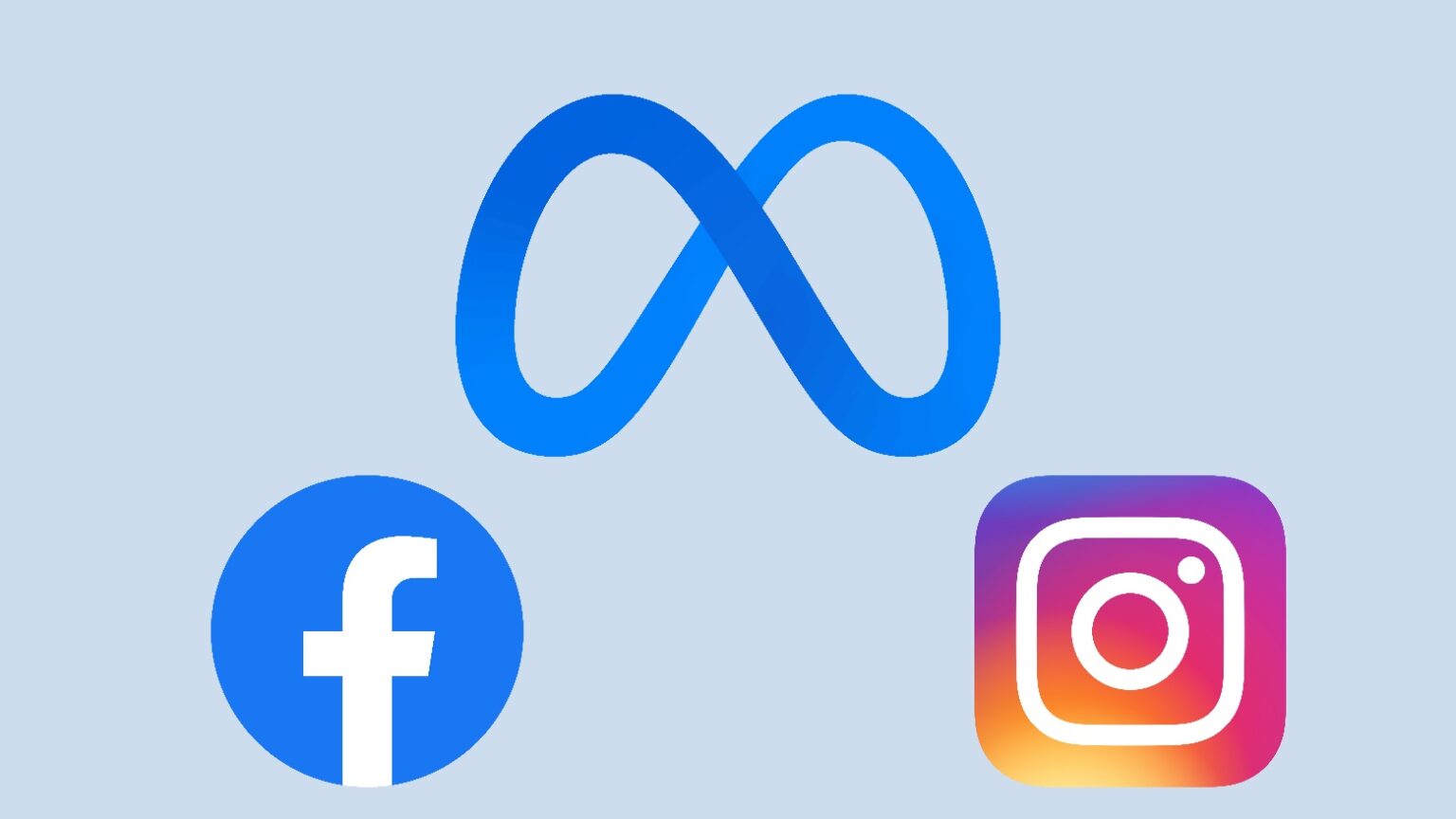The web browser that Meta built into the iPhone Facebook and Instagram applications can collect far more information about users than they probably realize. It can “track every single interaction with external websites,” according to a developer.
But users don’t have to stay in this sketchy browser. Leaving it is easy – here’s how.
Facebook and Instagram browsers are a privacy nightmare
Facebook and Instagram generate billions in revenue for Meta despite being “free.” Meta is an advertising broker that collects as much information about its users as possible, then sells those private details to advertisers.
And the browser built into the two social-networking applications plays a big role in collecting user data, according to Felix Krause, the founder of Fastlane.Tools.
He points out that all links in either iPhone app go to this in-app browser, not Safari. “This causes various risks for the user, with the host app being able to track every single interaction with external websites, from all form inputs like passwords and addresses, to every single tap,” warns Krause.
But he also walks that back a bit, pointing out that he has no evidence that Meta actually collects passwords and credit card numbers, only that it is capable of doing so. He “wanted to showcase the kind of data they could get without you knowing.” The company certainly logs every link the user clicks on in its iPhone browser.
In addition, Krause points out that Meta’s iPhone browser doesn’t support the user’s browser extensions or content blockers.
How to escape from the Facebook/Instagram browser
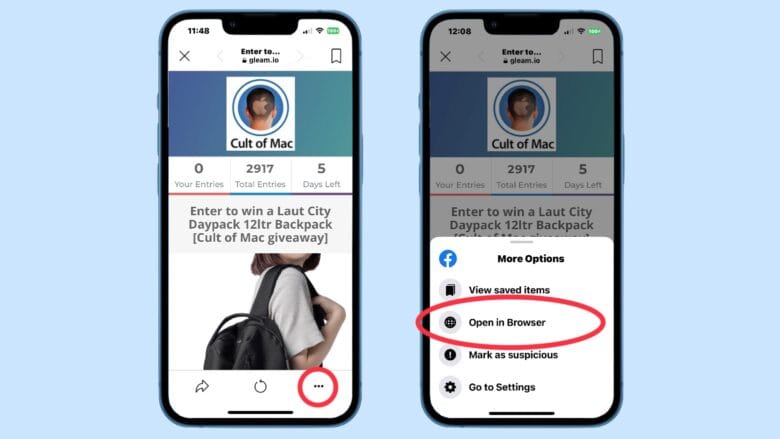
Graphic: Ed Hardy/Cult of Mac
Whenever you click on a web link in the Facebook or Instagram iPhone apps, it opens in the in-app browser. But you aren’t required to keep using it. Escaping takes just a couple of taps, and you stay on the webpage you’re interested in.
With Meta’s browser open, look to the lower-right corner to see three small dots. Tap on them.
This opens a pop-up window, and one of the options is Open in Browser. Tap on it.
The webpage you’re interested in will open in your default web browser, whether it’s Apple Safari or Google Chrome*. And after that, Meta can no longer track your every move. At least, not until you go back into Facebook or Instagram.
*Just be aware that Chrome has its own privacy problems.