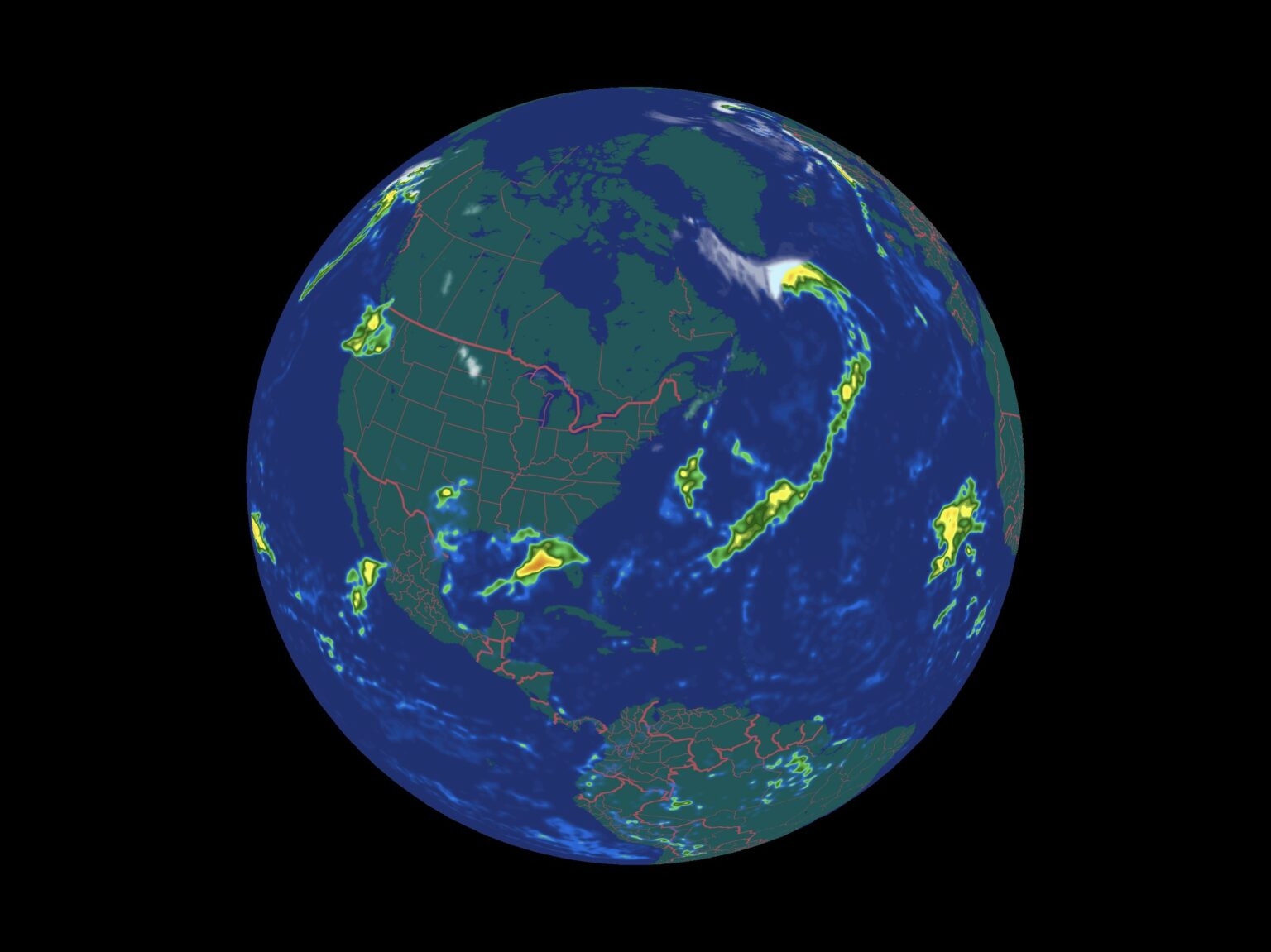The award-winning app Carrot Weather, known for a touch of the snark in its forecasts, rolled out a series of major updates in version 5.5 Wednesday. Set to launch at 7 a.m. PT, they include rebuilt weather maps and some firsts for a general-purpose weather app, creator Brian Mueller told Cult of Mac.
“The maps have been completely rebuilt from the ground up to make them more readable and faster to load,” he said. “I also added a ton of major new features, some of which have never appeared in a general-purpose weather app like Carrot before.”
Carrot Weather: Version 5.5 updates
Mueller said the following updates and new features — like access to radar station data, a variety of map layers showing different weather elements and an “Inspector Tool” to focus in on map data — are new to Carrot Weather:
Weather Maps Redesign. Rebuilt from the ground up, the gorgeous new weather maps focus on readability and lightning fast loading of map layers. There are 6 map styles to choose from, plus you can toggle between a 3D globe and a 2D map.
Radar Stations. View data from individual U.S. radar stations. Individual stations update more frequently and show significantly more detail than the stitched-together mosaic that covers the entire country. Professional meteorologists use this high-quality data for everything from telling rain apart from snow to tracking tornadoes. This update includes the Reflectivity and Velocity products, which are used to depict storm intensity and movement/rotation, respectively; more products will be added in future updates as we get into storm season. CARROT would be the first general-purpose weather app to feature direct access to these stations – because I believe this data is useful to everyone, not just hobbyists and professionals. (To this end, I included a brief and easy-to-read guide that explains how radar stations work, why they’re so useful, and how to interpret their data.)
Forecast Map Layers. See up to 48 hours into the future with map layers like precipitation, temperature, wind speed, and more.
Inspector Tool. Display the exact values of data appearing on the map. So instead of having to guess how strong the storm that is approaching your house will be, you can just place the crosshairs over the storm and see that it’s currently dumping 1.5 inches of rain per hour on your neighbors down the road. Another first for a general-purpose weather app.
Smart Zoom. Zoom in to display radar, zoom out to display a short-term forecast, and zoom even further out to display an extended forecast. Zooming also automatically adjusts layer opacity and animation speeds.
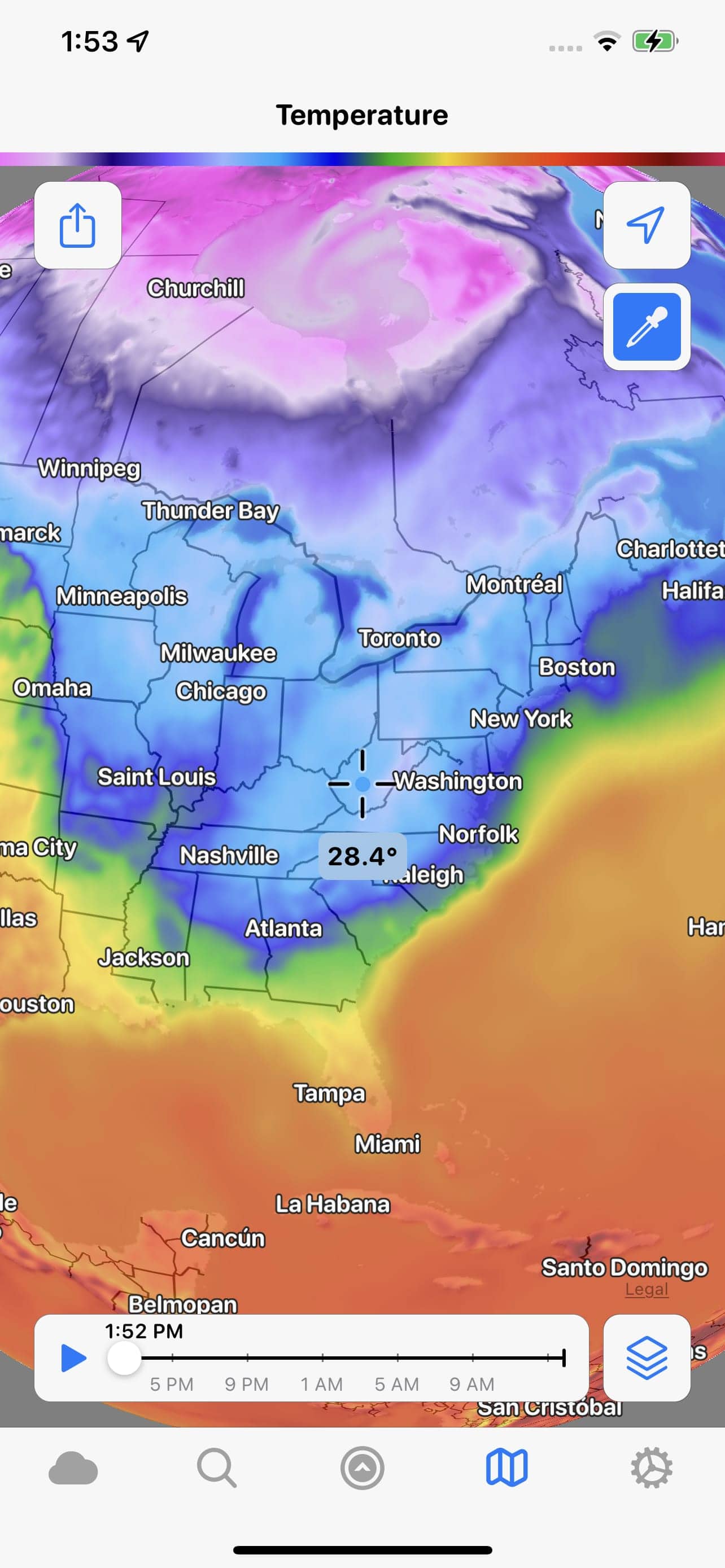
Photo: CARROT Weather
The update launches Wednesday at 7 a.m. PT.
Price: Free with in-app purchases available
Where to download: App Store