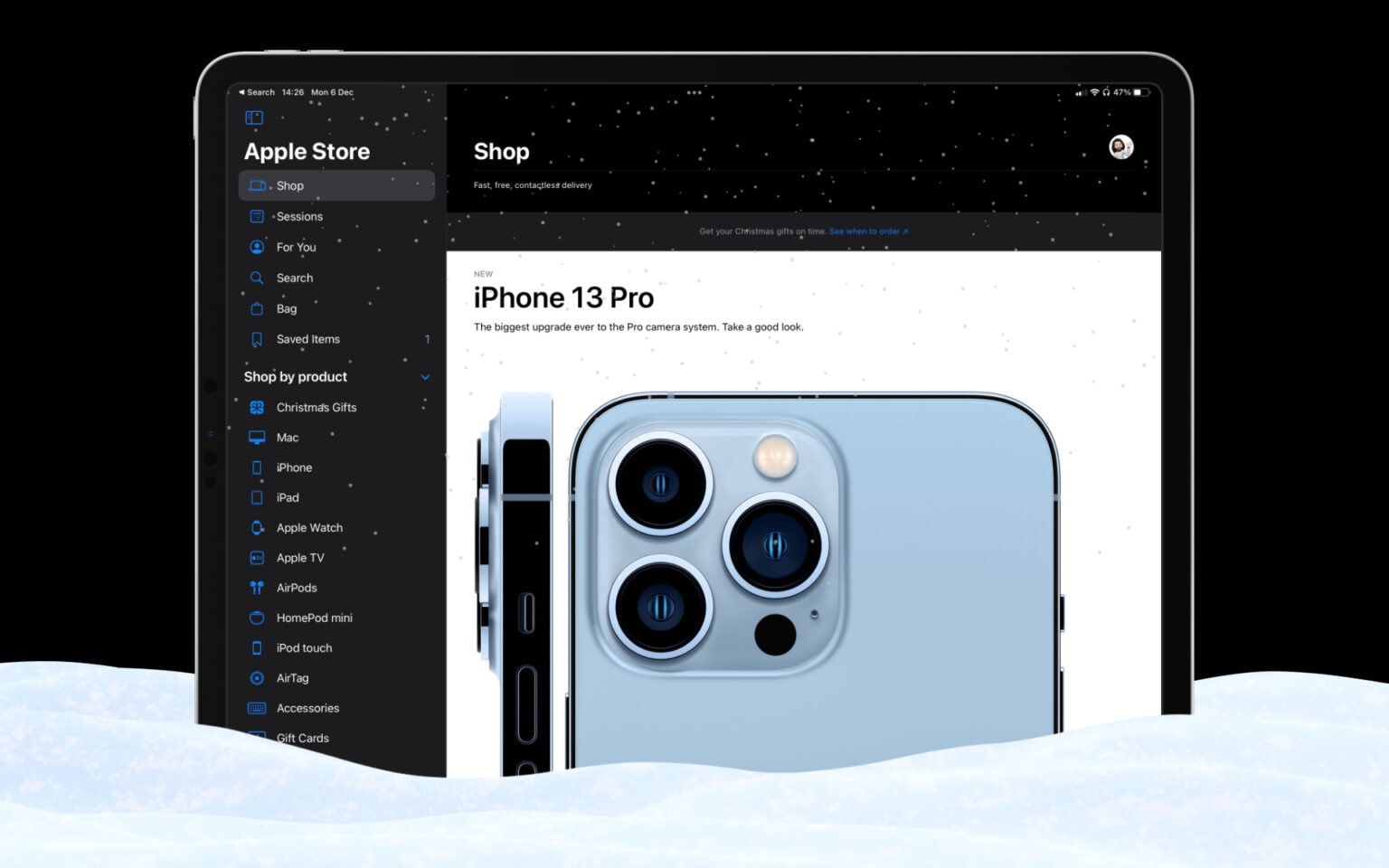Get into the festive spirit by making it snow inside the Apple Store app while you do some last-minute shopping. Apple has once again added this cool animation Easter egg, which you can activate in an instant, ahead of the holidays.
Here’s how it works.
Make it snow inside the Apple Store app
Apple isn’t exactly big on Easter eggs inside its own apps. They’re more commonly found in keynote invites, which come alive when scanned with an iPhone. But in recent years, Apple has been making it snow for the holidays.
To start a blizzard of your own, first ensure you have the latest version of the Apple Store app installed on your iPhone or iPad. Then, open it up, and type let it snow into the search bar. Now sit back and watch it fall.
You can also shake your device to make the virtual snow move around, kind of like a snow globe. We recommend activating dark mode on your device before you try it out because it looks so much better on a black background.
Apple gets set for the holidays
Want more festive feels? Be sure to check out Apple’s holiday ad, shot entirely on iPhone 13, which tells the story of a young girl who saves a snowman from a brutal stomping, then keeps him alive in a freezer all year round.
Also look out for exclusive holiday gifts inside Apple Music, and don’t forget that when you buy directly from Apple before the end of the year, you can enjoy an extended return period on all its devices.