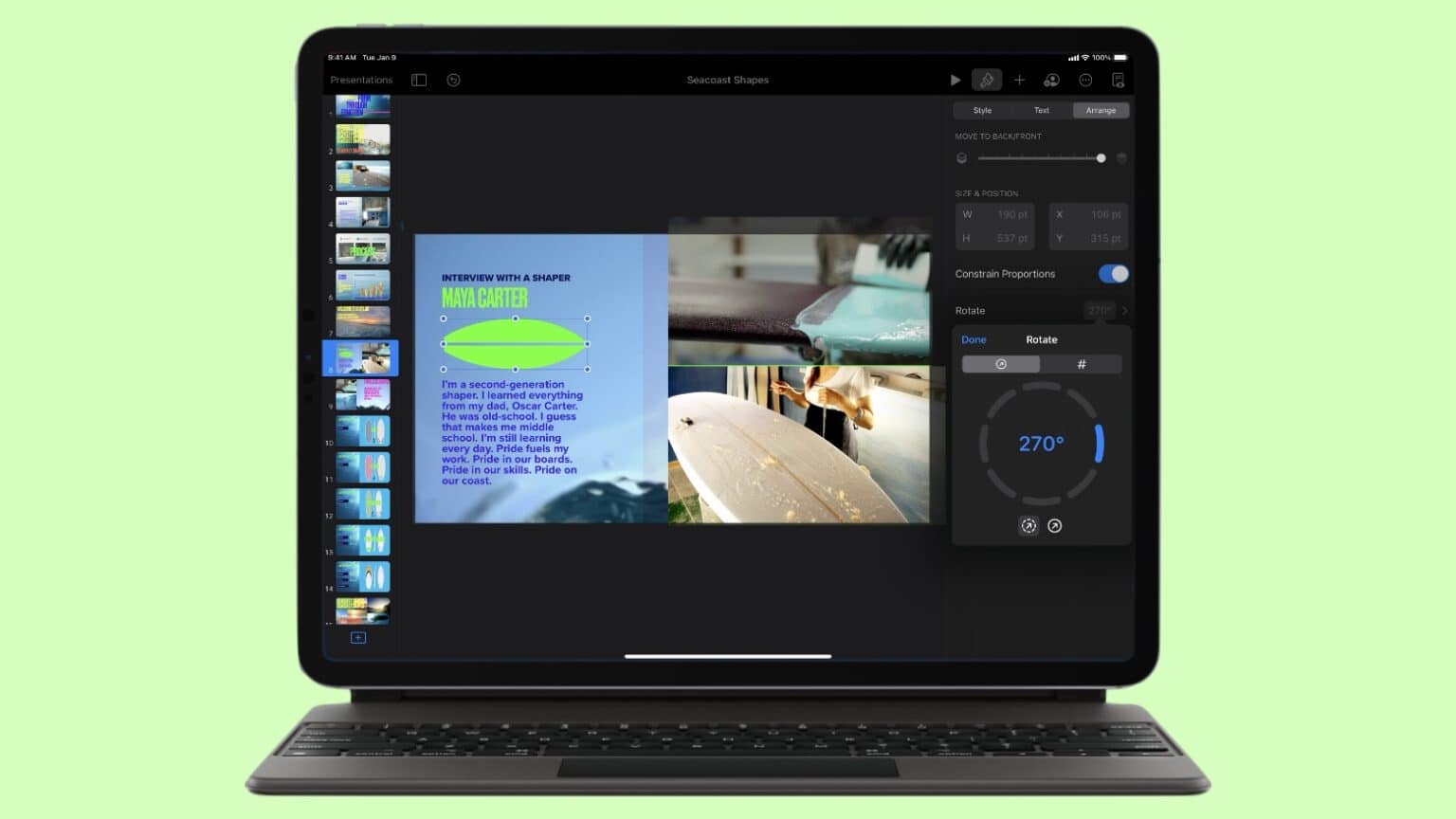Apple took Pages, Numbers and Keynote to 11 on Tuesday. Version 11 of all three iWork productivity applications debuted for macOS, iPad and iPhone.
The highlight of the iOS/iPadOS versions are precise controls for sizing and arranging objects. The macOS version got an updated media browser. Both received a range of other enhancements as well.
What’s new in iWork 11 for iPad and iPhone
Making documents, spreadsheets and presentations look exactly the way you want them to on iPad or iPhone just got much easier. The release notes for each the updates starts with:
- Precise editing controls in the Arrange Inspector for adjusting the look and placement of objects
- Onscreen keypads for entering exact values for text size, spacing, table size, and more
Previously, Apple added a View mode to Pages, Numbers and Keynote, and started opening documents in it by default. With version 11, you have the option to always open in Edit mode.
There are additional tweaks to each of the apps.
Apple makes iWork for iPad and iPhone available free to all. It includes the word processor Pages, the spreadsheet application Numbers, and the presentation app Keynote.
The last major update was in autumn 2020, adding support for the Scribble handwriting recognition system.
New features in iWork for macOS too
The release notes for Pages and Numbers for macOS version 11 start with, “Updated media browser offers enhanced search options and new content categories such as Recents, Portraits, and Live photos.”
And all three of the apps now include AppleScript functionality to change a document password or open a password-protected file.
The macOS editions of Pages, Numbers and Keynote are free and available to download now.