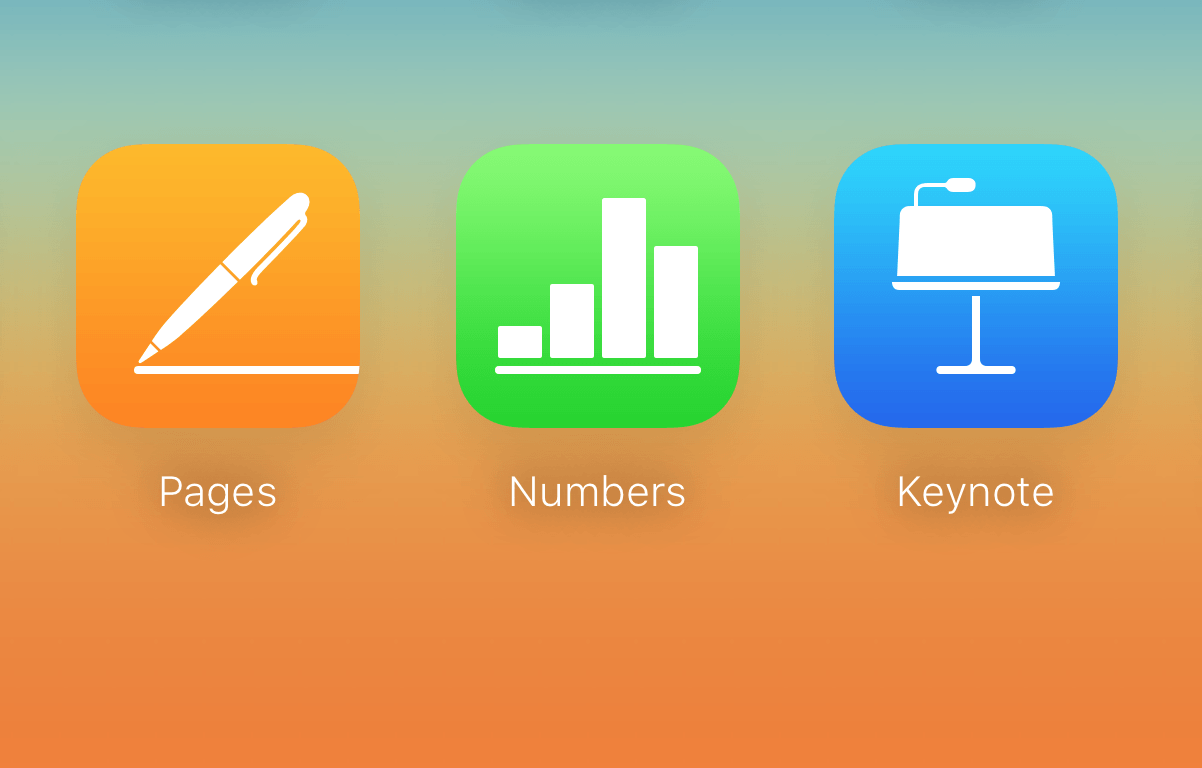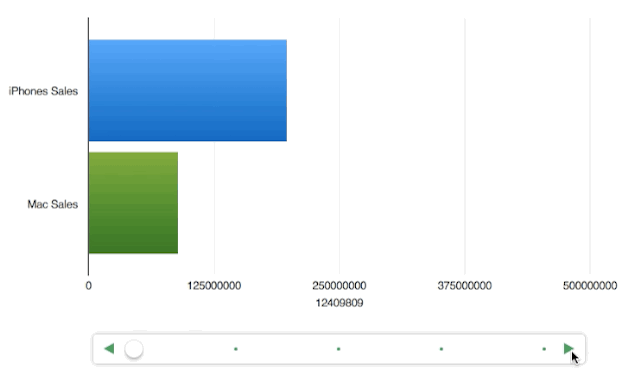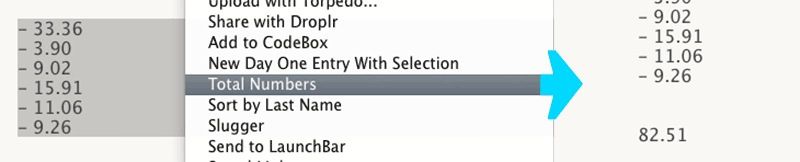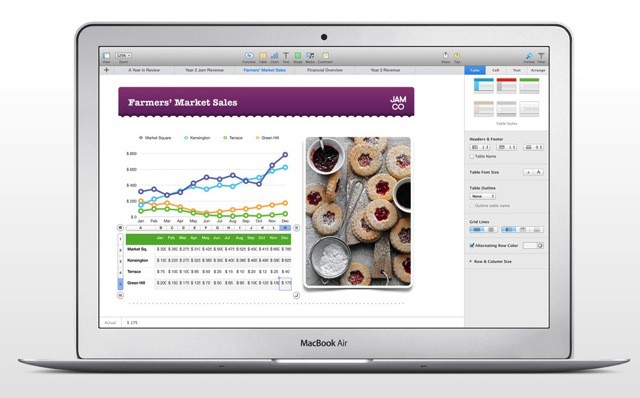Apple updated its iWork suite of productivity applications Tuesday with improvements related to shared documents, HEIC photos and iPad keyboards. The updated apps in iWork 14.0 — Pages, Numbers and Keynote — are all available free on Mac, iPad and iPhone.
iWork 14 brings useful tweaks to Pages, Numbers and Keynote
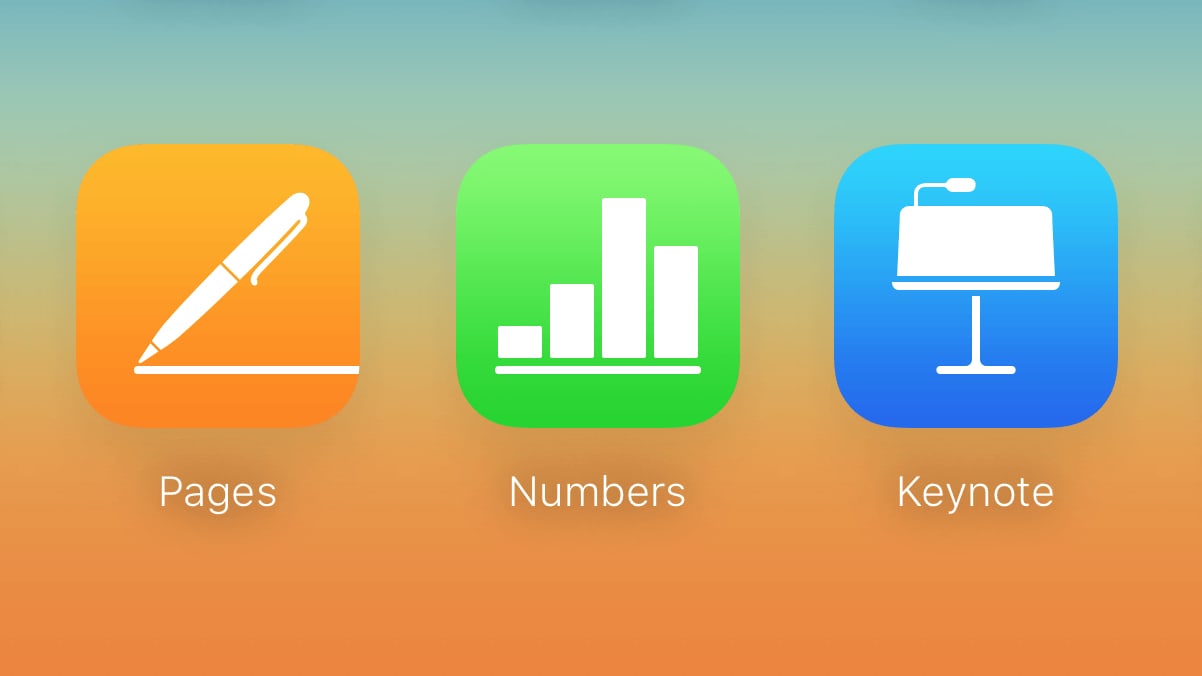
Photo: Apple/Cult of Mac
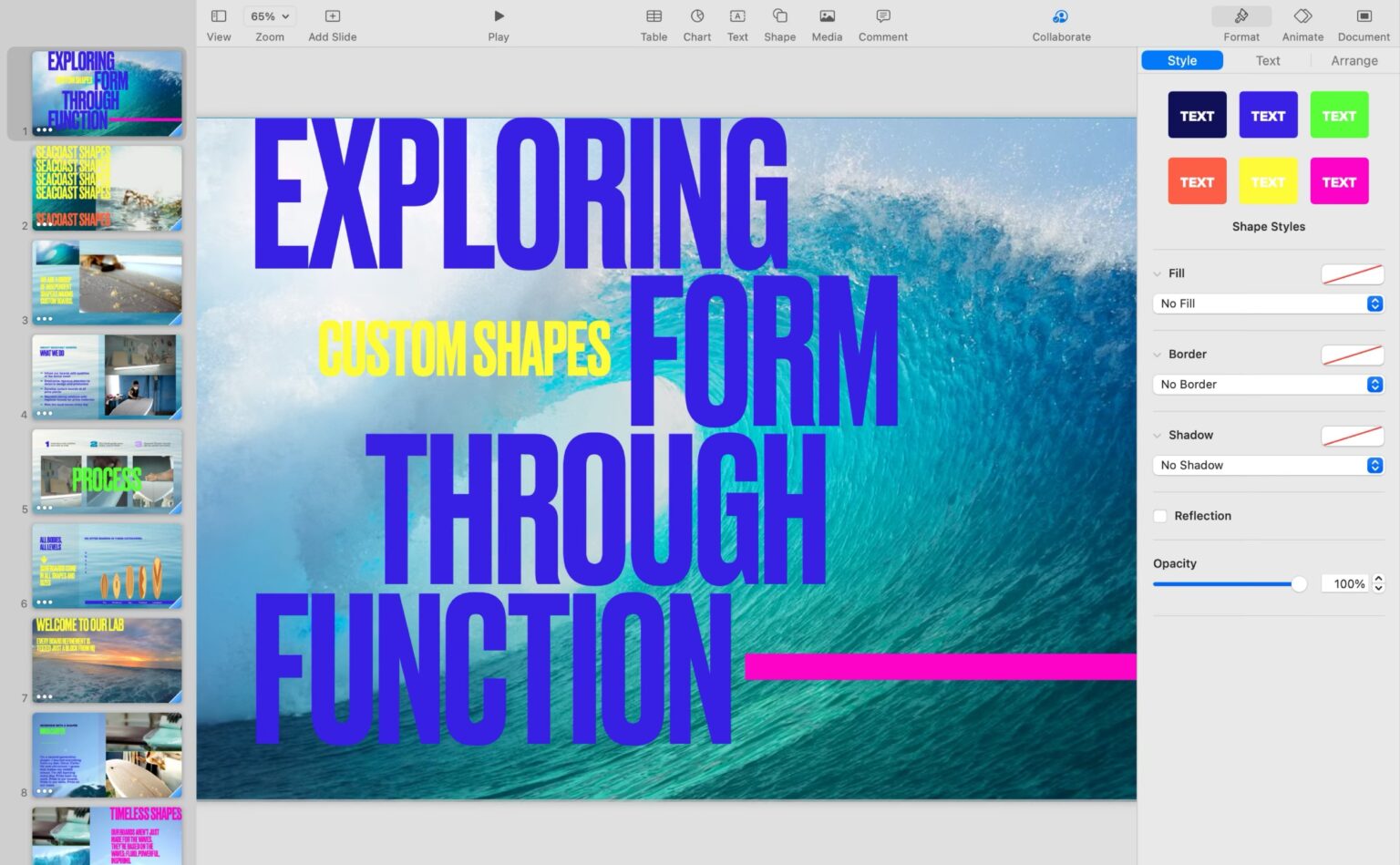
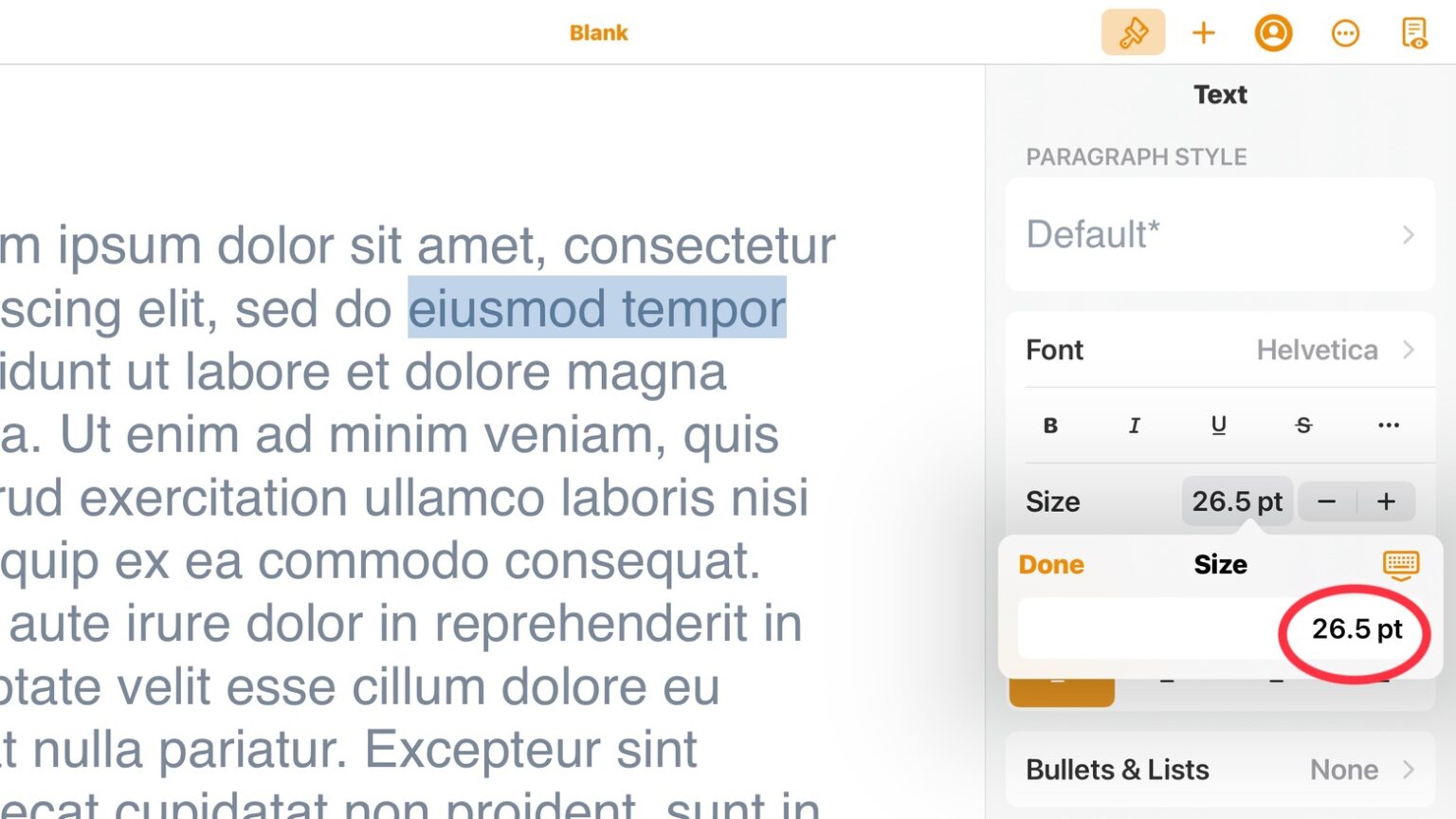

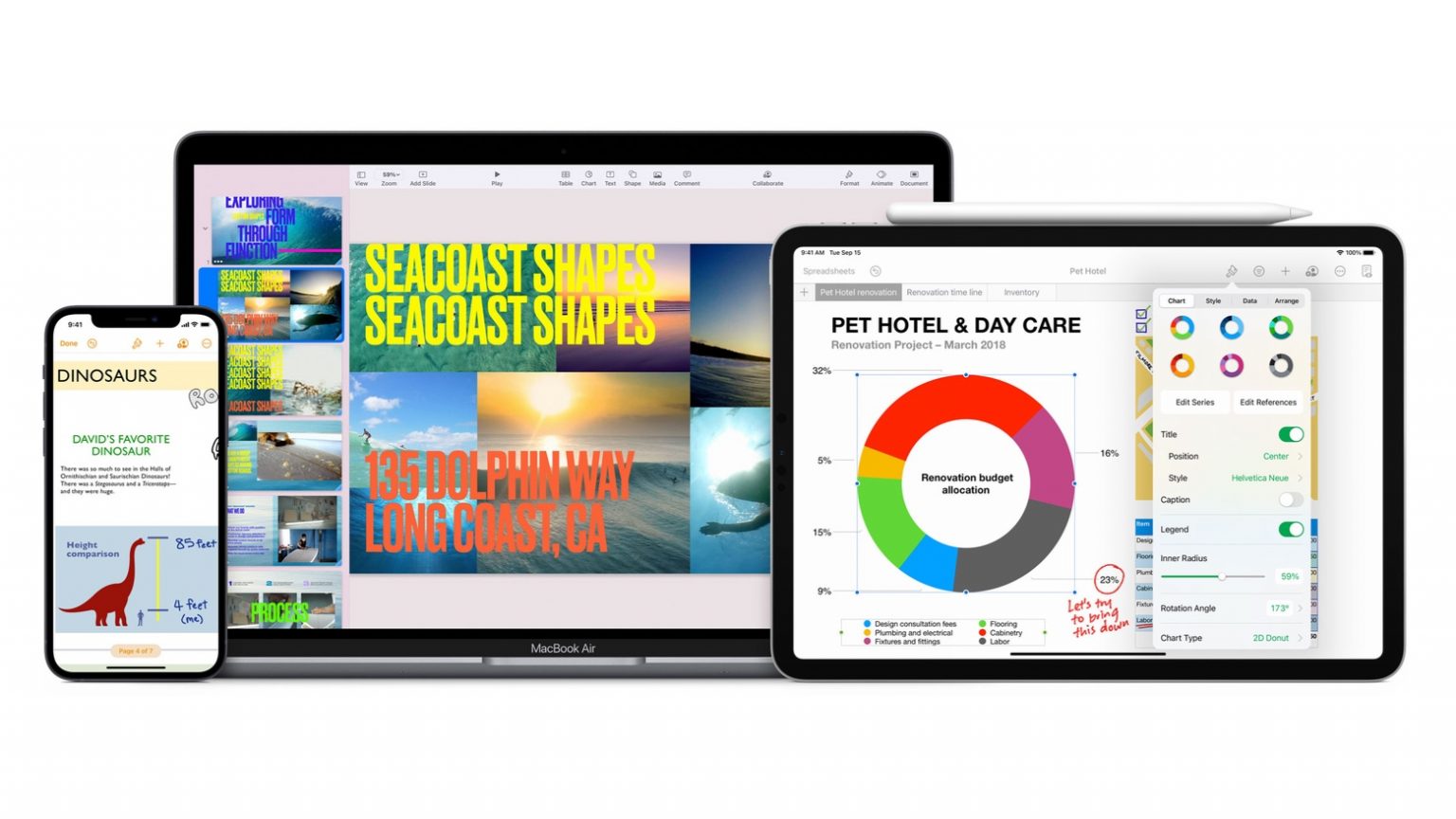
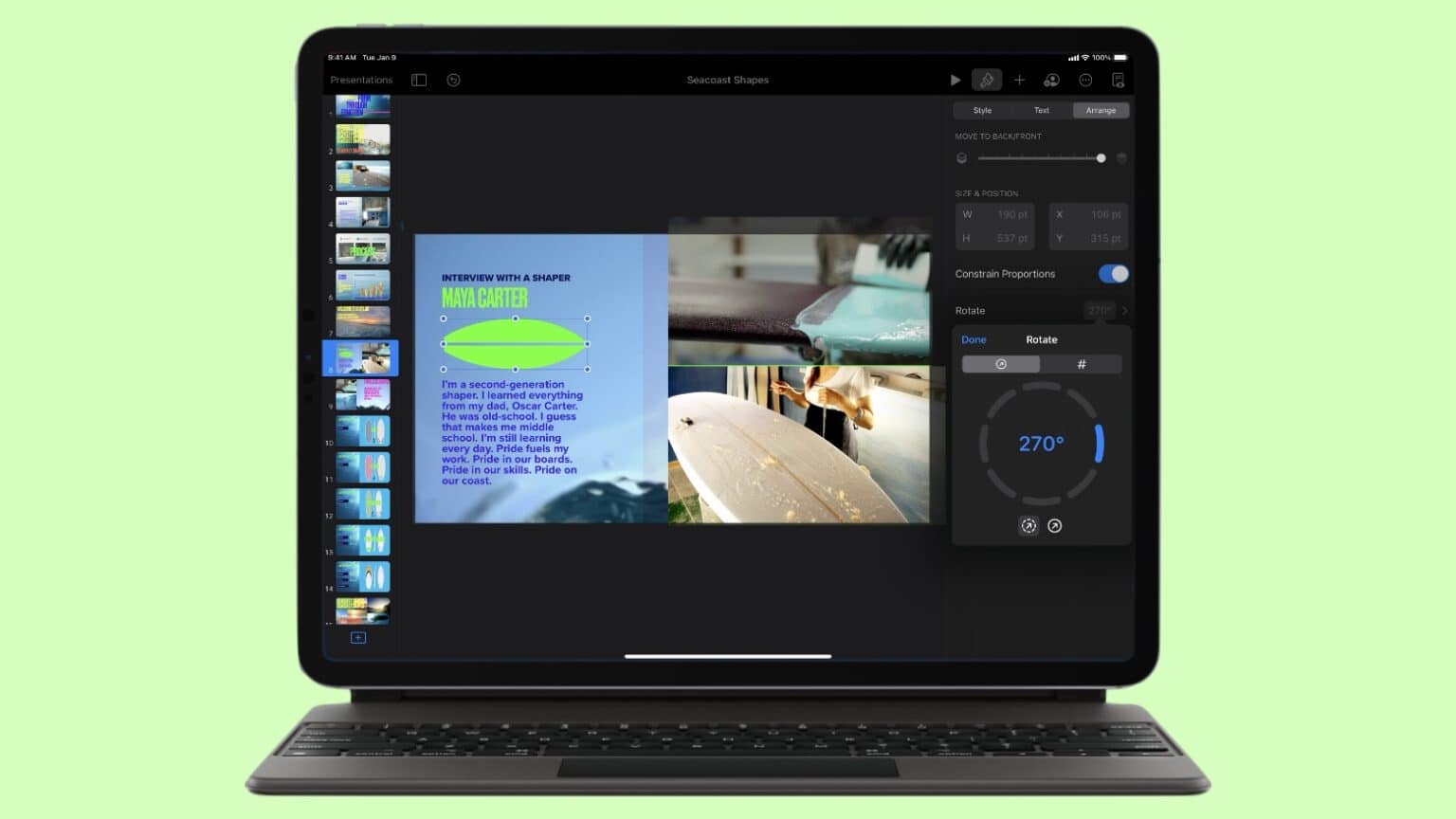
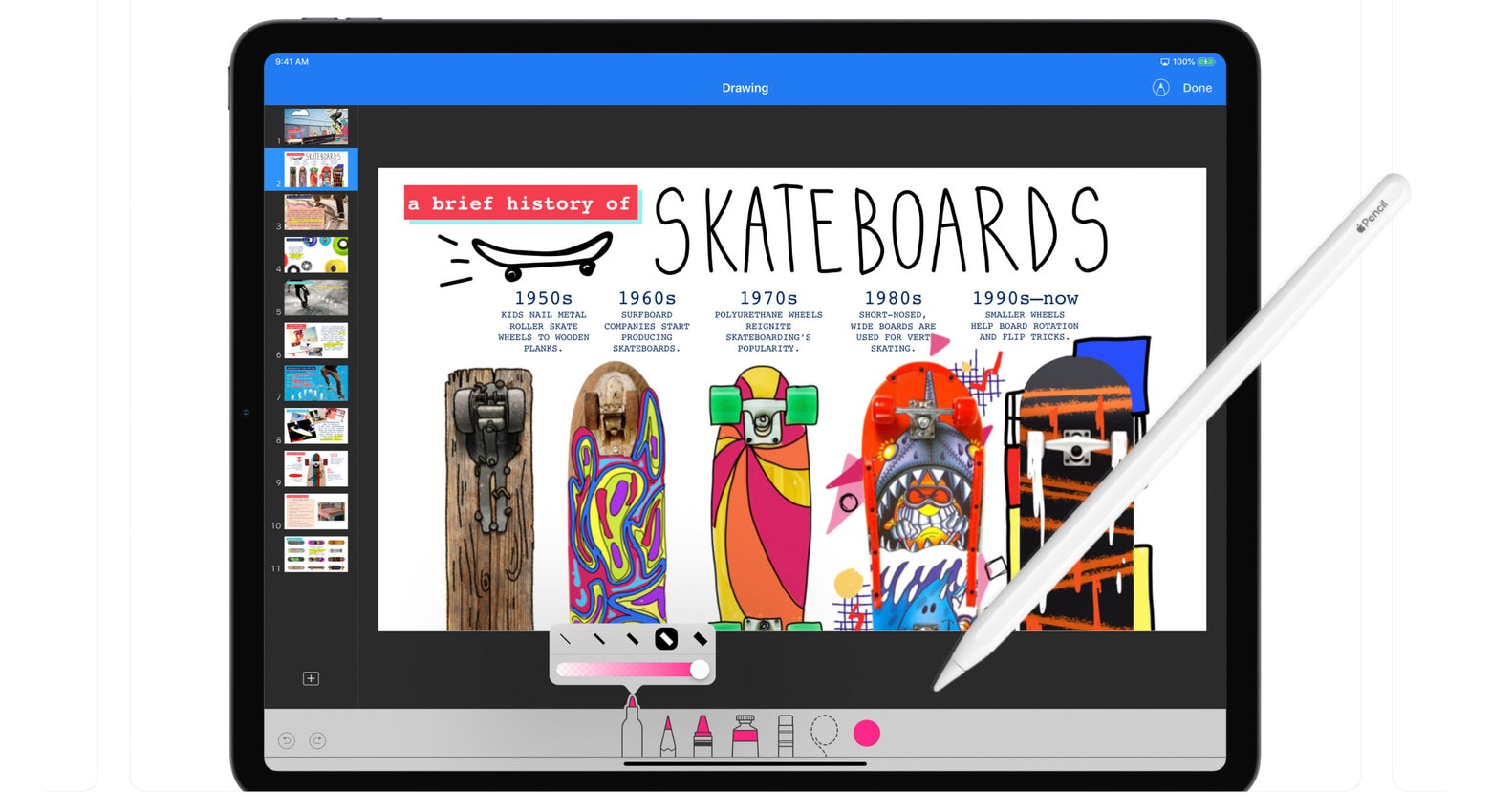

![IWork for Mac embraces iCloud Drive folder sharing [Updated] iWork for Mac puts an emphasis on collaboration.](https://www.cultofmac.com/wp-content/uploads/2020/03/EE727C4A-1257-4F5D-83F0-85005A03FDC8-1536x864.jpeg)
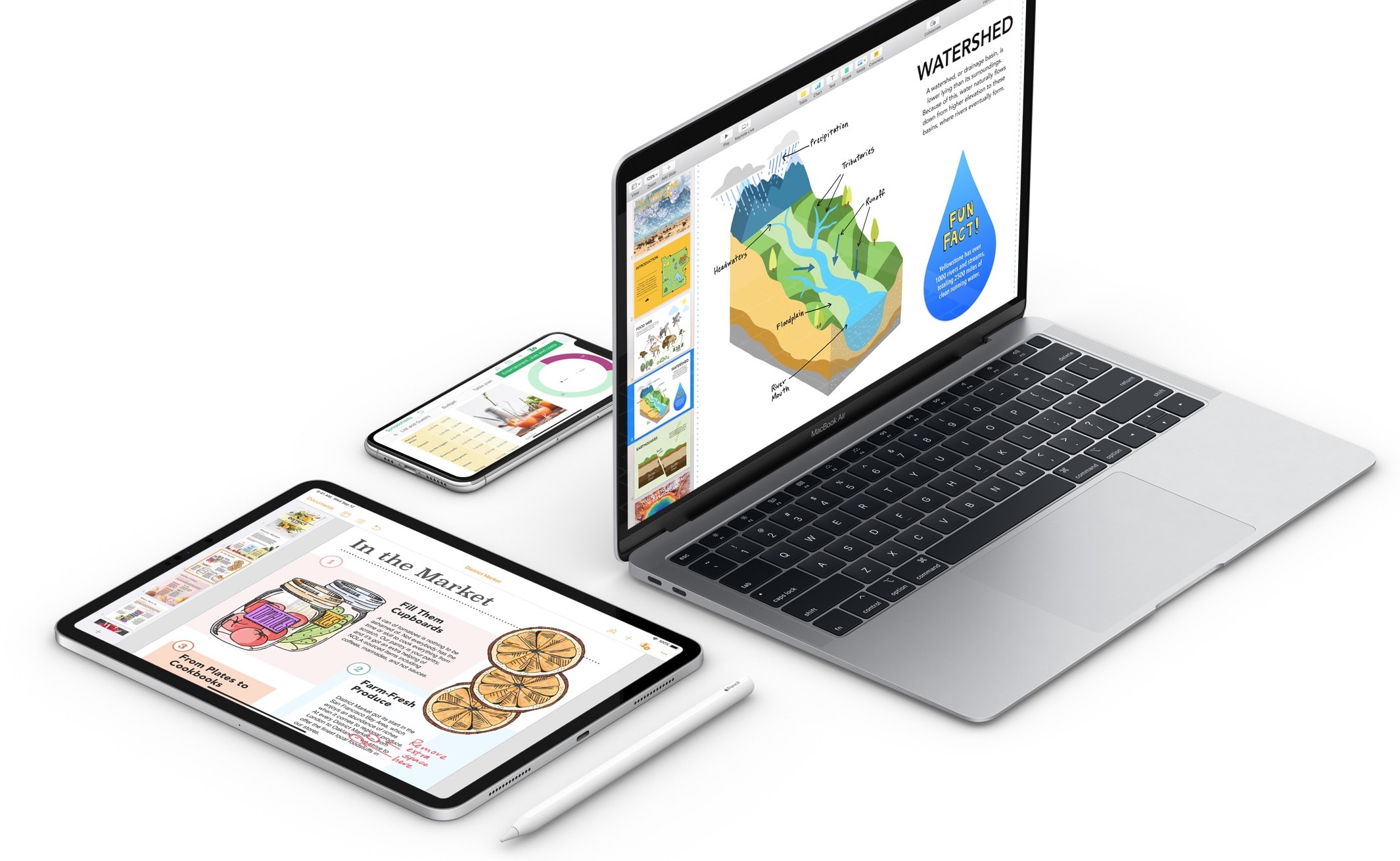
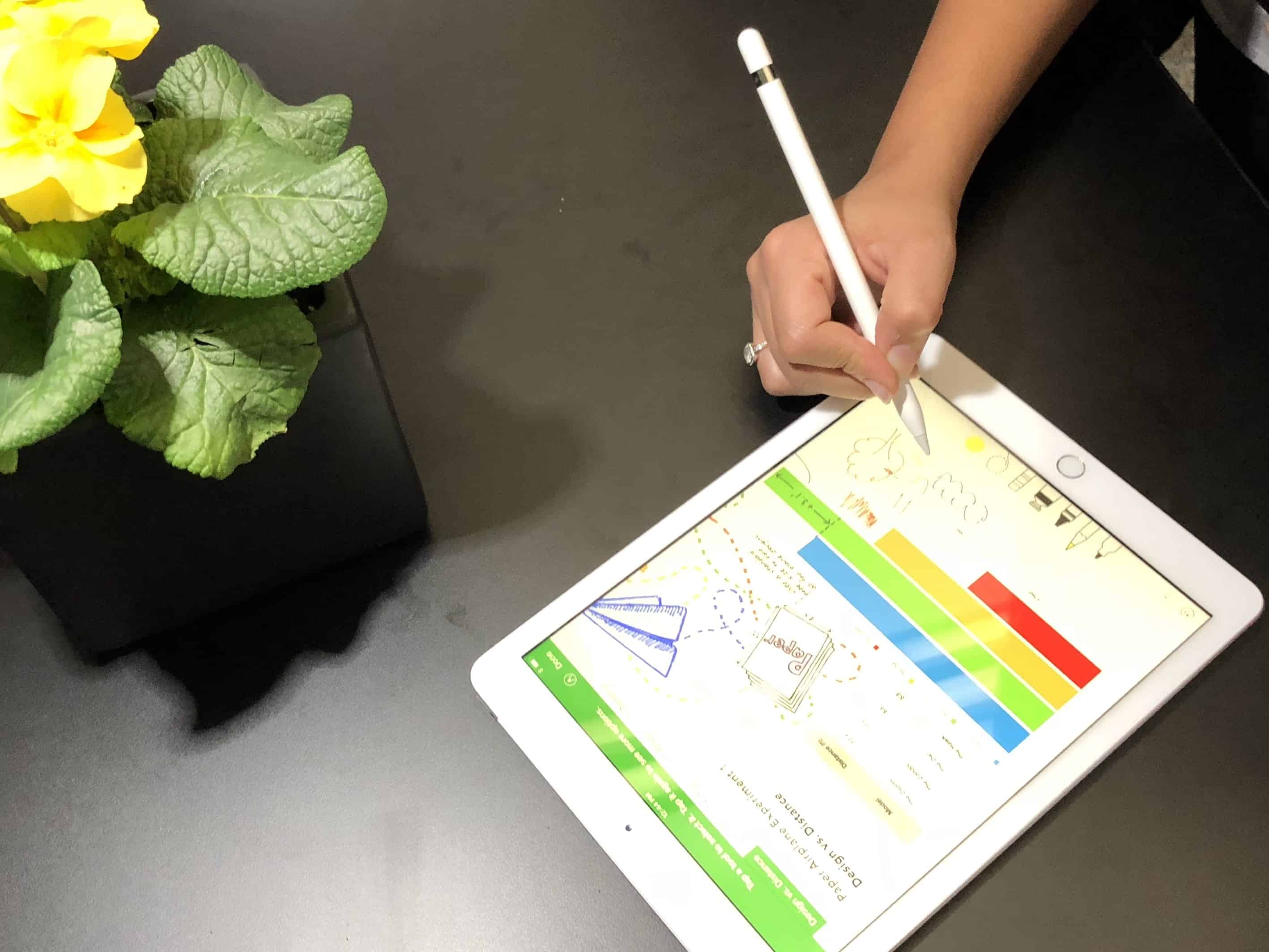

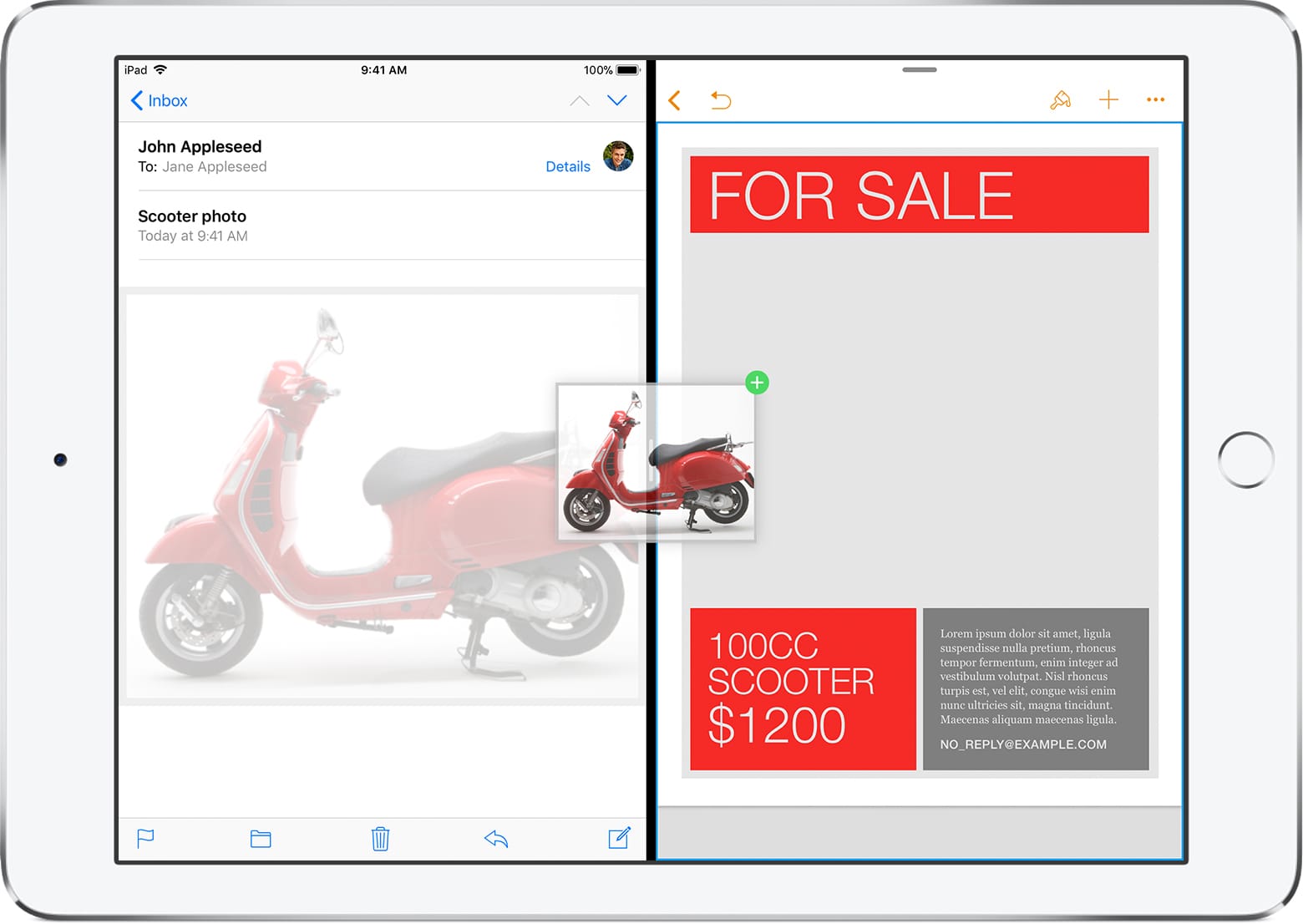
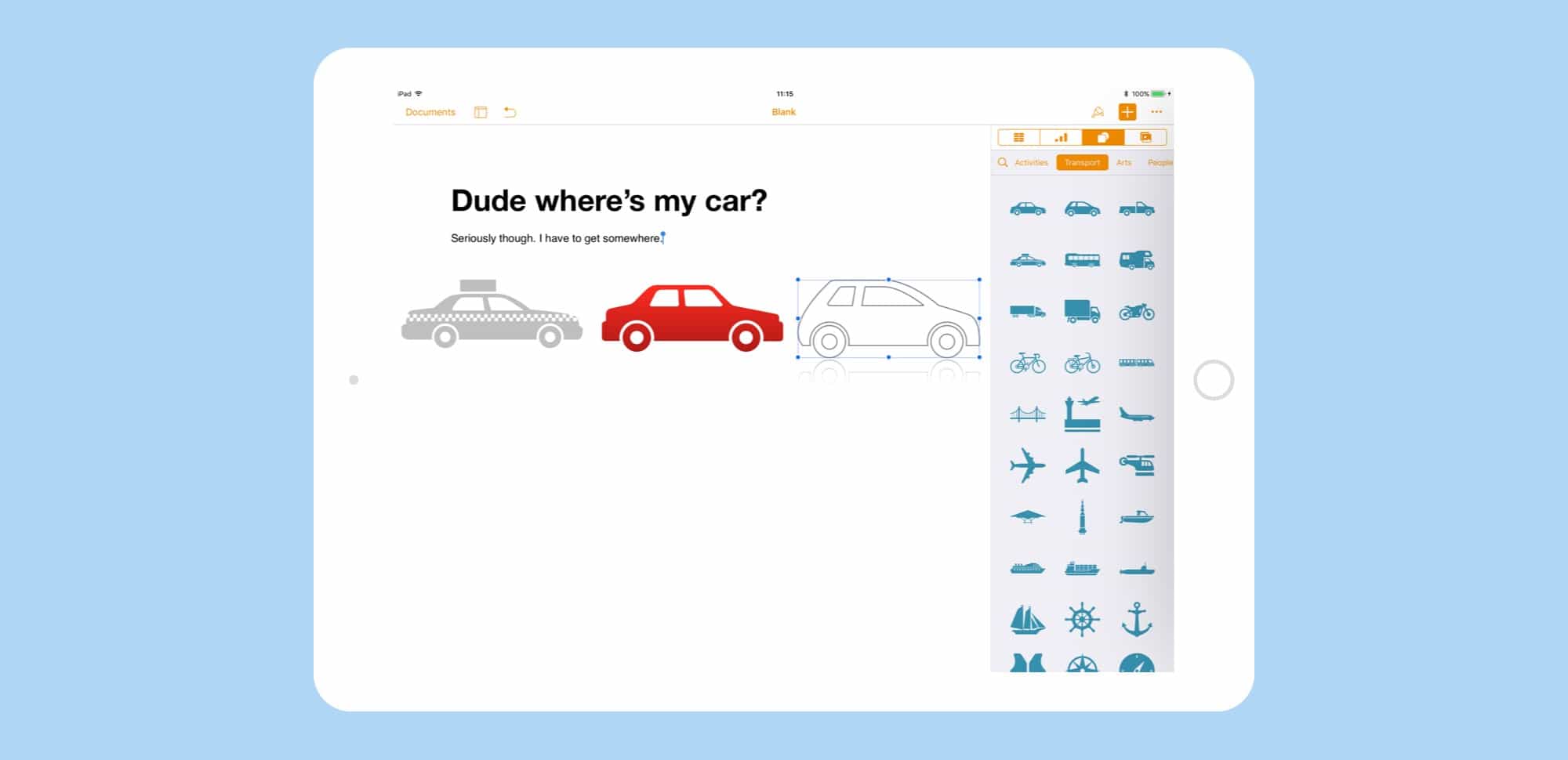


![IPhone camera lenses to DIY repair kits: the week’s best deals at Cult of Mac [Deals] iFixit's kit of specialty screw bits will help you save yourself a hassle and some cash.](https://www.cultofmac.com/wp-content/uploads/2016/05/91d03937dd4f1441a86bf79a754a3b041c263280_main_hero_image-1.jpg)