A portable monitor makes you more productive on the go. And the 15.6-inch Vissles-M is a thin and lightweight LCD screen that easily connects to a Mac or iPad Pro through its USB-C port.
I tested this affordable external display in a variety of conditions, and used it for both for work and fun. Here’s how it held up.
Vissles-M review
Many people would prefer an ultra-portable 13-inch MacBook, but get the 16-inch version instead because they need a lot of screen space. The Vissles-M is a better alternative because it can be left at home when not needed, but is ready to add 15.6 inches of additional work space at any time.
No matter the size of your laptop, a second screen makes you more productive. That’s been proven by Microsoft research.
And Vissles’ monitor won‘t weigh you down. It’s very thin and very light, easily fitting into bags designed for laptops.
To get specific, the Vissles-M measures 13.9 inches by 8.8 inches by 0.38 inches. It weighs 1.4 pounds. You’re almost always going to carry it around in its folio case/stand, which increases the thickness slightly, but the total is still a mere 0.45 inches. And the weight only goes up to 2.3 pounds.
Screen
The display is 15.6 inches. The LCD has a maximum resolution of 1920 by 1080 pixels, which gives it a 16:9 aspect ratio and approximately 141 pixels per inch. That’s below the 226 PPI of a 16-inch MacBook Pro.
The Vissles-M has an 800:1 contrast ratio (a measurement of the difference between the brightest white and the darkest black the screen can display). That’s decent, but not great. For comparison, the 16-inch MacBook Pro has a 1335:1 contrast ratio.
This portable screen offers 220 nits of brightness. That’s about half the brightness of a MacBook Pro. But this won‘t matter under typical conditions — unless you’re out in direct sunlight, you won’t need full brightness.
The screen refresh rate is 60 Hz, which is completely typical. Don’t expect a flickering display.
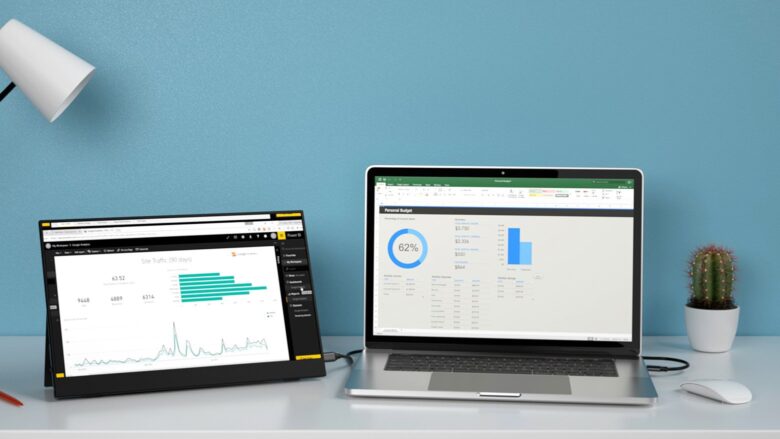
Photo: Vissles
Ports
On the right edge of the Vissles-M sits a pair of USB-C ports. Using this second display with your Mac or iPad Pro is as easy as running a USB-C cable between them. It’s plug and play.
Your computer is all that’s required to keep this peripheral going, but you can use its second USB-C to connect the screen to a wall socket to save draining the battery in your laptop or tablet.
Also on the right edge is a mini-HDMI port. This allows the Vissles-M to be used with a huge array of devices. That includes your iPhone if you have the right adapter. Or there’s the Nintendo Switch, other gaming consoles, DVD players and more.
In the box with this portable display, you’ll find the USB-C and HDMI cables needed to connect it to a whole range of electronics. And to power it, too.
Audio
On the left edge of the Vissles-M is a 3.5mm headphone jack. You’ll probably want to use it more than you might think.
There are a couple of small speakers on the bottom of the display, but these can only put out about 25 dB of tinny sound. In many cases, you can use the speakers built into your MacBook instead, but you might also consider an external speaker.
Controls
On the left side of the Vissles-M monitor are a button and toggle switch to control the settings. This is where you set screen brightness, audio volume and color gamut. You’ll need these manual controls when using the display with devices that can’t adjust these settings automatically.
Folio Case/Stand
The Vissles-M comes with a case that offers protection from scratches. The exterior is basic black with a slight diagonal pattern. Really, it’s mostly unnoticeable, which is probably best.
The front flap of this folio flips around to the back to become a kickstand. It offers just one angle: 125 degrees. That’s a usable angle, but more options would have been nice.

Photo: Ed Hardy/Cult of Mac
Touchscreen
The Vissles-M includes a touchscreen, but it doesn’t work with any Apple products. Mac and iPad Pro users will have to depend on a mouse. Windows and Android devices with DP ALT_MODE can access the touchscreen, but I was unable to test this feature.
Vissles-M performance
Vissles created this portable display for people who want to be more productive in hotel rooms and coffee shops. Or watch DVDs in the back of a car. Or play games in a dorm room. It’s well-suited for all these purposes.
I tested this screen indoors and out, though not in indirect sun. And it looks good in a range of conditions. That said, manage your expectations. I used this display for writing, accessing websites, watching TV and playing games. I didn’t use it for creating art because it’s not up to the job.
The Vissles-M looks better than the Lepow external display I tested early in 2020. And about the same as the Espresso Displays monitor I reviewed a few months ago. But it doesn’t look quite as good as the MacBook’s built-in monitor. And certainly it doesn’t hold a candle to extremely expensive displays for professional artists.
Power drain
The Vissles-M doesn’t have its own battery. When using it with a MacBook or iPad Pro, the display can draw power from the computer. How much depends on a variety of factors, but expect this accessory to cut your battery life roughly in half. That’s an approximation, of course, but your laptop’s built-in screen uses a significant percentage of battery capacity, and you’re adding another one.
But, as mentioned earlier, this peripheral has a second USB-C port to allow it to be connected directly to a power source. This can even recharge your Mac or iPad.

Photo: Ed Hardy/Cult of Mac
Vissles-M final thoughts
Inexpensive portable monitors have a reputation for being low-quality. Obviously, manufacturers have worked through that. Or at least Vissles has. I found its latest display to be surprisingly good, given the price.
It’s a fine option to give your MacBook some extra screen space, whether in a library or a hotel room.
Pricing
The Vissles-M retails for $199 when purchased from vissles.com.
Buy from: Vissles
The company is offering a $10 discount for Cult of Mac readers. Use the coupon code “cultofmac” (without quotes). The discount expires on Sep 30, 2020.
Comparable products
The Lepow 15.6-inch USB-C Portable Monitor is a top competitor, primarily because it costs $173.98 on Amazon. It’s more affordable, and the Lepow LCD is fine for occasional use. But the Vissles-M offers better screen quality.
Another alternative is the Espresso Displays Display 15. This includes a Mac-compatible touchscreen, and an LCD that’s slightly better than Vissles’. But that comes at a higher cost: $289.
Vissles provided Cult of Mac with a review unit for this article. See our reviews policy, and check out more in-depth reviews of Apple-related items.
![Get more productive with Vissles’ attractive portable display [Review] Vissles-M review](https://www.cultofmac.com/wp-content/uploads/2020/08/69EDA2C9-436A-4DB9-9795-BDF87CA4B62F-1536x864.jpeg)

