WhatsApp has long been taking steps to fight the spread of fake news on its platform. The latest, a new feature being piloted in many markets, makes it easier to fact-check any news stories you receive.
Here’s how to use it on iPhone.
WhatsApp already displays an icon, rolled out earlier this year, that lets you know when a message has been forwarded more than five times. It also limits the number of chats a forwarded message can be shared to.
These steps are designed to minimize the opportunity for rumors, viral messages, and fake news to be spread via WhatsApp. Now, when you do receive a story that seems sketchy, you can check it in a tap.
How to fact-check news you receive in WhatsApp
In a number of markets, including the U.S. and the U.K., WhatsApp now displays a new magnifying glass button alongside shared news stories. You’ll see if after installing the latest version of the app.
Tapping this button instantly uploads the message to your browser so that you can search the web for more information. If the story is a hoax, you should know in a matter of seconds.
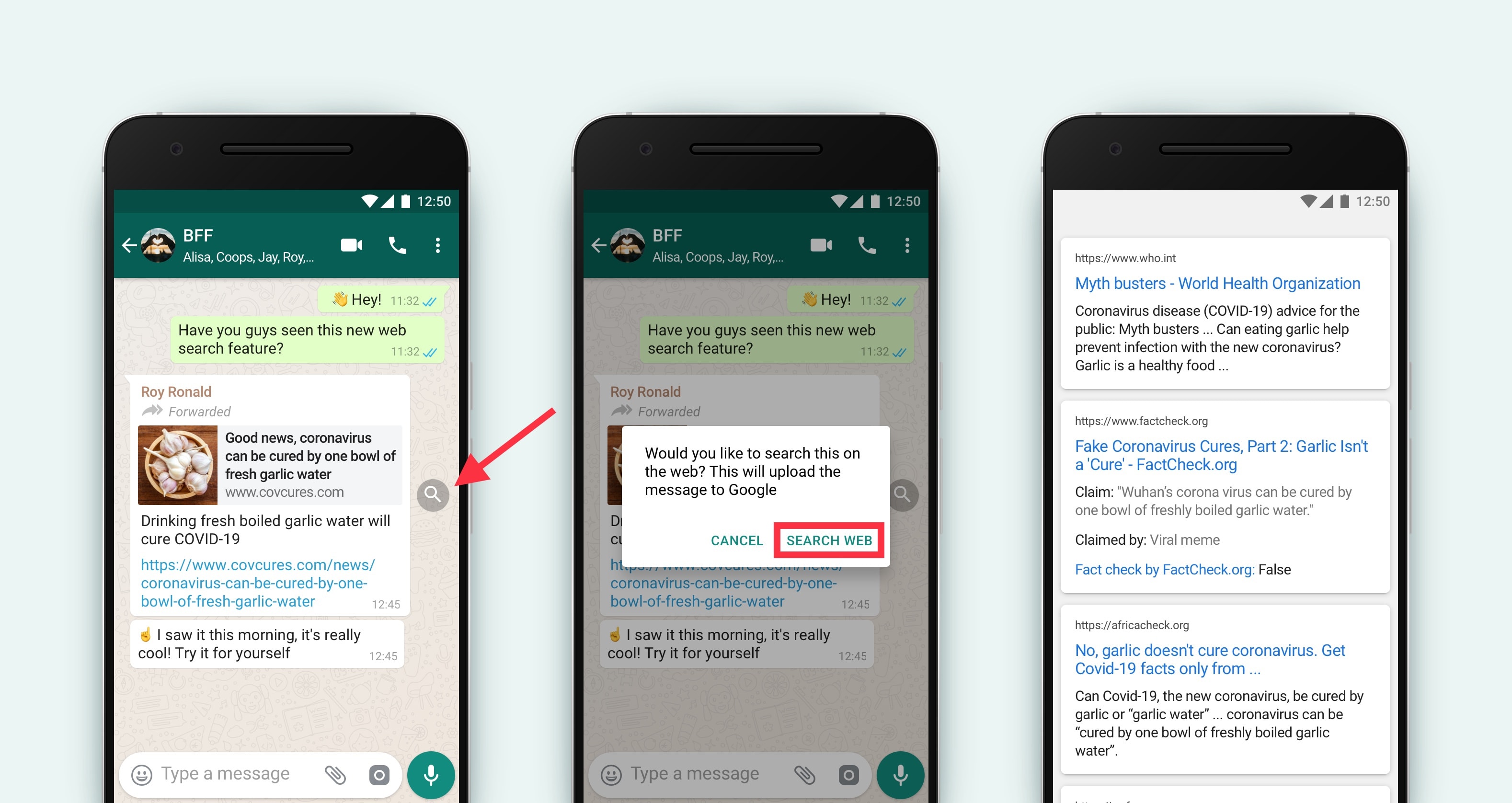
Photo: WhatsApp
The button not only makes it easier to fact-check stories, but should also help deter hoaxers from using WhatsApp to spread misinformation. It’s particularly important during a global pandemic.
Other markets in which this feature is now available include:
- Brazil
- Italy
- Ireland
- Mexico
- Spain


