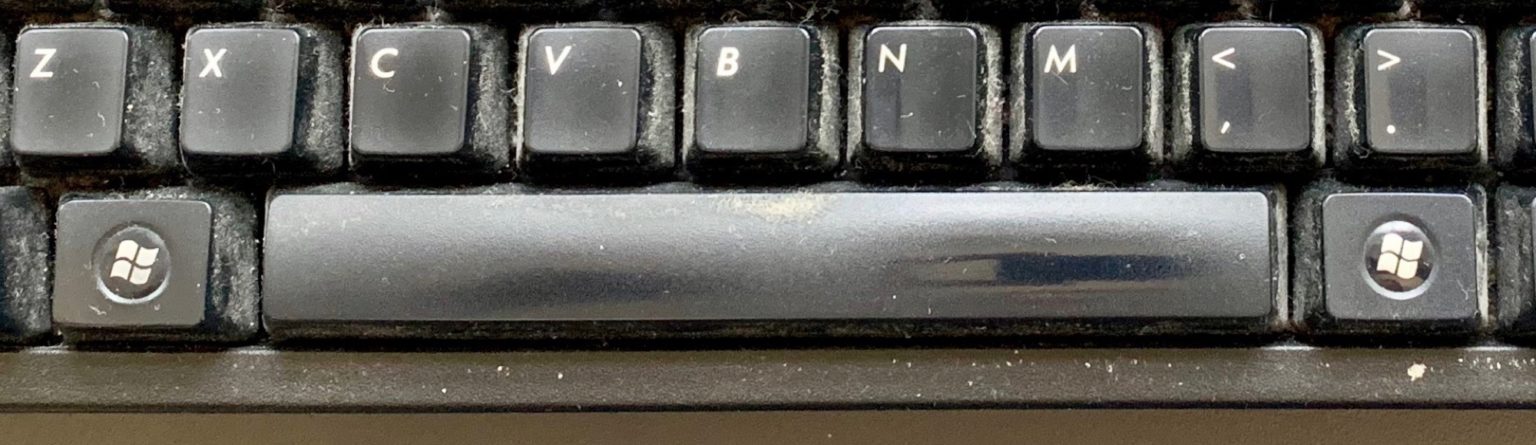Zoom is the world’s favorite app during the COVID-19 pandemic. Despite its flagrant privacy abuses, and a history of startlingly bad security holes, people are using the videoconferencing service for remote teaching, conference calls and virtual get-togethers.
If you — or your boss or a stubborn family member — insist on using this software rather than one of the safer Zoom alternatives, this Mac tip will save you a lot of trouble. Using the Push to Talk feature will make your Zoom life a lot easier.
Space bar unmutes Zoom
The simple tip comes from Zoom authority Glenn Fleishman, who is (literally) writing the book on the subject.
Instead of muting your audio every time you want to cough, take a sip of water, or call your doggy a good, good boy — who’s a gooood boy? — you should mute Zoom all the time, as soon as you begin the call. Then, just press the Space bar when you want to talk. This will unmute the audio for only as long as you hold the down Space bar.
This is ninja-level Zooming. Not only is it fun — you’ll feel like you’re using a walkie-talkie, which is officially the coolest form of long-distance communication ever — it is also smart. Zooming this way means you will never screw up and have your boss overhear your groans when they assign you yet another pointless task.
It may take a little while to get used to this. Surely, the first few times you’ll forget to press the Space bar and end up talking to yourself. But after that, the only problem will be stopping yourself from saying “Over” or “Roger that” the whole time.
Zoom’s Push to Talk feature works on Macs as well as Windows PCs.
Push to Talk should be everywhere
In reality, hitting the Space bar for push-to-talk functionality should become the default behavior for all conference-call software. Or rather, it should be the default when you mute your microphone. Having it enabled by default would cause way too many headaches for new users, and hosts of calls. However, seems to me that this is the kind of feature that will spread very, very fast by word of mouth.
Never again would you have to listen to one of your teammates chewing during a virtual pub quiz. Never again would you get busted for an escaped bark of laughter at your boss’ latest “initiative.” And while we’re about it, how about applying this to your video, too?