Face ID is great, as long as your iPhone can see your face. A mask — like the ones we all should be wearing to slow the coronavirus pandemic — blocks the iPhone’s Face ID sensor from seeing your face. That means you either need to remove the mask (bad) to unlock your iPhone, type in your passcode every time (annoying), or disable the passcode entirely (a terrible idea).
But, according to in-depth research from China’s Tencent Xuanwu Lab, you can train Face ID to work while you’re wearing a mask. It needs some careful setup, but once it’s done, it works reliablly and quickly. You can even wear glasses.
The problem with Face ID and masks
You can’t usually train Face ID while you’re wearing a mask, because the iPhone doesn’t recognize that you are even showing it a face. Just like how Portrait mode on the camera sometimes refuses to lock on, if you simply don a mask and try to train Face ID, it will fail.
What you need is a way to trick the Face ID training app into recognizing you. The trick, according to students at the Xuanwu Lab, is to wear half a mask. If you fold the mask — any kind of mask will work — in half, vertically, then the iPhone will see the other half of your face. It takes some finessing, but once it locks on, you’re good to go.
How to train Face ID to work with mask
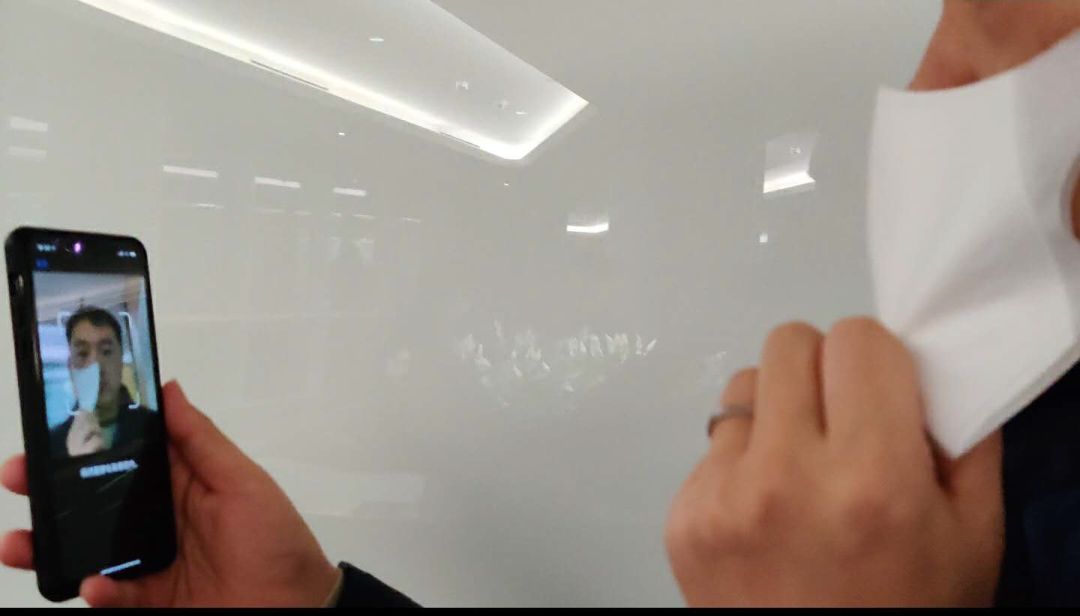
Photo: Xuanwu Lab
Step one is to fold your mask in half and stand in front of a mirror. The mask should cover the parts of your face that it will cover when you’re wearing it normally. This includes (half of) the tip of the nose. Use the mirror to get everything right, then open up the Face ID section of the Settings app on your iPhone: Settings > Face ID & Passcode. If you only set up one Face ID appearance, then tap on the button to add an alternative appearance. If you’ve already added an alternative, you should reset Face ID and begin over.
Now, proceed as usual. If the app doesn’t recognize your face, move the mask to occlude your face a little more. Then, gradually reveal it again, until the app’s scanner locks on. Finally, move your head as instructed to scan your new masked appearance.
If you have trouble holding the mask in place (it shouldn’t move relative to your face), keep your head still and move the iPhone instead.
Business as usual
According to the Xuanwu Lab’s tests, this works with any kind of mask “including ordinary disposable medical masks, N95 masks, masks with breathing valves, etc., which have not been found to be unsuitable.” If you have a shaped painter’s mask, for example, then you may have to sacrifice one by cutting it in half. Save it, though, so somebody else in your household can use it — you may want to sterilize it first (but not in the oven). If you have to use a different kind of mask, you might need to re-teach the iPhone. But if the fabric is the same, then you should be fine. The researchers imply that the Face ID camera’s infrared sensor may be able to see through some kinds of fabric to the face beneath.
Once you have set this up, Face ID should just work as usual. There should be no need to keep training it by inputting your passcode to verify your identity after a failed scan. Of course, you should spend some time testing it before leaving the house, so you can get used to the setup and redo the whole process if needed.
Face ID or Touch ID?
This is a great workaround, because it keeps you secure even while wearing a mask. These days, with everybody wearing masks, Touch ID might be better (unless you are wearing gloves, too). Is security compromised by tricking Face ID? I don’t know. It could be that it’s just as good, and that the use of a mask won’t make it any more likely to let someone else in a mask unlock your iPhone.
Or maybe it does lower security levels. Still, it’s probably better than downgrading your iPhone’s passcode to a six-digit pin. And way, way better than switching off the passcode altogether.


