iOS 13 introduced a new love/hate feature: Memoji stickers. Now, whenever you open the emoji keyboard on your iPhone or iPad, these stickers take up the leftmost space. That alone would be fine. However, the stickers also replace the panel showing your recently used emoji (or at least shifted that panel right).
If you don’t like the current state of affairs, don’t fret. You can quickly remove those pesky Memoji stickers from your keyboard.
Apple launched Memoji — customizable Animoji that let users craft animated emoji versions of themselves — in iOS 12. The automatically generated Memoji sticker packs, which work in Messages, Mail and other apps, followed in iOS 13. And in iOS 13.3, Apple gave users the ability to easily switch off Memoji stickers.
It’s a welcome change for people who don’t likeMemoji stickers. If you’re a Memoji stickers hater, you can switch them off quite simply in the Settings app.
How to switch off Memoji stickers
To remove Memoji stickers from the iOS emoji keyboard, head to Settings > General > Keyboard, and scroll all the way to the bottom. Then just uncheck the Memoji Stickers toggle, and you’re done.
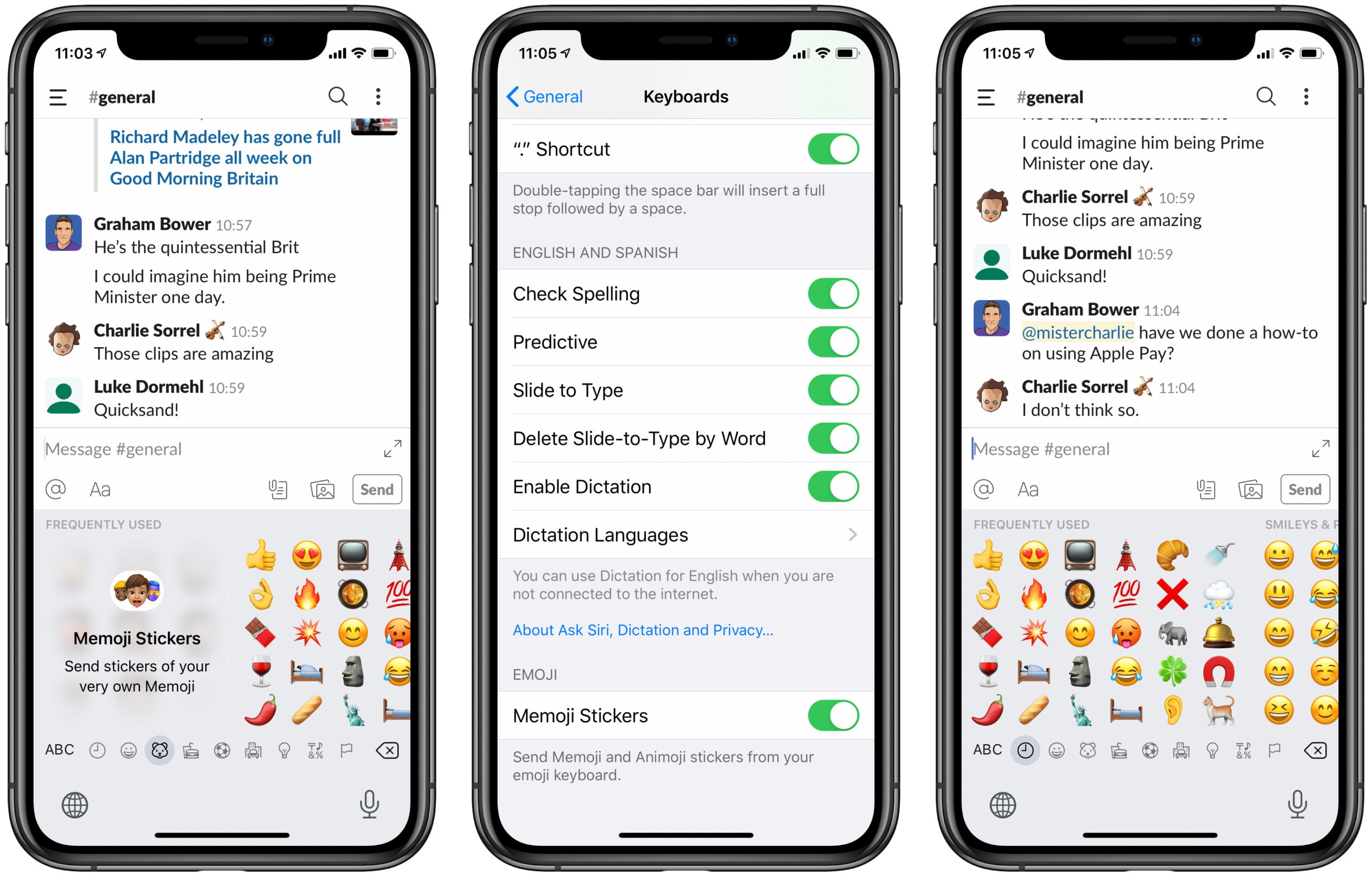
Photo: Cult of Mac
Now, whenever you open up the emoji keyboard in any app, you will not see the Memoji stickers. The most-recent emojis panel will show up where you came to expect it in the good old days.
Not that Memoji stickers are necessarily bad. If you like to share a super-“individual” avatar of yourself that looks just like all the other Memoji avatars, then go ahead. You can even express your individualism by adding AirPods to your Memoji.


