This week we check out Roland’s answer to the iPhone 11’s multiple cameras, turn mono to stereo with Haaze 2, see the new 1.1 beta of Pixelmator Photo, plus one more thing.
4XCamera Maker
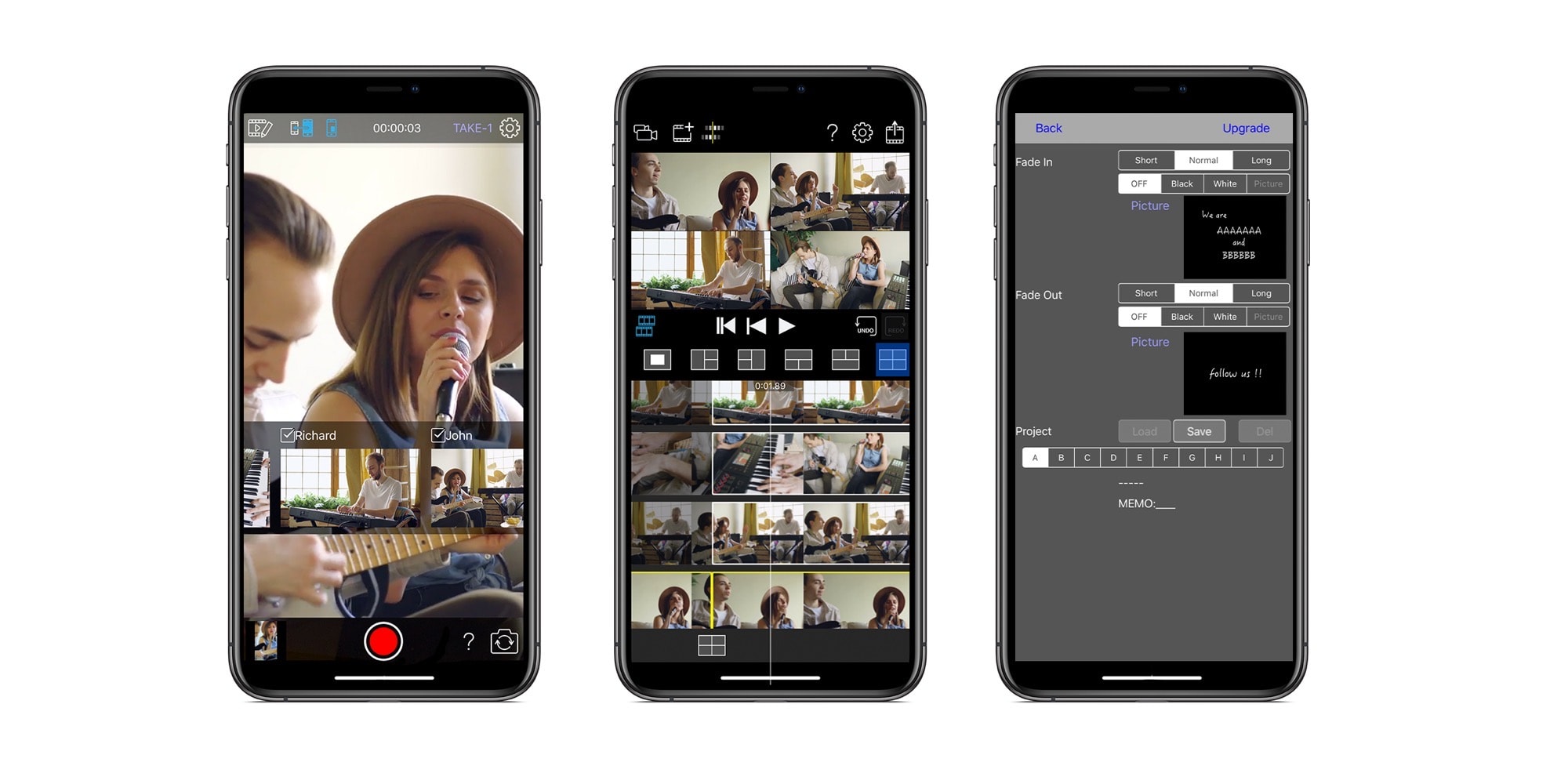
Photo: Roland
Apple demoed Filmic at its iPhone even this week, giving us a peek at an app that can record from all four of the the iPhone 11 Pro’s cameras simultaneously.
Roland’s 4XCamera Maker does the same for the iPhones you have already. That’s iPhones, plural. The app lets you wirelessly connect and sync up to four iPhones and shoot on them simultaneously. Afterward, you can combine footage and cut between the various views. It’s meant for shooting music videos, but is great for anything with a multi-camera setup.
Price: Free
Download: 4XCamera Maker from the App Store (iOS)
Haaze 2

Haaze was Klevgrand’s confusing but handy stereo processing tool. The second version of the app looks even more useful, and is not only better designed, it’s quite beautiful. Haaze 2 takes any mono signal, and turns it into a stereo signal. And not just by panning.
“It splits the audio signal into 16 frequency bands,” says the blurb. “On each band, you can delay the left or right signal, pan it to the left or right, or adjust the overall width on that band (for example, make the lower frequencies more focused in the middle than the higher). Haaze can also diffuse a mono signal and make it wider.”
If you already own Haaze, you can use Klevgrand’s upgrade bundle to get a discount on the new app.
Price: $9.99
Download: Haaze 2 from the App Store (iOS)
Pixelmator Photo 1.1 beta
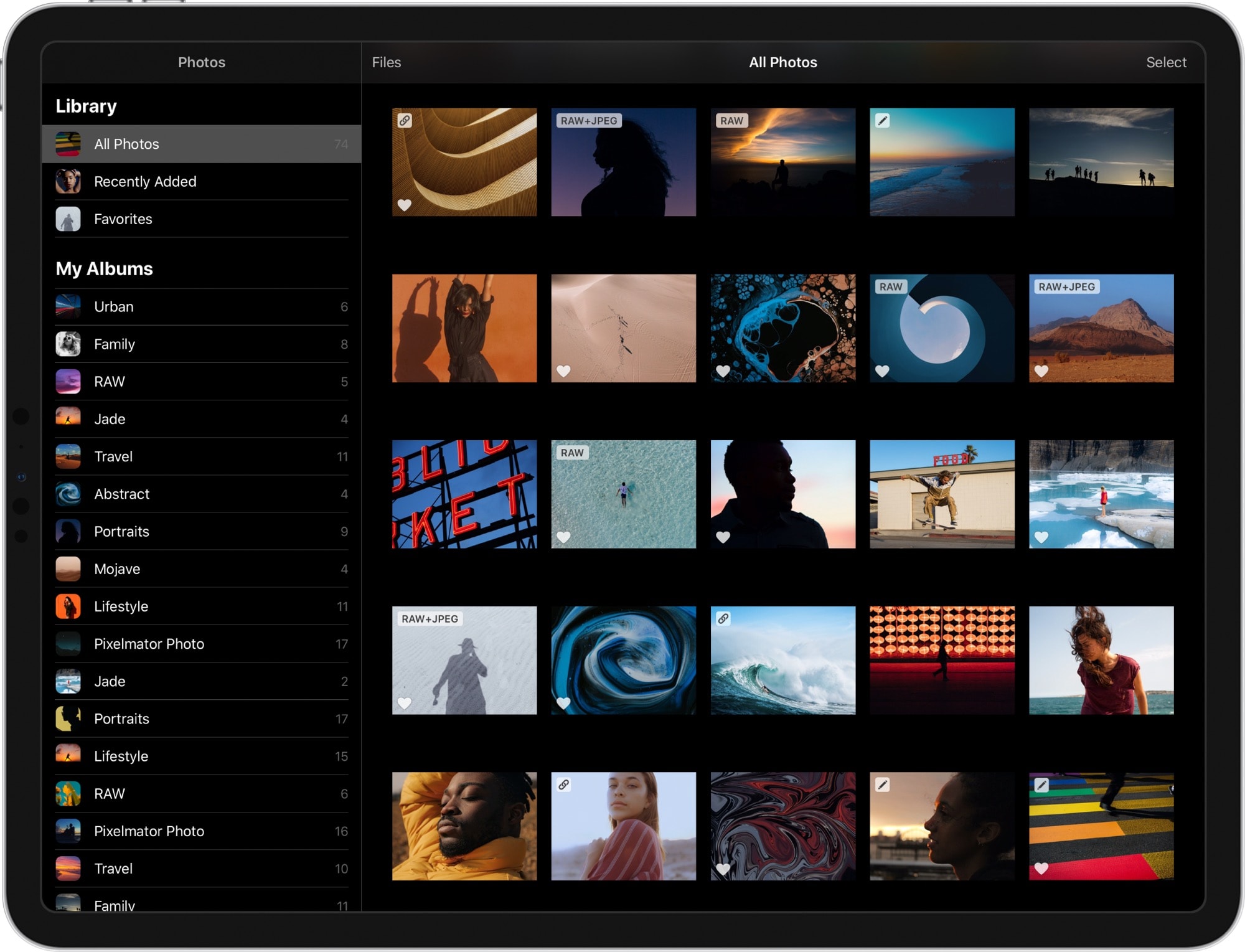
Photo: Pixelmator
Pixelmator Photo is my most-used photo editing app, after the built-in Photos app in iOS 13. The combination of ease and power makes it a pleasure to use, and the results are fantastic. (Here’s my Pixelmator Photo review.)
Now, Pixelmator Photo 1.1 is in public beta, and it looks even better. The biggest change is that you don’t need to import photos any more. The app has its own version of your entire photo library, so you can browse and pick photos, and edit them right there.
Also new is batch-editing, powered by machine learning. It’s like Shortcuts for photos, and it’s pretty wild.
Price: $4.99
Download: Pixelmator Photo from the App Store (iOS)
Apple Arcade
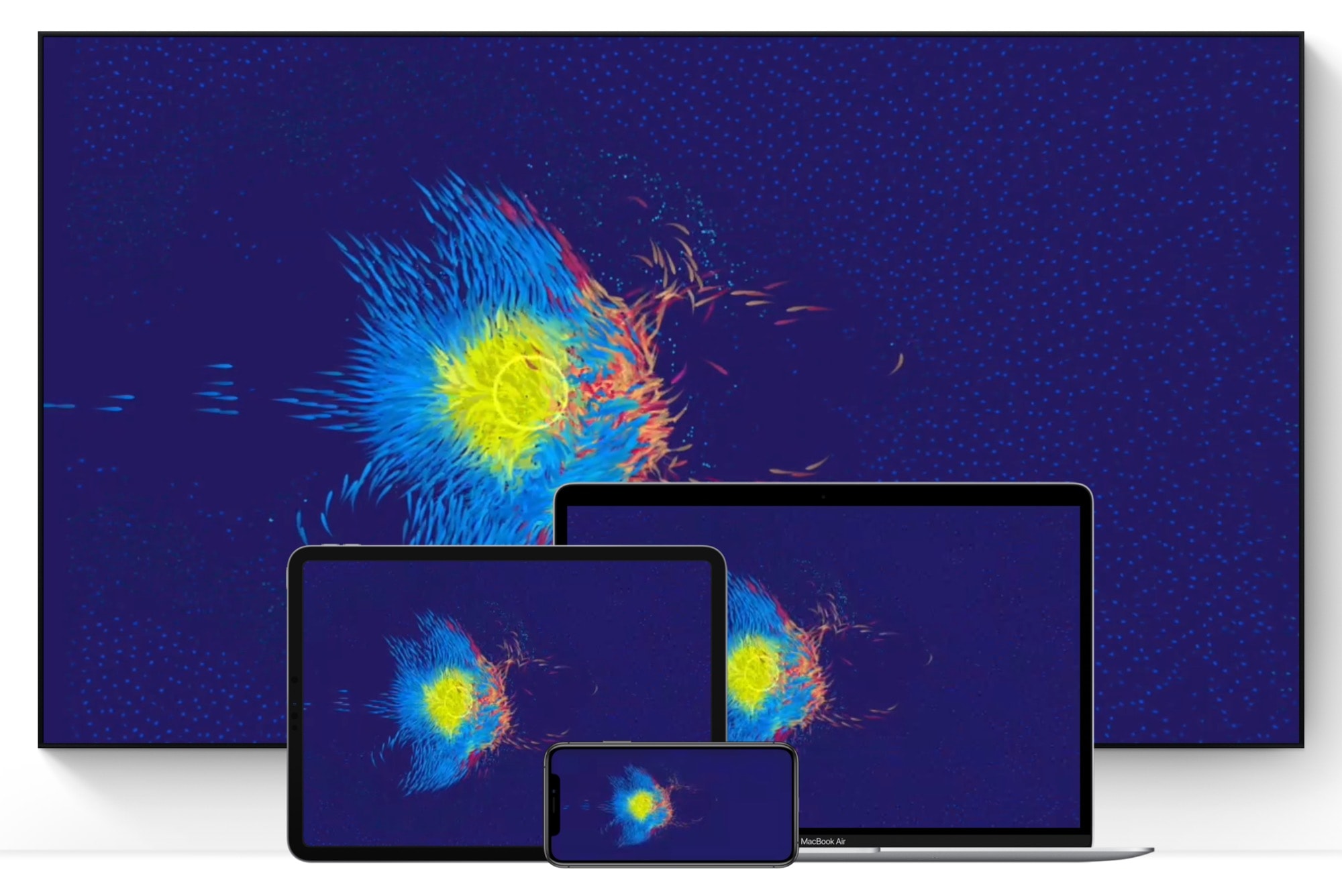
Photo: Apple
This isn’t technically an app, but Apple Arcade looks killer — way better than lame-o Apple TV+ and the show See (aka Blind Avatar). Apple’s subscription gaming service, which will cost $5 per month after the free trial period, will let you play any number of the 100-plus games available at launch, with more added all the time.
To me, all the Apple Arcade games demoed at this week’s iPhone event looked pretty dull. But the rest of the games can’t all be so bad. Plus, Apple Arcade offers a couple of amazing features — no ads, and no pay-to-play nonsense.
Price: $5 per month
Check it out: Apple Arcade


