This week we Slide Over the forecast with Carrot Weather, lock down our internet connections with a free firewall, relax at the airport with Flighty, edit our voice memos with Just Press Record, and more.
Check out the best new (or updated) apps around.
Flighty – Live Flight Tracker
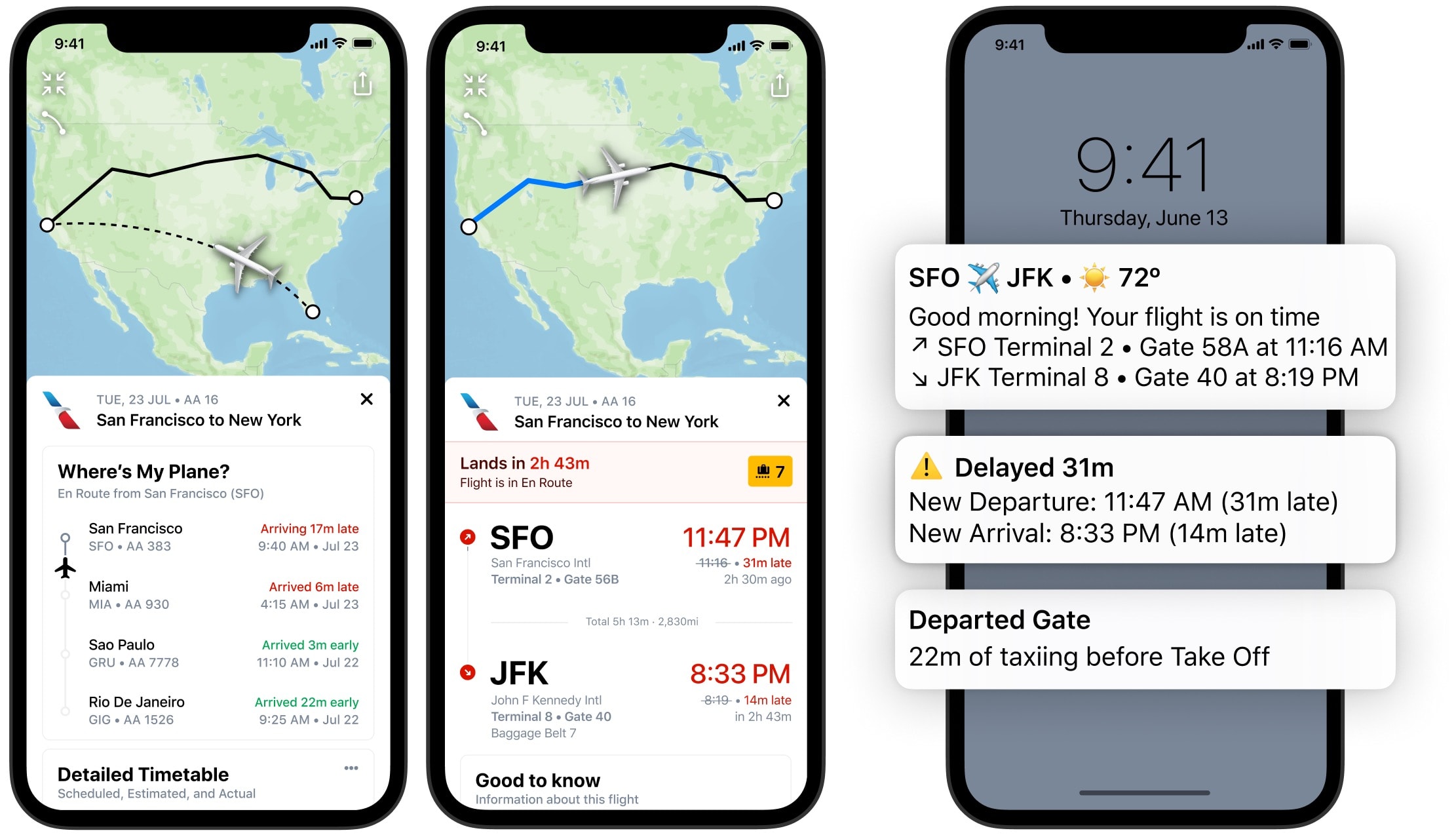
Photo: Cult of Mac
If you like a third-party service to know whenever you’re out of the country, then you’ll love Flighty. It’s a beautiful flight-tracking and flight-planning app. The main draw is the lovely interface, which manages to be both elegant and informationally dense. It offers push notifications, can predict delays, helps you navigate between terminals and integrates with TripIt.
Flighty offers a free tier, but you’ll need to pay for a subscription (monthly or yearly) to get some of the advanced features.
Price: Free, with in-app purchases
Download: Flighty – Live Flight Tracker from the App Store (iOS)
Carrot Weather
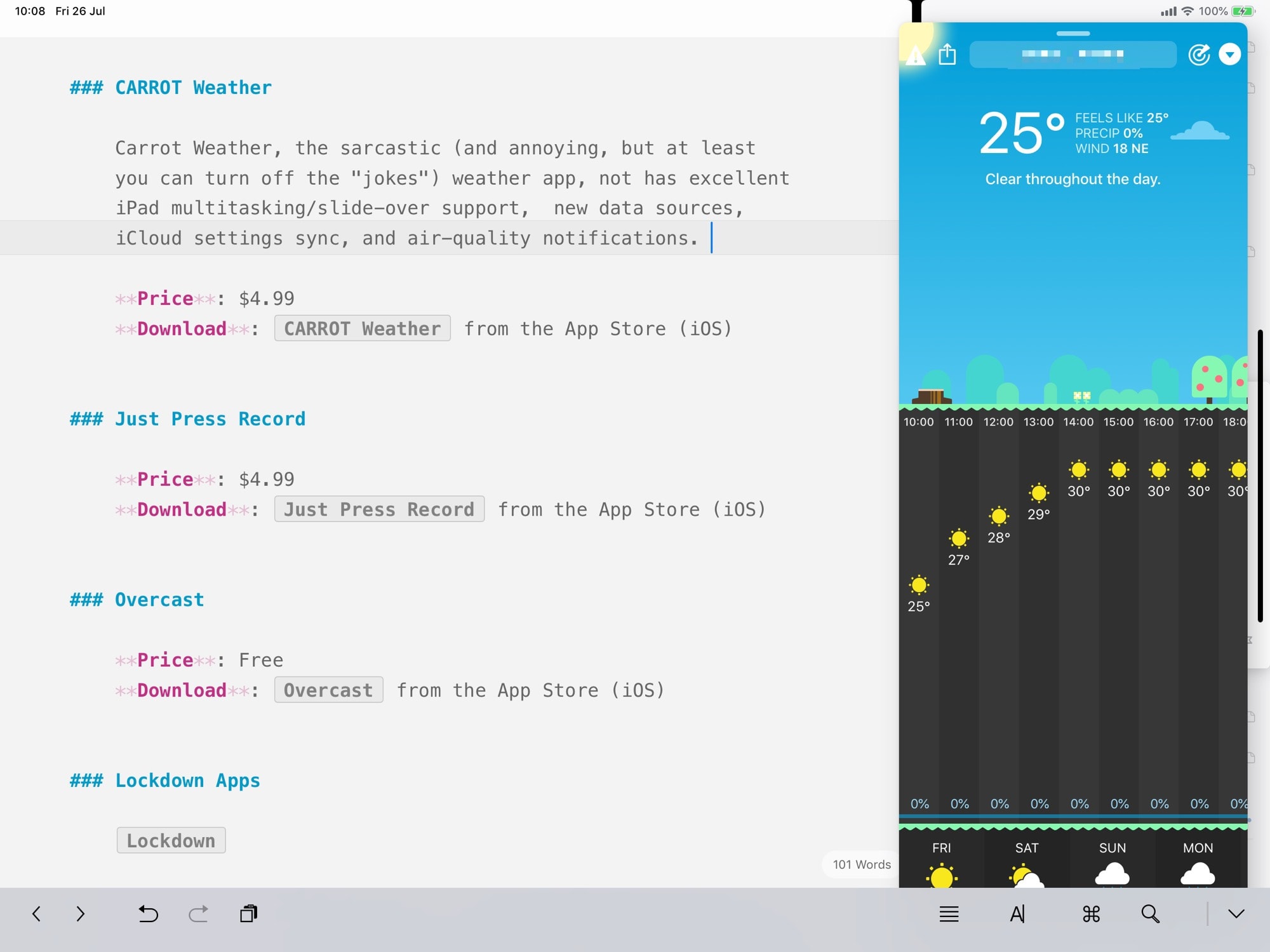
Photo: Cult of Mac
Carrot Weather, the sarcastic (and annoying, but at least you can turn off the “jokes”) weather app, got an iPad-focused update this week. It now offers excellent iPad multitasking/Slide Over support, new data sources, iCloud settings sync and air-quality notifications.
Price: $4.99
Download Carrot Weather from the App Store (iOS)
Just Press Record

Photo: Cult of Mac
The best voice and music memos app on iOS just got a major update. Now you can edit your audio recordings right inside the app, trimming out empty space and other unwanted sections. This is in addition to full iCloud Drive syncing of all your recordings, automatic transcription of voice memos, and a fantastic cross-platform, uh, platform (Mac, iPhone, Apple Watch, iPad).
Price: $4.99
Download: Just Press Record from the App Store (iOS)
Overcast
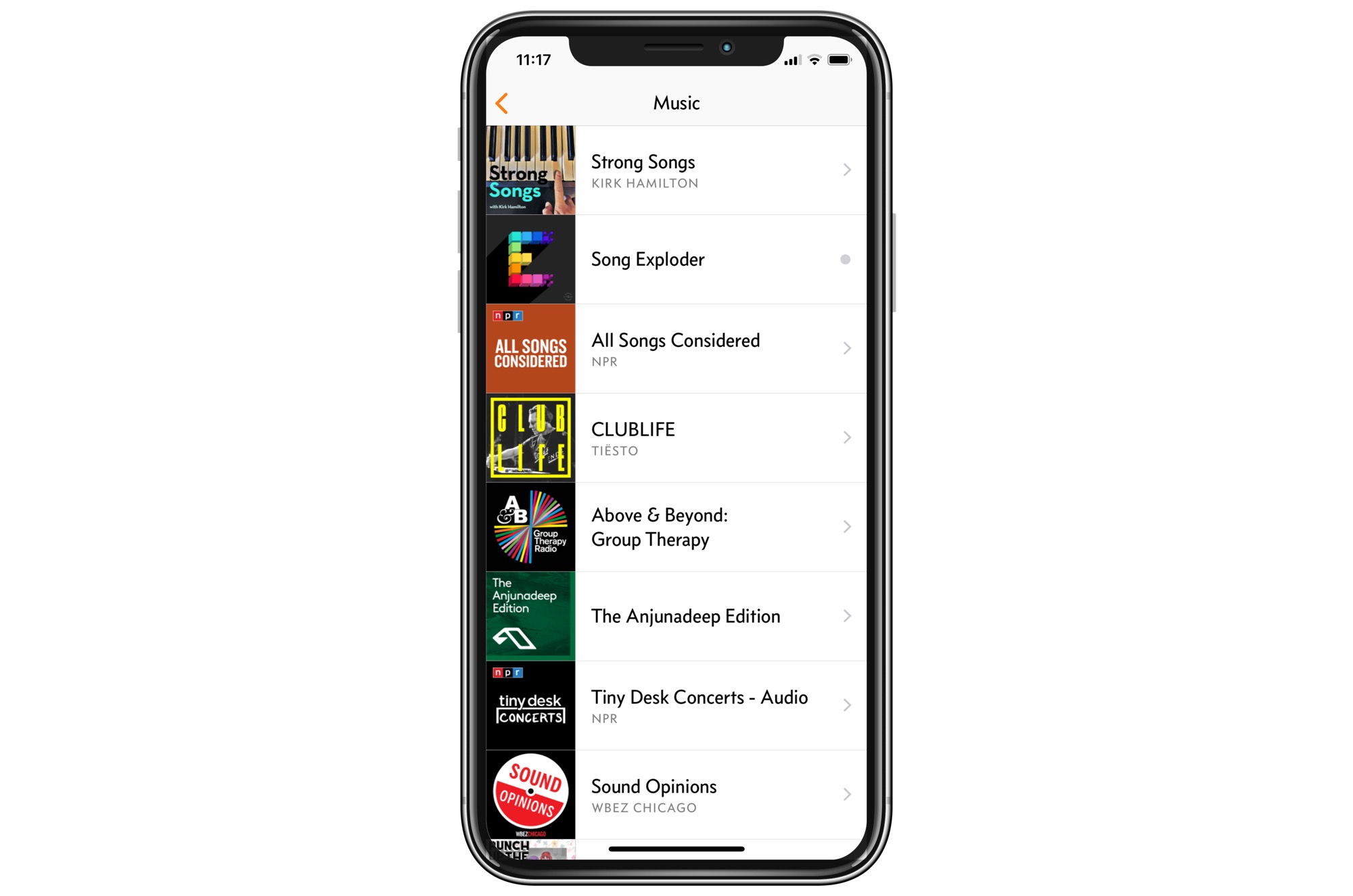
Screenshot: Cult of Mac
Overcast, the podcast-listening app of choice for connoisseurs, now has a brand-new recommendations engine. It draws on five years of subscription data from Overcast users, and uses this to recommend new podcasts to you. I use Overcast, and I love this new feature (which replaces Overcast’s old, rarely used Twitter recommendations).
It really does a great job of suggesting podcasts I’d like. Too good, really, as now I have more podcasts than spare time.
Price: Free
Download: Overcast from the App Store (iOS)
Lockdown Apps
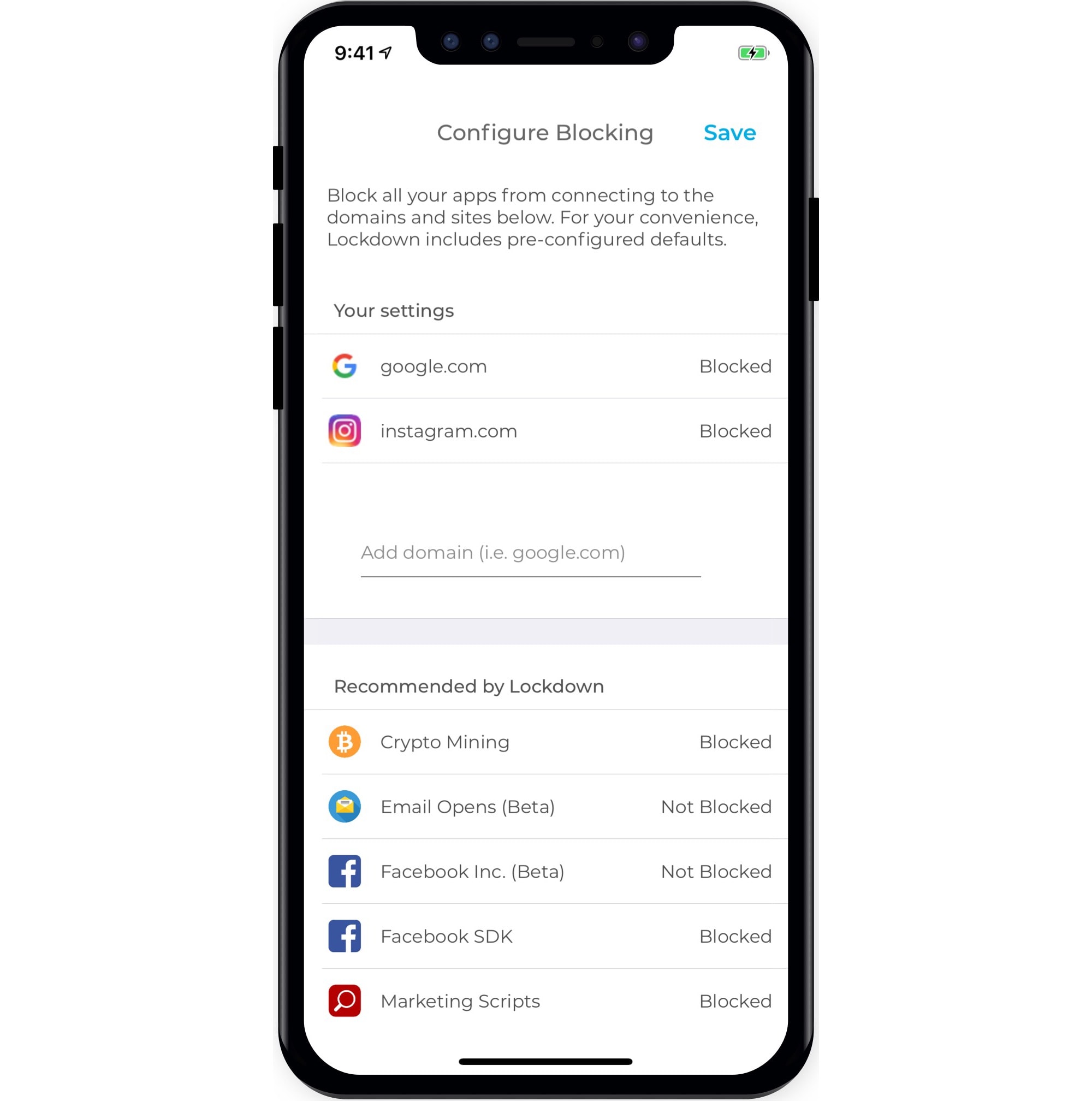
Photo: Lockdown
Lockdown uses the official iOS VPN framework to block unwanted connections from your apps to the internet. It comes preconfigured with some rules (Facebook, crypto mining, etc.), and you can add any of your own. Unlike content blockers, it works with any and all apps, not just Safari. It’s free, simple and open source.
Price: Free
Download: Lockdown Apps from the App Store (iOS)


