There’s good ness and bad news in iOS 13 beta 4 — the good news is that the next version of iOS has gotten some polish, lots of bug fixes, and at least one great new feature. The bad news is that new glitches have been introduced, and that the share sheet is still way, way harder to use than the current iOS 12 version. But let’s take a look at what’s new.
You can assign ‘long press’ to a mouse button
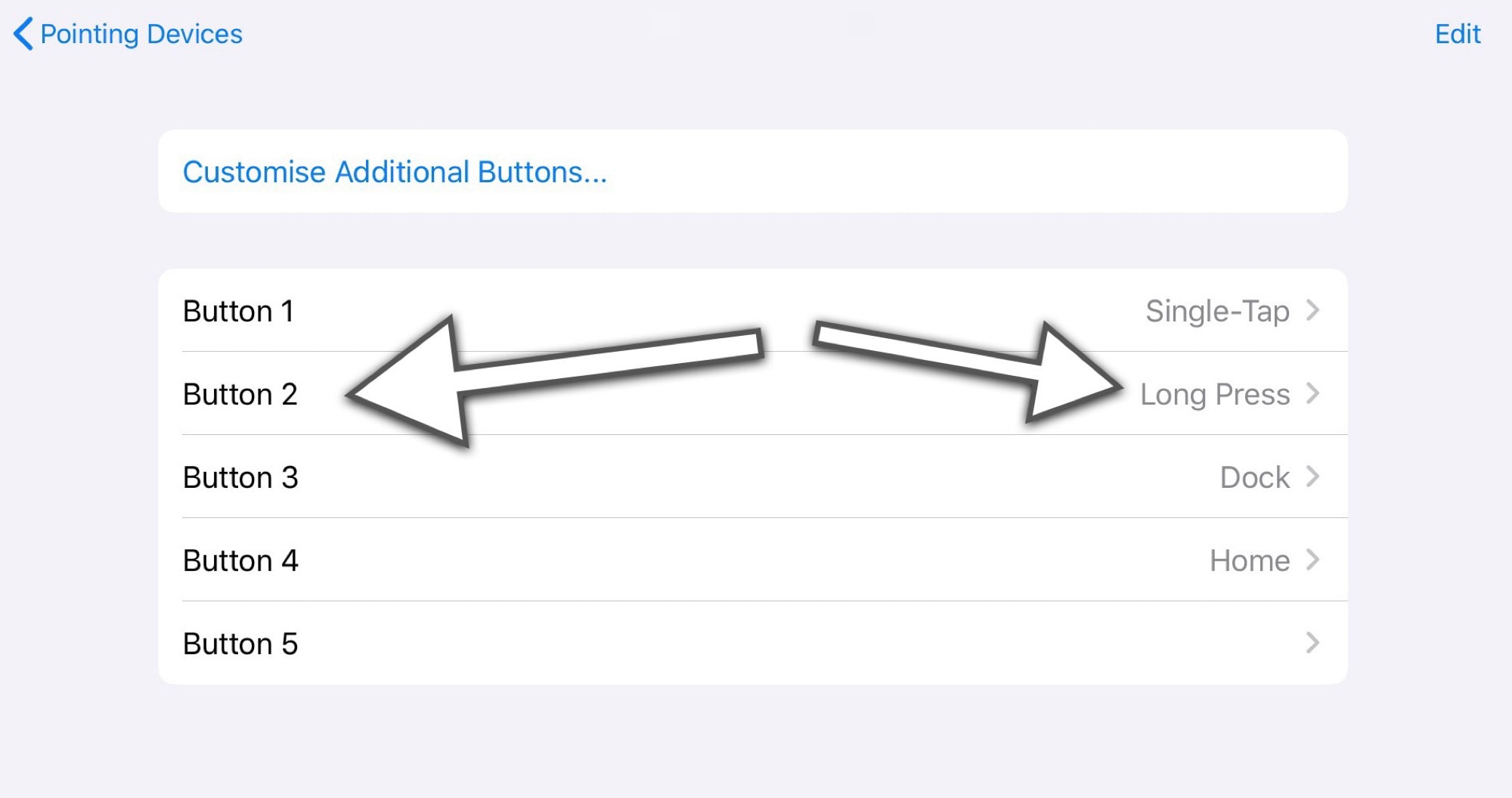
Photo: Cult of Mac
This one is huge for iPadOS mouse users. You can already assign various gestures and functions to your mouse buttons (home, show dock, and a lot more), but now you can add long-press to that list. In iOS 13, a long press brings up a contextual menu, which means that it functions just like a right-click on the Mac.
Now you can right-click on the iPad, just as Steve intended. Well, almost. When I try this, the mouse pointer jumps to the center of the screen, so it doesn’t actually work yet.
Smaller Quick Action menus
Speaking of right clicks — the Quick Action menu, the little bezel which appears when you long-press a home-screen icon, is now smaller. It also has a new entry on its list: Rearrange Apps. This puts the app icons into the familiar jiggle mode, for rearrangement. And, if you drag the icon while this menu is showing, you will also enter jiggle mode.
3-D Touch duration settings

Photo: Mac Rumors
On the iPhone, there’s now a new setting for 3-D Touch: Duration. This lets you choose how long you need to press before you trigger a peek, a pop, or other 3-D Touch function. Right now it doesn’t exist on the iPad, so you can’t use it to shorten the new mouse right-click.
New voice message icon
Inside iMessage, you’ll now see a new icon for recording a voice message. Instead of a microphone, it’s a waveform icon, matching the one found when you Quick Look an audio file in iOS 13’s Files app.
New Photos app icon to indicate hidden duplicates
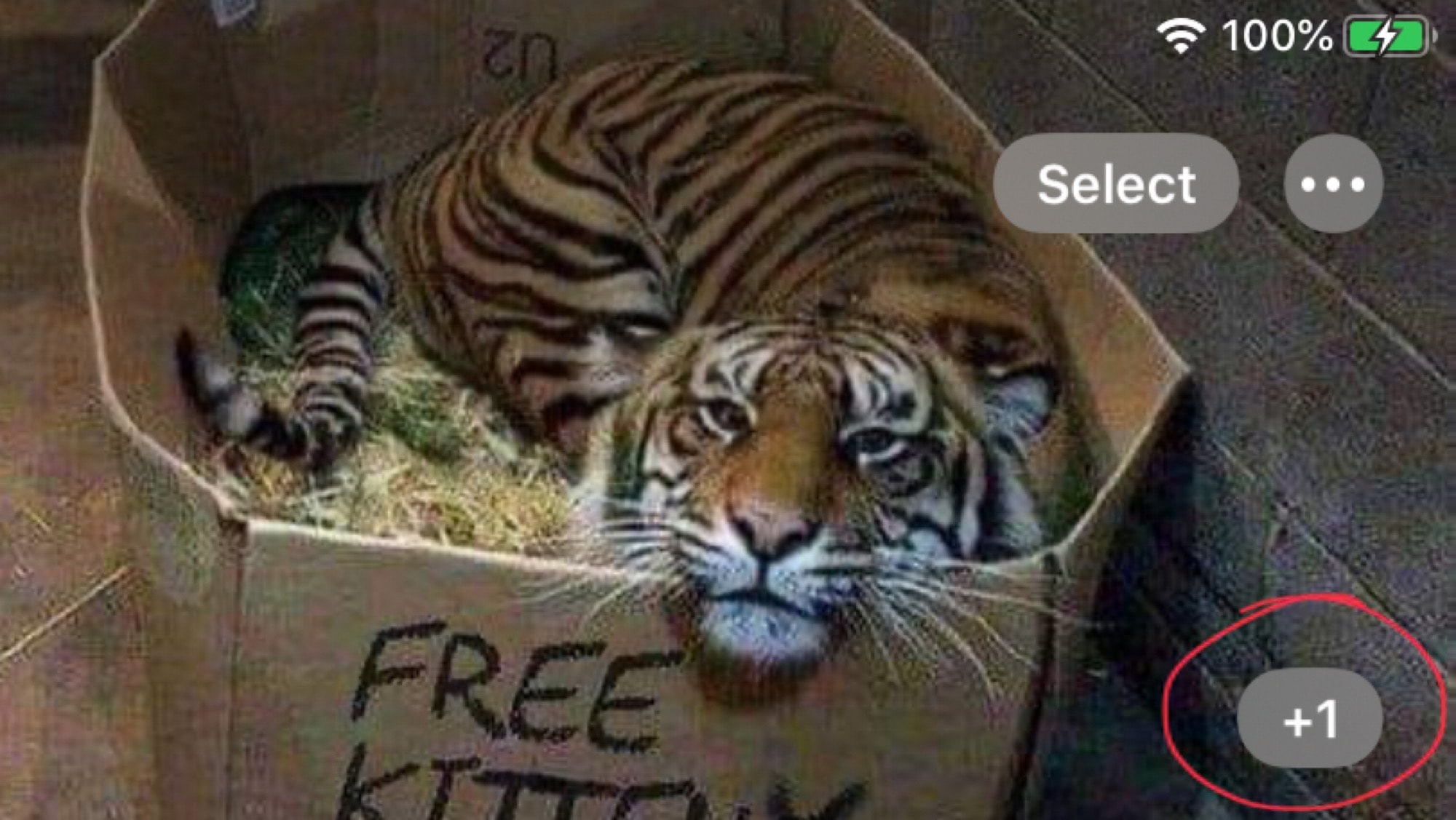
Photo: Cult of Mac
iOS 13 has new Days/Months/Years views, and in these it hides screenshots, and multiple versions of the same subject. Now, if there are more photos available, then they will be indicated with a plus symbol and a number.
Small visual changes
There are a few small visual changes. The share sheet is now whiter, and less transparent. More important, it’s still terrible. In iOS 13, the share sheet has been completely redone. It has a new row of intelligent quick-share options at the top, so you can — for instance — send a photo to a contact with a single tap. But it has also lumped the all your shortcuts in with the other available actions, with no way to choose which ones are shown. This is so bad that it must just be a beta problem that hasn’t been addressed yet.
Also, if you scroll the new home-screen widgets bar to the bottom, the Edit button has changed shape slightly. It’s now a lozenge instead of a circle.
And that’s all we’ve found so far. Stability-wise, it’s no better than the last version. Some things are fixed, some are newly broken. This is a really painful beta process so far.


