This week we clean up text with Text Case, fix up focus with Focos, ditch Instagram with Sunlit, and more.
Focos
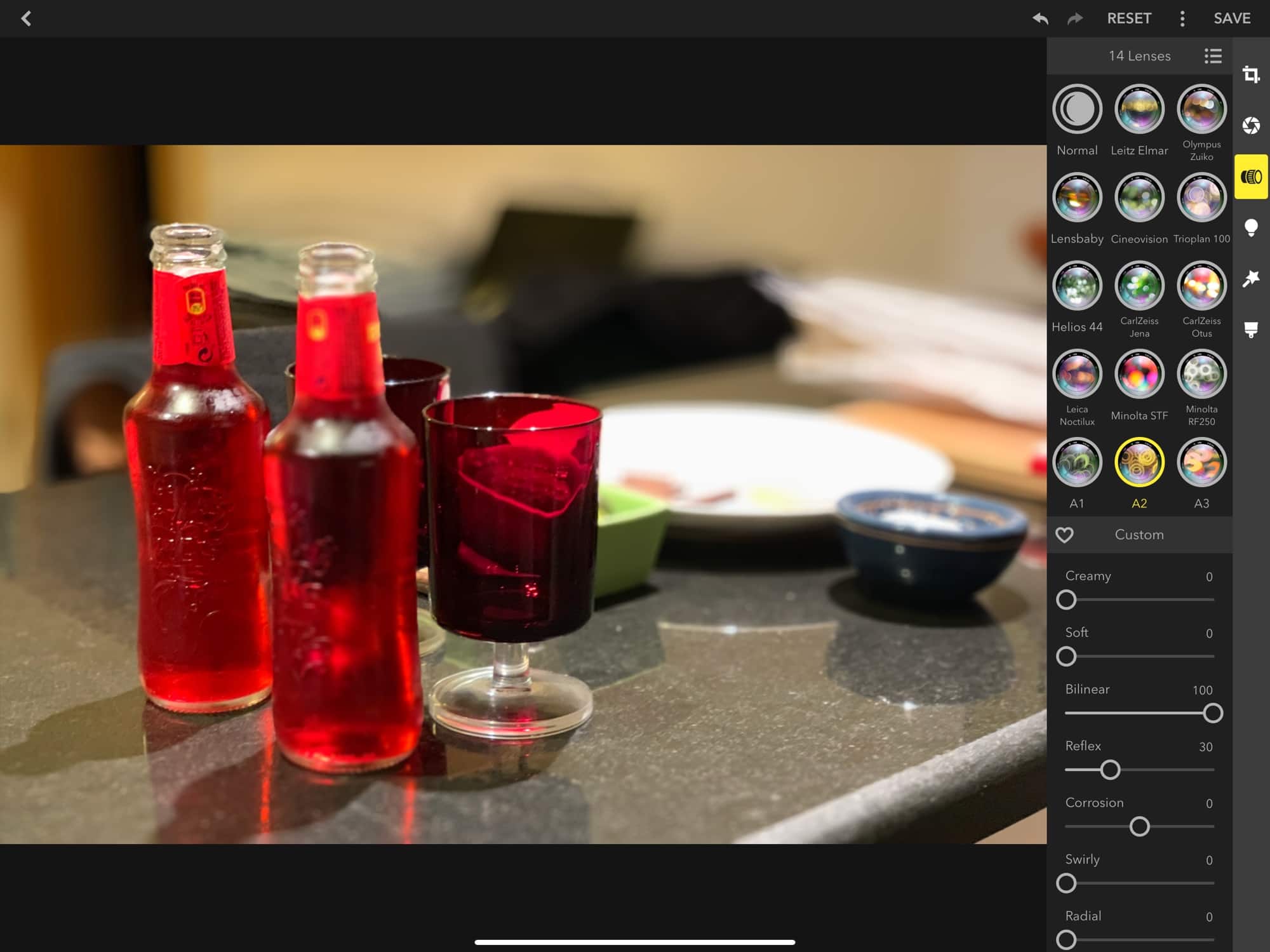
Photo: Cult of Mac
Yet another awesome update from Focos, the app that lets you edit 3D Portrait Mode photos taken with the iPhones X, XS, and XR. The new version adds undo and history support. Now you can go back through your editing history, and compare any of the previous stages in a before/after manner. You can also copy your edits and apply them to other photos.
Also great is that edits are auto-saved when you close a photo, so you can easily come back to it later and resume editing. These are basic features, to be sure, but essential. They change the way you use what it already the best app for manipulating Portrait Mode images.
Price: Free
Download: Focos from the App Store (iOS)
Sunlit
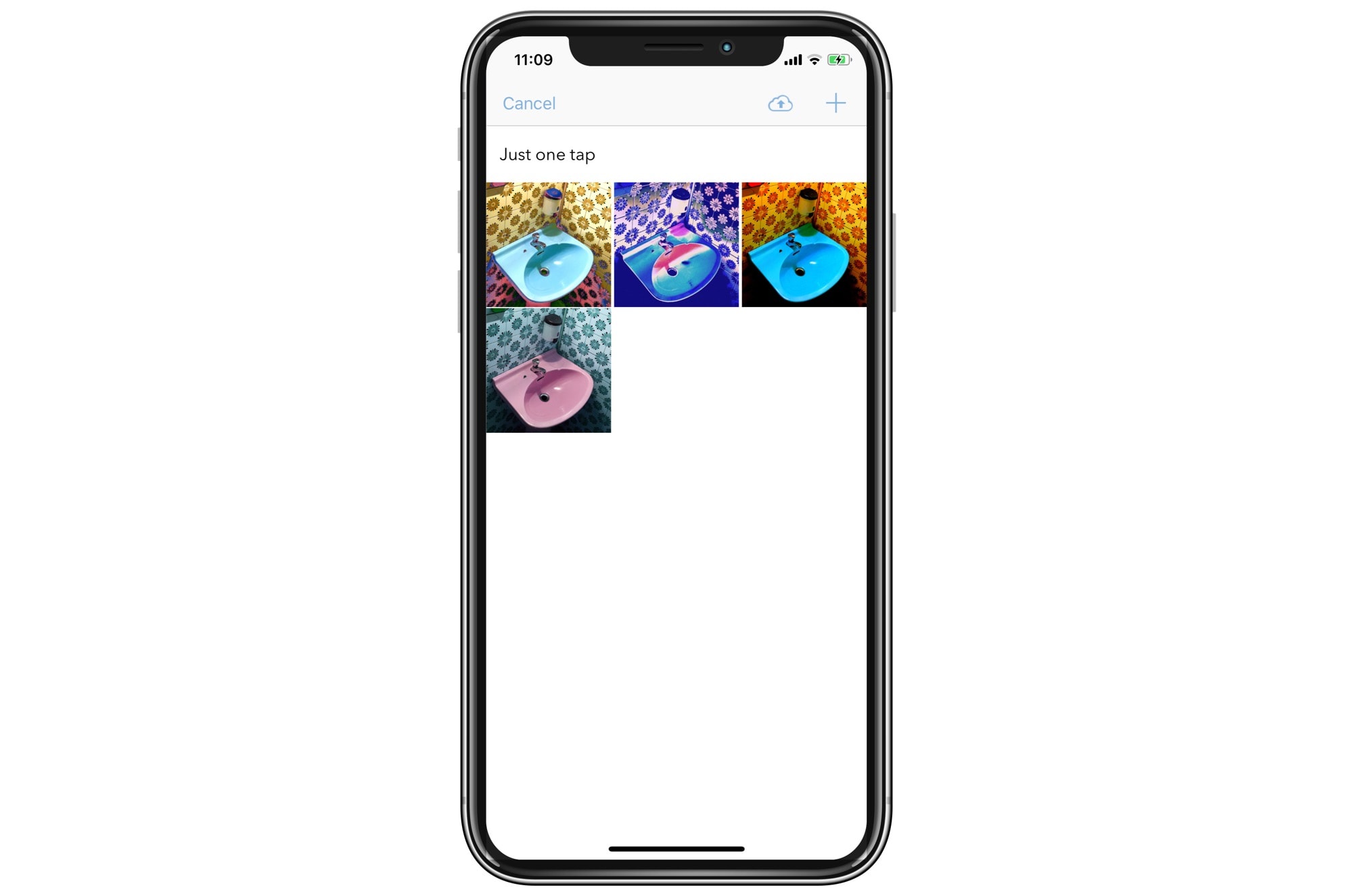
Photo: Cult of Mac
Sunlit is an awesome alternative to Instagram. It comes from the makers of Micro.blog, and while it’s even easier to use than Instagram, it has one huge difference: Sunlit stores your photos on your own website, or blog. That means that you own them. If you decide to leave, you can take everything with you.
With the new version, it’s even simpler to post photos and stories straight to your own micro.blog, or your WordPress. It can even cross-post to Instagram and Flickr. And anyone who also has the app can follow just your photos, like on Instagram. Except without the whole Facebook thing.
Price: Free
Download: Sunlit from the App Store (iOS)
Flow by Moleskine

Photo: Moleskine
Flow is Moleskine’s take on the digital notebook. It’s a sketching app, and you can also just write in ink on its digital pages. It’s designed to work with the Apple Pencils, and stands out thanks to its customization: The (hide-able) tool tray can be customized to show only the pens and pencils you use. And like Moleskine’s other apps, it’s well thought-out, and looks easy to use.
Price: Free
Download: Flow by Moleskine from the App Store (iOS)
Text Case 2.0
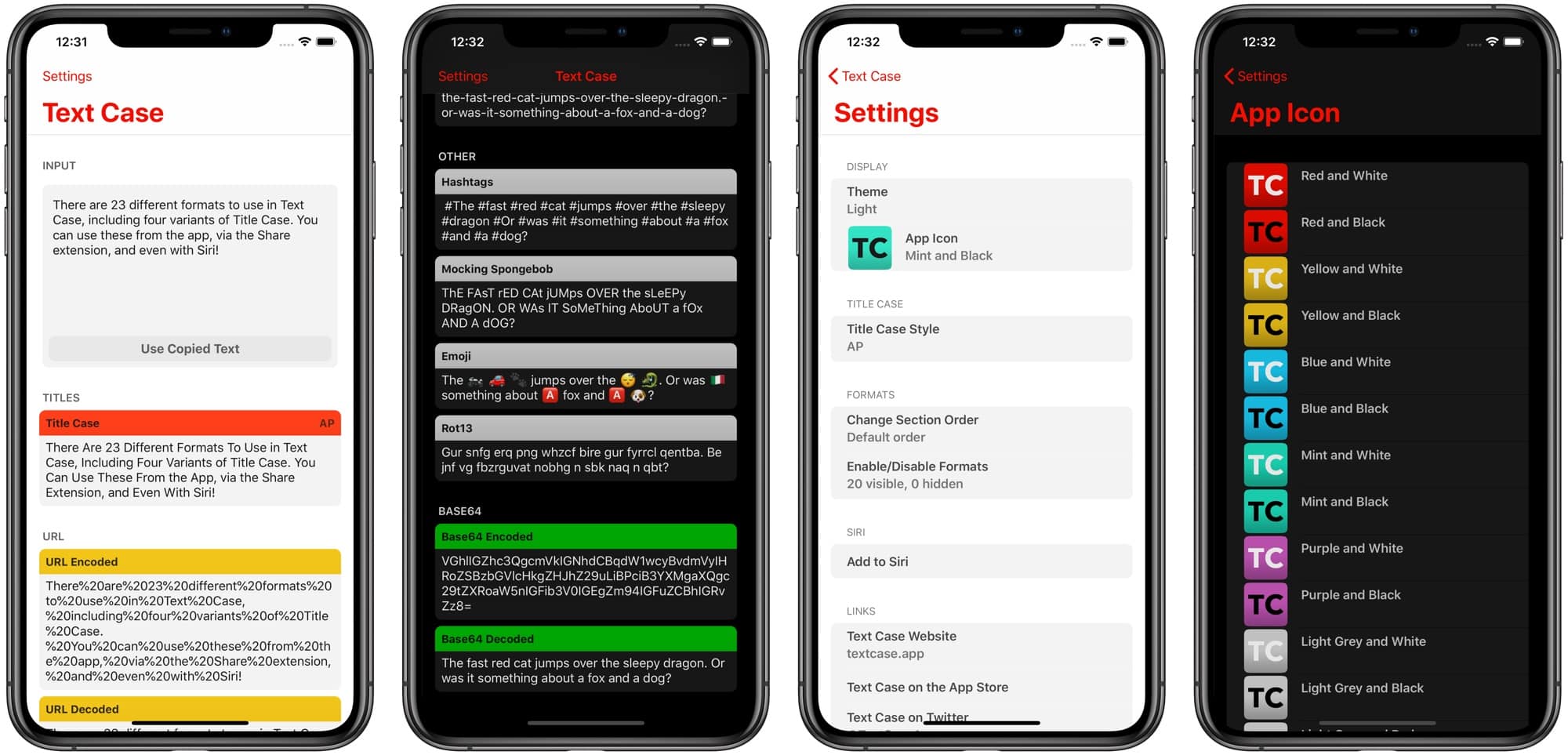
Photo: Text Case
Text Case is a fantastic utility app for iOS. It lets you take chunks of text and process them. This can be as simple as converting a sentence into title case, or as complex as strip-mining HTML code, or formatting URLS. It has a shame extension, Siri shortcuts support, and is now way easier to use thanks to custom groupings for the actions.
V2.0 also brings a dark mode.
Price: 99 cents
Download: Text Case from the App Store (iOS)


