This week we check out Feedly’s amazing new iOS app, remember to take breaks with Focus, and write shortcuts from scratch, in code (!), with the Shortcuts Cub compiler. Woah, right?
Feedly – Smart News Reader
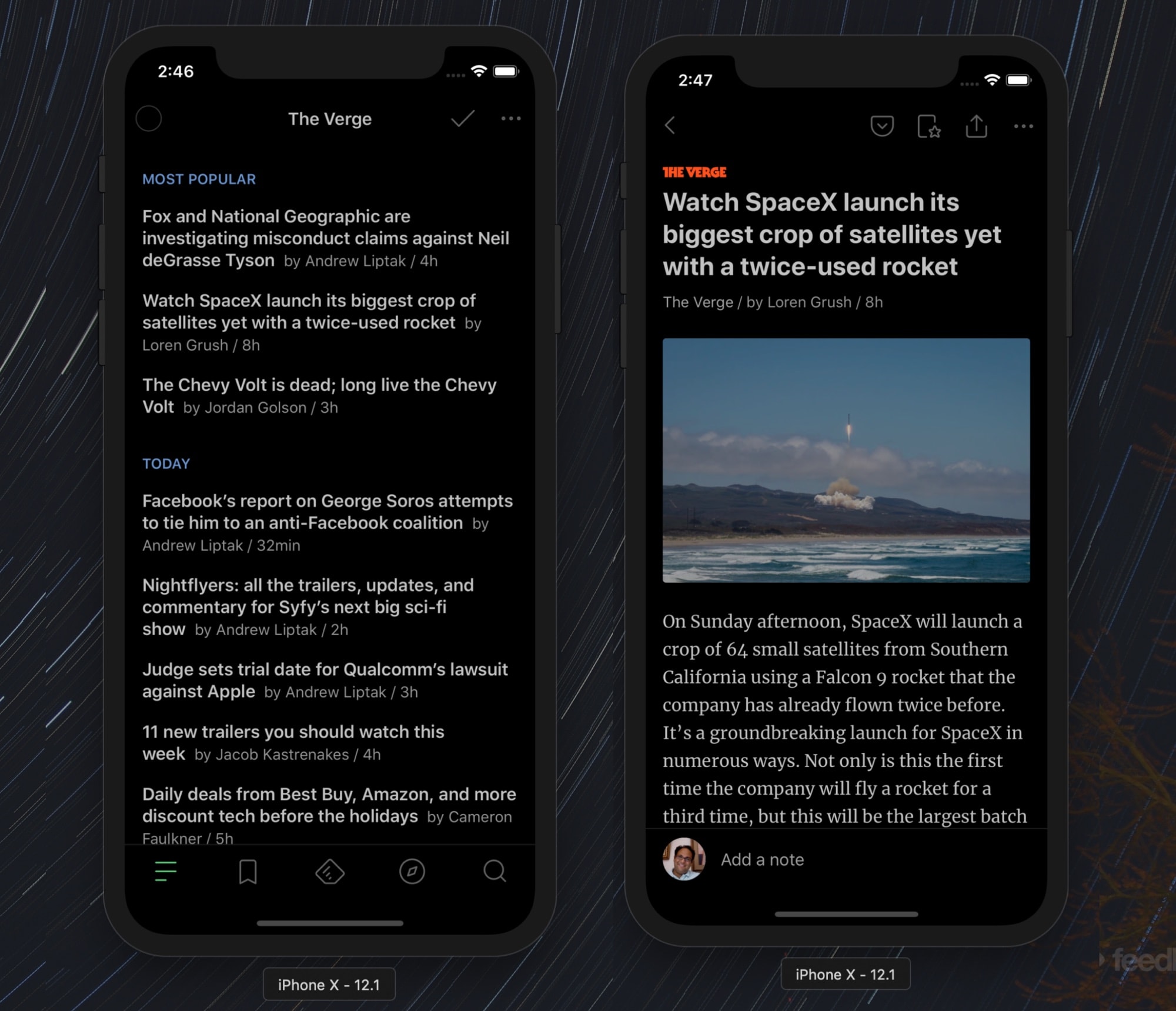
Photo: Feedly
Last month, RSS news reader service Feedly got a completely redesigned app. This week it has been updated further to add native support for Instapaper, Pocket, and Evernote. IT also looks great on the new iPads, and you can enjoy all the other great new features — gestures, an ultra-clean design, and the awesome notes-and-highlights tool. Download and try it out with a free month-long pro trial.
Price: Free
Download: Feedly – Smart News Reader from the App Store (iOS)
Focus – Time Manager
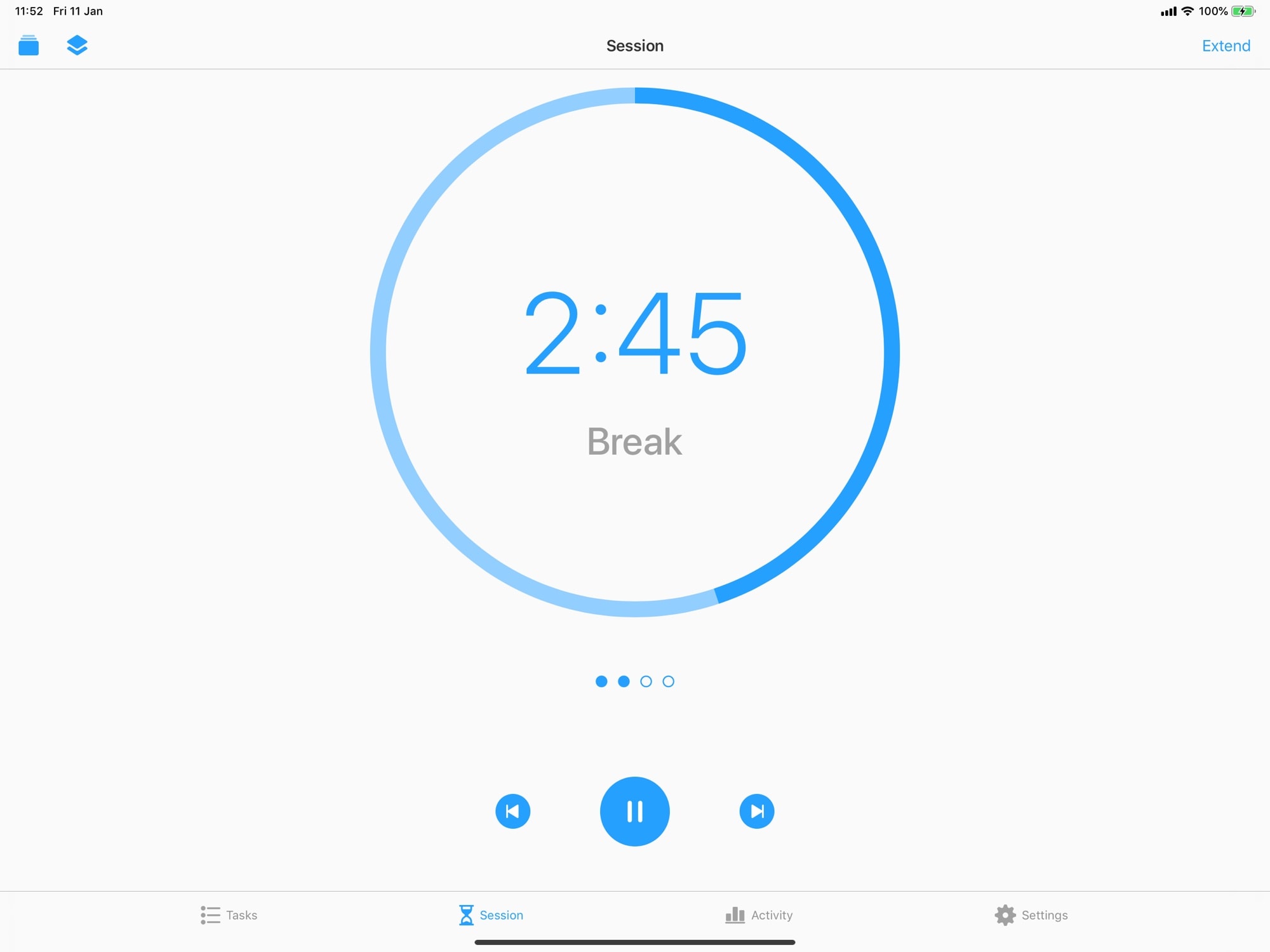
Focus is a break timer for your iPhone and iPad. It reminds you to take a break from work at regular intervals, and then tell you to get back to work after your break. I use it while I’m working to remind me to get up from my desk.
It works with Siri Shortcuts, has a Today View widget so you never need to even open the app to use it, and has just been updated with a sweet true-black theme for pro users, and even live-syncs your sessions between devices using iCloud.
Price: Free
Download: Focus – Time Manager from the App Store (iOS)
Compiling for Shortcuts
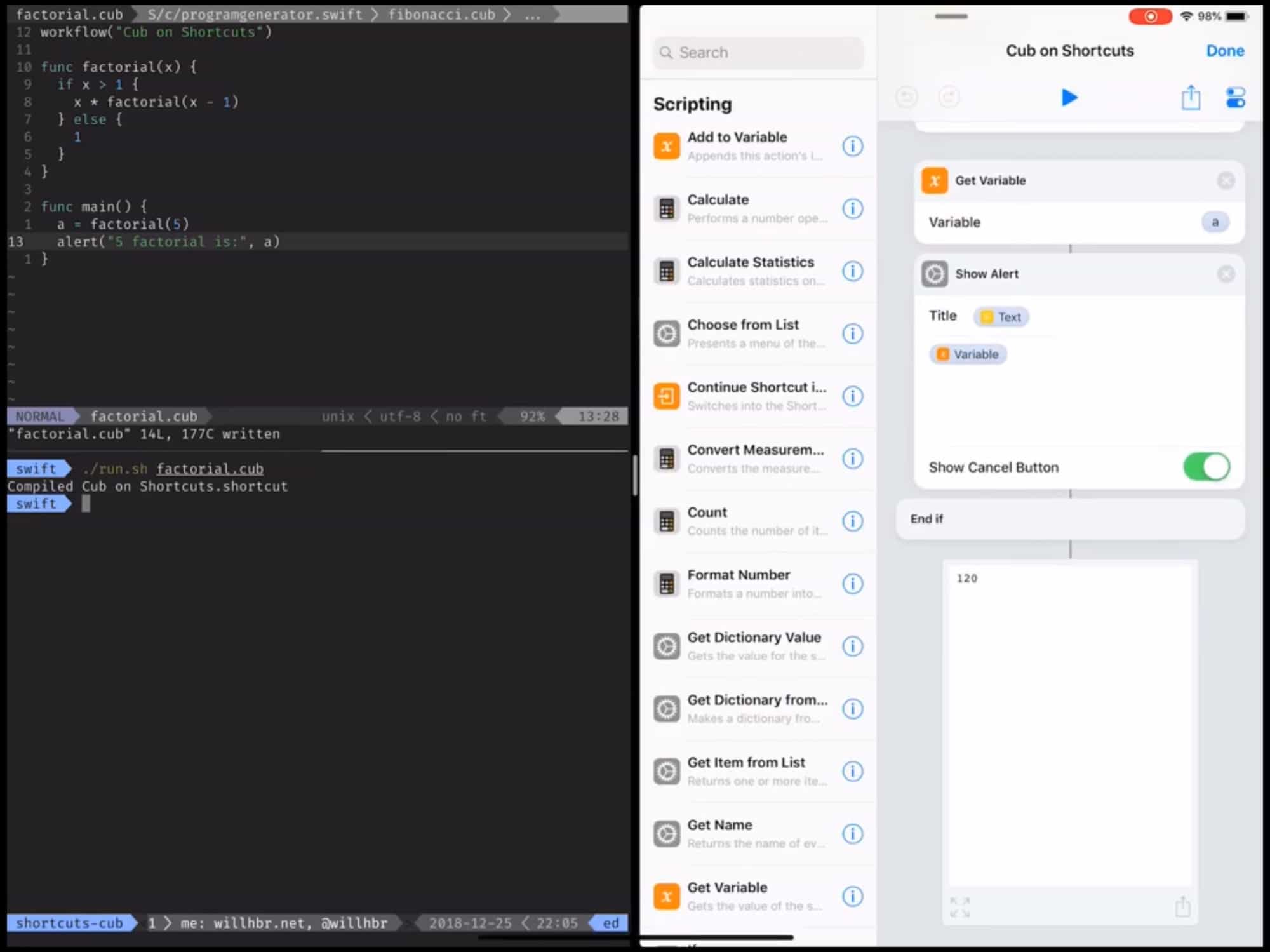
Photo: Will Richardson
Did you ever take a look at shortcuts and think, “ This is great, but if only I could program it by writing code, instead of by dragging blocks around”? Then Compiling for Shortcuts is for you. It comes from developer Will Richardson, and lets you write code in the Cub language, then compile it into a Shortcut.
This is amazing for coders, because it lets you write apps the way you usually do, instead of having to scroll through a long list of steps all the time. Richardson reverse-engineered the Shortcuts plist format, so the output is a shortcut that can be opened right in the Shortcuts app, just like any other shared shortcut. It’s pretty wild, and all available on Github.
Price: Free
Download: Cub Shortcuts on Github


