Even if you don’t have much interest in editing RAW and JPG images on your iPad, you might still want to check out Darkroom. The brand-new iPad version of the popular photo app offers a view of your standard iCloud Photo Library that’s better-looking and easier to use than the native Photos app. And that’s just for starters.
Darkroom for iPad: Bigger and better
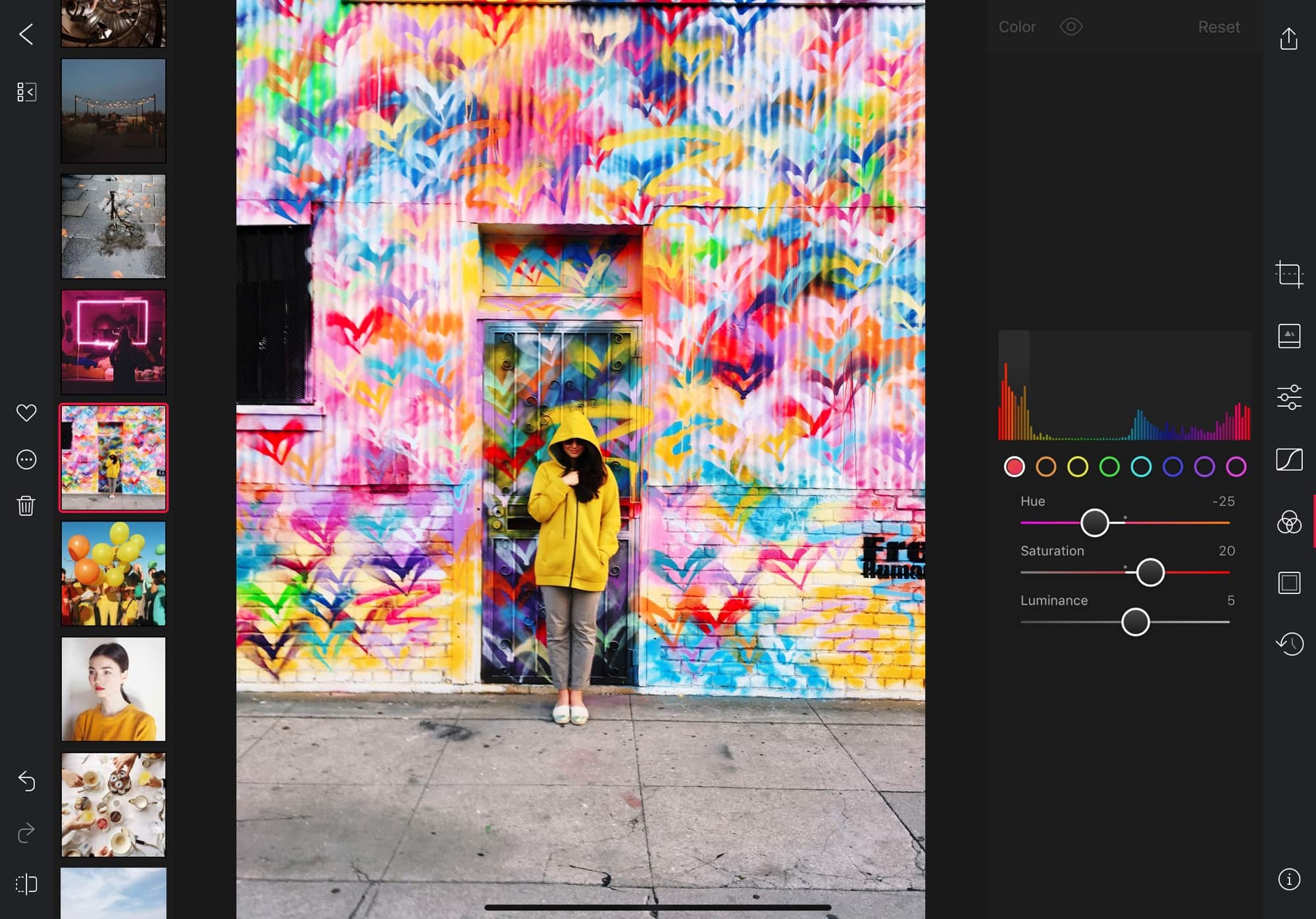
Photo: Bergen Co.
Darkroom has been radically updated for the iPad, making a decent iPhone app into what looks like an essential tool for iOS photographers. It can be considered as a decent alternative to Lightroom, but it offers quite a different take on workflow.
This starts with the Library. Instead of forcing you to import all the photos you want to edit, Darkroom uses your existing photo library. Adobe’s approach ends up with two partially-duplicated libraries, although it does mean you can keep work and private photos separate.
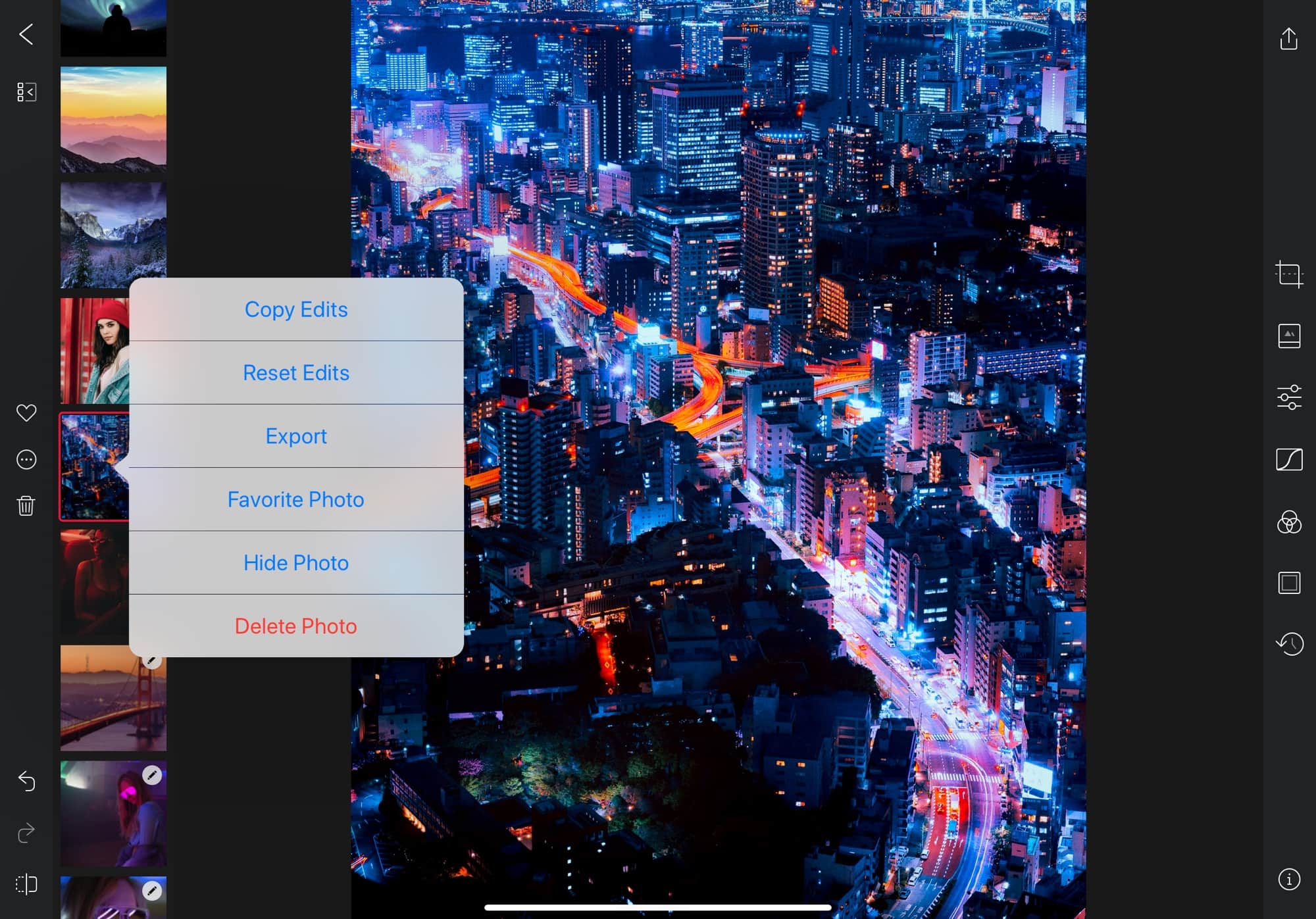
Photo: Bergen Co.
Darkroom opens to your album view, and you can navigate between photos without switching away from the editing view using a persistent photo strip. You can even copy/paste edits between photos from this grid view.
The same edits
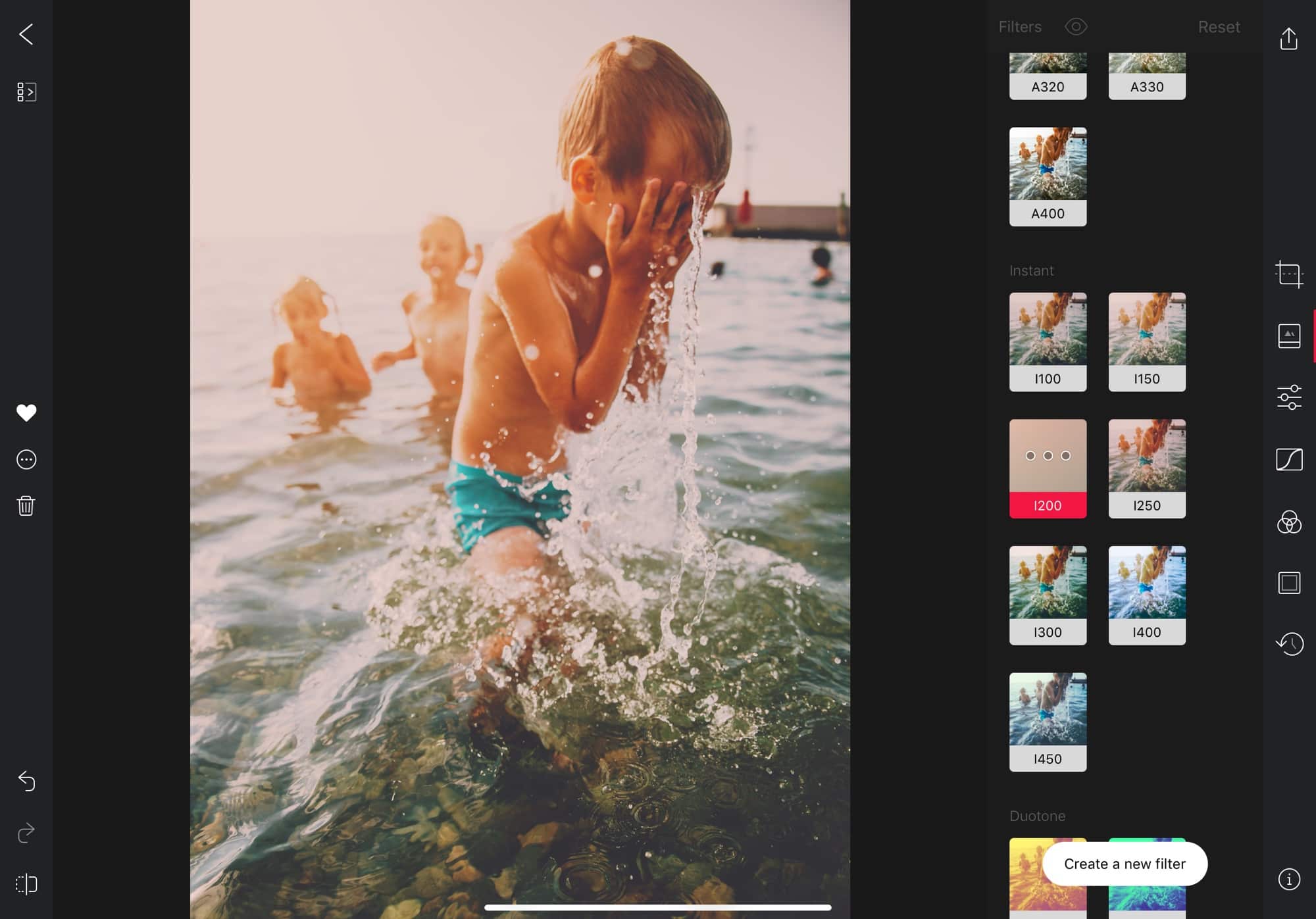
Photo: Bergen Co.
Darkroom offers the same great editing tools that work just as well for RAW and HEIC/JPG images. These include the usual manipulation tools and presets, plus Darkroom’s unique take on depth-enable Portrait Mode photos, which lets you apply different edits to different parts of the picture, depending on how far away they are. You could decrease the saturation of the background, for example, while punching up the color on the foreground.
Keyboard shortcuts

Photo: Bergen Co.
The new iPad version of Darkroom also brings a bunch of keyboard shortcuts, so you can speed through edits with two hands. The great thing about keyboard shortcuts is that they add ease-of-use for those that need it, without taking anything away. And a developer that adds great shortcuts is a developer that cares about pro-level users.
Darkroom – Photo Editor
Price: Free with in-app purchases
Download: Darkroom – Photo Editor from the App Store (iOS)


