It’s Christmas season, and you know what that means: Extra-long queues at airport check-in and “security;” once-a-year travelers who won’t just get out of the plane’s aisle and just sit the hell down; and of course parents/kids/friends who insist that you never emailed them the details of your flight.
We can’t fix the queues, the morons who mill in the aisles, or your lying friends and family, but I can show you how to quickly track a flight right from the Messages app, or anywhere else you see a flight number written down on your iPhone. Let’s take a look.
Both he Mac and iOS have something called data detectors. This feature recognizes things like dates, addresses, and flight numbers, and turns them into tappable links. Dates can be added to your calendar, links can be opened, addresses can be revealed in Maps.
Today, we’re looking at flights. If somebody sends you a straight flight number, the kind that looks like this:
UA1456
Then you can just tap on it to show the flight details. The first tap offers to copy the number, or to view/preview the flight. Tap again to bring up this view:

Photo: Cult of Mac
If the flight is airborne, then you can also see its progress on the map. Readers who are reading this article on an Apple device can probably just tap that number above and see the details of the perfect Christmas destination for escaping your idiotic family and friends.
This isn’t just handy for sending to people who want to track your flight. The panel is easily as good as most flight-tracker apps in the App Store. It shows the map, departure and arrival times, flight duration and status, and baggage claim information. The panel also has links to the airline’s home page, and the Maps app. It’s a great way to quickly get updates on your own flights.
Manually trigger flight tracking
If iOS doesn’t manage to detect a flight number — perhaps you’ve just typed it into the Notes app as text — then you can just tap on the number to select it, and then tap Look Up in the popover.
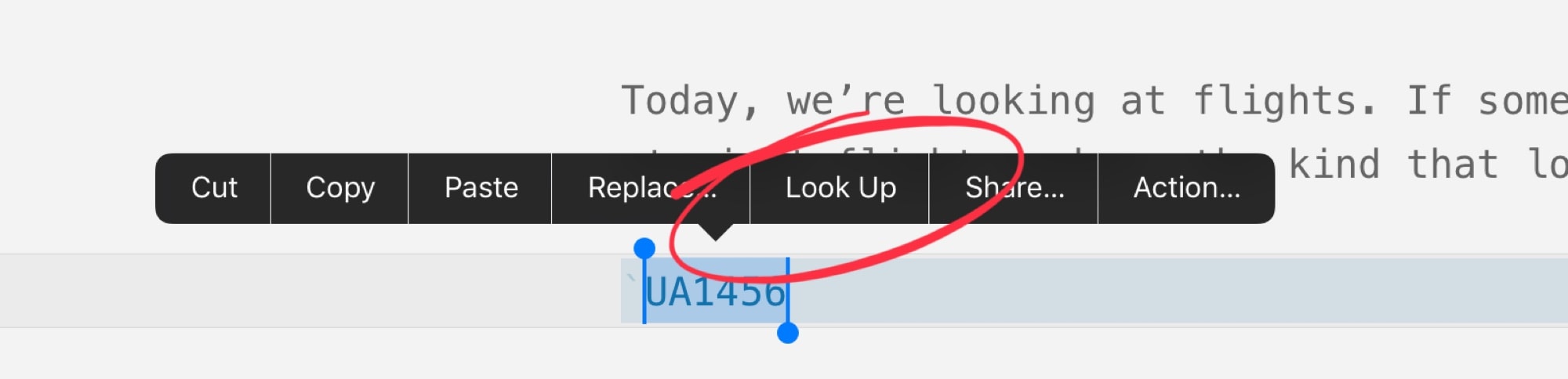
Photo: Cult of Mac
This will get you to the exact same place. Enjoy your flight! And don’t let that bigoted uncle get away with his narrow-minded rants at the Christmas dinner table this year. Shut him down for once. There’s already enough hate on Twitter and Facebook all year long, so spread some Christmas cheer instead.


