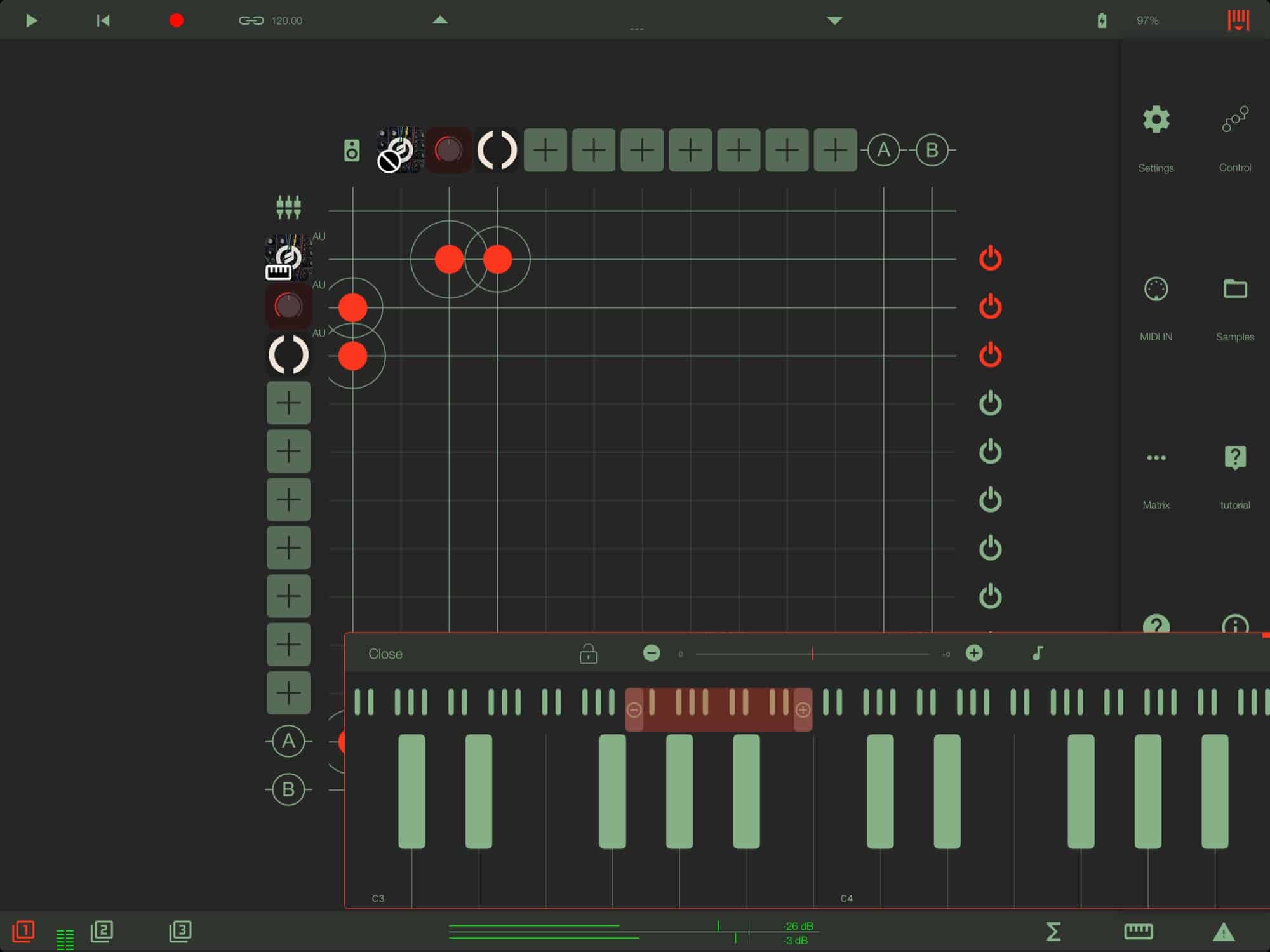The apeMatrix app will excite iPad musicians and leave others scratching their heads. In fact, the concept is even confusing for musicians. But if you ever use mixing and routing apps like AUM and AudioBus, you are going to love apeMatrix, and then come to wonder how you ever worked without it.
apeMatrix
First, what is apeMatrix not? It’s not a sci-fi movie about primates stuck in a computer simulation of the real world. Nor is it an app for making actual musical sounds. Instead, apeMatrix allows you to route audio between apps, and control the level of that audio using a mixer. As the name suggests, the app uses a grid, or matrix, to do the routing.
With apeMatrix, developer apeSoft offers a metric shedload of options. That is especially impressive given that apeMatrix is a 1.0 release. The app is also very easy to use, despite an interface that looks — at first glance anyway — rather confusing. However, as soon as this interface clicks for you, it’s actually one of the fastest and most flexible audio routing apps around.
It works like this. You connect other music apps by tapping on the plus buttons along the left edge of apeMatrix. These can be sources — drum apps, synthesizers, guitar apps, destinations (recorders, for example) or effects. Then, all you have to do is hook up the apps by tapping the point where they cross on the grid. It’s super-intuitive.
One into many
One of the best features is that you can route one app into several other apps. For instance, I set up a Moog synth and routed it through two different effects apps simultaneously: FAC Chorus and Audio Damage’s Grind. The result is completely badass. From what I can tell these effects are applied in parallel, but you can tweak the routing to send the audio first through one app, and then another. That’s very powerful and yet simple to set up.
The trick is that, in addition to connecting apps, you must remember to connect at least one app to an output. This output can be the iPad’s speaker or another app. The possibilities are many. As are the chances of hooking up something wrong and getting screaming feedback. Thankfully, apeMatrix warns you if you try this (you can also live dangerously and switch off these warnings).
The signal-routing app boasts a lot of other neat features, too. For instance, there’s a keyboard that can be used to control any of the loaded Audio Units. A MIDI routing matrix lets you send MIDI data between apps. A low-frequency oscillator, or LFO, can trigger apps and effects. There’s even a button marked “gyroscope,” which sounds exciting. I haven’t gotten that far yet.
apeMatrix works on iPhone and iPad. If you need an AU/IAA routing app, this one is pretty fantastic.
Price: $9.99
Download: apeMatrix from the App Store (iOS)