If you use Spaces on your Mac, then there may be one “feature” that annoys the hell out of you. Do you keep nicely-arranged workspaces for specific tasks? Do you like to always have your text editor in the middle Space, and your slacking off apps (Twitter, Slack) out in the very last space of all?
That’s neat, but macOS can drive you crazy by forever rearranging your Spaces, so that your Twitter and Tumblrs end up where your work Space should be. Fortunately, it’s a one-click fix.
Spaces
I use Spaces on my ancient Mac, because I hate windows being piled on top of each other. If I was a character in a TV cop show, I’d be the slightly-too-quiet profiler who has pages and pages of printouts arranged on his living-room floor in a grid.
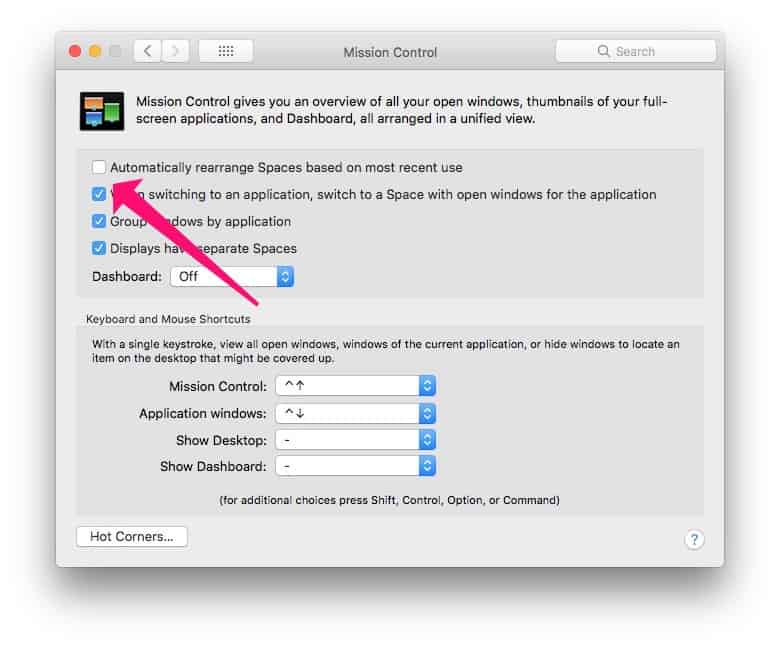
Photo: Cult of Mac
Then, I can quickly use a three or four-finger swipe to switch Spaces, finding all my windows neatly laid out where I left them , like the slippers left by the side of my bed. At least, that’s how it is now. When I first started out with Spaces, the default behavior drove me nuts.
To see the problem, open up the Mission Control panel in System Preferences, and take a look. The first checkbox is to “Automatically rearrange Spaces based on most recent use.” This setting — on by default — causes havoc with your custom-arranged Spaces, because it rearranges them, seemingly at random. In reality, it’s not random, but it’s just as bad, because nothing is ever where you left it. You wander through your own computer like a dementia sufferer wanders through life, never certain of anything except memories from the dim distant past.
Thanks to this dumb setting, getting my job done was like playing a game of Find the Lady.
So, if you’re suffering from the same personal hell, then you too can cure the problem forever by unchecking this box. That’s it. Space will now work like a proper productivity tool, rather than like a tabbed settings page on Windows.


