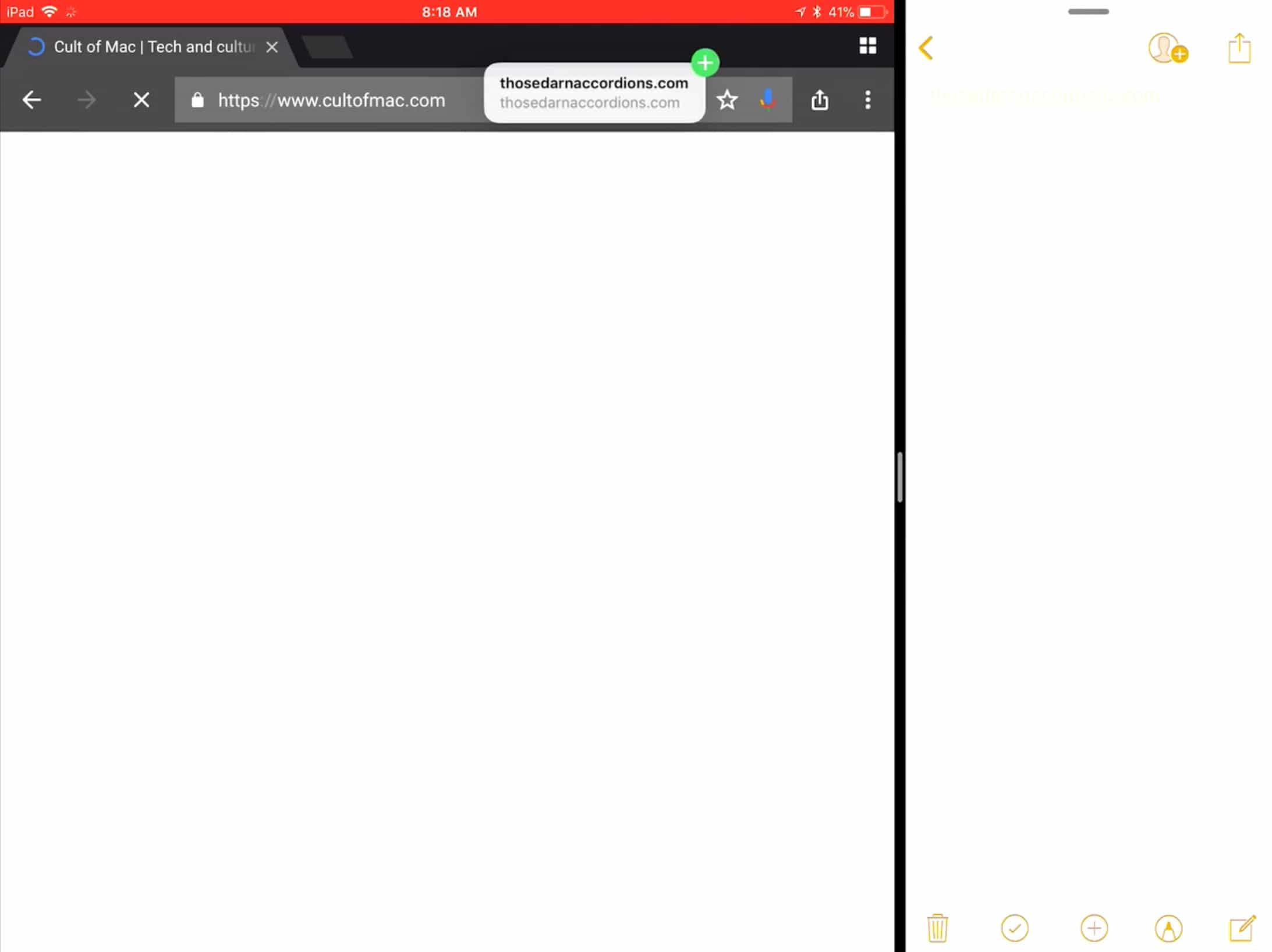The best web browser on iOS just keeps getting better. Google has updated Chrome to add two new widgets for the Today screen, and drag and drop support for iPad. You’ll need to be running iOS 11 to make the most of it.
Apple’s restrictions prevent third-party web browsers from being quite as fast as Safari. But for those invested in the Google ecosystem, sacrificing some speed for features like tab syncing is a no-brainer. And Google continues to make Chrome even greater.
Drag and drop on iPad
Its latest update on iOS takes advantage of the new drag and drop functionality. This allows you to drag URLs into Chrome from other apps, such as Mail or Safari. You can also drag URLs out to save them in an app like Notes or Evernote.
You’ll need a supported iPad running iOS 11 to enjoy drag and drop, but there are two new Today widgets that everyone can enjoy.
Today screen widgets
One of the widgets, titled “Quick Actions,” provides handy shortcuts. There’s one to start a new search, one to start an incognito search, one to start a voice search, and one to scan a QR code. These are basically the same shortcuts you get from using 3D Touch on the Chrome icon.
The other widget, titled “Suggested Sites,” provides fast access to sites you frequent.
These widgets can be added by tapping the “Edit” button at the bottom of the Today screen.
Download Chrome now
The latest version of Chrome for iOS is available to download from the App Store now.