iOS 15 makes it a whole lot easier to move images, text and files between applications. The familiar drag-and-drop action makes the jump to iPhone, and it’s surprisingly simple to use.
I’m testing the first iOS beta on an iPhone 12, and this new sharing system is one of the best additions. There are even benefits for iPad users.
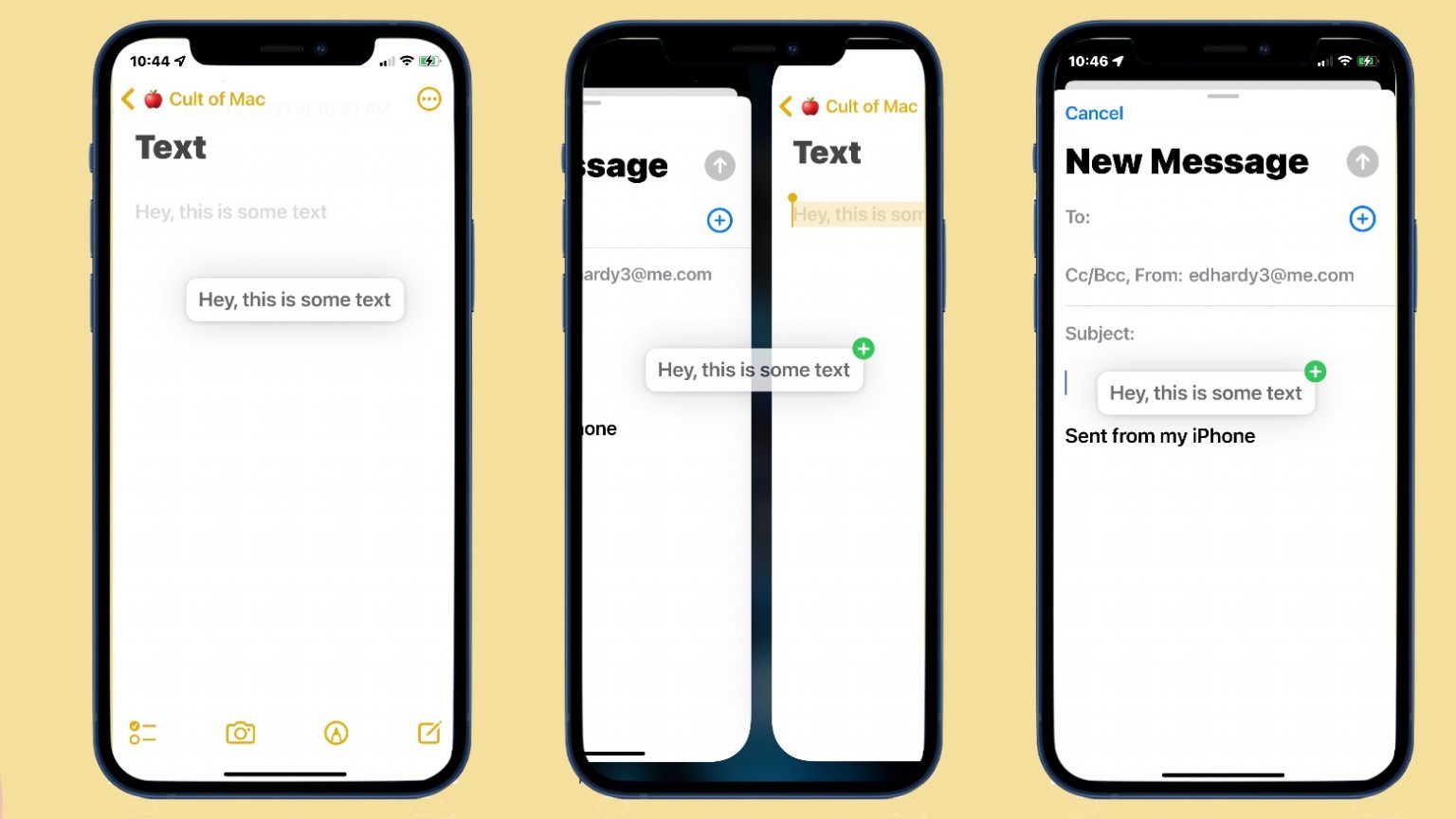



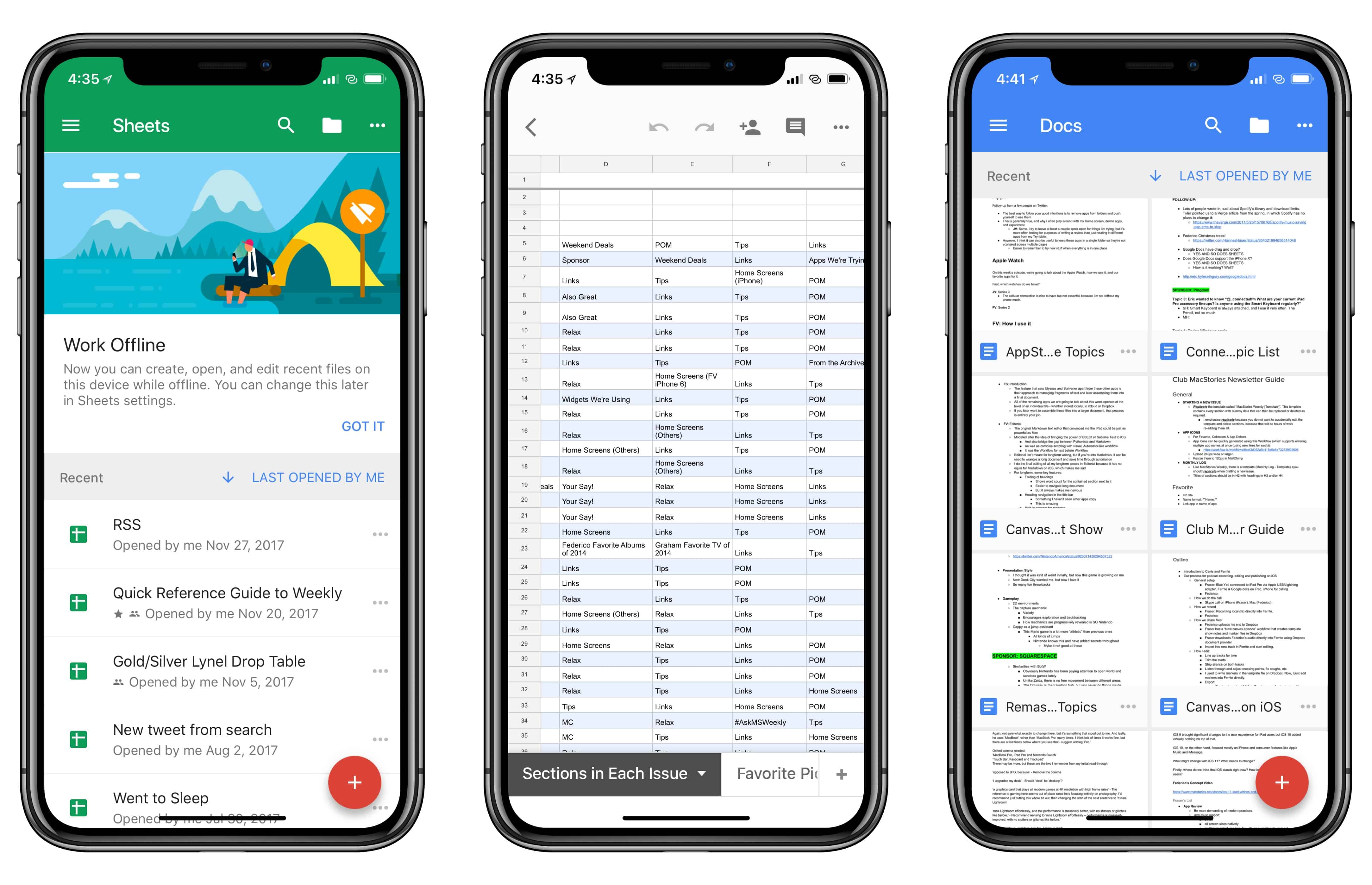
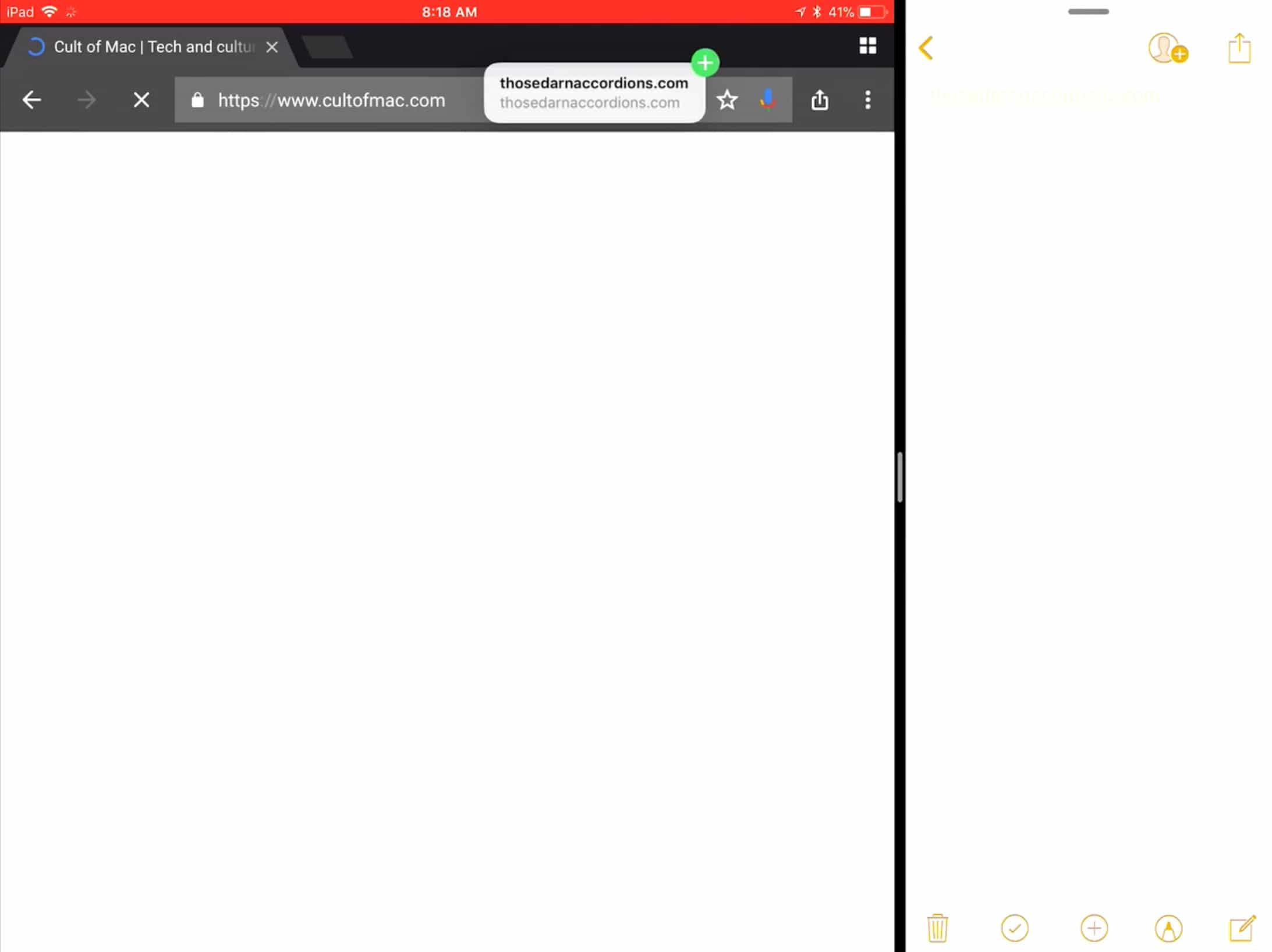

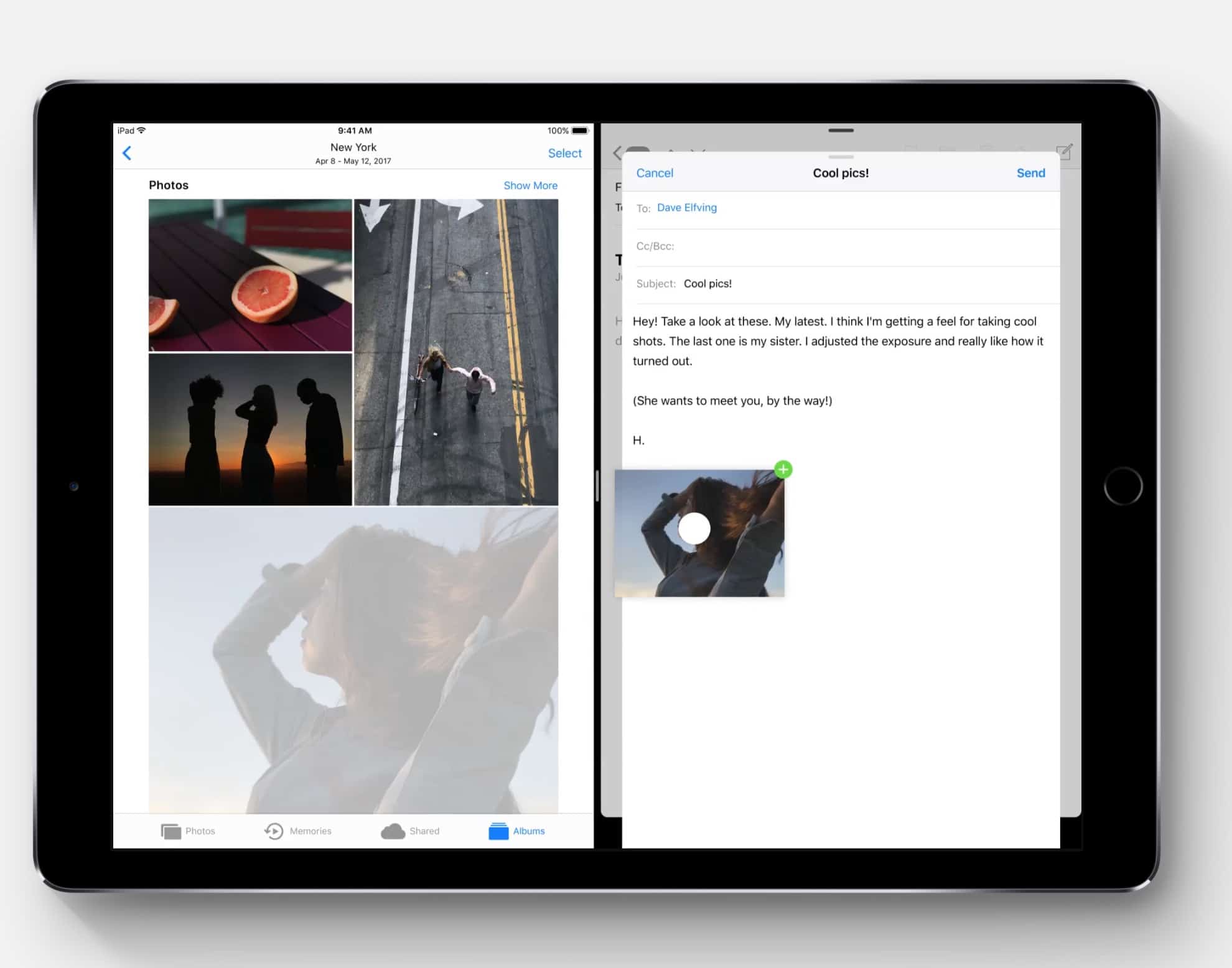

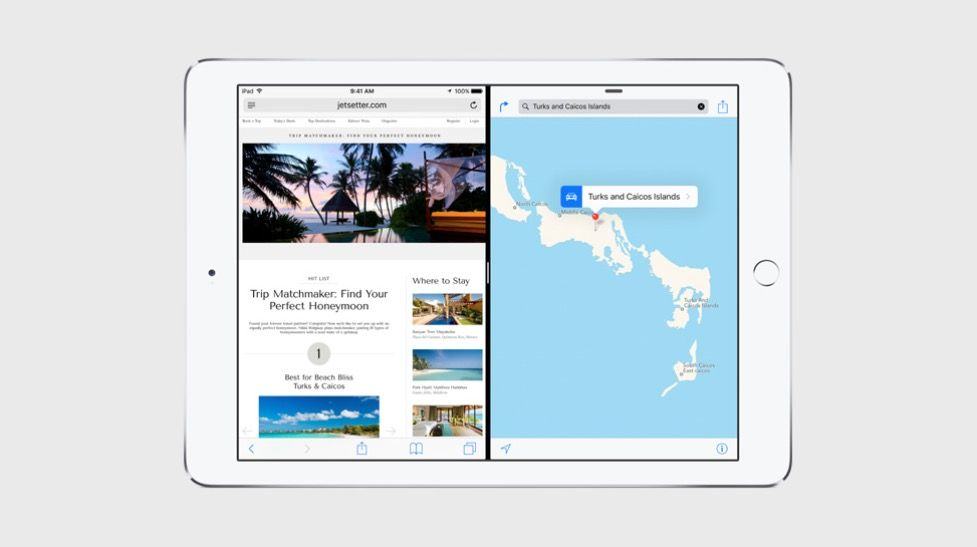

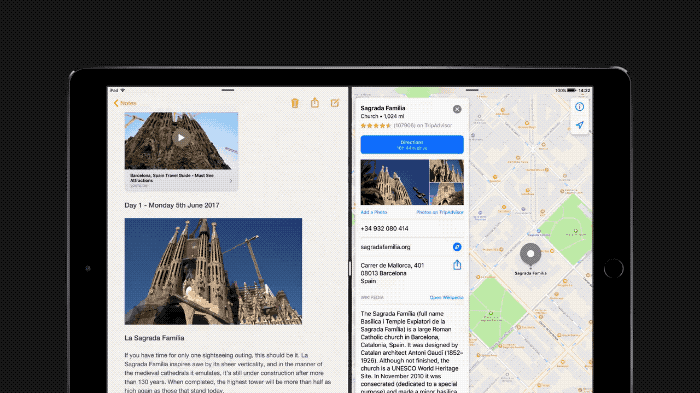
![Motion Artist: Make Your Own Interactive Comics Simply And Easily [Deals] redesign_motion_mainframe](https://www.cultofmac.com/wp-content/uploads/2014/02/redesign_motion_mainframe.jpg)
![The Kogeto Dot And iStabilizer: A 360° iPhone Lens To Record The World Around You #BlackFriday [Deals] redesign_kogeto_mainframe4](https://www.cultofmac.com/wp-content/uploads/2013/12/redesign_kogeto_mainframe4.jpg)
![Stay Organized With iDocument [Deals] CoM - iDocument](https://www.cultofmac.com/wp-content/uploads/2013/01/CoM-iDocument.jpg)
![Easily Compare Multiple Mac Apps With Your Tabbed Web Browser [OS X Tips] Drag To Browser Mac Apps](https://www.cultofmac.com/wp-content/uploads/2012/09/Drag-To-Browser-Mac-Apps.jpg)

![DragonDrop Makes Drag And Drop So Much Less Of A Drag [Review] Click, shake, drop in DragonDrop](https://www.cultofmac.com/wp-content/uploads/2012/03/dragondrop.jpg)