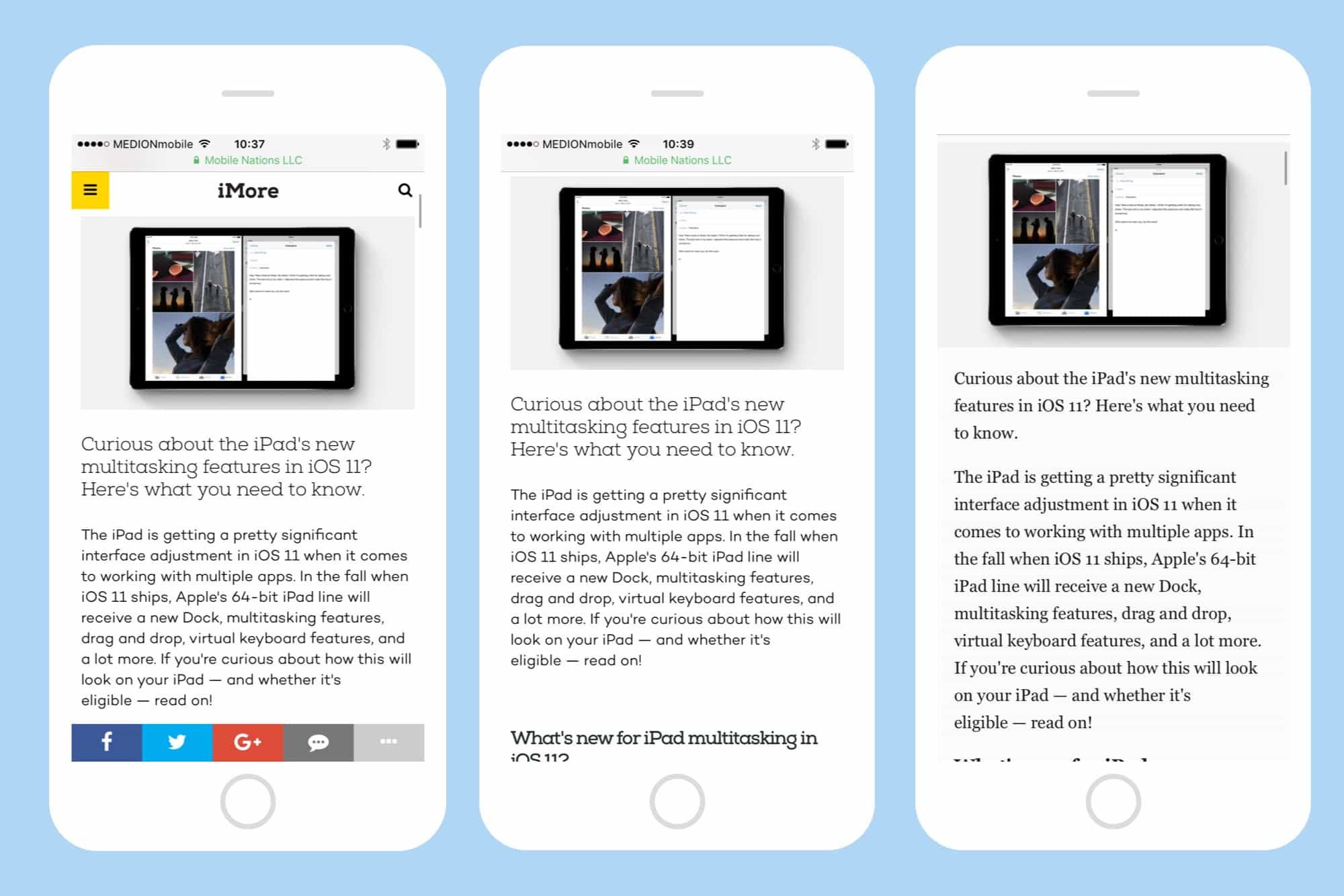You know those supper-annoying bars that so often hover over a web page on your iPhone? The ones that offer sharing popups for social media sites that you never use? The ones that cover up half the text you’re trying to read? The ones you hate so much you’d rather just close the browser tab than try to read the page through this aggressive frame of junk?
Well, there’s good news for you all: Software engineer Alisdair McDiarmid hates them, too. Only unlike you and me, who just sit around and complain about them, McDiarmid did something about this growing problem. Behold, the Kill Sticky bookmarklet, guaranteed to wipe the messiest page clean.
No more sharing popups
“I hate sticky headers,” writes McDiarmid, of Toronto, Ontario, Canada. “I want to kill sticky headers.”
Even using a relatively large (compared to an iPhone) MacBook, he found them too intrusive.
“I use an 11-inch MacBook Air, which means that I don’t have much vertical screen space. The 50 pixels taken up by the sticky header could have been three lines of text,” he writes.
McDiarmid’s fix is surprisingly simple. Kill Sticky is a bookmarklet that “finds all fixed-position elements on the page, and removes them.” This, notes the author, may also remove a site’s navigation (the persistent bars at the top of the screen, which some of us find equally annoying), but you can just reload the page to get them back.
Installing the Kill Sticky bookmarklet
Installing any kind of bookmarklet is best done on the Mac, because you can just drag it to Safari’s bookmark bar. It’s possible on iOS, but a real pain, and even under iOS 11 you can’t just drag a bookmark to save it.
So, on your Mac, head to McDiarmid’s Kill Sticky Headers page, scroll down to the big blue box, and drag it to your bookmarks bar.
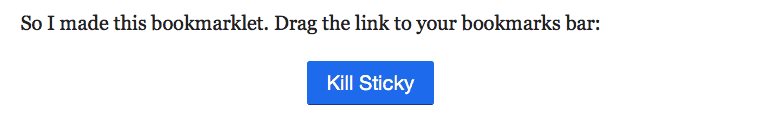
Photo: Cult of Mac
If you use iCloud to sync your bookmarks, this should appear on all your other devices pretty soon. Now, whenever you see an abusive sticky sharing bar, you can just tap this bookmarklet and those elements will disappear.
Hopefully, the perpetrators of this crime will eventually get the message, because who needs these stupid bars anyway? We already have tools built into our phones and computers to share content to our favorite social media networks.
An even better alternative — Reader View
If you don’t want to install a bookmarklet, there’s an alternative built into Safari: Reader View. Tap the little four-lines icon in the URL bar (or hit ⇧⌘R on the keyboard) to enter Reader View, stripping out not just sticky sharing bars, but ads, navigation elements and any other unnecessary junk. If you regularly visit a particularly messy site, you can even use Automatic Reader View (iOS 11 only) to switch to Reader View every time you visit that particular web property.