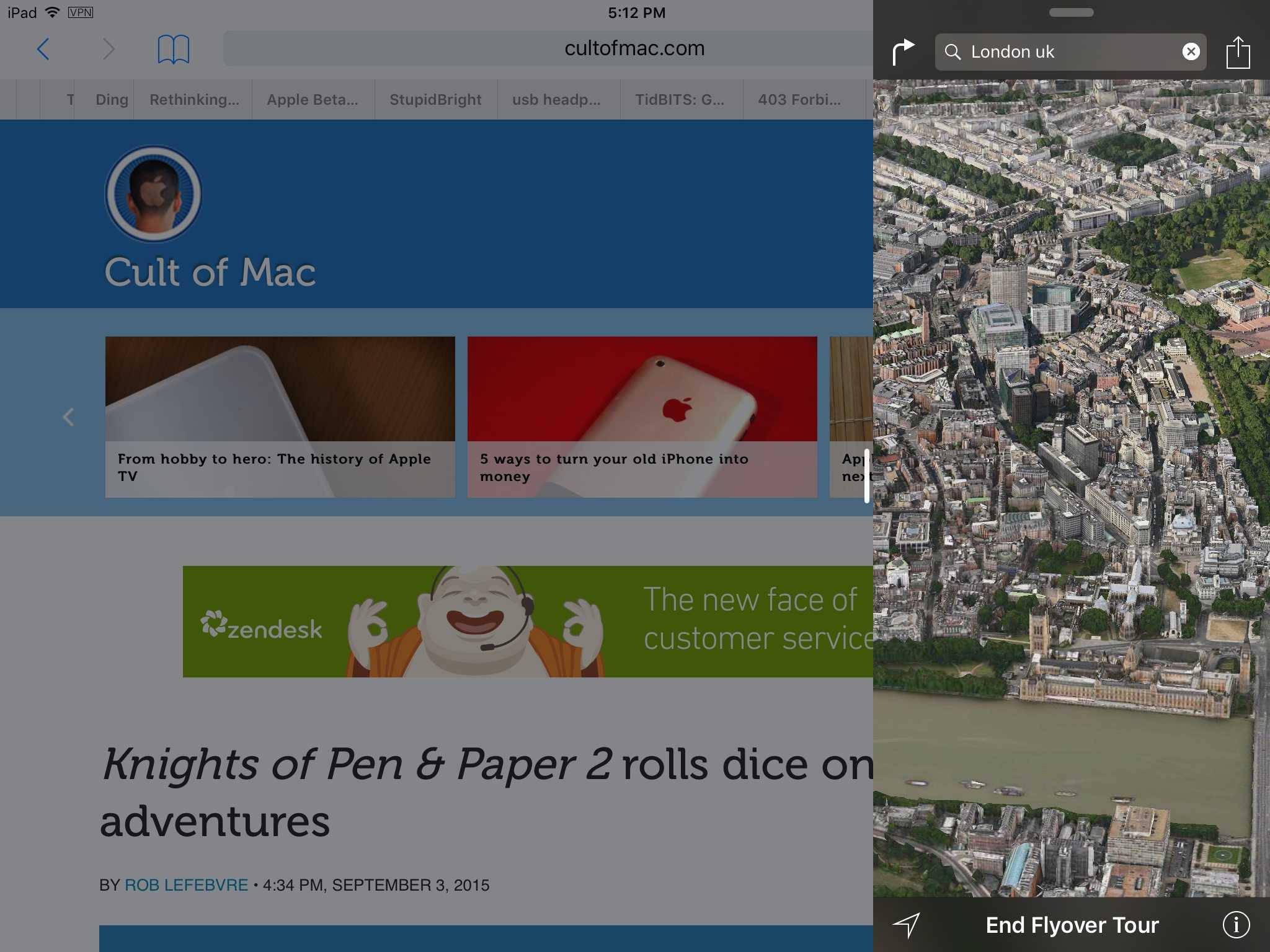Our digital lives are busy. We send iMessages while we’re browsing the web, type in phone numbers and addresses while FaceTiming, and bounce between apps on our Macs constantly.
Now, with iOS 9 and a modern iPad, you can quickly browse the web, respond to a text message, or jot something down in a note, then slide that app away so you can focus on your original app.
This feature, called Slide Over, is going to make using your iPad a lot more fun and useful.
Here’s how to make it happen, assuming you have an iPad Air, iPad Air 2, iPad mini 2, or iPad mini 3.
First up, tap your finger in the middle of the right side of your iPad’s screen, then swipe left to bring out the Slide Over sidebar. A selection of apps will load in there.
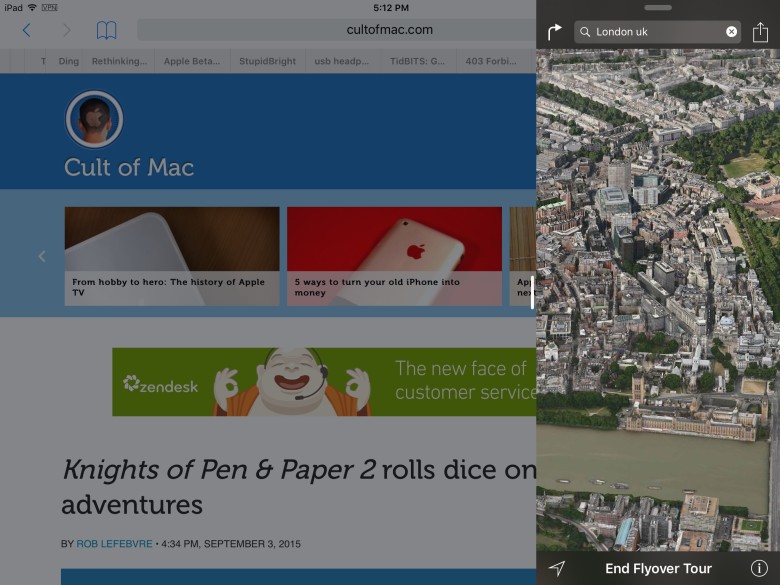
Screen: Leander Kahney/Cult of Mac
Tap on the app you want to use; your original app will stay up on the screen in the background. You can use the sidebar app however you like. When you’re done, just tap on the original app, or slide the sidebar back towards the right hand side of your screen.
It’s really that simple; as soon as you’ve tried it a few times, it will become as second nature as, say, double clicking the Home button to get the app switcher, or pinching all four fingers together to close apps on the iPad.
Slide Over is all sorts of handy, letting you check email while browsing the web, or take notes while reading an iBook. Simple, easy, Apple.
Via: CIO