When I found out I’d be able to change out the band on my Apple Watch Sport, I was ecstatic. While I really don’t mind the green fluoroelastomer band, I’m looking forward to swapping it out for something a little less Swatch and a bit more Gap casual.
Changing the band is a pretty simple affair, but if you haven’t had the chance to put one on your wrist yet, it’s a bit hard to tell just how to do so.
On the rear of the Apple Watch are two buttons at the top and bottom of the case. These are the band-release buttons.
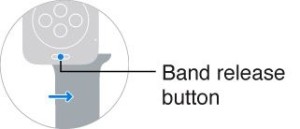 To take out the current watch band, press one of these buttons and slide the band across and out of the Apple Watch casing. If you’re having trouble pulling it out, try pressing the button with something small and plastic, like a pen cap or similar.
To take out the current watch band, press one of these buttons and slide the band across and out of the Apple Watch casing. If you’re having trouble pulling it out, try pressing the button with something small and plastic, like a pen cap or similar.
Putting the new watch band in is just as easy: Simply slide the band connector into the slots on the Apple Watch. Don’t force any bands into the Watch slot; you might just have it backward. Press the band-release button again if you still can’t slide the new band home.
If you’re using a Link Bracelet, you need to press a quick-release button first so the band is in two pieces before you try to take it off the Apple Watch or resize it.
Source: Apple


