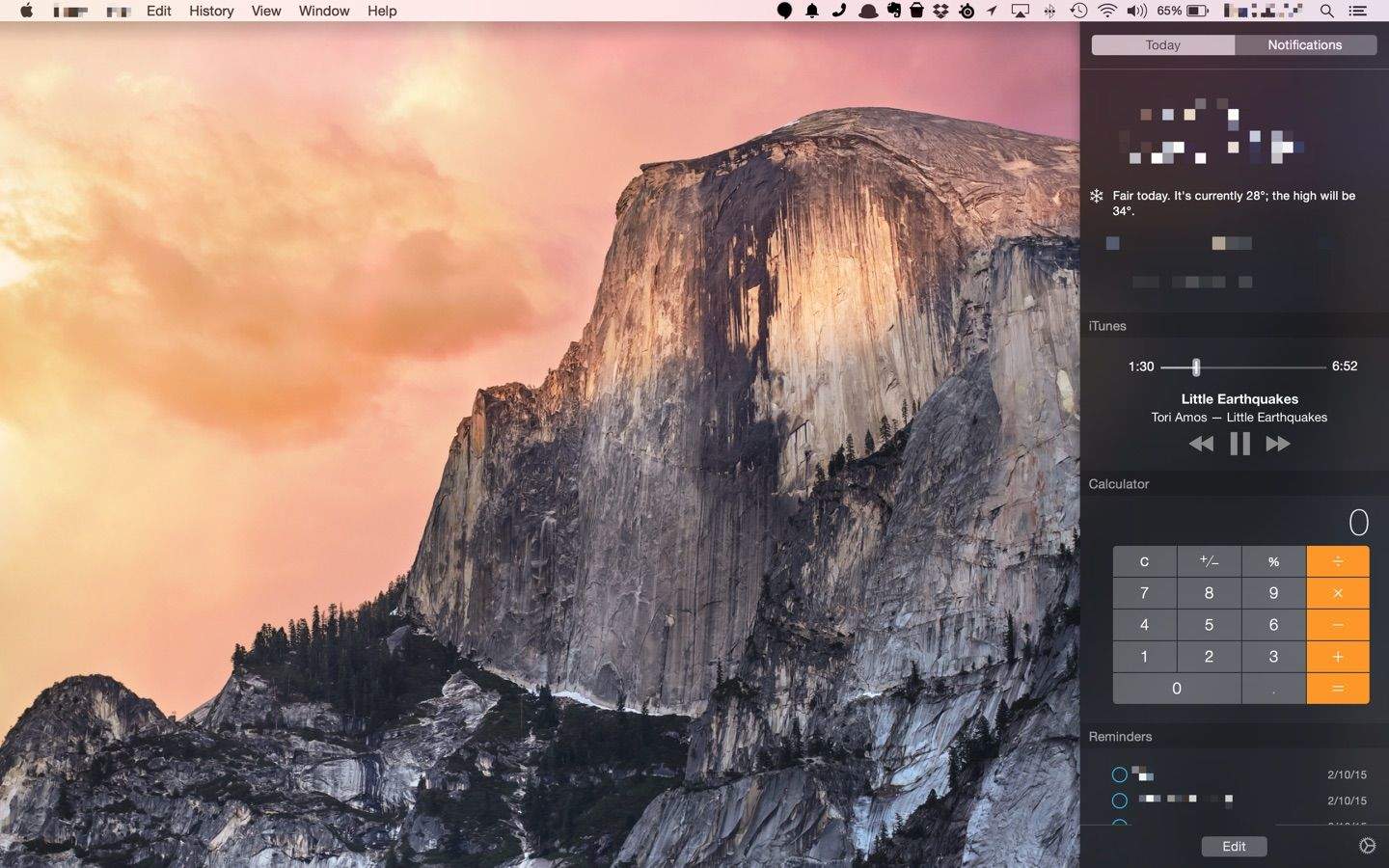The advent of iTunes 12.1 gave us a sweet new widget that lets you control iTunes from the Notification Center’s Today section, without ever having to switch to the app itself. You can even favorite songs and buy currently playing tracks if you’re listening to iTunes Radio.
Unfortunately, this widget doesn’t seem to appear by default. To enable it, you need to drop into System Preferences. Here’s how to get it up and running.

First off, launch System Preferences with a click in the Dock or Apple menu. Once there, click on the Extensions icon (not Notification Center, for some weird reason).
In the Extensions preference pane, click on the Today section to the left, then click on iTunes in the resulting list on the right. If your Mac is like mine, you’ll see a little blue dot next to the iTunes checkbox, indicating that this is a new, unused extension.

You can also click and drag iTunes up or down in the list, which will move it up and down in the Notification Center. Otherwise, you can click and drag the title bar of the widget (or any widget, really) to move it around while Notification Center is open.
Now, start a song playing in iTunes, or an iTunes Radio station, and activate the Notification Center. You should see your new iTunes widget with all the familiar forward, back and pause buttons, plus the name of the track and artist.
Via: OS X Daily