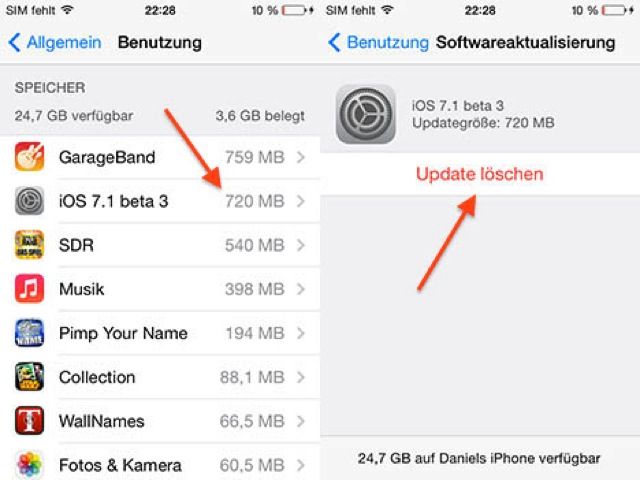A new feature in iOS 7.1 beta 3 is the ability to delete iOS installation files that have been automatically downloaded over-the-air.
Until now, iDevice users who chose not to install a particular update to iOS would find that their iPad or iPhone would nonetheless download the install file and store it locally — the only way to remove it being to update your device’s firmware.
iOS 7.1 beta 3 appears to have corrected this, however: giving users the option of deleting iOS install files through the “General” section of the Settings menu.
While the install files are deleted automatically when you update, those who don’t wish to update have the option of deleting the firmware files that are downloaded automatically in the background.
Of course, as with any beta feature it’s worth pointing out that it is unknown whether this option will make the final release of iOS 7.1.
Source: Macerkopf
Via: App Advice