Just about everything electronic requires firmware — Apple’s iPad stylus is no exception. With software comes updates, and there’s new one for the recently released version of the Apple Pencil with a USB-C port.
Here’s how to check what firmware version your Apple Pencil is currently running, and a suggestion on how to get the new update.
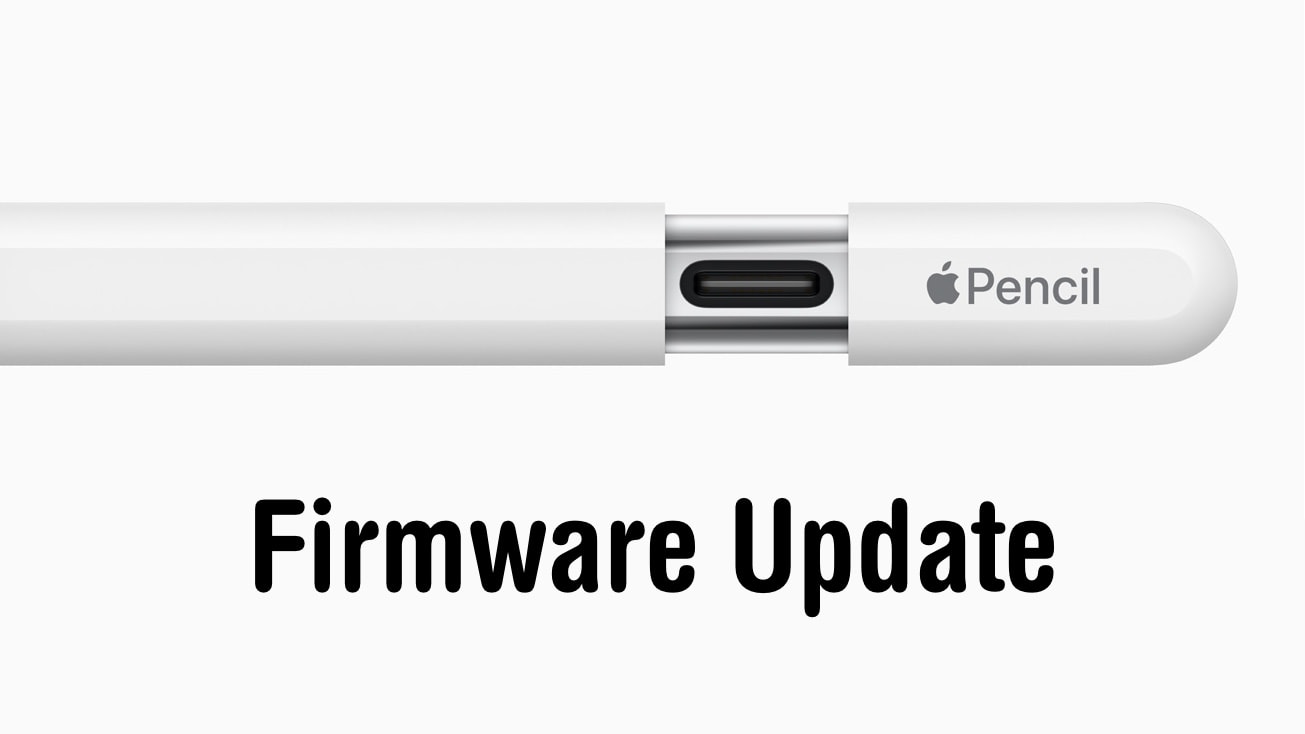


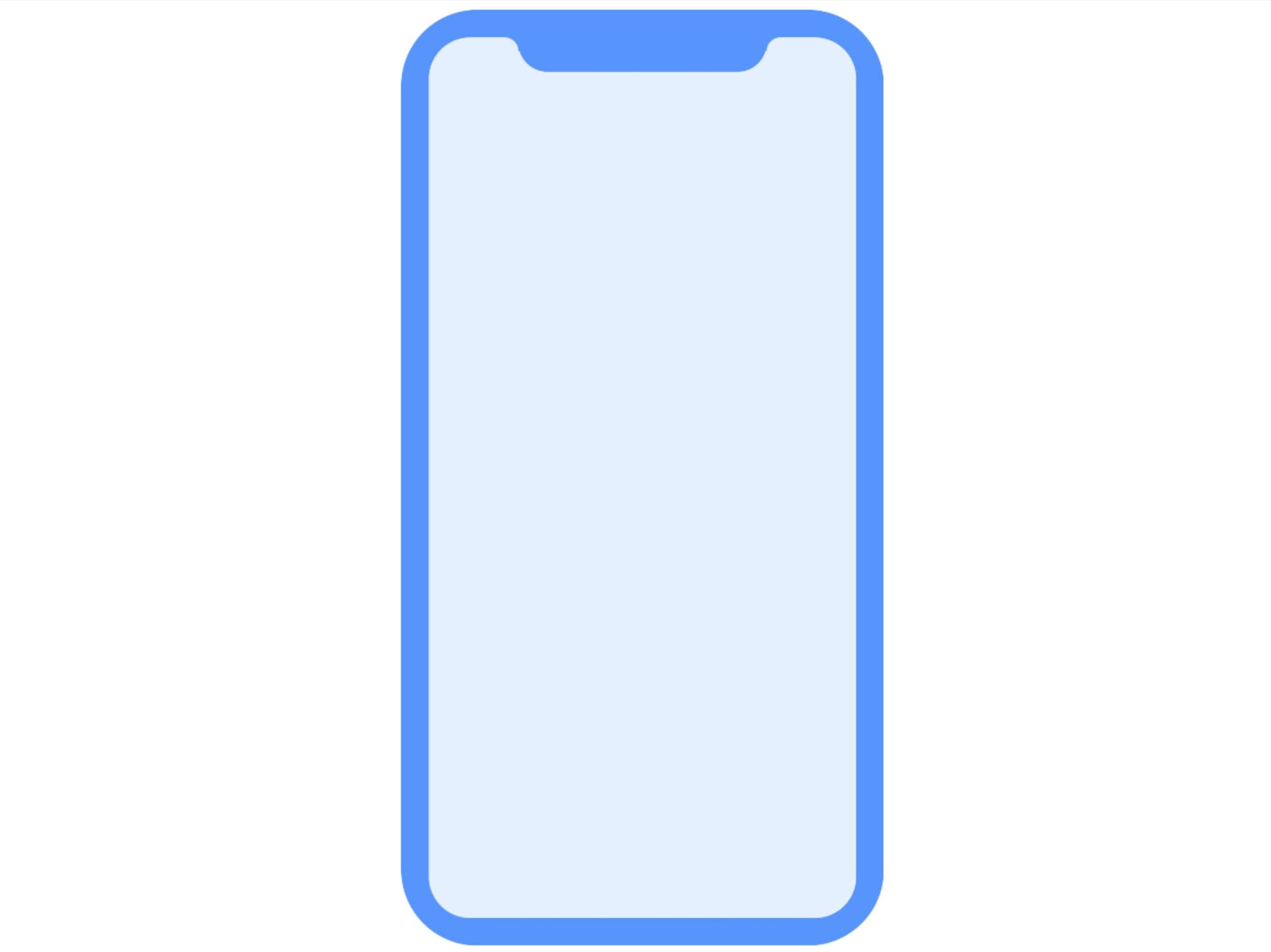



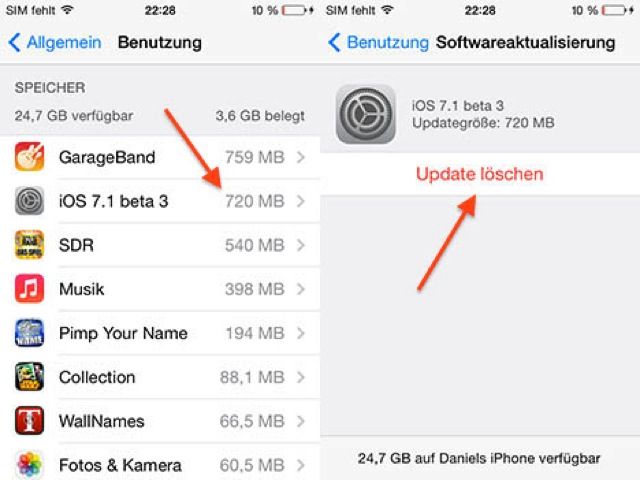
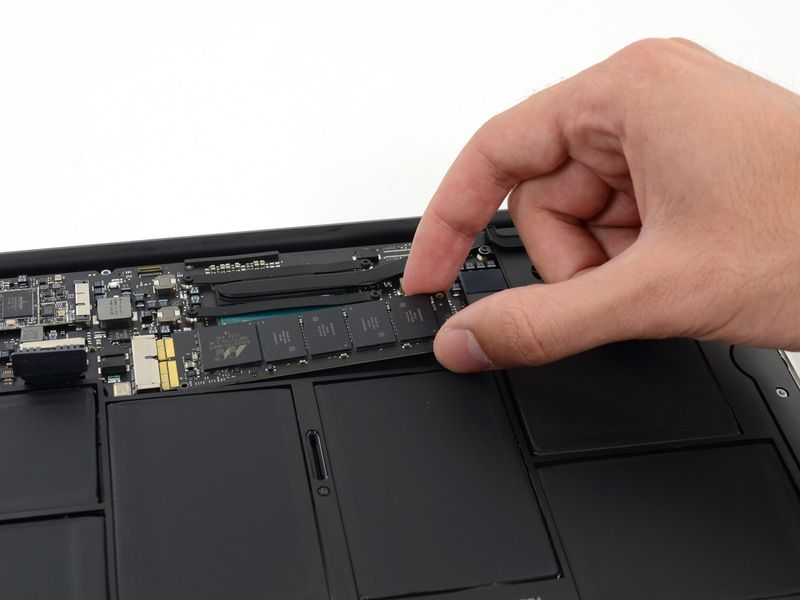

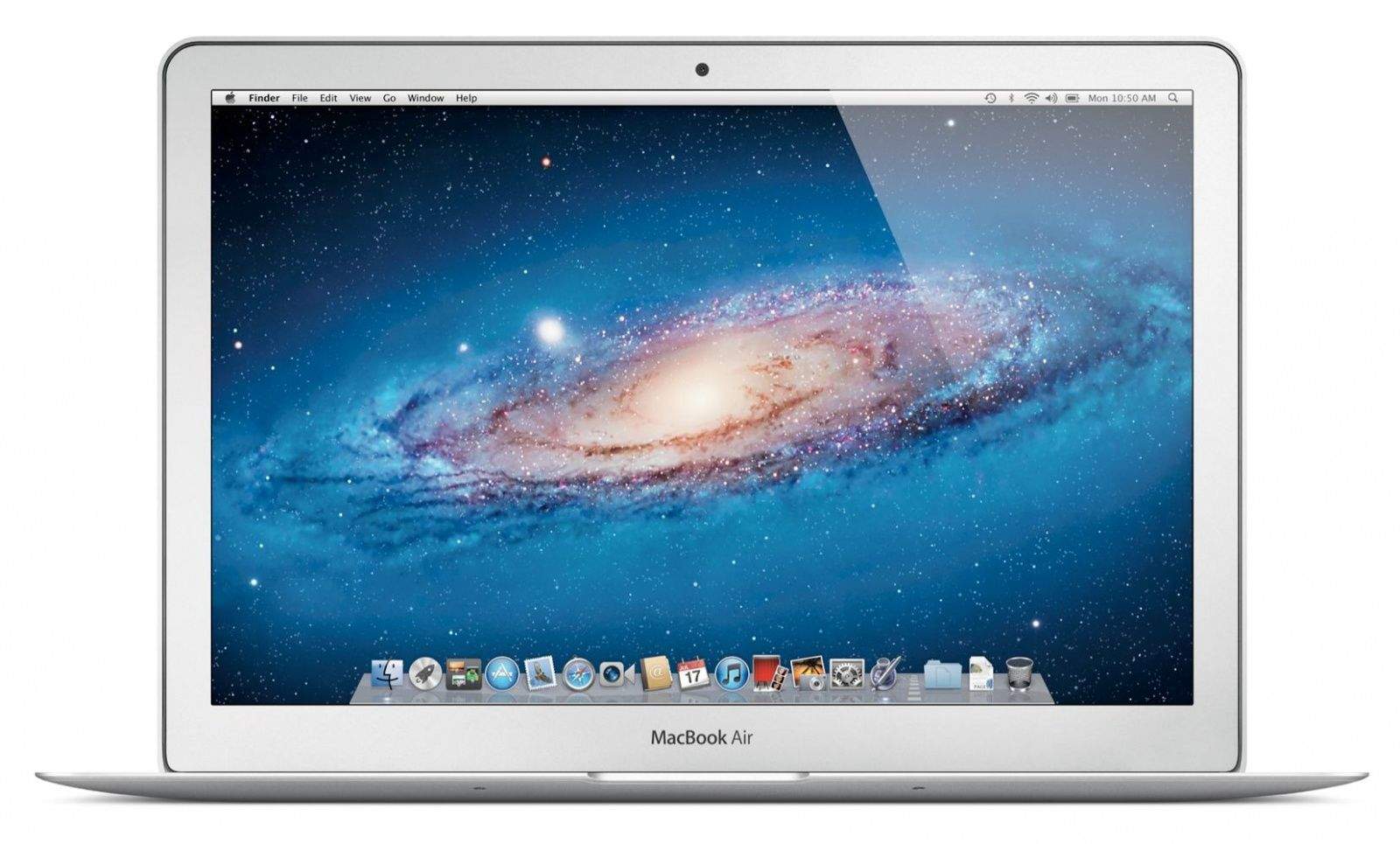
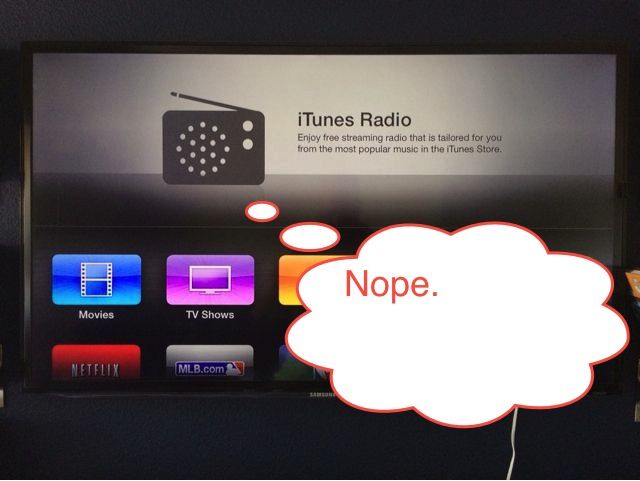



![Evasi0n 1.3 Brings Support For iOS 6.1.1 On iPhone 4S [Jailbreak] Evasi0n Jailbreak iPhone 5](https://www.cultofmac.com/wp-content/uploads/2013/02/Evasi0n-Jailbreak-iPhone-5.jpg)




![Safari Download Manager For iOS Finally Gets Support For iOS 5 [Jailbreak] It took a while, but Safari Download Manager finally supports iOS 5.](https://www.cultofmac.com/wp-content/uploads/2012/06/Screen-Shot-2012-06-28-at-13.36.33.jpg)
![Apple Issues Firmware Updates To Bring Lion Internet Recovery To More 2010 Macs Lion-Internet-Recovery]](https://www.cultofmac.com/wp-content/uploads/2012/02/hero.jpg)

![Update Your Time Capsule Firmware With AirPort Utility On Your iOS Device [iOS Tip] firmware-update-time-capsule](https://www.cultofmac.com/wp-content/uploads/2012/01/photo-4-1.jpg)

