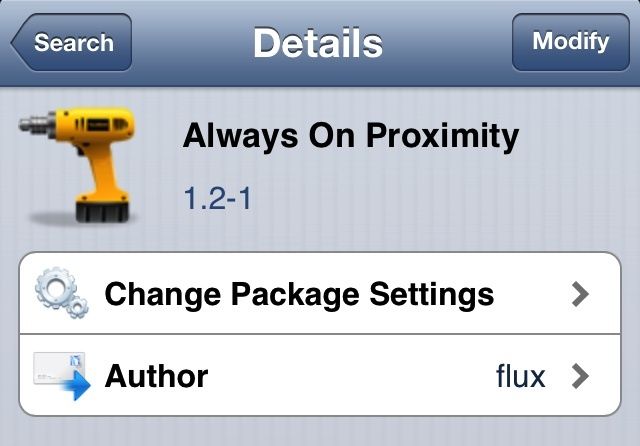We’re huge fans of the new SurfacePad case from TwelveSouth. It’s just like a Smart Cover, with just one drawback: it doesn’t turn your iPhone on and off automatically when you open it or close it.
We hated that, so we figured out a way to turn the SurfacePad, or any other wallet-style iPhone case, into a working Smart Cover just like the iPad has. The hack doesn’t take much work, and you’ll save yourself from having to unlock your iPhone every time you just want to check something really quick.
Here’s how to do it:
Before you start you’ll need a jailbroken iPhone. If you haven’t jailbroken your iPhone yet, then follow our guide on how to jailbreak your iPhone the right way. Once your iPhone is jailbroken then you’re ready begin.
| 1). Download the ‘Always On Proximity’ tweak from the Big Boss Repo in Cydia.
2). Install Always On Proximity. 3). Respring your iPhone. 4). You’re good to go. |
The Always On Proximity tweak turns your iPhone on or off based on whether there is an object close to your iPhone’s proximity sensor. If you cover the top portion of your iPhone with an object like your finger, the screen will shut off. Remove the object, and the screen will turn back on but you don’t have to swipe to unlock your iPhone.
Now your SurfacePad or any other iPhone folio case can function like the iPad’s Smart Cover. Shoot, you can even just put your iPhone in your jeans and it will automatically turn off when in your pocket, and then back on when you pull it out.
Thanks: Jarrett