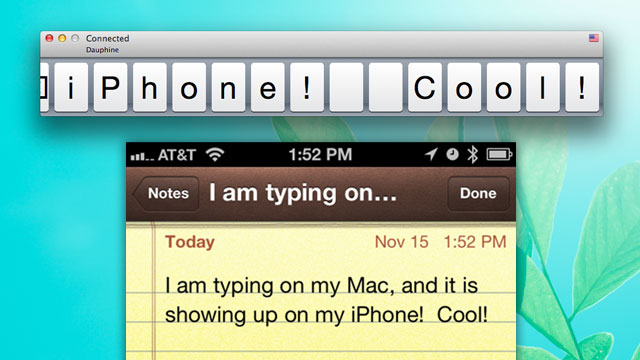Do you prefer to do your typing on a real keyboard with your iPhone or iPad? iOS already allows you devices with a Bluetooth keyboard, but what if you don’t have a spare one handy? Let’s say, for example, that your Apple Bluetooth Keyboard is already paired to your Mac, or you’re on the go and only have your MacBook Air handy. What then?
Enter Type2Phone, a great new app that allows you to make your Mac show up as a Bluetooth keyboard to iOS 3.2 or above. Now you don’t need a dedicated keyboard to type on your iPhone or iPad… your Mac can do it for you.
The $4.99 app couldn’t be easier to set up: just download, install, make sure Bluetooth on your Mac is on and set to discoverable, and pair as normal. Once that’s done, anything you type into the Type2Phone app will automatically be sent to your iPhone.
What’s the point? Well, personally, I hate texting. Mostly it’s because I try to say too much in a text, positing theorems and reciting limericks and the like the class-A doof I am, while most of my friends are content with “c ya l8r rofl.” My thumbs are ill-fit for my own texting verbosity, so for longer texts, I’d prefer to do it on a proper keyboard, especially if I’m responding to a text I get while I’m at work. Type2Phone makes this as simple as just switching to another window.
A great app. It’s a little pricey at $5, but that’s still a deal compared to buying a dedicated Bluetooth keyboard.
[via Lifehacker]