iOS 12.1 is now available to download, and it brings a surprising number of neat new features to iPhones and iPads.
We get to enjoy Group FaceTime, live Depth Control when we’re taking photos — and the essential bagel emoji.

iOS 12.1 is now available to download, and it brings a surprising number of neat new features to iPhones and iPads.
We get to enjoy Group FaceTime, live Depth Control when we’re taking photos — and the essential bagel emoji.

The public release of iOS 12.1 could finally be drawing upon us.
After releasing the fourth beta last week, Apple has already come out with the fifth beta build of the big software update this morning. It looks like the company is fixing a few final flaws before the iPhone XR comes out.

Developers received a brand new beta for iOS 12.1 this morning, bringing a host of new tweaks and performance improvements to the iPhone and iPad.
iOS 12.1 beta 3 comes one week after Apple seeded the last beta build to developers. The company also released the third beta builds of watchOS 5.1 and tvOS 12.1 to developers today.

A hotly anticipated feature wasn’t available when the iPhone XS models arrived last week, but Apple is hard at work bringing Dual SIM support to these new handsets. This cutting-edge features is included in the first iOS 12.1 beta.
When the full version of the operating system update becomes available later this fall, the iPhone XS and XS Max will be able to simultaneously connect to two cellular providers.
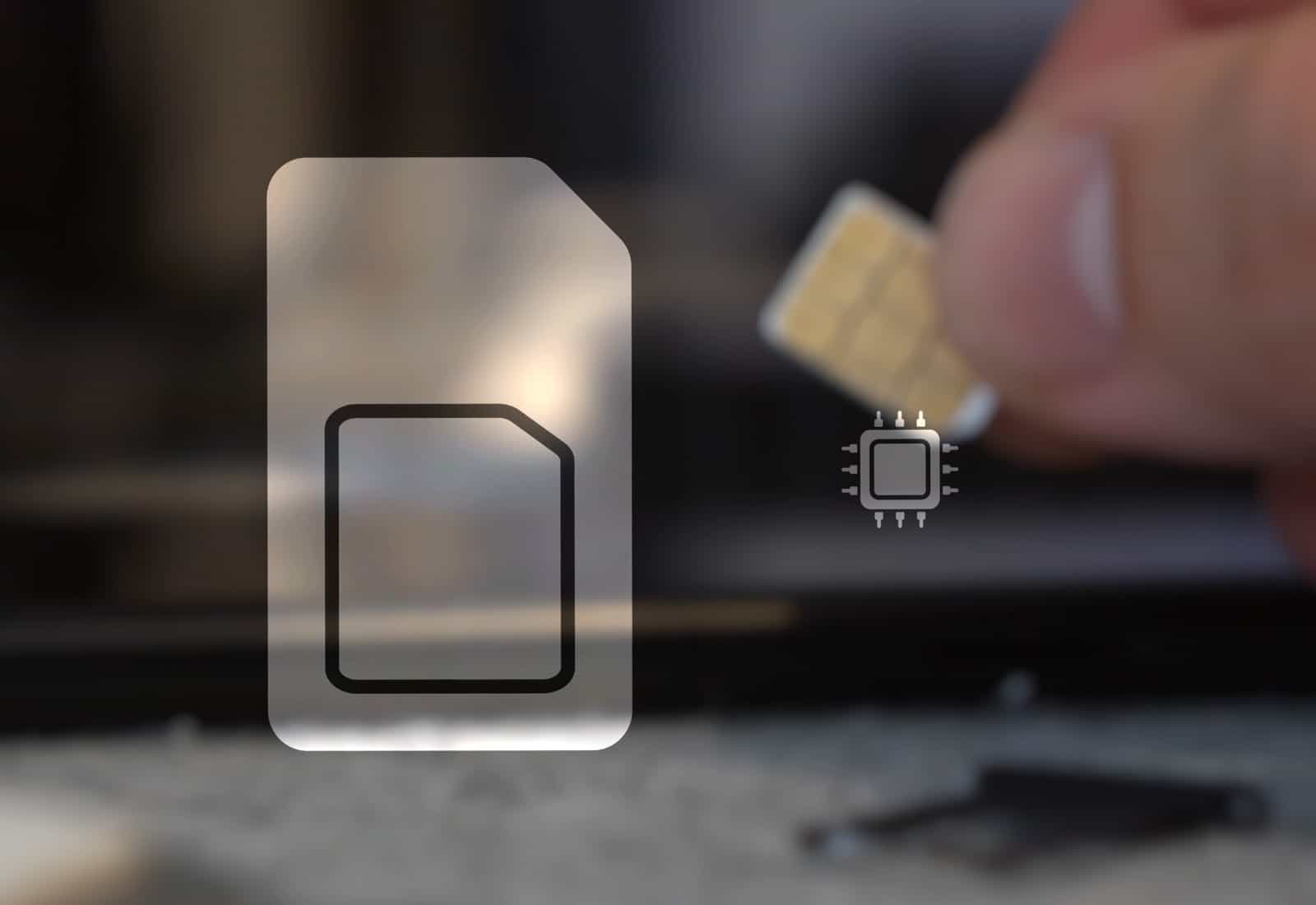
Apple touted support for using multiple SIM cards at once in its new top-tier iPhones during their announcement. But there’s a problem the company “forgot” to mention: this feature won’t be available when the iPhone XS and XS Max reach customers’ hands next week.
This is just one of several features in Apple’s 2018 product lineup that aren’t coming as soon as expected.