This is Cult of Mac’s exclusive column written by an actual Apple retail store genius. Our genius must remain anonymous, but other than “Who are you, anyway?” ask anything you want about what goes on behind that slick store facade.
Answers will be published first in Cult of Mac’s Magazine on Newsstand. Send your questions to newsATcultofmac.com with “genius” in the subject line.
This week we cover the perks of being an Apple Store Genius – as far as discounts are concerned – as well what to do if you have a jailbroken device that needs repair and the most facepalm-worthy moments from behind the bar.
1. What was your greatest facepalm moment with a customer?
I hear some pretty interesting stories from people about what happened to their broken product. Recently, someone told me their iPad got thrown from a hotel roof in Las Vegas. I would have liked to hear the rest of that story. He took responsibility for the damage and I let him know his options. The stories that make me facepalm are the ones people make up about their damaged device. While it’s pretty obvious when someone is lying, I can’t just call them out on it.
I had a customer who came in recently irate because his iPhone would not power on. His story was that he woke up one morning and the screen was black and wouldn’t power on. After trying to connect the iPhone to power, I noticed a rice grain in the lightning port (urban legend has it that this household staple can “dry” your waterlogged device) and then saw the liquid contact indicator was tripped. I asked if the iPhone had been damaged by liquid and he insisted nothing happened. Opening the device, it was clear it had been submerged in liquid and I was able to show photos of the corrosion. He insisted it was our fault and we should replace it under the warranty. *facepalm* (We didn’t replace it.)
2. Do you check to see if a phone is jailbroken before you give warranty services — even if it is something as simple as replacing broken headphones? How do you check?
We really aren’t seeing too many jailbroken iPhones these days. If I determine a device is jailbroken, it voids the warranty. However, with some issues there really isn’t a way to tell if a device is jailbroken. If the device won’t power on for whatever reason or users restore it with iTunes and then bring it in for service there’s really no way to tell.
3. What kind of discounts do you get?
I get a personal discount on Apple products and a smaller discount for family and friends with some limitations. We receive varied discounts on third-party products. Every three years we can also buy a Mac for $500 off or an iPhone (device only) or iPad for $250 off including our personal discount. There are also the perks of Apple’s software and many third-party software discounts or freebies. 50 Gigabytes of free iCloud space makes it a little easier to say yes to backing up my iOS devices on iCloud. I wish I used the discounts more often, but when I do I save big.
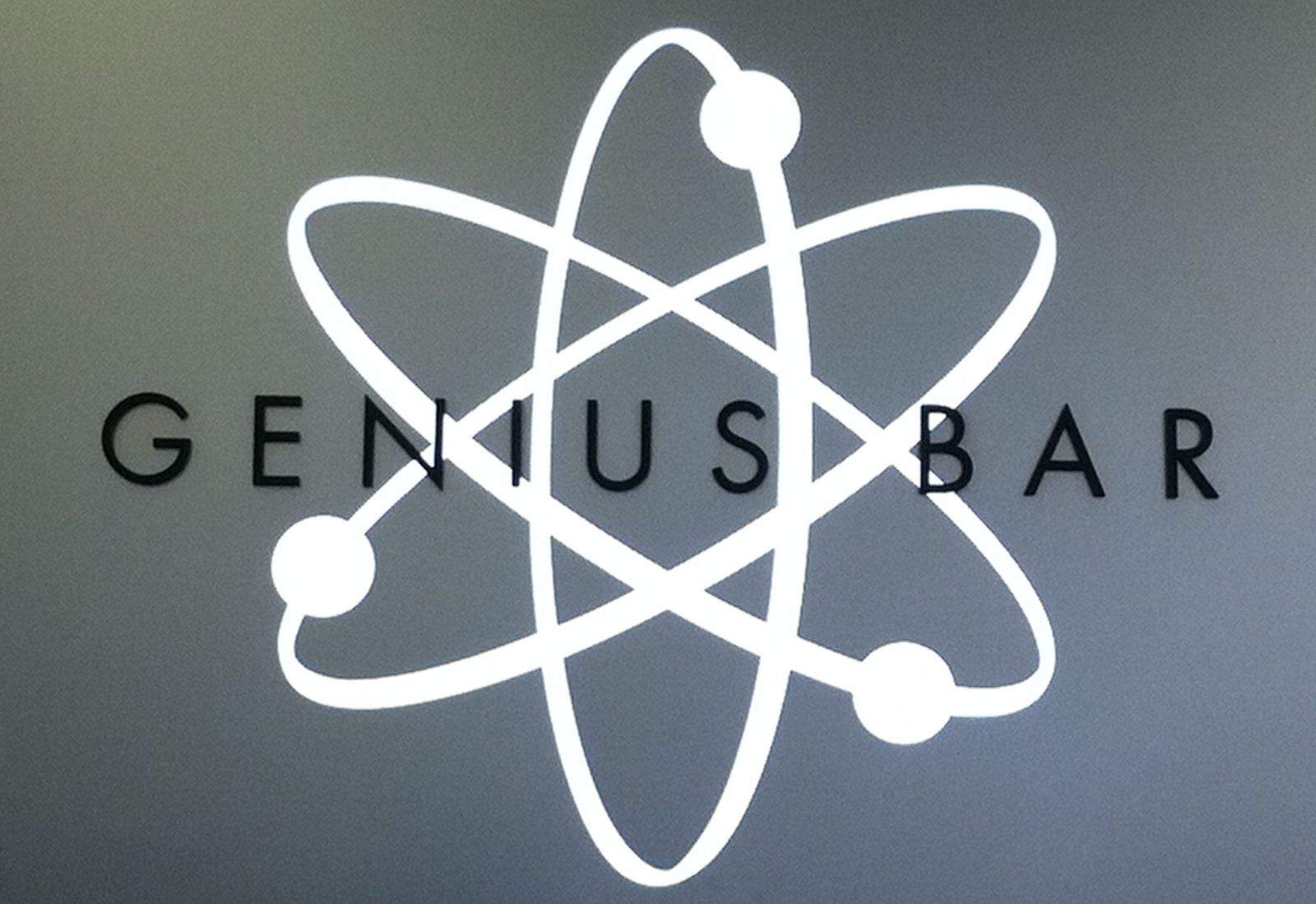

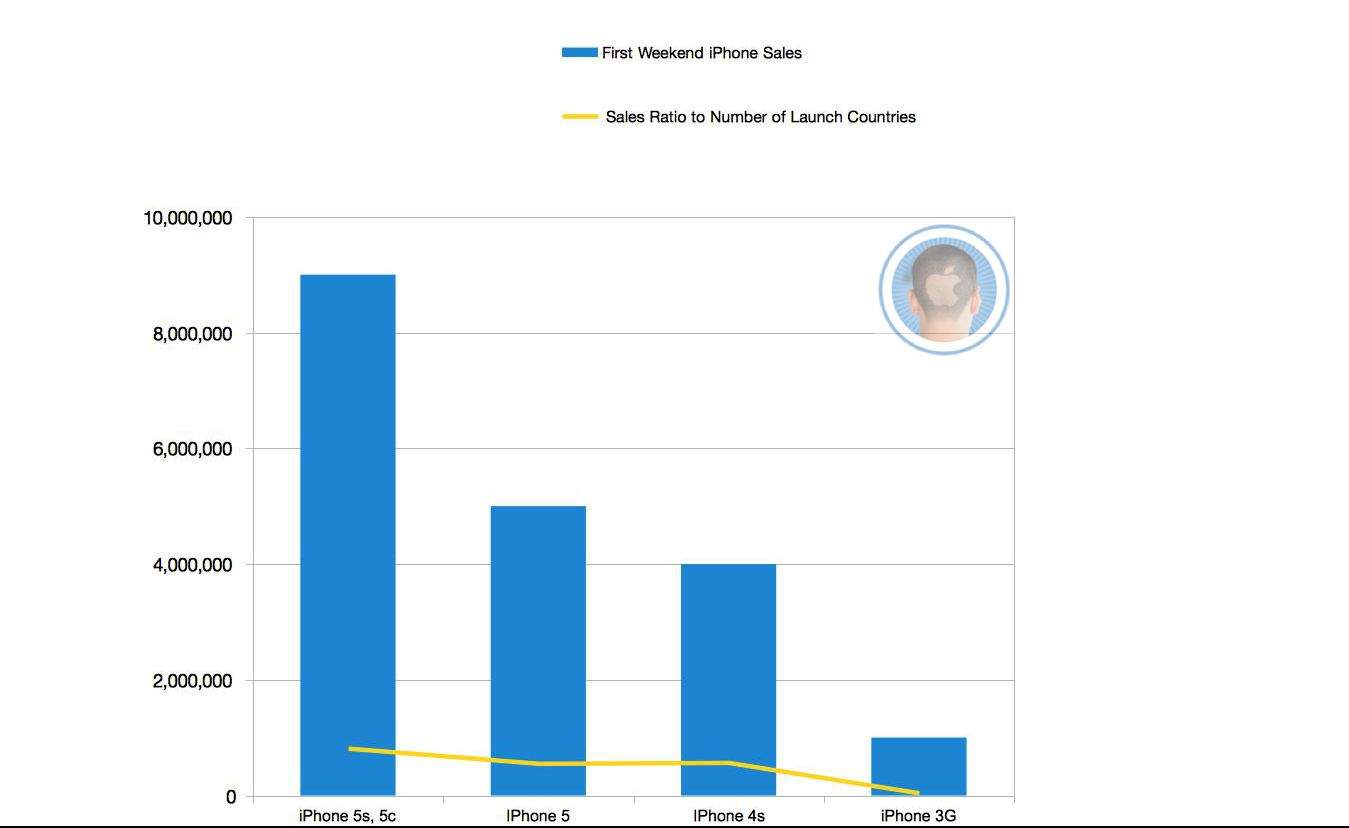
![Sync All Your iOS, Windows, Android And Cloud Files For Free With mconnect [Sponsored Post] LogoJPEG](https://www.cultofmac.com/wp-content/uploads/2013/09/Logojpg.jpg)
![MacX Video Converter Pro All-In-One Video Downloader And Converter Free This Month [Sponsored Post] Box](https://www.cultofmac.com/wp-content/uploads/2013/07/Box.jpg)
![Now Turn Your Humble iPhone Camera Into A PowerCam [Sponsored Post] PowerCamBanner](https://www.cultofmac.com/wp-content/uploads/2013/06/PowerCamBanner.jpg)
![Break Up Your Long Working Day With Stretch (Mac App) [Sponsored Post] Stretch](https://www.cultofmac.com/wp-content/uploads/2013/06/Stretch.jpg)
![Extra! Extra! Read All About Me! MyLifePaper Newscasts Your Life [Sponsored Post] Logo](https://www.cultofmac.com/wp-content/uploads/2013/06/Logo.jpg)
![Hint: New iOS Mystery Game Splatz Is Addictive [Sponsored Post] Splatz](https://www.cultofmac.com/wp-content/uploads/2013/06/Splatz.jpg)
![Become The iWork-Guru You Always Dreamed Of With The New Templates For iWork Pro App [Sponsored Giveaway] templatesforofficepro](https://www.cultofmac.com/wp-content/uploads/2013/06/templatesforofficepro.jpg)
![New App Tagger Lets You Tag And Share Your Videos [Sponsored Post] Tagger](https://www.cultofmac.com/wp-content/uploads/2013/05/Tagger.jpg)
![Deep Clean Your Mac’s System With Detox My Mac [Sponsored Post] Cache](https://www.cultofmac.com/wp-content/uploads/2013/04/Cache.jpg)
![Run Sheldon! Can You Help The Tortoise Beat The Hare… Again? [Sponsored Post] RunSheldon](https://www.cultofmac.com/wp-content/uploads/2013/04/RunSheldon.jpg)
![Swipe To Unlock Your Mac With Lock Screen Plus [Sponsored Post] Lock Screen Plus](https://www.cultofmac.com/wp-content/uploads/2013/02/Lock-Screen-Plus.jpg)
![Dr. Smith Sets Your Good Vibrations Or Moody Blues To Music [Sponsored Post] Baby](https://www.cultofmac.com/wp-content/uploads/2013/01/Baby.jpg)
![XO Brings Real Time Collaborative Audio Editing [NAMM 2013] xonami](https://www.cultofmac.com/wp-content/uploads/2013/01/xonami.jpg)
![WaveDNA Gets Down to the Molecular Levels of Every Beat [NAMM 2013] liquid loops](https://www.cultofmac.com/wp-content/uploads/2013/01/liquid-loops.jpg)
![Jammit, Line 6 Team Up for Better Guitar Tone [NAMM 2013] jammit](https://www.cultofmac.com/wp-content/uploads/2013/01/jammit.jpg)
![IK Multimedia Debuts iRig HD for iPad [NAMM 2013] irig](https://www.cultofmac.com/wp-content/uploads/2013/01/irig.jpg)
![Noteflight Aims To Be The Google Docs Of Sheet Music [NAMM 2013] noteflight1](https://www.cultofmac.com/wp-content/uploads/2013/01/noteflight1.jpg)
![AirTurn Lets You Move Sheet Music With Your Feet [NAMM 2013] air turn 2](https://www.cultofmac.com/wp-content/uploads/2013/01/air-turn-2.jpg)
