Among the iPhone 4 hubbub there appears to be little discussion about the performance of iOS4 on older hardware. Apple has noted that iOS4 runs in a limited fashion on the iPhone 3G, and removed many features to ensure adequate performance, but it’s not clear that goal has been met.
Last week we posted an article about using a double hard reset to improve performance after upgrading (see: Speed Up iPhone 3G + iOS4 with a Hard Reset?) The problem appears to be a widespread issue: it’s been discussed (among other places) on the Apple Support Forums, MacInTouch and AppleToolbox, and during this past week has become one of the most viewed topics on Cult of Mac.
Cupertino, I think we have a problem. Another one.

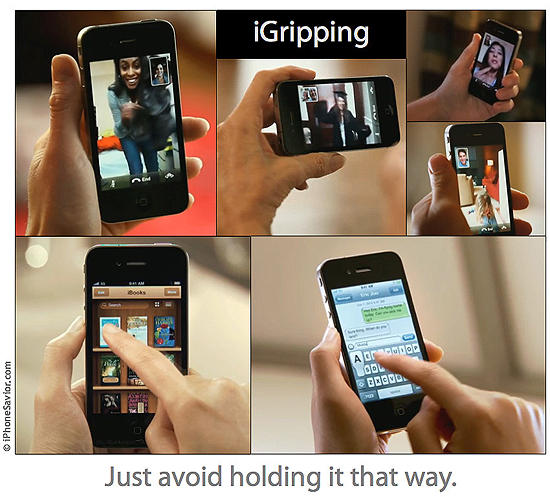
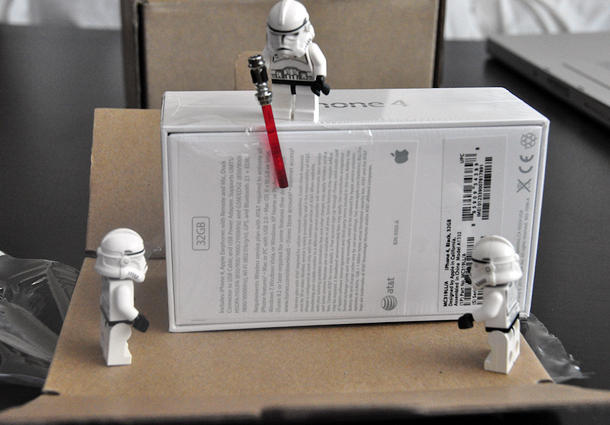
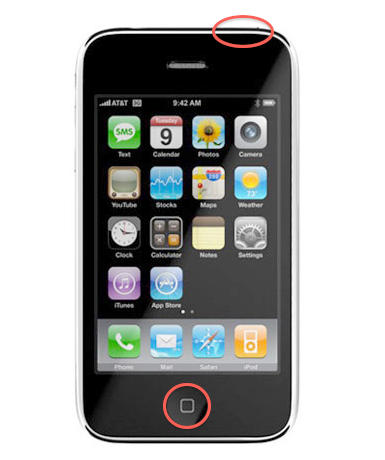

![How to back up (and restore) your Mac using Time Machine [MacRx] Time-Machine-Collage](https://www.cultofmac.com/wp-content/uploads/2010/06/Time-Machine-Collage.jpg)
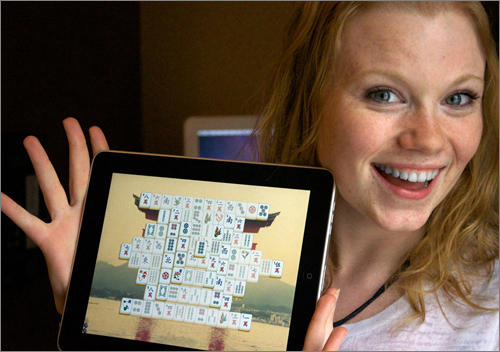
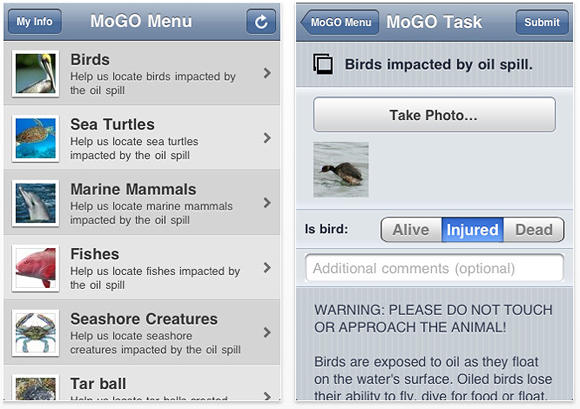


![How To Perform a Manual Mac System Migration [MacRx] Manual Mac Migration](https://www.cultofmac.com/wp-content/uploads/2010/05/Manual-Migration.jpg)


![How To Fix Common WiFi Problems [MacRx] No-WiFi](https://www.cultofmac.com/wp-content/uploads/2010/05/No-WiFi1.jpg)

![How To Access Hidden Firefox Preferences [MacRx] This Might Void Your Warranty](https://www.cultofmac.com/wp-content/uploads/2010/05/This-Might-Void-Your-Warrany.jpg)
![How To Fix Common Email Problems [MacRx] Email Apps](https://www.cultofmac.com/wp-content/uploads/2010/05/Email-Apps1.jpg)
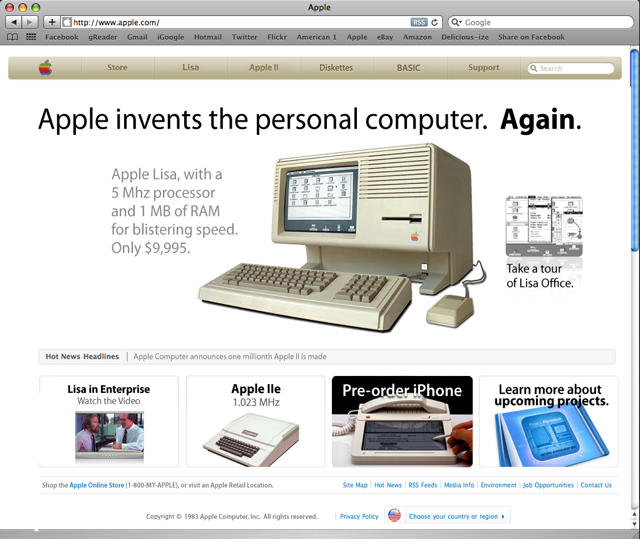
![How To Setup Affordable Multi-Room Audio Using iTunes [MacRx] iTunes](https://www.cultofmac.com/wp-content/uploads/2010/04/iTunes.jpg)
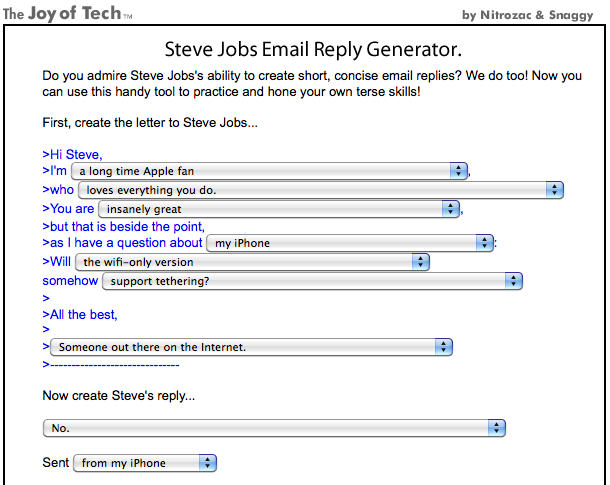

![How To Manage Safari Bookmarks Efficiently [MacRx] Bookmark Madness](https://www.cultofmac.com/wp-content/uploads/2010/04/00-Bookmark-Madness1.jpg)


