Monowear’s stellar Urban Canvas band for Apple Watch is now available in a bunch of awesome new color options. It’s just as sturdy and as stylish as before, but now easier to pair with your favorite outfits.
Get yours today from the Cult of Mac Store.









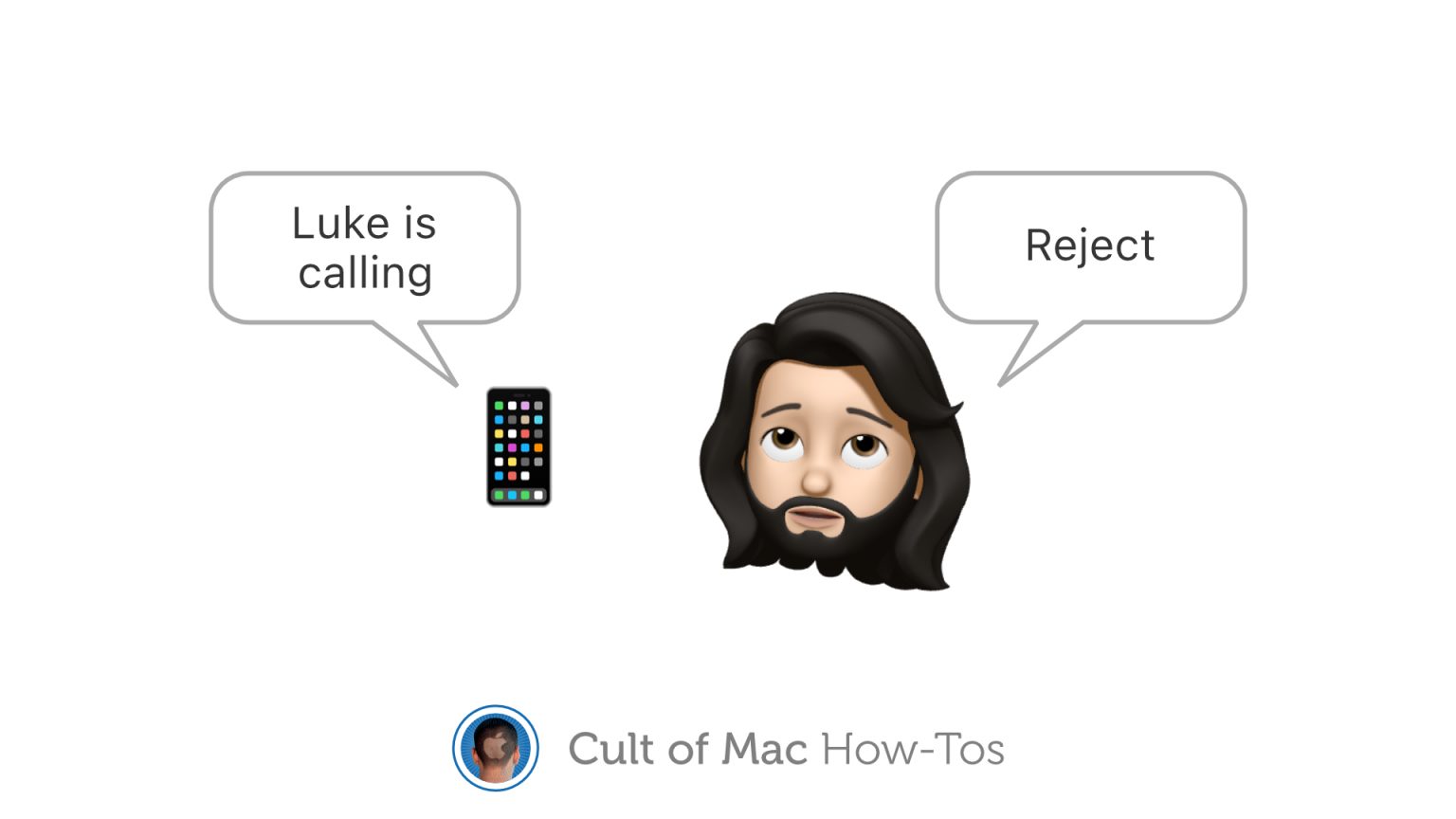









![Quickly view available keyboard shortcuts in any iPad app [Pro tip] See iPad keyboard shortcuts](https://www.cultofmac.com/wp-content/uploads/2021/05/iPad-keyboard-shortcuts-1536x864.jpg)




![Reorganize Control Center to make favorite tools easier to find [Pro tip] How to reorganize Control Center](https://www.cultofmac.com/wp-content/uploads/2021/04/Control-Center-iPhone-AW-tip-1536x864.jpg)

![Ping a lost iPhone using Control Center on Apple Watch [Pro tip] Ping a lost iPhone using Control Center on Apple Watch](https://www.cultofmac.com/wp-content/uploads/2021/04/Ping-iPhone-Apple-Watch-tip-1536x864.jpg)
