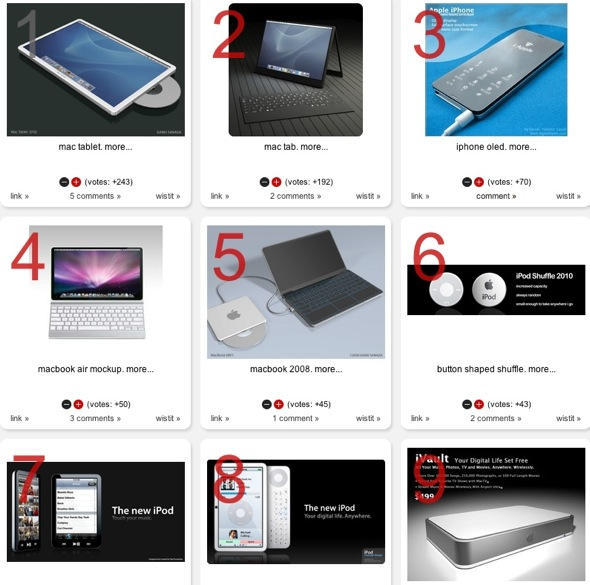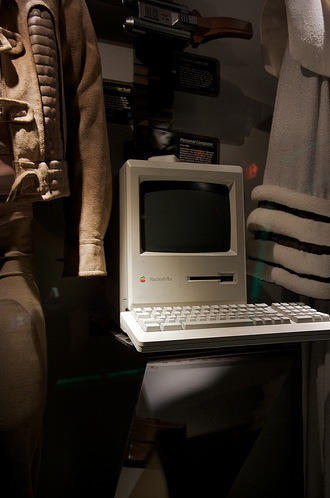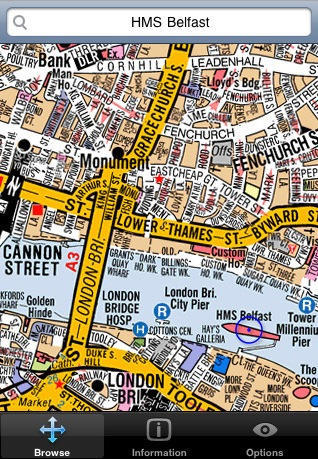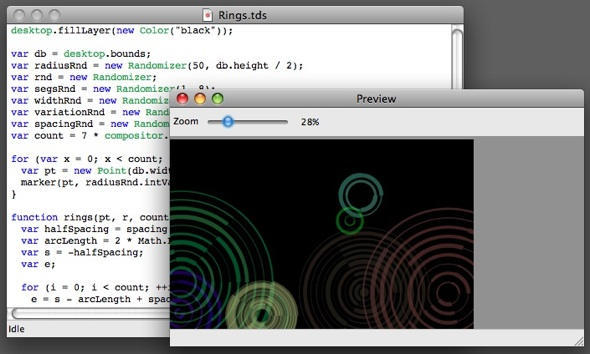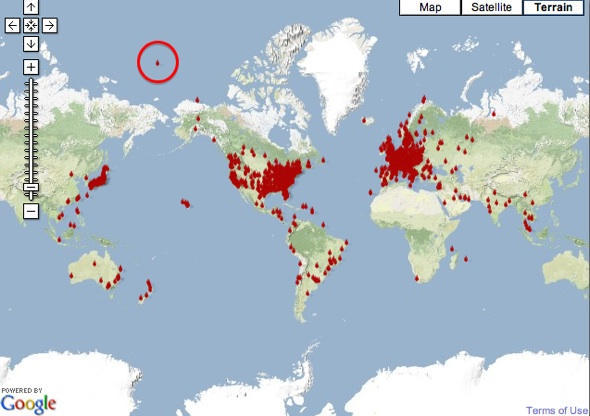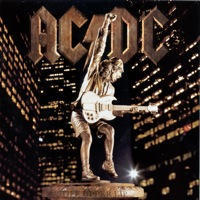Over at Howard Forums, user Windsor43 relates the hilarious tale of how an SMS message from him to his wife autocorrected the word “nah” to “nag”.
“Thanks, Steve,” Windsor43 says, “for making my wife almost Think Different.”
I suspect most of us can relate to that one. I tend to sign off messages to loved ones with “gx”, but the iPhone likes to correct that to “Gf”. Is that supposed to be short for “girlfriend” or something? No matter; my wife is used to it already.
(Yes, we’ve heard the rumor about an autocorrect toggle switch in the next iPhone update. Let’s hope it’s true for Windsor43’s sake.)
Have you got any amusing tales of autocorrect woe? Confess all in the comments.

 I cooked up many reasons to justify buying an iPhone, and the fact that it had a camera (no matter how poor quality) was one of them. I liked the idea of having a camera that was so well integrated with the rest of the software on the machine.
I cooked up many reasons to justify buying an iPhone, and the fact that it had a camera (no matter how poor quality) was one of them. I liked the idea of having a camera that was so well integrated with the rest of the software on the machine.