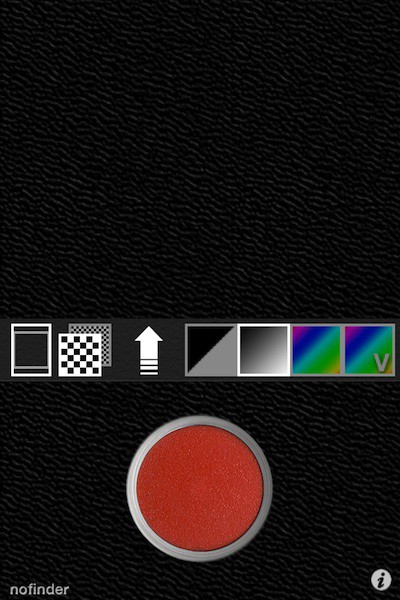Everybody’s favorite jumping-as-high-as-possible iOS game, Doodle Jump, has just been updated with something cool: two player mode.
You can now challenge other Doodle Jumpers via Game Center, using your iDevice’s wifi connection. In two-player mode there’s a finish line, first player to reach it is the winner.
To spice things up, power-ups are shared between the two players. He who jumps higher, faster, gets to use them first.
“What a shame there’s no Doodle Jump for iPad,” you might whisper sadly. Whisper not: makers Lima Sky say Doodle Jump for iPad is on its way to us right now.

![How To Deal With Crashed Apps [100 Tips #51] 20110329-forcequit.jpg](https://www.cultofmac.com/wp-content/uploads/2011/03/20110329-forcequit.jpg)

![MarsEdit Makes Blogging Super-Simple [50 Mac Essentials #34] 20110323-marsediticon.jpg](https://www.cultofmac.com/wp-content/uploads/2011/03/20110323-marsediticon.jpg)


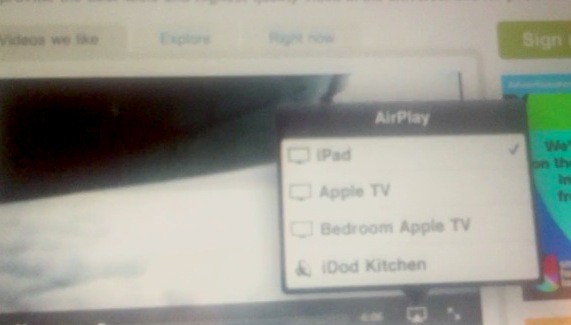
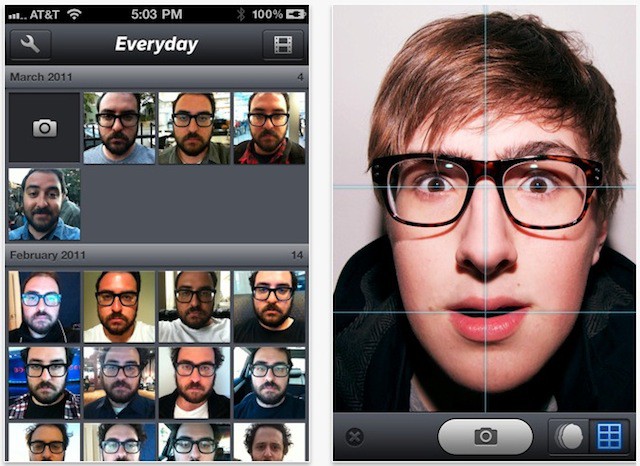


![Writer: A Smart New Plain Text Editor For OS X [Review] 20110316-writer.jpg](https://www.cultofmac.com/wp-content/uploads/2011/03/20110316-writer.jpg)

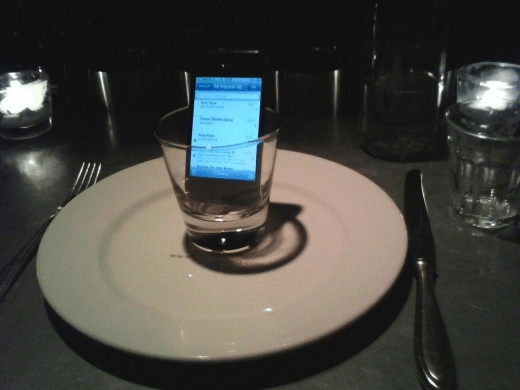

![How To Correct Common Typos Automagically [100 Tips #50] 20110314-textprefs.jpg](https://www.cultofmac.com/wp-content/uploads/2011/03/20110314-textprefs.jpg)
![Archive Button Gives Mail Some Of That Gmail Magic [50 Mac Essentials #33] NewImage.png](https://www.cultofmac.com/wp-content/uploads/2011/03/NewImage.png)

![Applejack Helps Out With Computer Emergencies [50 Mac Essentials #32] 20110307-applejack.jpg](https://www.cultofmac.com/wp-content/uploads/2011/03/20110307-applejack.jpg)