Browsing the App Store can be a bit overwhelming. Which apps are new? Which ones are good? Are the paid ones worth paying for, or do they have a free, lite version that will work well enough?
Well, if you stop interrogating me for a second, hypothetical App Store shopper, I can tell you about this thing we do here.
Every week, we highlight some of the most interesting new apps and collect them here for your consideration. This time, our picks include guides to this day in history, redecorating and cooking steaks.
Here you go:
On A Day Like This — Reference — $0.99
On A Day Like This is a brand-new app that fills you in on significant events for any day you choose. You just swipe in the date you want, and you can flip through events, births, deaths, and holidays and observances. It’s a simple, clean, easy-to-use app that contains a lot of interesting and potentially useful information.
For example, did you know that November 14 is the day that scientists discovered 90377 Sedna, an object that is orbits the sun at three times the distance of Neptune? Slip that into conversation at work and see what happens.
On A Day Like This
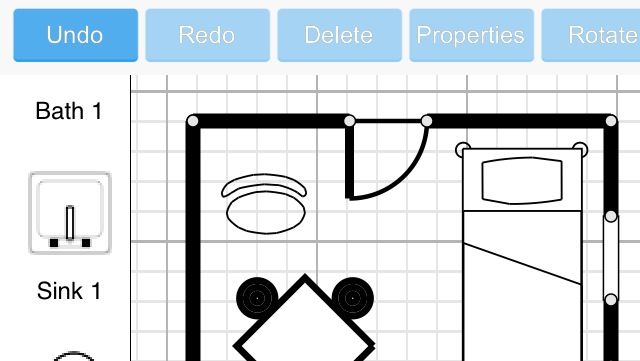
Houseplan — Productivity — Free
In the past, whenever I’ve wanted to change the furniture layout in a room, I’ve broken out the graph paper and made a tiny scale mockup of the space and everything in it. HousePlan is a new app that is designed specifically to keep things like that from happening. First, you place the walls, windows, and doors, and then you can figure out where the furniture goes before you actually have to lift anything. It’s quick and easy to use and the best part is that you don’t have to wonder if that piece of paper you just threw away is a scrap or your chifferobe.
Houseplan
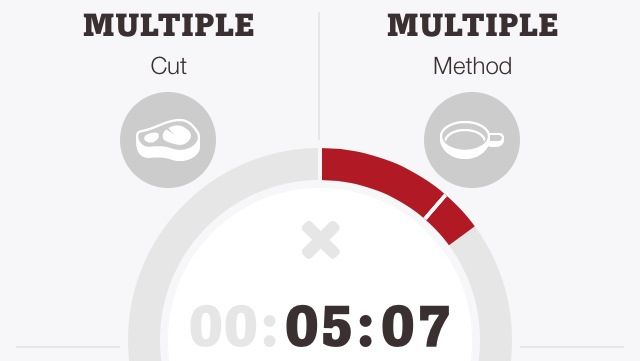
SteakMate — Health & Fitness — Free
How do you know when a steak is done? You have the finger and thumb trick, the weirder face test, the less elegant “cut it open and look at it” test, or a meat thermometer.
Those wanting a more high-tech way to handle meat cookery might want to try SteakMate, a new app that provides custom timers for your grilling needs. You enter in the cut, thickness, cooking method and desired doneness, and it tells you what to do, including when to flip and how long to let it rest. It can even track multiple steaks simultaneously.
Plus, it’s way cleaner and less awkward than touching the steak and then your face.
SteakMate
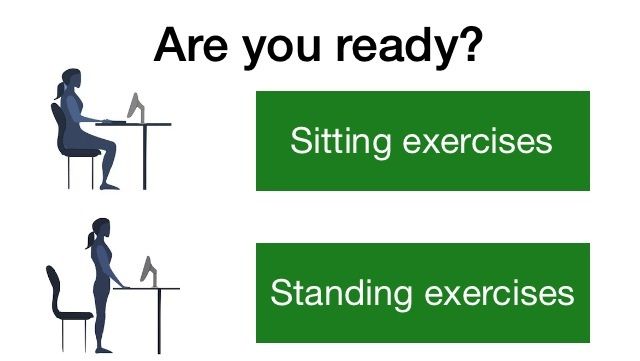
1 Minute Desk Workout — Health & Fitness — Free
You know how it goes: You’re sitting there at work and you know you should take a break before your hands fall off, but you have all this stuff to do and you’ll get to it after you do this one last thing, but then you don’t. And then you get carpal tunnel syndrome. Like, immediately.
Enter 1-Minute Desk Workout. It will remind you to take hand and back breaks every hour and it’ll walk you through 60 seconds of exercises while it’s at it. It’s kinda like your mom telling you to stop playing video games and go outside. But for your cubicle.
1 Minute Desk Workout
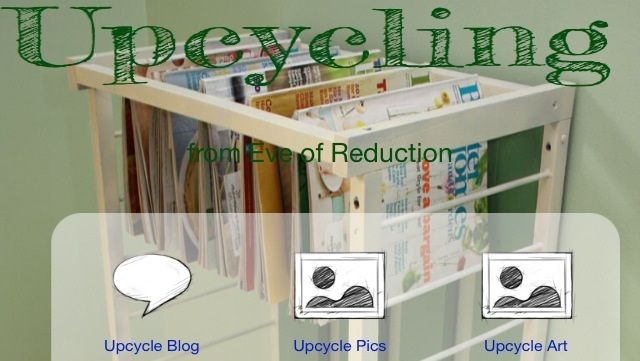
Upcycling — Entertainment — Free
Green-lifestyle blog Eve of Reduction saw your landfill at Whole Foods the other day and thinks it looks tired and kinda flabby. It wants to help, so it has a thing you might want to check out.
Upcycling is a free app full of instructions and suggestions for repurposing and repairing out-of-use items. It’ll show you how to reupholster a chair, what you can do with used paint cans, and show you cool things other people have done with their would-be junk. It’s all arranged and indexed conveniently within the app, and even if you don’t do anything in there, it’s still interesting to browse through.
Upcycling
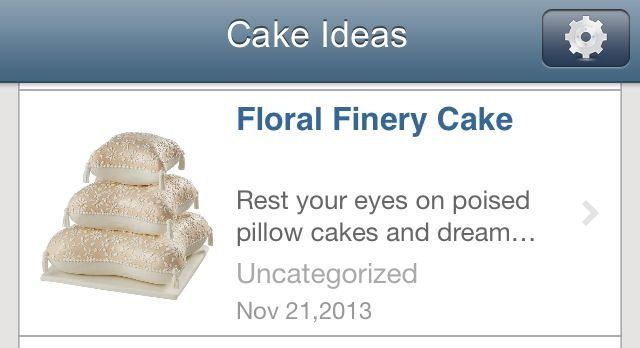
![Abductor Pro: Boxy, But Good [Review] Abductor Pro](https://www.cultofmac.com/wp-content/uploads/2013/12/Abductor-Pro-01.jpg)
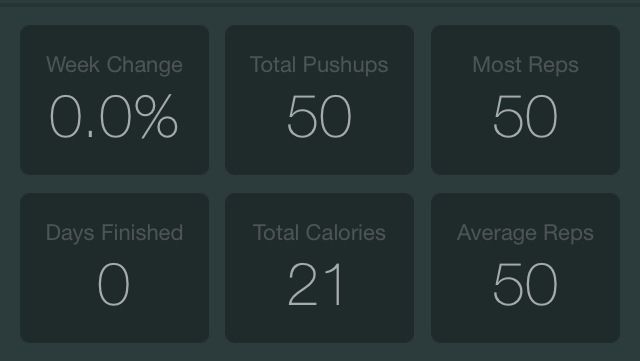
![Numerity Is The Most Baffling Game I’ve Played In A While [Review] Numerity](https://www.cultofmac.com/wp-content/uploads/2013/12/Numerity-02.jpg)



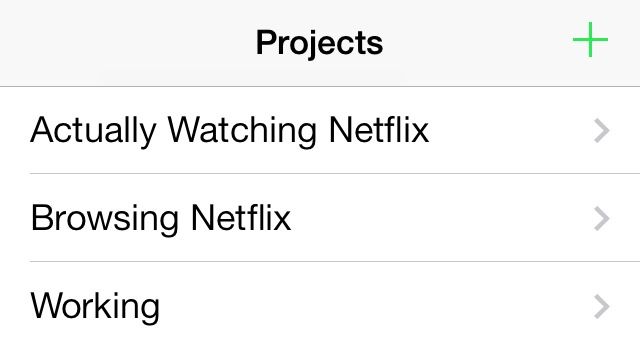
![The Inner World: A Throwback Game In a Modern Package [Review] The Inner World](https://www.cultofmac.com/wp-content/uploads/2013/12/The-Inner-World-02.jpg)
![Draw Out The Evil In Darklings [Review] Darklings](https://www.cultofmac.com/wp-content/uploads/2013/12/Darkling-02.jpg)
![Match Three And Dress Up A Bird-Thing In Kiwi & Me [Review] Kiwi & Me](https://www.cultofmac.com/wp-content/uploads/2013/12/Kiwi-Me-03.jpg)

![Tic Tactics Heard You Like Tic Tac Toe, So It Put Some Tic Tac Toe In Your Tic Tac Toe [Review] Tic Tactics](https://www.cultofmac.com/wp-content/uploads/2013/11/Tic-Tactics-02.jpg)

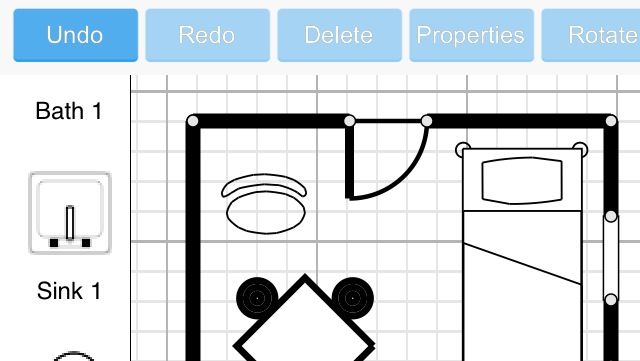
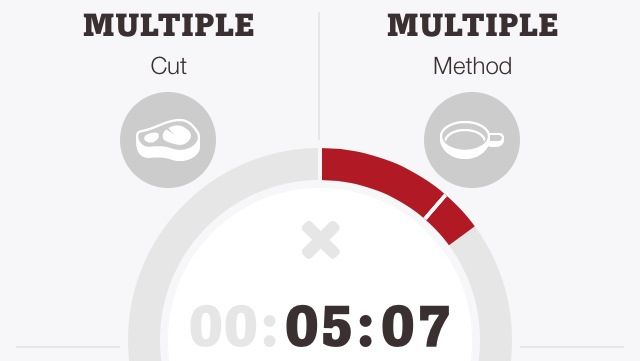
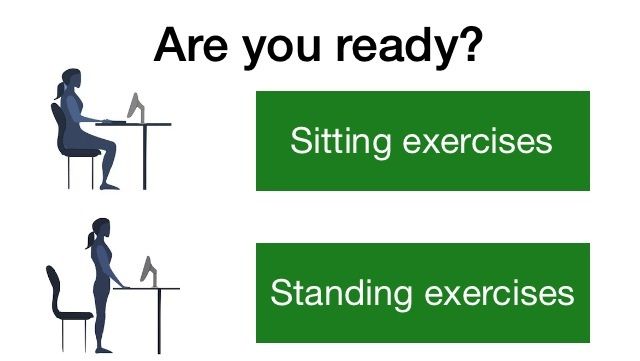
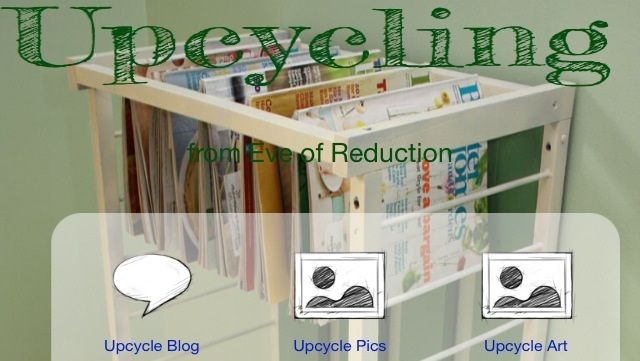

![Alpha Zen Lets You Play Around With Your Friends’ Facebook Statuses [Review] Alpha Zen](https://www.cultofmac.com/wp-content/uploads/2013/11/Alpha-Zen-03.jpg)
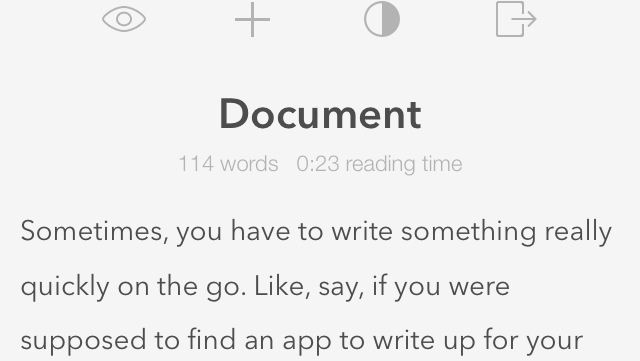
![Why Do YOU Think You Should Play The Shivah: Kosher Edition? [Review] The Shivah](https://www.cultofmac.com/wp-content/uploads/2013/11/The-Shivah-02.jpg)
![Don’t Shoot Yourself!: When You’re Ready, You Won’t Have To Dodge Bullets. But You’re Not Ready. [Review] Don't Shoot Yourself](https://www.cultofmac.com/wp-content/uploads/2013/11/Dont-Shoot-Yourself-02.jpg)
![Flux Free: Painting The Line In Space [Review] Flux Free](https://www.cultofmac.com/wp-content/uploads/2013/11/Flux-Free-02.jpg)
![Tilt To Live 2: Redonkulous Is. [Review] Tilt to Live 2](https://www.cultofmac.com/wp-content/uploads/2013/11/Tilt-to-Live-2-01.jpg)
