Redditor UGenya806, who works in marketing for San Francisco-based DocuSign in Germany, takes appearances on Zoom calls seriously. After all, their job has always been remote and will remain so, even when others return to offices following the COVID-19 pandemic.
UGenya806’s setup centers on an M1 Mac mini tethered to dual Dell 24-inch 4K monitors and a CalDigit TS3 Thunderbolt 3 Dock. The mini is connected wirelessly to a Magic Keyboard and a Magic Trackpad.
A stand-mounted MacBook Air rounds out the mix, but is usually used separately as a standalone machine, not with the peripherals.
![Let there be lighted Zoom calls [Setups] You, too, can have a clean, well-lighted place for Zoom calls.](https://www.cultofmac.com/wp-content/uploads/2021/06/Setup-UGenya806-June-7-2021-1536x1152.jpg)
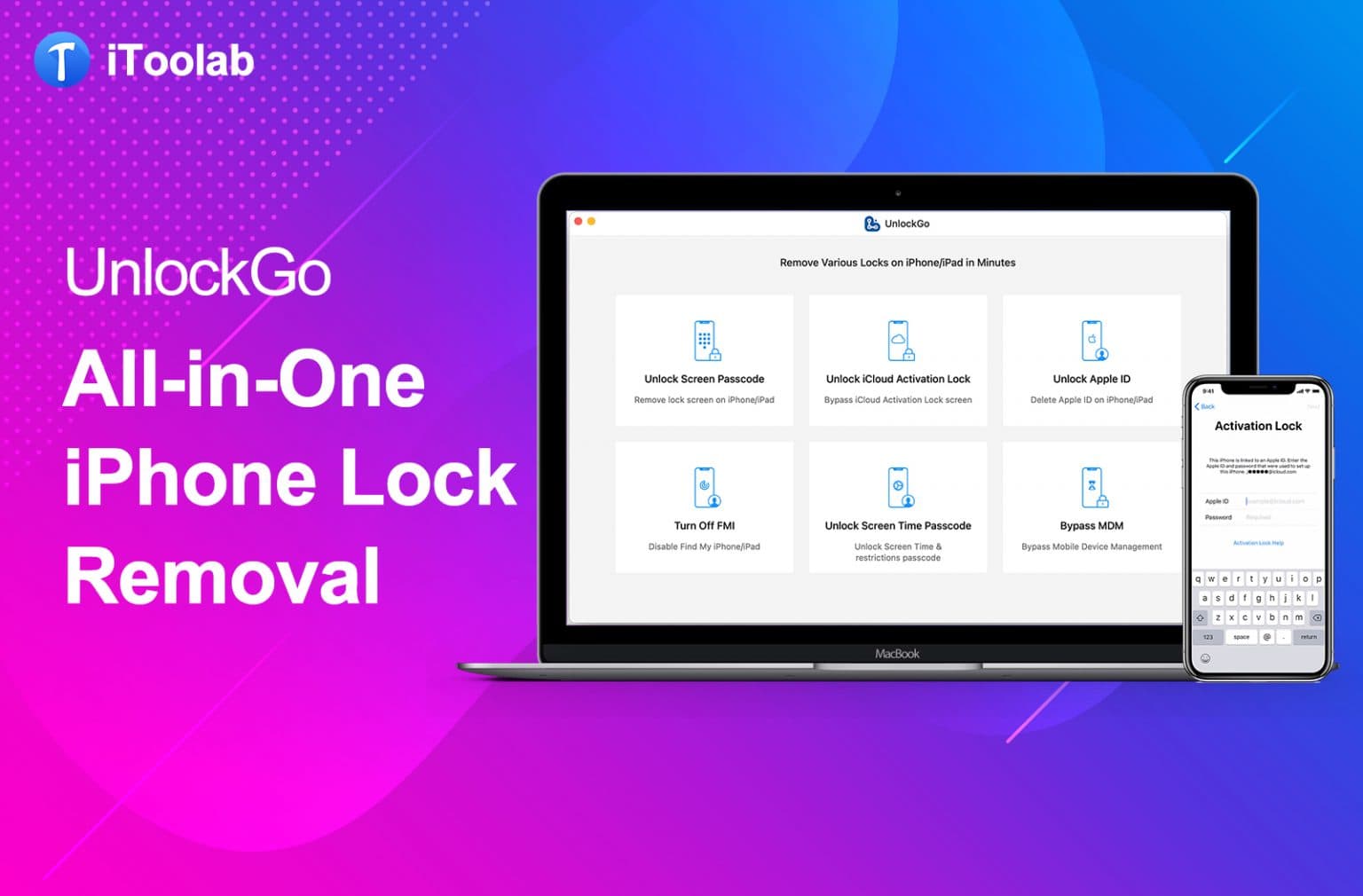
![Nice rig. Here are 28 ways to make it better. [Setups] If you want suggestions for how to improve a computer setup, just ask.](https://www.cultofmac.com/wp-content/uploads/2021/06/Setup-No-Top-5065-Reddit-June-2-2021-1536x1152.jpg)
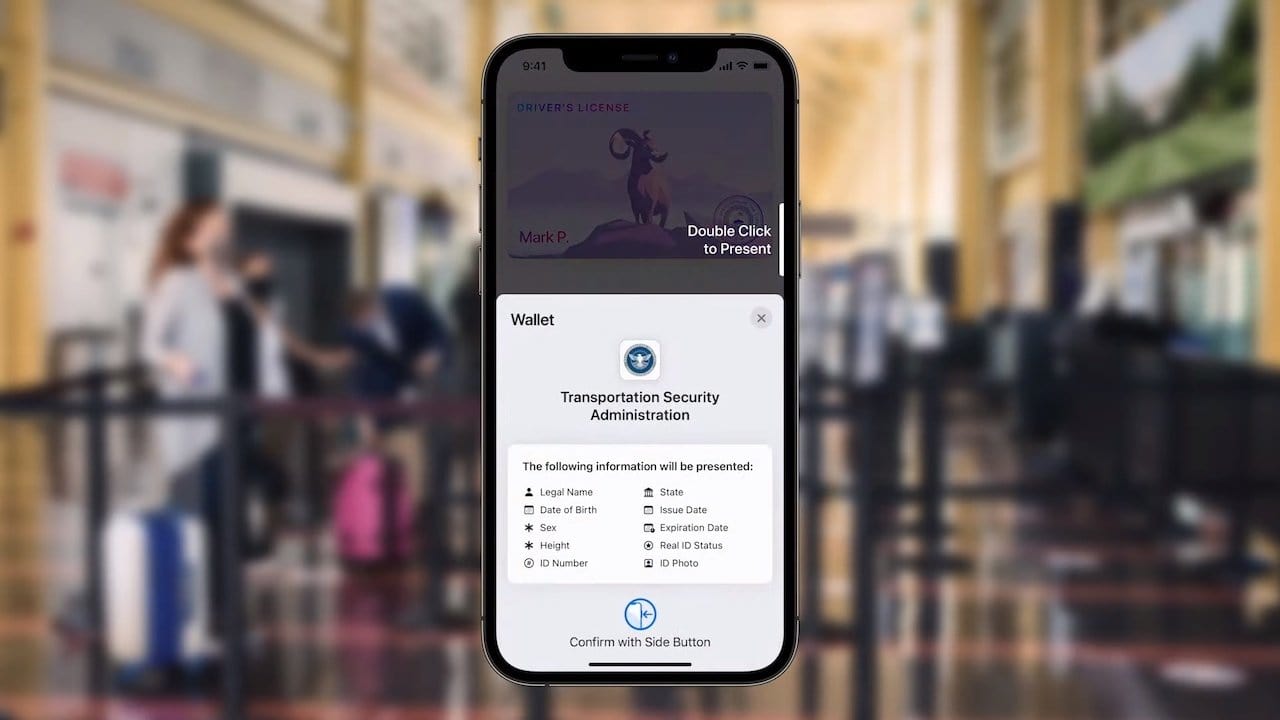
![Amazing retro-innovation draws adulation [Setups] A MacBook Pro and widescreen display setup has a secret weapon: a desktop whiteboard.](https://www.cultofmac.com/wp-content/uploads/2021/06/Setup-TheCrunks-Reddit-June-2-2021-1536x1152.jpg)


![New house with Tesla, new home office with Tesla toys [Setups] A new house calls for a first-time home office with an ultrawide monitor and plenty of toys.](https://www.cultofmac.com/wp-content/uploads/2021/05/Setup-StevenJ95-Reddit-May-27-2021-2-1484x1536.jpg)
![Retired DJ and TV writer rocks head-spinning gear list [Setups] Three setups in one makes for hot fun in the Arizona sun.](https://www.cultofmac.com/wp-content/uploads/2021/05/Setup-Tyler-Botha-1-May-26-2021-resized-1536x870.jpg)
![Here come the new M1 iMacs [Setups] A pretty blue M1 iMac makes a great first impression.](https://www.cultofmac.com/wp-content/uploads/2021/05/Setup-17parkc-Reddit-May-21-2021-1536x1229.jpg)

![Designer dazzles with MacBook Pro MX1 concept [Setups] Designer Antonio De Rosa uses his setup to render Apple products and more.](https://www.cultofmac.com/wp-content/uploads/2021/05/Setup-Antonio-De-Rosa-1-May-26-2021-1536x864.jpg)
![It’s all in the swanky details and DIY touches [Setups] Some DIY touches and nice decor top off a highly functional setup.](https://www.cultofmac.com/wp-content/uploads/2021/05/Setup-callum-edw-Reddit-May-14-2021-1536x1152.jpg)
![Can you have too many monitors? [Setups] This setup has four monitors. How about seven, though?](https://www.cultofmac.com/wp-content/uploads/2021/05/Setup-dm-86-Reddit-March-14-2014-1536x952.jpg)

![What does it take to freeze an M1 MacBook Air? [Setups] 3D games, video editing, a million browser tabs -- how would you try to jam up a MacBook Air M1?](https://www.cultofmac.com/wp-content/uploads/2021/05/Setup-Typical_Andrew-Reddit-May-14-2021-1536x1152.jpg)

![Before-and-after pics: Guess which one has the steno machine [Setups] Note the stenography machine in the foreground of this](https://www.cultofmac.com/wp-content/uploads/2021/05/Setup-yyzgal-Reddit-May-14-2021-1536x1152.jpg)
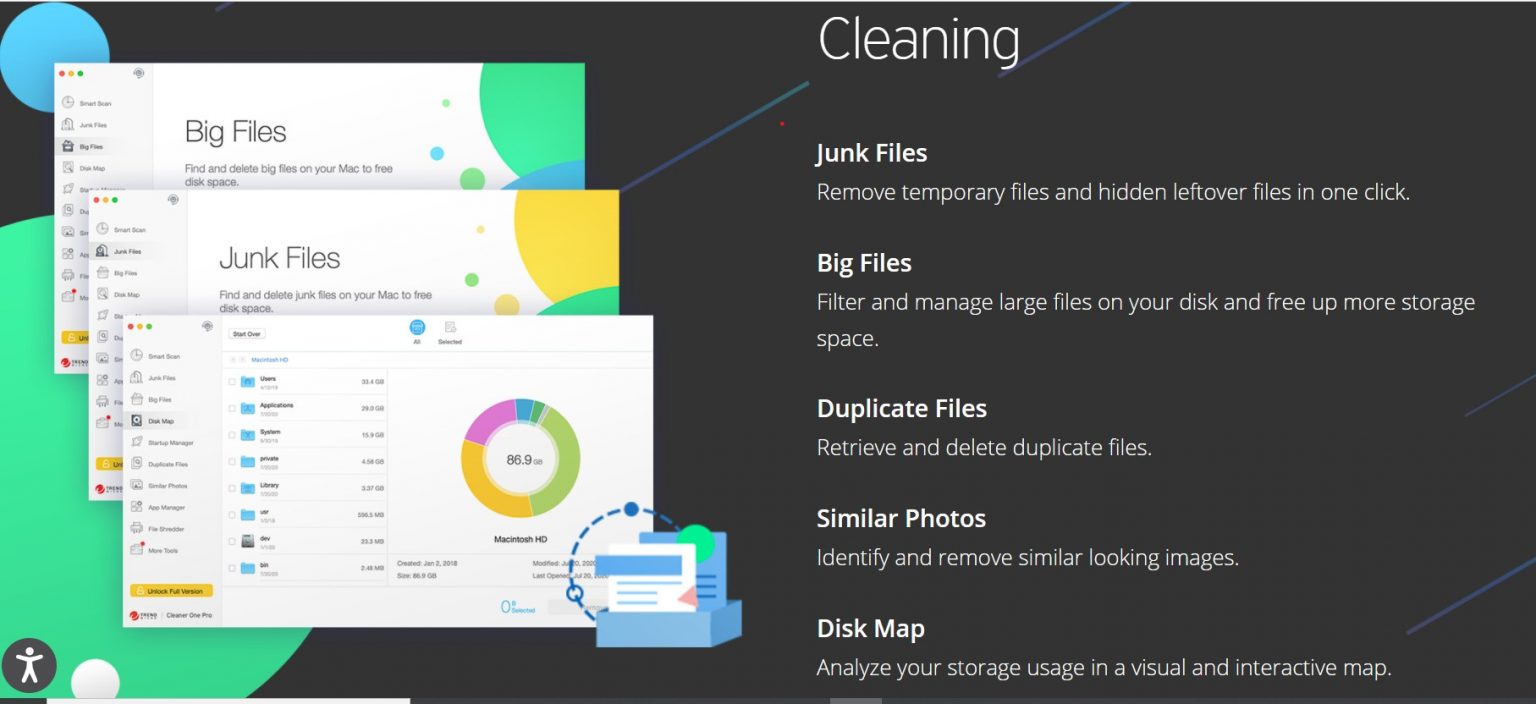
![Dress it up with a deconstructed iPhone, a drone and custom wallpapers [Setups] This artfully executed setup is supposedly in someone's home, not a design museum.](https://www.cultofmac.com/wp-content/uploads/2021/05/Setup-Diotav-Reddit-May-12-2021-1536x1152.jpg)
![What’s missing in this picture? [Setups] What would you add to this setup?](https://www.cultofmac.com/wp-content/uploads/2021/05/Setup-jondajaba-Reddit-May-5-2021-1536x1152.jpg)
![High school student makes impressive 3D renders of big-time Mac leaks [Setups] Ian Zelbo's monitor shows a render of a leaked MacBook Air concept he worked on with Jon Prosser. on.](https://www.cultofmac.com/wp-content/uploads/2021/05/Setup-Ian-Zelbo-2-May-11-2021-1536x1152.jpeg)
![What good are monitor light bars? [Setups] What good is a monitor light bar? Time to shed some light on the matter.](https://www.cultofmac.com/wp-content/uploads/2021/05/Setup-Strigga-Reddit-May-4-2021-1536x886.jpg)
![24 years later, Twentieth Anniversary Macintosh still serves [Setups] Pictured to the right of a nice modern iMac, the once-glorious flop still gives pretty good sound.](https://www.cultofmac.com/wp-content/uploads/2021/05/Setup-RESIZED-cbaltz2-Reddit-May-2-2021-1536x1152.jpg)
![How little can you spend on good-enough lighting? [Setups] Adjustable lighting suitable for video calls need not cost much.](https://www.cultofmac.com/wp-content/uploads/2021/05/Setup-Kwipz-Reddit-April-25-2021-1536x1152.jpg)
