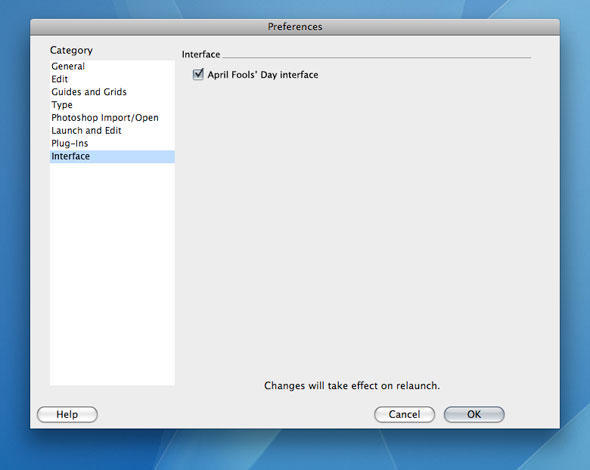- CG: The Small Wave on iPhone’s native iTunes UI versus the superior one from the Remote app: https://bit.ly/o0BCM #
UPDATE: Above link fixed. Thanks, Church of Apple.

UPDATE: Above link fixed. Thanks, Church of Apple.

In the UK, it’s sometimes difficult to tell what Apple thinks of the country. On one hand, you’ve got it building one of the finest Apple stores in the world on Regent Street. On the other, Apple didn’t show up to the MacLive Expo last year, which has resulted in a name and focus change to CreativePro Expo, leaving the UK without an Apple Expo of its own, and also disregarding consumers.
Professionals will either have to go to Paris or put up with a lot of Windows on display (during prior ‘joint’ shows of this kind in Britain, the balance was weighted at least two-to-one in favor of Windows), but at least consumers shouldn’t have too many problems accessing Macs, due to the British mainstream continuing to embrace Apple products.
Time was that Macs in the UK were some mysterious device that you could only sample by braving a typically snooty Mac reseller–and that’s if you could find one. Now, Apple has a bunch of its own stores, several branches of the John Lewis department store carry Macs, and upmarket high-street retailer Marks & Spencer also offers Apple products (including iMacs) in its larger stores.
However, the most telling example of the potential for Apple’s resurgence in the UK is found in the Argos catalog released this weekend. Argos is the largest retailer of general goods in the UK, with over 700 stores, which are basically fronts for warehouses. The idea is that you grab a cataglog, take it home, mull over purchases, and then select and pay for items in-store, where they’re picked up from the collection desk.
Although Argos has an online service, akin to the likes of Amazon, its high-street presence means it’s arguably just as important in the UK from a retailing perspective. And the point of this post? Argos now stocks Macs.
In the latest catalog, three flavors of MacBooks are on offer, along with the 20″ iMac. Although pricey compared to the PC junk Argos also carries, the Macs really look the part, shouting ‘buy me!’ from the page. So now, perhaps for the first time ever, Macs–rather than just iPods–are truly accessible to everyone in the UK.



deleted






I’ve been a gamer for a very long time. I distinctly remember my dad helping me to play one of the earliest Space Invader units by lifting me up (what with a diminutive version of your correspondent not being able to see the screen properly) and then pretty much instantly regretting it (what with me being rather heavier than he realized). I’ve devoured games on ZX Spectrums, Commodore 64s, BBC Micros, Amigas, PCs, Macs, and consoles from Atari, Nintendo, Sega, Microsoft and Sony. And although today’s gaming landscape is clearly significantly more conservative and homogenized than that of the 1980s or early 1990s, there are still many gems lurking amongst the dross.
It’s curious to see Apple again taking interest in games. Few will remember the disaster that was the Pippin, a joint production with Bandai that rightfully made #22 on a top 25 worst tech products of all-time list by PC World, and Macs have never really been at the forefront of gaming, with users typically forced to pick up two-year-old PC games at current PC-game prices.
With iPhone, there’s a feeling things might be different this time. Right from the start, Sega was extolling the virtues of the device, demoing a highly competent version of Super Monkey Ball, and reports suggest spec-wise that Apple’s hardware rivals Sony’s PSP and Nintendo’s DS, which are the only two mobile gaming platforms worth a damn. Also, Jobs claims a third of the first wave of applications on the AppStore will be games.
My concern is that the genius of Apple’s lack of physical controls for most applications (thereby enabling context-sensitive controls and keyboards) might be its undoing in the games world. Jailbroken iPhones offer emulators of classic consoles, but the lack of tactile controls renders them borderline unplayable, and although the iPhone’s accelerometer and touch-screen will force (some) developers to create unique and innovative products, there’s a real risk iPhone as a gaming platform will remain a seriously niche concern, by virtue of lacking a D-pad and other ‘standard’ controls.
Some might argue that iPhone’s unique controls can only be a good thing, using Nintendo’s Wii and DS consoles as ‘proof’. But while both of those devices have proved staggeringly popular, they offer alternatives to developers. Yes, you can wave the Wii remote around like a loony, or draw on the DS touchscreen, but more typical control methods are also catered for. And it’s pretty obvious that some developers try to shoehorn unwieldy control systems into games (a shocking number of DS games require hateful microphone-based controls at some point) on such consoles because they can. But with the iPhone, they will sometimes have to.
Looking at iPhone gaming demos to date, there’s already a split between games such as Super Monkey Ball using iPhone to fashion highly intuitive controls via tilting, and more traditional games being hamstrung, leading to having to ‘jolt’ your iPhone upwards to make a character jump. A quick glance around the web suggests I’m not alone in wishing iPhone catered for all, rather than those with an ‘accelerometer and tilting’ fetish. One Mac user created a mock-up of a PSX-style controller for iPhone, and the people over at icontrolpad.com (pictured right) have prototyped a device that almost turns iPhone into a PSP-style handheld console.
Unfortunately, any devices along these lines are likely to be limited to jailbroken iPhones—at least for the foreseeable. But here’s hoping Apple takes these ideas on board. For while I’m all for innovation and playing something new, it’d be a shame to restrict iPhone to certain types of games, simply by not giving developers access to a full range of controls, tactile or otherwise.
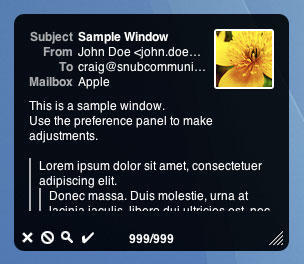
Whenever you upgrade an operating system, you inevitably end up leaving a few old friends behind—faithful applications that, for whatever reason, no longer work on your new system of choice. With Leopard, losing Mail.appetizer was a particularly painful wrench, but the current beta now plays nice with Apple’s latest and greatest.
What Mail.appetizer does is save Mail users time. Mail’s Dock icon merely lists the number of new emails, but Mail.appetizer provides a resizable and customizable notification window that enables you to glance at the first few lines of each incoming email. Usefully, the window provides controls, enabling you to mark an email as read, delete it or open it in Mail.
What elevates Mail.appetizer from being merely very handy to being utterly essential is the level of control you have over the notification window’s content. The most obvious settings are all present and correct: the time each message appears for, the window transparency level, font settings, and so on. However, you can also restrict notifications to specific Mail accounts and fine-tune which aspects of messages are shown, including quotation levels and header titles. You can also decide whether Mail.appetizer hides when Mail is active and if it should open messages in separate windows or in the main Mail window.
It’s attention to detail that lifts Mail.appetizer to the dizzying heights of a Cult of Mac Essential award, and although the current release has a couple of niggles (a clash with GrowlMail and not marking as read items deleted using the notification window), it nonetheless comes very highly recommended for all Mail users.

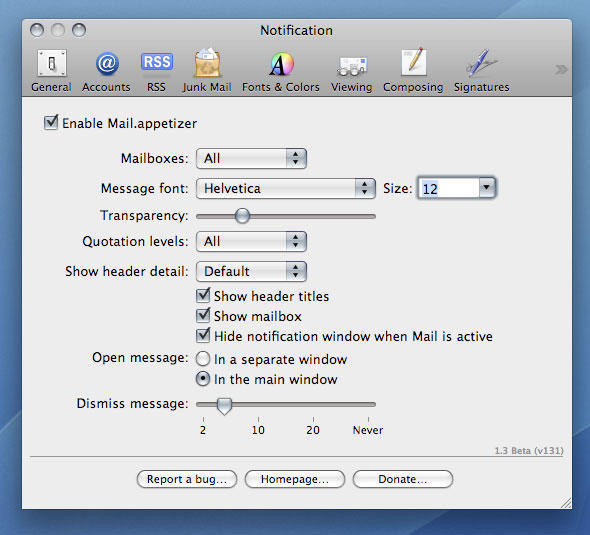
Mail.appetizer provides various options for changing the way its notification window works.
Manufacturer: Bronson Beta
Price: free
URL: bronsonbeta.com/mailappetizer/beta/


Some people have written to us to ask if we’re now clamping down on comments we ‘don’t like’, due to their comments not showing up on the site. The answer is ‘no’. The rather mundane explanation for the lack of comments on some articles is that no-one’s cleaned out the moderation queue over the past few days. Normal service will now be resumed. (Read: this poor sod is now off to rummage through several thousand comments in the spam queue… *sob*)


So, we’re joining the micro-blogging revolution, or something. Cult of Mac is now twittering away at https://twitter.com/cultofmac and daily digests should show up if I’ve not been a total idiot with the Twitter plug-in I’ve been playing about with. The most recent five Tweets are also in this site’s sidebar.

In the first of a new series covering overviews of collections of Mac ‘stuff’, we present our favorites from the slew of apps vying for a place in your menu bar.
($free) islayer.com
There are loads of system monitors available for the Mac, but few hold a candle to the flexibility, good looks and usability of this beauty. With almost no effort, you can bung usage statistics for CPU, memory, disks and networks into the menu bar, along with fan, temperature and Bluetooth information. Drop-downs then provide access to extended data.
But perhaps the best trick iStat menus has up its sleeve is the Date & Time module, which offers many more settings than Mac OS X for displaying the date and time in the menu bar. It also offers a handy option for bunging a set of user-configurable world clocks in the drop-down, an implementation that manages to better the competition. The fact that iStat menus is free means you’re a bit strange if you don’t at least check it out.

All the times in the world, at your fingertips, with iStat Menus.
($free) programmerslife.co.cc
With the alumin(i)um Mac keyboards, Apple finally provided built-in system-wide iTunes controls, thereby placing dozens of iTunes controllers on to the ‘soon to be redundant’ list. However, when you’ve hundreds of CDs that have been ripped to iTunes, chances are you won’t know every track that pops up. iTunesMenu cunningly commendeers some menu-bar space for displaying the current track, and you can mess about with the preferences to include the artist and album name, too. Growl notification and scrolling support also exist, along with the option to define system-wide hot-keys for common iTunes controls. We’d love to also see iTunesMenu display the current track’s rating, but aside from that minor shortcoming it’s fab.

($free) checkoffapp.com
With everyone and his dog rattling on about Get Things Done (GTD) processes and applications, it’s a wonder anyone actually does get anything done. By the time you’ve learned how to use applications and rigorously apply procedures, entire days have been sucked up by trying to be more efficient, which has resulted in many a Mac user being harshly beaten by the giant no-no stick of ironic doom. Check Off keeps things simple–it sits in the menu bar, and enables you to create a list of labelled things to do. Once you’ve done a ‘thing’ you can check it off (bonus points, Mr. Developer, for actually using a sensible name for your app!).
It’s simple, it does the job, and we like it. And Version 4’s due soon, so pop over to the developer’s website and offer your two cents regarding the feature set for the next major release.

($15) vercruesse.de
Time to show our age (or experience, depending on your point of view). Back in the days where OS X was just a glint in the mailman’s eye, there was no Dock. App-switching was instead done via a menu at the top-right of the screen. Old-hands often tearfully think back to those halcyon days, wishing nostalgia could replace the present day–at least when it comes to switching apps. ASM makes such dreams come true.
If you’re thinking “that’s great, granddad, but really what is the point, you old fart?”, we’ve some wise words for you, young whippersnapper. First, it’s irritating how the Dock’s apps can’t be ordered outside of launch order, unless they’re permanently housed. ASM enables you to list open apps in alphabetical order. Furthermore, ASM can dim hidden apps, and force single-application mode (auto-hiding everything else when you switch apps) or ‘Classic Window Mode’, which brings all of an application’s windows forward when one is clicked.

($12.95) hamsoftengineering.com
If you regularly work on projects requiring a bunch of Finder windows, you’ll know how much of a pain it can be to set them up every time. Also, Finder isn’t the most stable of apps, and one quick crash is all it needs to take with it your careful planning. This latest release of Simple WindowSets does away with such problems, enabling you to define window sets based on currently open Finder windows and restore said sets from its menu-bar extra’s drop-down. Usefully, existing sets can be updated, and preferences settings enable you to append or replace on-screen Finder windows with a selected set. Simple WindowSets doesn’t currently play nice with smart folders, but that’s our only niggle and it’s therefore an essential download.
($free) willmore.eu
A bit of a leftfield choice, this one, but it’s useful for the easily distracted, like your correspondent. Having grown increasingly used to WriteRoom’s ‘block out all distractions’ display option, it’s interesting to see another app provide similar focus for any application, and once installed, Isolator does just that. Click on the menu-bar icon and all background apps are hidden behind a user-definable level of blur and darkness. Another click and normality resumes. Options for system-wide hot-keys, Dock-hiding and the ‘clickability’ of dimmed windows and icons ensure this application is on the right side of the ‘configurable but simple’ line.

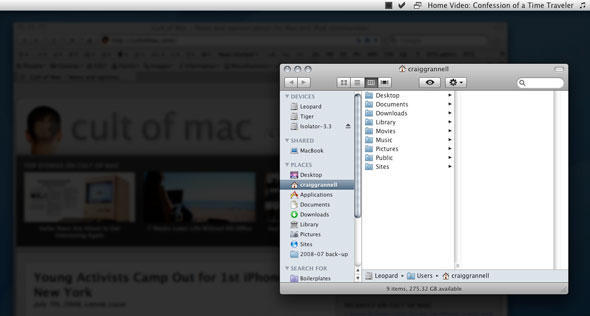
Isolator helps you focus on your work by displaying background apps in fuzz-o-vision.
So, that’s our half-dozen menu-bar wonders. What do you think of our selection? Do you have any favorites of your own that you think we should have covered? (We already hear Butler uses grinding some axes!) Let us know in the comments!
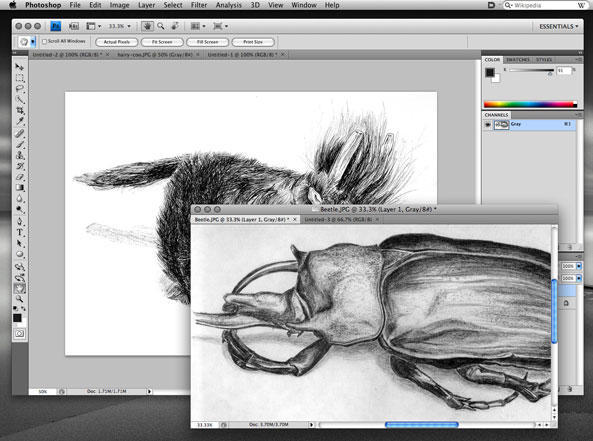
Image credit: John Nack
If you were hoping Adobe’s new interfaces were going to quietly disappear into the ether, like a bad smell after eating too many beans, think again. MacRumors reports that that, yes, Photoshop–the leading light in Adobe’s application suite (and a rather good application in CS3, despite the Windows-oriented palette widgets)–is also being clad in the digital equivalent of a $1 suit. With a hole in the knee. That’s been sprayed with manure. That reduces grown men to tears in mere seconds.
Suggestions are that we can ‘look forward’ to a fall release. (That’s autumn, Brit-chums.) If so, we have four months to brace ourselves for Photoshop’s head-on crash with a brick wall. Buckle up, everyone!

Some strange things are going to happen to this website over the next few hours as the design is amended. Apologies for the inconvenience.
UPDATE: And we’re done. We hope you like the shiny new design. If you come across any problems with it (as in, “IT’S ALL GONE WRONG!”, not “I wanted it to be blue!”), leave a note in the comments. Also, if you’ve any general feedback about the design, or any ideas about what you’d like to see in future revisions, please let us know.

Mac users seem split on whether Mac OS X’s Dashboard is the Best Thing Ever or a mildly irritating component that’s accidentally accessed when fingers stray on to a function key. Opinion appears to be drifting towards the latter option, but there are a few Dashboard widgets that are staggeringly useful.
For some, the Dashboard mechanism itself is the main barrier to working with widgets. Although Vista didn’t win fans by grabbing a chunk of desktop space for its Dashboard wannabe, having the option for widgets to remain on-screen would doubtless be handy for many Mac users, and it’s this functionality that shareware application Amnesty Singles provides.
The interface is pretty much idiot-proof. You drag a widget from Finder to the whopping great arrow in its sole window, decide whether you want to create a standalone bundle or an application with a dependency on the original widget (as in, nuke the original and your Amnesty application won’t work), and click ‘Build’. Once Amnesty Singles does its thing, your app will be sitting wherever you saved it, ready for use.
When the application is launched, it should work like the original widget, but free from Dashboard. (Quick caveat: not every widget we tried worked and a few simply aren’t suited to being outside Dashboard; most, however, work fine.) Using your new application’s menus, you can force it to desktop or ‘on top’ level, along with defining a refresh rate. With some widgets being more akin to mini-applications, chances are you’ll get more use from them in this form than if they were hidden behind F12 (or F4 if you’ve a shiny new Apple keyboard).
Mac OS X ninjas will no doubt start bellyaching that Amnesty Singles doesn’t really offer anything you can’t do yourself. And, yes, if you’re keen to muck about with Terminal, you can toggle Dashboard’s dev mode and detach widgets from Dashboard. However, you don’t get the flexibility that Amnesty offers, nor the ability to hide and quit widgets like regular apps, nor the ease of use.
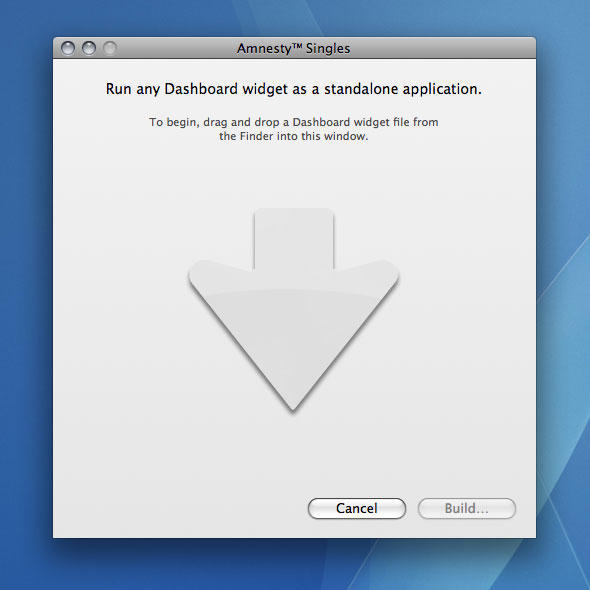
If you can’t figure out how Amnesty Singles works, there’s really no hope for you.
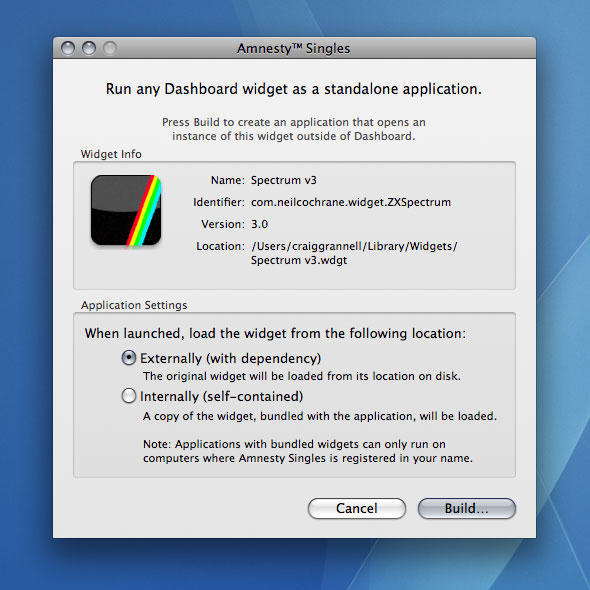
Amnesty applications can be created as standalones or by loading the widget from disk.
Manufacturer: Mesa Dynamics, LLC
Price: $9.95
URL: amnestywidgets.com

Now the dust has settled, and the excitement has waned, it’s possible to calmly reflect on yesterday’s iPhone announcements. Only the excitement hasn’t really waned, and the only reason the dust has settled is because I can’t run to the nearest O2 shop and grab an iPhone 3G yet.
Ultimately, Apple delivered. Most of the rumor bridge went away satisfied, with the revamp being lighter, more efficient, and including both 3G and GPS support. Yes, the camera is still rubbish, and the lack of a front-facing camera still irks some, but most people are happy with the upgrade. (Well, apart from the idiots web-wide who are rattling on about HOW UNFAIR it is that Apple had the audacity to release a new iPhone when they bought one JUST LAST WEEK, and how APPLE IS EVIL, and so on.)
Also, the pricing rumor turned out to be pretty much spot-on. The iPhone’s going to ship with a price-tag of just $199 (for the 8GB model—the 16GB model is an extra hundred bucks), and so even with the still fairly hefty monthly contract, it’s now a lot more affordable. Clearly, Apple is gunning for market share (its estimate of 10 million iPhones sold by the end of 2008 now looks remarkably achievable), to get its platform ingrained in people’s minds as the obvious choice for anyone after a smartphone.
From a British standpoint, things are looking even more rosy. I recently bitched about Apple’s over-the-odds charging in Europe, and it seems someone was listening. Not only is the new iPhone priced in a straight US dollar-to-Sterling conversion (I was expecting $199 to become £139, truth be told, not £99), but also Brits retain existing tariff pricing (reports suggest AT&T’s raising its prices), and get a new tariff at the £30 mark (even if its minutes and texts allocations are both utterly miserly). Handily, existing iPhone owners forking out £45 or £75 per month also get the new iPhone as a free upgrade.
The only disappointing thing is that I now need something else to complain about. Ideas on a postcard…
UPDATE: Confirmation about AT&T’s price-hike suggests that there’s still something to complain about, at least if you’re in the US. Despite the hardware price-drop, the overall contract cost for the 8GB phone is now an extra $40 over two years. If anything, this makes the pricing in the UK even more surprising. Still, perhaps Apple will actually be able to sell some iPhones in Britain now.

Brits (and Canadians) finally got to join the iTunes movie party this week, with Apple unleashing movie rentals and purchasing for the two territories. I’d actually been mulling over grabbing an Apple TV for a while (what with my ten-year-old DVD player starting to make strange buzzing and wheezing noises), but decided against it. Instead, I bought a cheap replacement DVD player and an iPod dock, and so I was initially feeling a little irked.
And then I looked at the prices and felt much better. In the UK, rental pricing initially doesn’t seem too awful at £2.49 for old stuff and £3.49 for shiny new films, which is mostly on a par with high-street rental outlets such as Blockbuster and DVD-by-mail companies. However, this is the realm of digital, and so there aren’t as many barriers to business regarding upkeep, location, shipping, and so on. A swift comparison with the US store sees that Apple’s making an extra $2 on library titles and $3 on new releases (the price of which almost doubles during a film’s trip across the Atlantic). Take into account taxes, and the extra profit is reduced, but still pretty hefty. On the plus side, you do at least get a 48-hour window to watch, which is a small added bonus.
However, it’s the purchase price-tags that really have me confused. They come in at £6.99 for library titles and £10.99 for new releases (the latter of which is $14.99—about £7.50—in the US). Even when you add on British taxes, this doesn’t look like a great deal, and with the usual raft of cheap outlets available (HMV, Play.com, Amazon UK), I fail to see how Apple will make a dent in the market with this pricing model.
Commentators are already saying this pricing has nothing to do with Apple (“Blame the movie studios!” “Apple is innocent!” “I wuv Apple and will GET YOU if you write bad things about Stevie!”), and how it’s more expensive to do business in the UK (blah, blah, blah), but this just reminds me of Adobe doubling CS3’s pricing when it goes across the Atlantic and offering a toothy grin in return.
With hardware, there’s now very little difference when taxes are taken into account, and I’m happy for Apple to mark things up a little in case Sterling tanks or the US Dollar rallies. In software, pricing is generally getting better (if you pretend CS3—something of an exception—doesn’t exist), and Apple again is gradually taking the piss less and less with each new release.
So why does the difference in pricing remain in media, when there’s no shipping, no printed artwork, and no shelf-space required? Apple always makes a point about thinking different, but in this case, it looks like the company’s done a quick price-check of its rivals and is thinking exactly the same.


Recently, I posted here about Adobe Fireworks CS4 Mac OS X beta’s UI, which I rather unsubtly subtitled ‘UI hell’. Clearly, lots of other people felt the same, and now John Nack has responded to the sometimes scathing criticisms on his insightful blog.
I admire Nack’s openness and the way in which he’s clearly not in agreement with every Adobe decision.
However, it’s strange to see some of his explanations for the CS4 changes, with comparisons to a disparate selection of software that’s not in the same space as the likes of Photoshop.
That said, I don’t recall any other software worth a bean that stuffs the title bar full of buttons.
Still, for any regular Photoshop user, Future Photoshop UI changes is essential reading, and Nack often responds inline to comments, trying to address concerns.
Who knows? Maybe Adobe might have a slight change of heart before Photoshop CS4 yomps on in.
If not, I already know a dozen designers who aren’t upgrading from CS3 and who are already looking for alternatives, often for specific tasks, rather than weighty behemoths that suck RAM and processor cycles like a greedy digital vampire bat.

Following up on the posts by Leander and Leigh about the various iPhone rumors floating around, I thought I’d add a little perspective from the other side of the pond.
The subsidization rumor isn’t one I’m entirely convinced by (given Apple’s track record), but it is something Brits in general expect when it comes to new phone hardware, which might explain Apple having a change of heart.
When the iPhone finally arrived in the UK, somewhat late, Apple got the market wrong, inflicting an American model on the Brits. In this wee island, we’re not used to paying for hardware when on a monthly contract. Typically, if you’re paying £35 per month, you get a decent phone for free (or very little) and a decent number of minutes and texts; alternatively, you grab a pay-as-you-go card and pay full-whack for your phone.
Apple’s cunning plan was to go for all of the expensive options—a relatively high monthly charge and full-price hardware, along with a frankly insulting number of texts and minutes when compared to other local plans of the same cost. This pretty much explains why the iPhone borderline bombed initially in the UK.
The dreadful sales picked up some when the number of texts and minutes increased, but until Brits see iPhones on sale for £150 or less, they’re not going to go for it in any number, especially if there’s a (minimum) £35 per month contract attached. And the same goes for a lot of other European countries.
It wouldn’t entirely surprise me to see a subsidized iPhone in Europe, but the older system remain in place in the US. Frankly, it’d be about time we got something out of Apple after its many years of having fun with exchange rates and charging way over the odds for its goods in Europe.
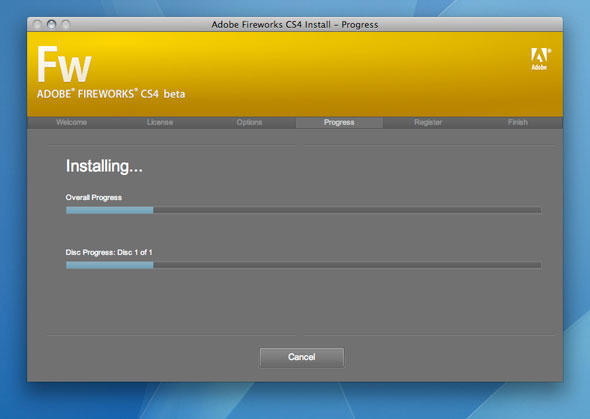
User interface consistency is an important thing. When conventions are broken, users find it harder to achieve their goals. Apple has been guilty of messing around with its UI to a ridiculous level since Leopard’s introduction (and perhaps before, if you think back to the introduction of ‘brushed metal’ during the pre-OS X days), but nothing quite prepared me for Adobe’s latest offering, which not only smacks consistency around the head, but also kicks it squarely in the nuts for good measure.
To be fair to Adobe, some of its applications are of a high standard. Although I mostly hand-code websites, I rate Dreamweaver quite highly, and Photoshop and Illustrator remain excellent, if bloated, tools. CS3’s interface approach irked a little—not least with the Windows-oriented palette controls—but I dealt with it. However, if what I’ve just seen in the Fireworks CS4 beta ends up rolled out across the entire CS suite, I’m going to seriously be on the lookout for CS killers in the near future.
I started feeling uneasy right from the off, with the non-standard buttons and feedback in the installation dialog…
But then, the following blazed on to my monitor, nearly knocking me for six…
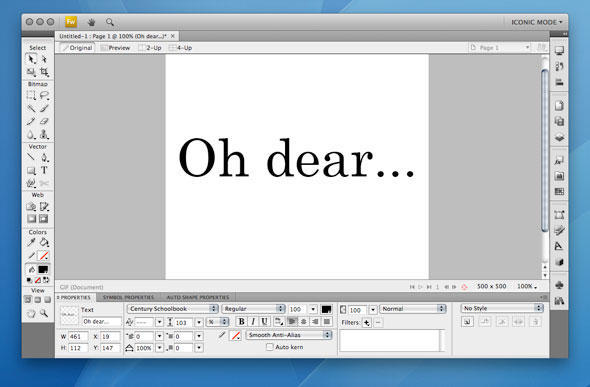
If you fancy a quick check of steamrollered Mac UI conventions, there are: non-standard window controls at the top-left (although, oddly, other windows in the application use OS X’s defaults, clashing nicely); buttons in place of the window’s title; and no standard window resize widget. Also, everything’s within a single window, Microsoft Windows-style. Furthermore, the interface is astonishingly ugly, and while I might be able to forgive this kind of UI car-crash from a shareware developer, the fact it’s arrived from Adobe is shocking.
The worst elements of this UI disaster can at least be dispensed with. By deselecting Window > Use Application Frame, Fireworks returns to something resembling a typical (and more usable) interface. Also, I concede that the beta does offer one useful feature—the ability to resize windows from any edge. However, I’m desperately hoping user feedback forces Adobe to have a swift change of heart, or that it’s just a merry jape on the part of the software company, and the final product will in fact ship with the following additional preferences…