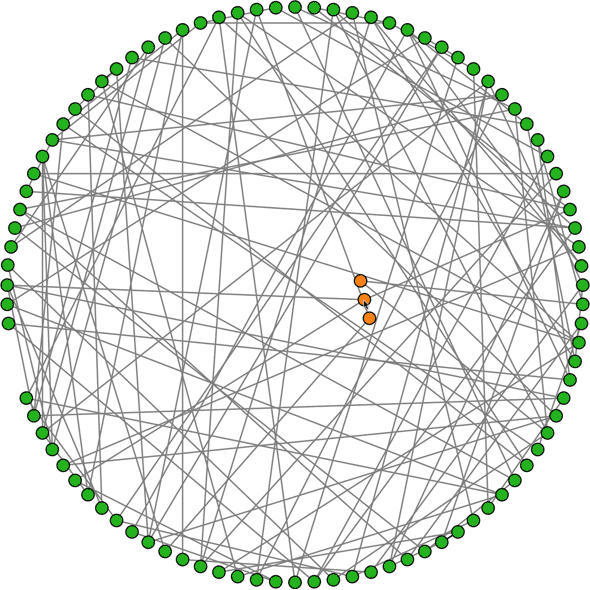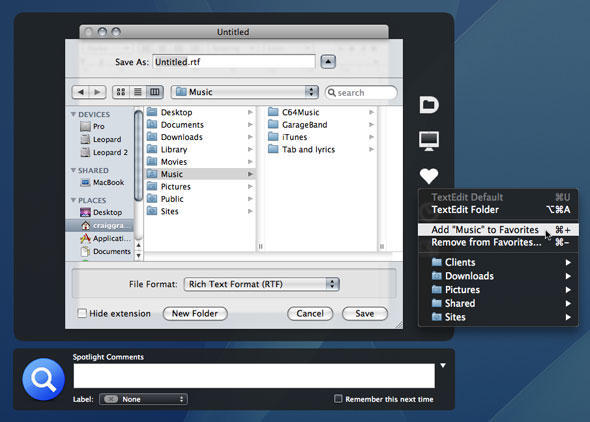Increasingly, people work online, using web-based applications for day-to-day tasks. Unfortunately, web browsers aren’t the most robust of applications—a single unruly website or advert is enough to lock up Firefox or bring down Safari unexpectedly. At best, you’ll waste time reopening a browser and signing back in; at worst, you’ll lose work and a precious little nugget of sanity.
Inspired by Prism by Mozilla Labs, Fluid offers an approach referred to as Site-Specific Browsers (SSBs). As the method’s name suggests, this enables you to create browsers for specific sites, making them akin to desktop applications. This is great from a stability standpoint—there aren’t other windows with content that can cause problems—but it’s also handy in making you focus on the tasks at hand, rather than getting tempted to check out other websites.
Creating SSBs using Fluid is child’s play—you bung a URL, name, location and icon (if you don’t have one to hand, an application icon is created based on the site’s favicon) into Fluid’s sole dialog, hit ‘Create’ and wait a few seconds. Fluid then invites you to launch your new SSB, which is basically a honed-down Safari with your site preloaded, restricted to site-specific content (click on an ‘external’ link and it launches in your default browser). Usefully, some SSBs (such as those based on online email) provide Dock badge updates, just like Mail, and each SSB can be restyled (UI, opacity, fonts) and set to various window levels. Not so usefully, Fluid doesn’t work particularly well with some sites (during our tests, Flickr was a notable culprit) until you tinker with the SSB’s advanced preferences and add some extra URLs that it’s allowed to peruse.
Interestingly, Fluid’s creator appears keen to take his application further. Recent builds have seen Fluid become a reasonable browser for general use, and while the ability to browse via Cover Flow won’t win it many friends, forthcoming tabbed browsing improvements and menu-extra SSBs mean Fluid has the potential to gain a strong foothold in the Mac browser market, rather than remaining a purely niche concern.
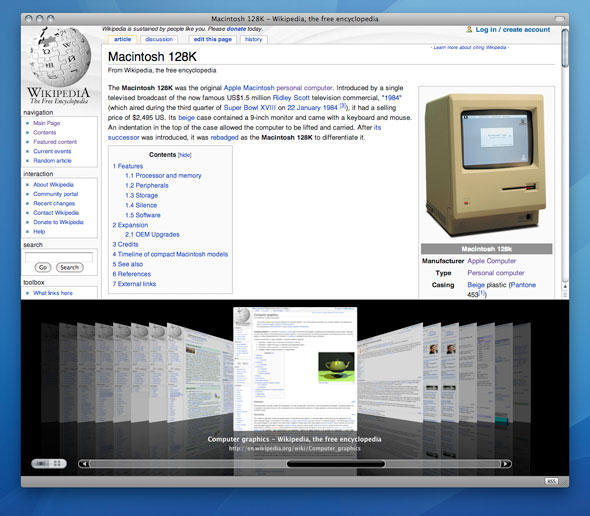
Cover Flow in a web browser! (Don’t worry, Cover Flow objectors—you can turn it off.)
Further information
Manufacturer: Todd Ditchendorf
Price: Free
URL: fluidapp.com