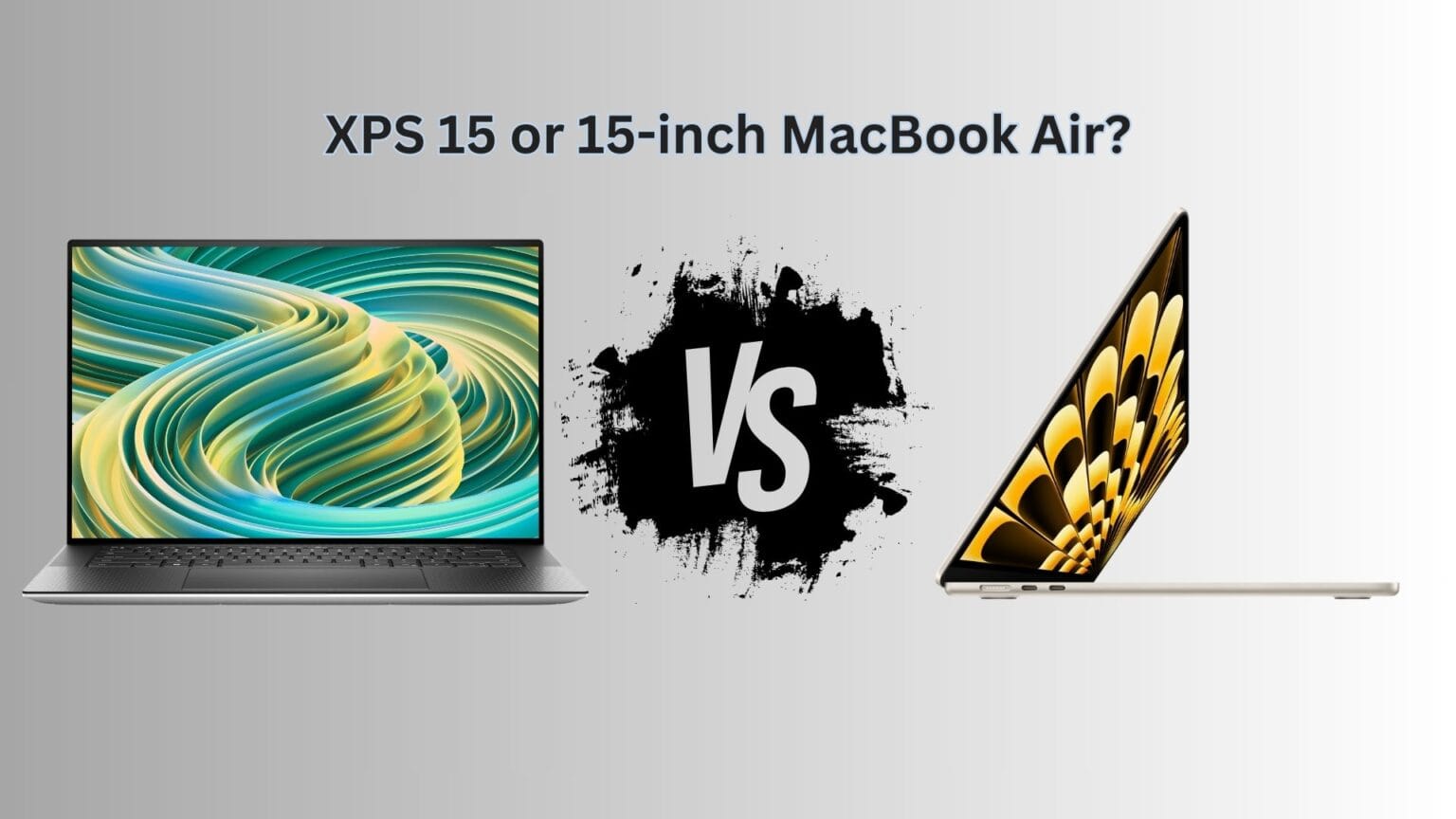If you are in the market for a slim laptop, there are few options better than the 15-inch MacBook Air. But if you look beyond Apple’s ecosystem, there’s the Dell XPS 15. It packs a slim and lightweight design and offers more value for money than the MacBook. So, which 15-inch laptop wins the MacBook Air vs. Dell XPS 15 smackdown?
Find out in this buying guide, which compares the two laptops on their designs, displays, performance, ports, battery lives and prices.
15-inch MacBook Air vs Dell XPS 15 comparison
The 15-inch MacBook Air is the world’s slimmest 15-inch laptop. Ticking inside is Apple’s M3 chip, which ensures the device has enough power for all your office and college work. But the Air has a formidable competitor in the Dell XPS 15. Packing Intel’s 13th-gen CPU, plenty of RAM and storage, plus a plethora of customization options, the XPS 15 is among the best Windows laptops around.
So, if you are in the market for a new 15-inch laptop for between $1,200 and $1,500, which one should you buy — the 15-inch MacBook Air or the Dell XPS 15? Find out in this comparison.
Table of contents: 15-inch MacBook Air vs. Dell XPS 15
- Design
- Display
- Performance and specs customization
- Ports
- Battery life
- Price
- Conclusion: 15-inch MacBook Air vs. Dell XPS 15
Design

Photo: Dell
- 15-inch MacBook Air: 13.40 inches x 9.35 inches x 0.45 inches; 3.33 pounds; six-speaker system
- Dell XPS 15: 13.57 inches x 9.06 inches x 0.71 inches; starts at 4.1 pounds; four-speaker 8W system
Both Dell and Apple use anodized aluminum shells for their laptops. The machines adhere to the iconic design guidelines of their companies. Whether you prefer the MacBook Air esthetic or the Dell XPS look will come down to your taste.
You cannot either get the Dell or MacBook in catchy colors, but Apple wins on this front. The XPS 15 is only available in platinum silver with a black carbon fiber palm rest. In comparison, Apple offers four color options for the MacBook Air: silver, space gray, starlight and midnight. (If you want a stealthy look for your laptop, pick the midnight shade.)
Both the XPS 15 and MacBook Air are thin and light laptops, making them easy to carry. But the Air has the distinction of being the world’s thinnest 15-inch laptop. It weighs about a half-pound less and is slightly more compact than the Dell XPS 15.
Even more impressive is that, despite its sleeker design, the Air comes with a brilliant six-speaker sound system. It can easily fill a room while impressing you with its audio quality. On the XPS 15, you get a quad-speaker setup consisting of two stereo woofers and two tweeters for a total peak output of 8W. Its sound quality is nowhere close to what the Air delivers.
Similarly, Apple uses a three-mic array for studio-quality audio capture on the Air. In comparison, Dell’s laptop only comes with one built-in microphone.
A significant problem with the XPS 15’s design is the lack of a lip on its lid. So, you cannot open the laptop with only one hand, an area where the MacBook excels.
Overall, while both the XPS 15 and the 15-inch MacBook Air sport a premium and sleek design, the Air stands out in a few areas that give it an edge.
Display

Photo: Apple
- 15-inch MacBook Air: 15.3-inch (diagonal) LED-backlit display with IPS; 2,880-by-1,864 native resolution at 224 pixels per inch; 500 nits brightness; 1080p FaceTime camera
- Dell XPS 15: 15.6-inch (diagonal) FHD+ display; 1,920-by-1,200 resolution; 60Hz; 500 nits brightness; 720p webcam
Apple uses a 15.3-inch LED-backlit IPS display on the MacBook Air with a 2.5K resolution and support for wide color gamut. On the XPS 15, you get a 15.6-inch FHD+ IPS LCD panel with a peak brightness of 500 nits.
While both laptops pack great screens, the MacBook Air’s superior panel delivers better color accuracy and higher resolution.
The Air’s display has a notch at the top, which houses a 1080p FaceTime camera. On the XPS 15, Dell uses a 720p webcam whose quality is nowhere near as good as the MacBook’s.
Dell allows you to configure the XPS 15 with a 3.5K touchscreen OLED display, but it add $100 and negatively impact battery life.
Performance, specs and customization options

Photo: Apple
- 15-inch MacBook Air: Apple M3 chip with 8-core CPU, 10-core GPU, 8GB unified memory, 256GB SSD
- Dell XPS 15: 13th-gen Intel Core i7-13620H CPU, Intel Iris Xe GPU, 16GB DDR5 RAM, 512GB NVMe SSD
On paper, the entry-level Dell XPS 15 provides more value for money than the 15-inch MacBook Air. It ships with twice the amount of RAM (16GB versus the Air’s 8GB) and storage (512GB versus 256GB).
Even better, Dell offers more customization options. You can configure the machine with a more powerful CPU, a faster Intel or Nvidia GPU, up to 64GB RAM and a whopping 8TB storage. There’s also an option to upgrade the 15.6-inch FHD+ display to a 3.5K touchscreen OLED panel with anti-reflective properties. All these upgrades will cost you, but it’s nice to have the option.
With the 15-inch MacBook Air, you are limited to bumping the system memory to a maximum of 24GB and storage to 2TB. You cannot switch to a faster M3 SoC variant or upgrade the display panel.
Ports
- 15-inch MacBook Air: Two Thunderbolt/USB 4 ports, headphone jack, MagSafe 3 port, Wi-Fi 6E, Bluetooth 5.3
- Dell XPS 15: Two Thunderbolt 4 ports, one USB 3.2 Gen 2 Type-C port with DisplayPort, headphone jack, SD card slot, wedge-shaped lock slot, Wi-Fi 6E, Bluetooth 5.2
The Dell XPS 15 packs a lot more ports than the 15-inch MacBook Air. You get three USB-C ports, including two with Thunderbolt support for connecting your high-bandwidth accessories. You even get a dedicated SD card slot.
In comparison, the MacBook Air’s selection of two Thunderbolt 4 and one MagSafe connector is downright insufficient. You can get away without carrying a USB-C hub with the Dell, but with the Air, it’s a must-have accessory. (Here’s our list of the best USB-C hubs for Mac.)
Battery life

Photo: Dell
- 15-inch MacBook Air: 52.6Wh battery, up to 15 hours of wireless web browsing, up to 18 hours of movie streaming through the Apple TV app
- Dell XPS 15: 90Wh battery, up to 18 hours of movie streaming on Netflix
The XPS 15 ships with a bigger battery, and Dell claims an impressive 18-hour runtime for its laptop. However, the XPS 15’s battery life takes a considerable hit when under load. With moderate use, you won’t need to charge this Dell laptop in the middle of a working day. But if plan to push the processor, make sure to carry the 100W charger around with you.
Apple claims a similar 18-hour runtime for the MacBook Air. Thanks to the efficient M3 chip, the laptop can last much longer than the XPS 15 under heavy load. Irrespective of how hard you drive the Air, it will easily make it through the day.
One thing to note is that the XPS 15 ships with a bulky 100W AC adapter. Apple bundles a 35W USB-C adapter with the Air, though you must use a 70W brick for fast charging.
Price
- 15-inch MacBook Air: Starts at $1,299
- Dell XPS 15: Starts at $1,299
The entry-level 15-inch MacBook Air and Dell XPS 15 retail for $1,299. At the base price, the Dell offers more value for money as it ships with twice the RAM and storage alongside its other advantages. You can bump the Air to 16GB memory and 512GB storage for an additional $400, bringing the total cost to $1,699. For the same $400, you can upgrade to a faster Intel Arc GPU, 32GB RAM, and 1TB of NVMe storage.
Education customers can save an additional $100 off the MacBook Air’s price, which helps to a certain extent.
Conclusion: 15-inch MacBook Air vs. Dell XPS 15
From a spec viewpoint, the XPS 15 offers more bang for the buck. But if you want a laptop with more compact dimensions, long battery life, and amazing speakers, spring for the 15-inch MacBook Air. Its M3 chip will also, in almost all cases, deliver better performance than the Intel CPU inside the XPS 15.
Windows or Mac?
One final thought: You need to look at more than the specs when pitting the 15-inch MacBook Air versus the Dell XPS 15. The XPS runs on Windows 11, while the Air runs on macOS Sonoma.
If you are a long-time Windows user, you will feel more comfortable with the Dell XPS. Similarly, Mac users are unlikely to switch to a Windows laptop just for expanded hardware options. (If you’re an Apple fan but need more ports or RAM/storage, you should consider a MacBook Pro.)
Even if you don’t care about the operating system, the 15-inch MacBook Air is arguably the better buy. Apple’s laptop will shine in daily use with its superior design, excellent performance, efficient M3 chip and long battery life.