
Blip is a delightful utilty that lets you transfer files across the internet — directly from your Mac to theirs. There’s no middleman uploading to and downloading from a cloud, no pesky web app to sign into. It’s like beaming your files onto someone else’s computer.
It’s the easiest and most straightforward way to send someone large folders of files or complex projects from your Mac. And best of all, it’s totally free and secure.
Blip directly beams Mac files over the internet
The trouble with Dropbox, Google Drive, iCloud and just about any other traditional solution for sharing files is that there’s a middleman. First you must upload the files to the service, then your recipient needs to download them again.
Uploading huge files many dozens of gigabytes in size, especially through crummy web apps, can prove unreliable. And you can lose all your progress if your internet service is interrupted.
I ran into this very problem when I tried sharing edits of The CultCast, which produces large Logic projects, with my host Erfon. Until he told me about Blip.
Direct peer-to-peer transfers of anything
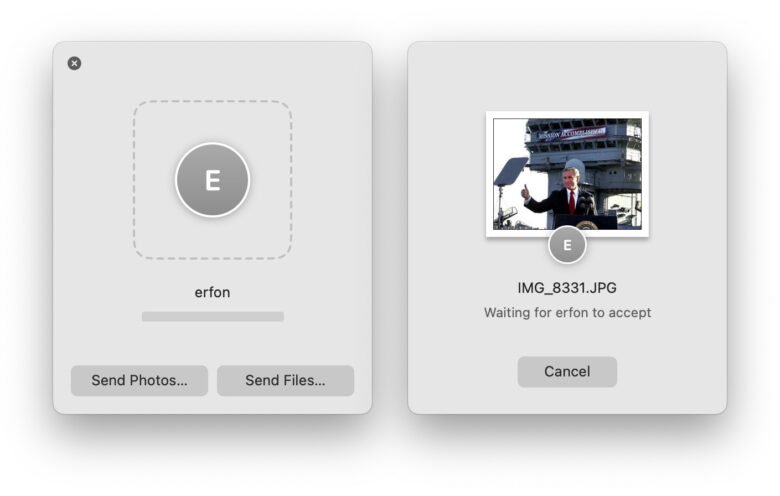
Screenshot: D. Griffin Jones/Cult of Mac
Once you download Blip, just put in your name and email address. It only takes a minute. To start sharing files with Blip, just enter the recipient’s name or email address.
To transfer files, just drag whatever you want into Blip’s pop-up window. Files, entire folders, images, videos, documents, ZIP files, Logic projects, Final Cut Pro bundles — literally anything.
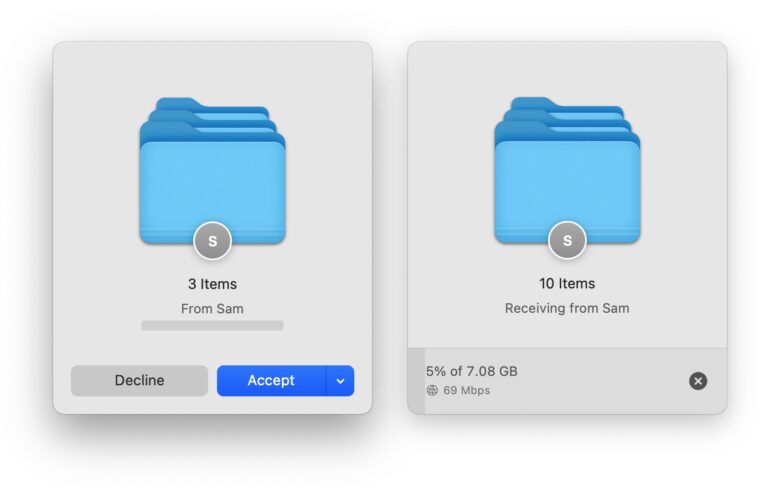
Screenshot: D. Griffin Jones/Cult of Mac
If you’re on the receiving end, you’ll see a pop-up that someone is sharing some files with you. After you accept, you can download the files to your default folder or choose a specific destination.
During the process, Blip beams the files directly from one computer to the other. Your computer becomes a server that the recipient downloads from.
Blip is private, too. The files are “encrypted in transit” between you and your recipient, according to Blip’s website. Your files never touch any Blip servers unless your firewall gets in the way; even so, your data is never saved, only passed through.
Finally, I have a quick pro tip for anyone sending files to someone overnight, or to someone who doesn’t immediately accept the transfer: You can double-click Blip’s floating window to minimize it.
Blip: A free file-transfer app to use on a growing number of platforms
Right now, Blip supports macOS 12.1 and Android 9 or newer. You can sign up to request early access to upcoming iOS and Windows versions.
Blip is currently free. According to the website, it will continue to remain free for personal use.
Price: Free
Download from: Blip
This article was updated to correct details on Blip’s security.
![This Mac app directly beams files over the internet [Awesome Apps] Blip file transfers](https://www.cultofmac.com/wp-content/uploads/2023/12/Blip-1536x864.jpg)

