
With an iPhone 15 Pro or Pro Max, you can record high-resolution video directly to an external SSD. And the latest version of the iPhone app LumaFusion lets you edit with the video still on the external drive, too. Don’t try that with any other video editor for iOS.
That’s on top of the many other features of the iPhone and iPad application, which offers multitrack video editing with a focus on controlling everything with touch.
Use LumaFusion and iPhone to edit video on an SSD
Apple wants creators to film projects on iPhone, and keeps adding tools to make that more practical. The new iPhone 15 Pro and Pro Max can record ProRes video directly to external storage plugged into the USB-C port. This enables the handset to capture video at up to 4K at 60 fps … without quickly filling up the handset’s storage.
Apple surely expects filmmakers to then connect that SSD to a Mac to edit their video. But LumaTouch said “to heck with that” and released LumaFusion 4.1.1, which can edit video directly on a drive plugged into the iPhone’s USB-C port.
That’s not just pulling video off the drive. Editing it without needing enough storage space on the iPhone to hold the file.
Note that this works best on iPhone 15 Pro models because their USB-C port offers 20X faster data transfers than the standard iPhone 15.
For more details, watch a video from LumaTouch.
Get started in video editing
Editing on an SSD would be no more than a gimmick if LumaFusion wasn’t already a brilliant video editor. But it is.
First, though, let’s address the elephant in the room: those of you scoffing at using an iPhone to edit video. Try to be a little more flexible in your thinking — a MacBook isn’t absolutely required to do video editing.
True, I doubt Martin Scorsese will use an iPhone to edit Killers of the Flower Moon 2: Electric Boogaloo. But LumaFusion nevertheless has a role to play.
If you want to tinker around and have a bit of fun, LumaTouch’s app is great. And it’s a great way to get started in video editing on a shoestring budget.
I shot video of my cat eating from various angles, recorded sarcastic narration, and added “Fat” by “Weird Al” Yankovic as background music. As simple as that project was, it needed multiple video and audio tracks, transitions, even a title card. All of which LumaTouch’s app provides.
Easy but powerful
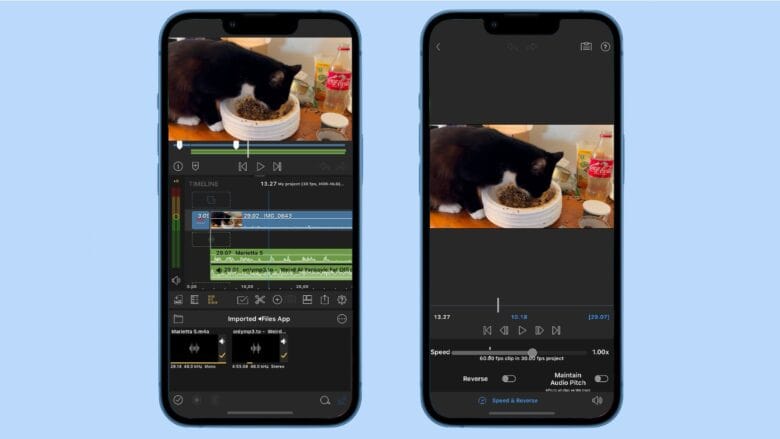
Screenshots: Ed Hardy/Cult of Mac
The whole project took under an hour, including time spent learning to use LumaFusion. That’s because the software is well-designed for use on a small display. And it’s clear the developers put a lot of thought into making the best use of the touchscreen.
Another advantage of LumaFusion is that while it’s easy to get started the application has a deep feature set. You can work your way up to some serious video editing before you hit its limits.
Obviously, I’m not an expert in this area but you don’t have to take my word for it. This software was named the App Store’s App of the Year for 2021, and it was the recipient of the Editors’ Choice Award for video editors and storytellers.
Give LumaFusion a try
LumaTouch LumaFusion 4.1.1 costs $29.99, and can be downloaded now from the App Store. And that one fee gets you both the iPhone and iPad versions.
Don’t expect top-quality software like this to be free or $1. That’s not how the world works. And it’s a much better deal than getting started in video editing by buying a MacBook and Final Cut Pro ($299.99).
So whether you’re hoping to be the next Quentin Tarantino or just want to upgrade your funny cat videos, put LumaFusion on your iPhone and get started today.
Price: $29.99
Download from: App Store
![Edit video on iPhone and external drives with powerful LumaFusion [Awesome Apps] Edit video on iPhone and external drives with powerful 'LumaFusion'](https://www.cultofmac.com/wp-content/uploads/2023/12/LumaFusion-4-1-1-edit-on-SSD-1536x864.jpg)


