Apple introduced the next generation of MacBook Pro and iMac, each powered by the next generation of its in-house silicon: M3, M3 Pro and M3 Max. The Macs run faster than ever before thanks to smaller transistors and additional cores packed into each processor.
The products are already available to order — so is it time for you to upgrade? That all depends on which devices you have, so I’ve put together a buying guide with sharable images and a video to help you decide.
This post contains affiliate links. Cult of Mac may earn a commission when you use our links to buy items.
Should I buy the new MacBook Pro or iMac?
Table of Contents:
Should I buy the new MacBook Pro?
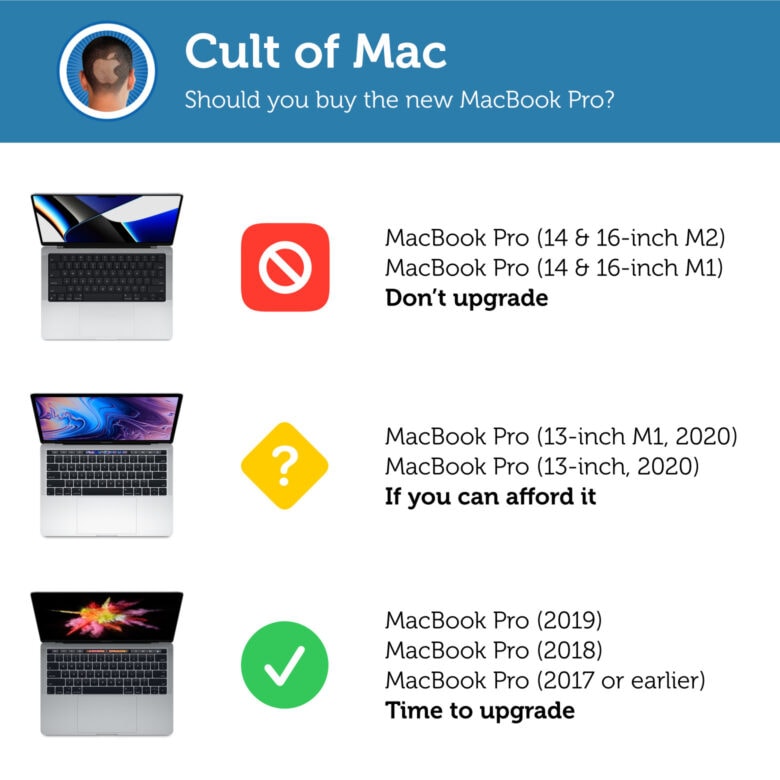
Image: D. Griffin Jones/Cult of Mac
If you have any MacBook Pro from 2019 or earlier, your time has come. While replacing a four-year-old machine may be a shorter-than-expected lifespan for a Mac, the Apple silicon transition will soon make it obsolete.
If you have the 13-inch model from 2020 with four Thunderbolt ports, you actually have a slightly newer Intel chip inside your machine. You can probably hold off a bit longer, but if you can afford it, go for it. M3 will be a significant upgrade, and you’ll finally get MagSafe back.
If you have the very first MacBook Pro with M1, you may be tempted by the new models with M3 Pro and M3 Max. While you’re already on Apple silicon, upgrading in class to a Pro or Max chip will give you a big boost in performance if your workflow demands it.
On the other hand, if you already have an older 14- and 16-inch MacBook Pro with M1 or M2 Pro or Max, you can probably skip this model. While the M3 has a die shrink down to a new three-nanometer process with a snazzy new GPU and comes packed with extra cores, your Mac is certainly still plenty fast with many more years of loyal service ahead of it. Apple silicon ages gracefully. Even if you’re not so patient, I bet at least the future M4 MacBook Pro will make you even happier.
That is, if you can resist the temptation of that Space Black.
14-inch MacBook Pro, M3: Buy from Amazon
16-inch MacBook Pro, M3 Pro: Buy from Amazon
16-inch MacBook Pro, M3 Max: Buy from Amazon
Should I buy the new iMac?

Image: D. Griffin Jones/Cult of Mac
Most Intel iMacs are on their way out the door. Any iMac from 2019 or earlier — including the iMac Pro — are due for an upgrade.
Now, you may be in an odd predicament where Apple no longer makes a direct replacement for your computer. The new iMac only comes in a 24-inch size and the base M3 chip. If you want a bigger machine with more power, you should take a look at the Mac Studio and a Studio Display.
If you happen to have the last 27-inch 5K iMac from 2020, you can probably hang on for a while longer, but I recommend you find an upgrade path if you can afford it.
If you already have the 24-inch M1 iMac, great! Keep it a while longer; you have no reason for FOMO. You probably don’t need the fastest speed demon machine considering you bought an iMac in the first place, so the hearty speed bump to M3 probably wouldn’t justify the upgrade cost.
iMac with M3, 8-core GPU: Buy from Amazon
iMac with M3, 10-core GPU: Buy from Amazon



