
NetNewsWire is a delightfully simple RSS reader for Mac, iPhone and iPad that syncs over iCloud. What’s an RSS reader? It’s the best way to keep up with your news, read blog posts, get YouTube videos, read webcomics and follow anything online.
NetNewsWire is an app I leave open perpetually on my Mac and open dozens of times a day on my iPhone. Since its relaunch a few years ago, it’s become one of the most important, core apps for my work and relaxation. Best of all, it’s totally free and open-source with no ads or tracking.
NetNewsWire, a simple way to keep up with everything
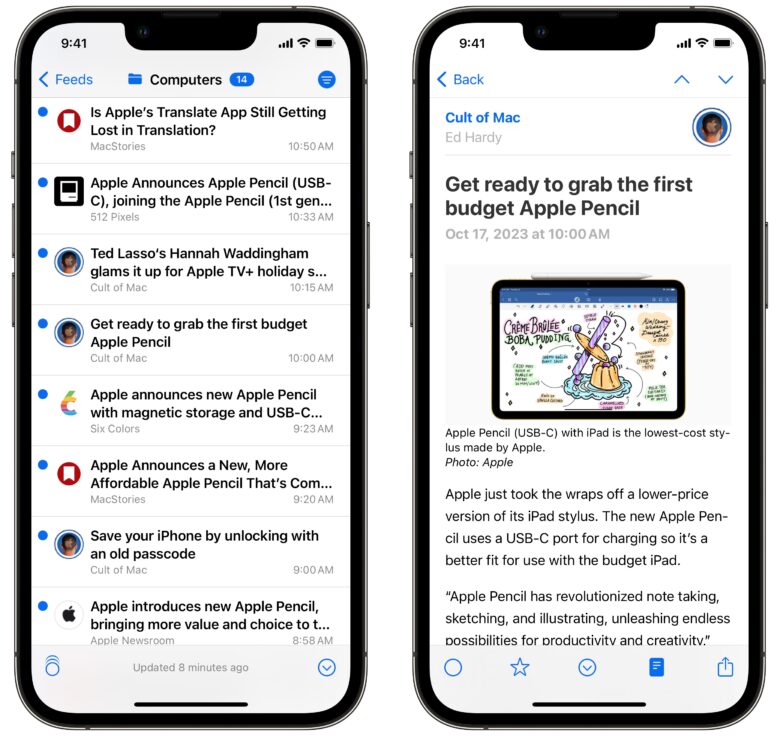
Screenshot: D. Griffin Jones/Cult of Mac
Most of the web runs on top of WordPress, Squarespace or some other kind of standard blogging platform — and from any such site, you can simply hit the Share menu and tap on the NetNewsWire icon to add its feed.
From NetNewsWire, you’ll see all the posts from that site. If they publish a full-content RSS feed, you can read the entire article with all its embedded images, formatting and footnotes. Others simply have an excerpt with a lead image, but tapping the Reader button, it’ll load the article inline for you. Tap the headline or the Safari icon to open the full page in a browser.
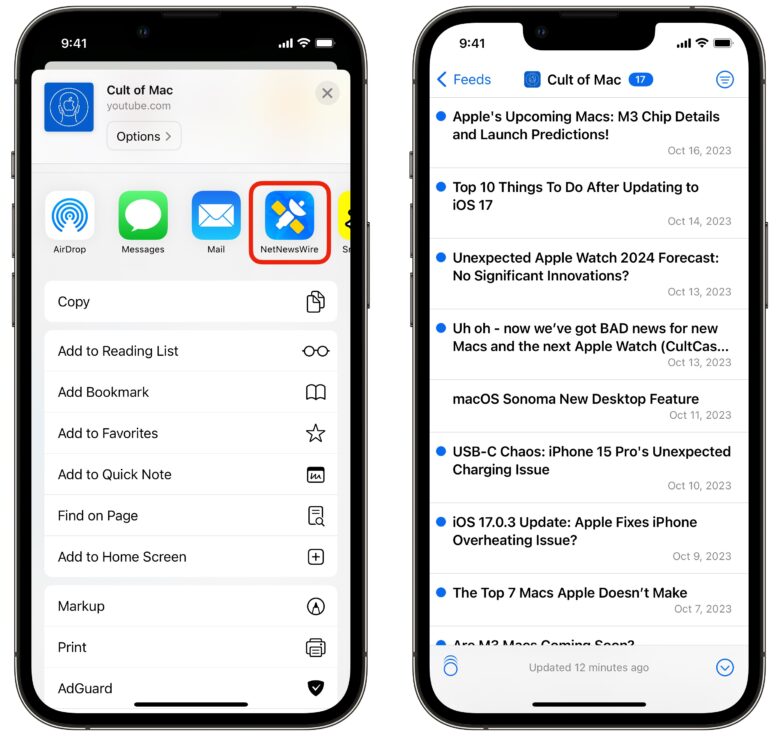
Screenshot: D. Griffin Jones/Cult of Mac
I add YouTube channels to NetNewsWire, too. That way, I can see all the videos from the channels I want to see in a simple list rather than rely on the crowded (algorithmically driven) YouTube home page. It’s simple — from any YouTube channel, just hit the Share button and send it to NetNewsWire.
One of the most important apps in my life
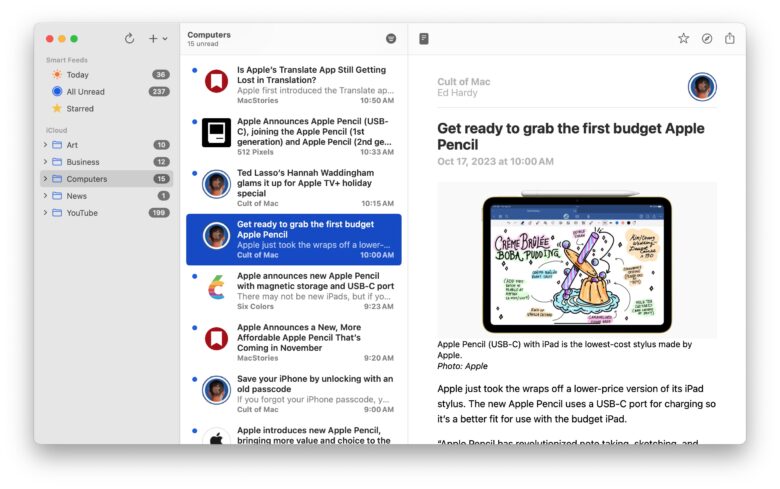
Screenshot: D. Griffin Jones/Cult of Mac
You can sort feeds into folders, as I have. There are some smart feeds that show you today’s new posts, everything you have unread and starred posts.
I have a folder for tech news where I can keep an eye on the Apple Newsroom and other popular blogs. I keep this open every day on my Mac right next to my Mastodon feed for social media. I’ll know if there’s breaking news or a big discussion making waves through the community.
You can use a third-party syncing service if you want to sync with another app on another platform like Windows or Android, or if you’re all-in on Apple, you can simply use your Apple ID. Whatever black magic wizardry they’re doing to make iCloud sync so instantly and reliably is a model that everyone can learn from.
Get it for free
NetNewsWire is a free and open-source project led by Brent Simmons. It’s available on macOS and iOS. NetNewsWire represents the aspirational pinnacle of modern software design in a fully platform-native experience virtually free of bugs and data tracking with a dead-simple interface that exists only to serve you in the best way it can.
Download from: Ranchero Software (Mac)
Download from: App Store (iPhone & iPad)
![Get your news, blogs, YouTube and webcomics all in one place [Awesome Apps] NetNewsWire on iPhone and Mac](https://www.cultofmac.com/wp-content/uploads/2023/10/NetNewsWire-1536x1152.jpg)

