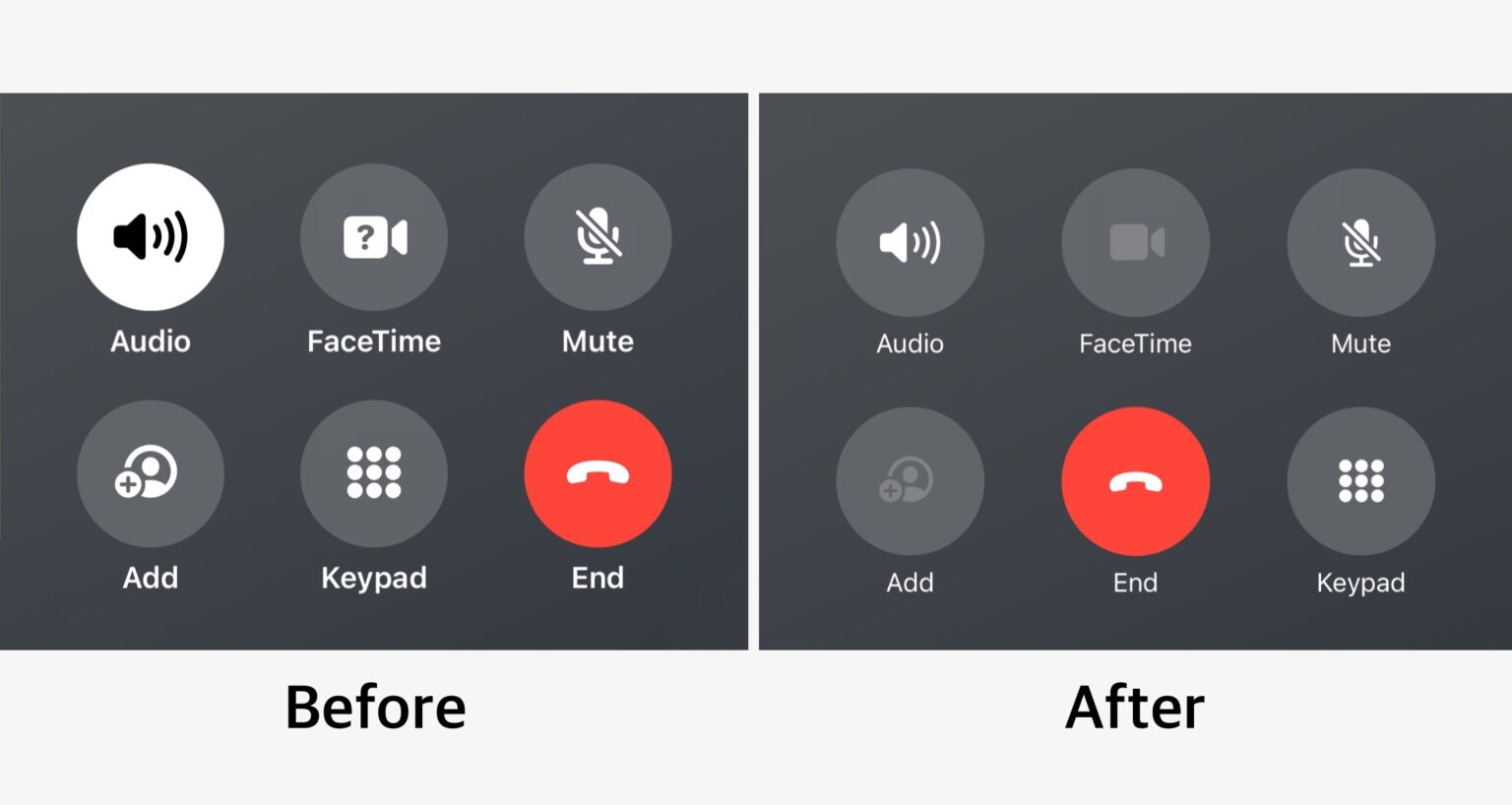Apparently responding to online criticism, Apple returned the End Call button to a central location in iOS 17. Previously, Apple moved the button to the right side of the Phone application.
That change proved controversial, and Apple reversed it in the sixth iOS 17 beta recently seeded to developers.
iPhone’s End Call button moves back to center
The Phone application in iOS 17 is getting a significant revamp to show personalized Contact Posters or memoji. And Apple took that as an opportunity to make a few other tweaks, including experimenting with the button layout in the pre-release versions.
At first, the End Call button moved away from its traditional center location to the right side. The End Call button stayed bright red, the only one on the Phone screen of that color.
Still, many users didn’t respond well to the move. For example, CNBC said, “It’s easy to imagine someone with muscle memory from years of hanging up phone calls accidentally pressing where the button used to be.”
Apple apparently listened to the criticism. iOS 17 developer beta 6, which Apple released Tuesday, moved the End Call button back to the center of the collection of buttons in the Phone application.
And that’s apparently where it will be when the next major iOS update debuts … almost certainly in September, alongside the redesigned iPhone 15 lineup.