Seeing the spinning “beach ball” a little too often as your Mac struggles to complete a task? If your machine is a little sluggish, it’s time to do some cleaning. A highly useful and intuitive tool for that is the BuhoCleaner app from Dr.Buho.
I tried it out and found it sped up my 2021 M1 Pro MacBook Pro noticeably after just a few simple scans. The machine was a touch more responsive when opening apps and files.
BuhoCleaner for Mac
Macs are wondrous computers, but just like a high-performance sports car, they require some upkeep. Utilities like BuhoCleaner make it easy to find and delete unwanted files, freeing up space on your Mac and potentially boosting performance. Plus, BuhoCleaner offers some advanced options that make routine Mac maintenance a snap.
An easy-to-use Mac cleaner
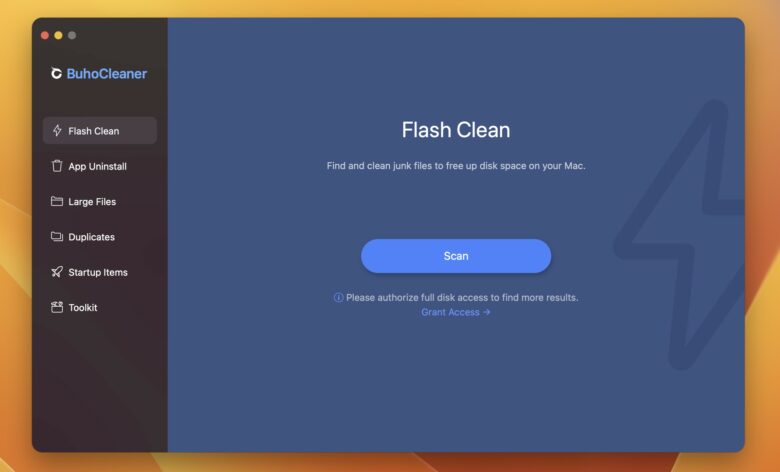
Photo: David Snow/Cult of Mac
BuhoCleaner could not be much easier to use. Once I downloaded and launched it, a big Scan button on the initial Flash Clean page told me what to do. So I scanned. And within minutes, my Mac’s hard drive was already lighter by 10GB of junk.
A simple navigation menu on the left side of every page lists the different BuhoCleaner modules, which are pretty self-explanatory: Flash Clean, App Uninstall, Large Files, Duplicates, Startup Items and Toolkit.
The Mac app makes it simple to run different types of scans and make general or detailed selections of what’s removed. I found the interface easy to use. I never felt like I might accidentally delete important items.
Flash Clean
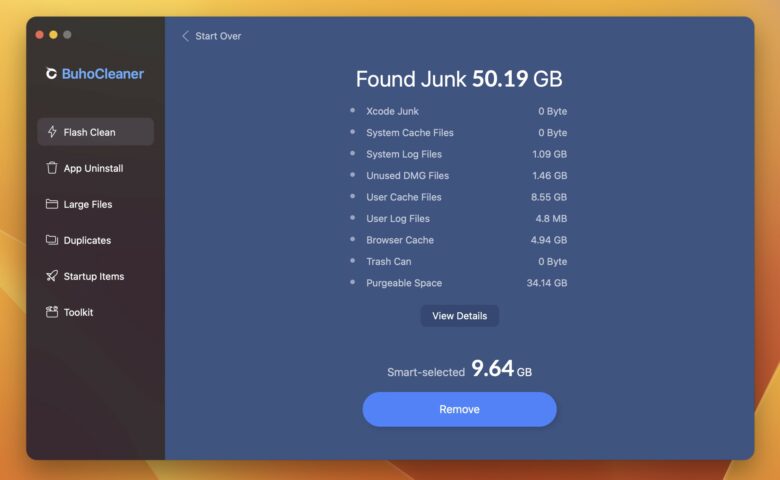
Photo: David Snow/Cult of Mac
Once I hit Scan, BuhoCleaner quickly surfaced a list of junk I could remove. When I decided to click Remove, the app asked permission to launch a helper tool for file removal. I entered my system password and allowed it.
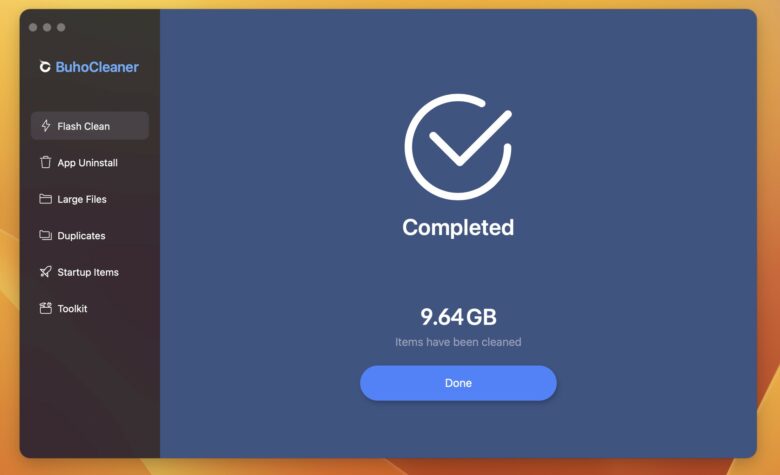
Photo: David Snow/Cult of Mac
And I found I could view more details on junk items, just to be sure what they were before removing them. For example, I could see different types of cache files and “Purgeable Space,” which includes temporary files and other items my Mac identified as safe to remove.

Photo: David Snow/Cult of Mac
App Uninstall
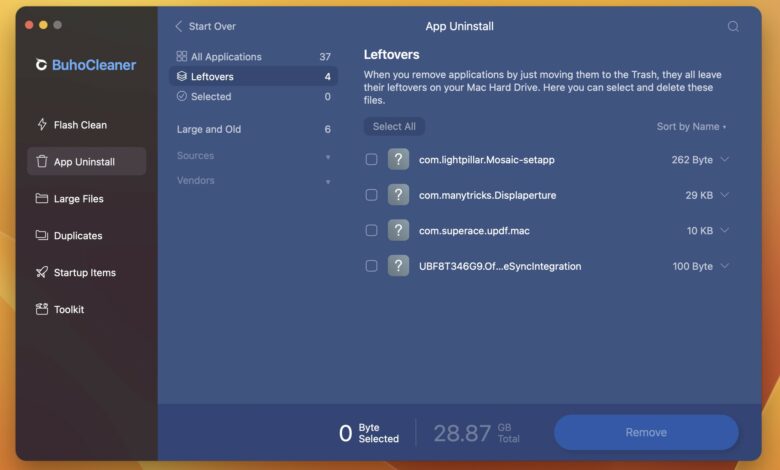
Photo: David Snow/Cult of Mac
The App Uninstall module proved useful for finding apps I don’t use and don’t need. But it also does more than that. Rather than ditching whole apps I’m not sure I’ll use, I could get rid of “Leftovers” from previously deleted apps. That felt good. Now they’re really gone.
Large Files, Duplicates and Startup Items
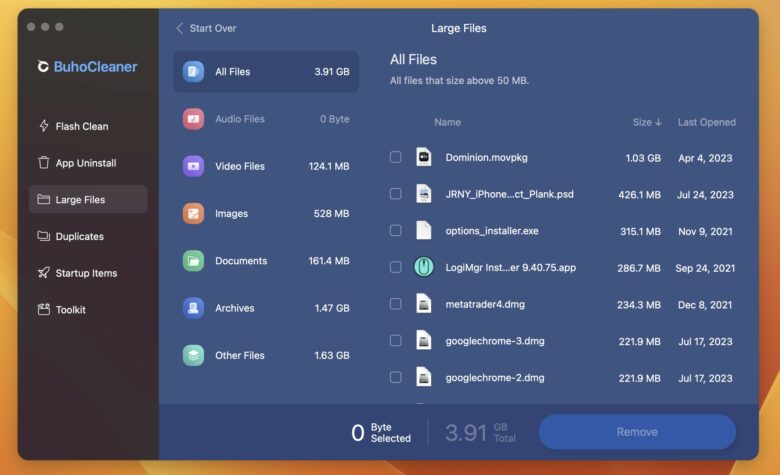
Photo: David Snow/Cult of Mac
Like many Mac cleaners, BuhoCleaner also lists all sorts of files and lets you choose which to ditch. The Large Files module is all about just that. I could easily see which files were the biggest, and what type of files they were.
Similarly, I could go into the Duplicates module and quickly get rid of duplicate files. BuhoCleaner will even find identical and similar photos, so you can delete those.
In Startup Items, you can choose which apps to enable or disable, which is handy if something big takes its time on every restart, slowing you down.
The very useful BuhoCleaner Toolkit
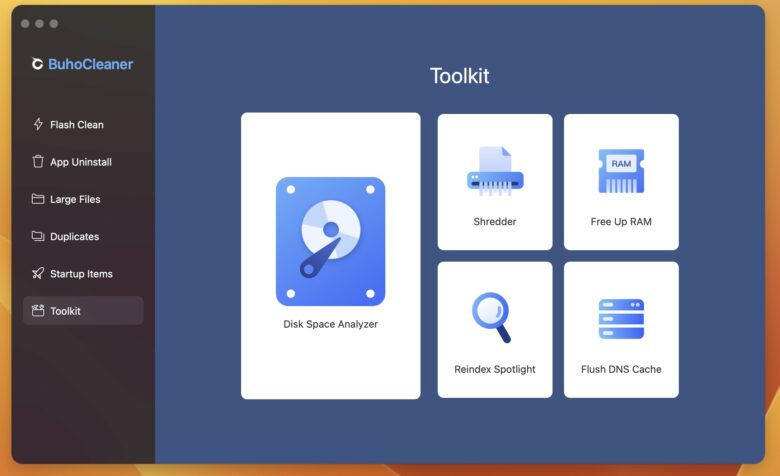
Photo: David Snow/Cult of Mac
BuhoCleaner’s Toolkit is useful, with tools that are easy to navigate and implement. You can analyze disk space to see where you can trim. You can safely “shred” sensitive materials. To give your Mac a quick performance boost, you can free up system RAM. You can flush DNS cache quickly and easily, which can fix certain web-browsing problems and even protect you from phishing scams. And you can force your Spotlight to reindex itself with just a click, which can mend your Mac’s built-in search capability.
You may not need to do all of those, but they’re good options to have.
Recently redesigned
If you’ve tried BuhoCleaner before, you might want to try it again. The company recently overhauled the app in BuhoCleaner 1.9.7:
- Redesigned App Uninstall feature improves user interface as well as app filtering and selection.
- In Duplicates, a new Similar Photos feature helps detect identical and similar photographs to remove — even those located in deeply nested folders.
- The helpful Toolkit includes Disk Space Analyzer, secure file Shredder, Free Up RAM, Reindex Spotlight and Flush DNS Cache options clearly laid out.
- BuhoCleaner is up to date and works well with macOS Sonoma beta versions.
I found BuhoCleaner to be helpful, not to mention straightforward to use and utterly unintimidating. It’s a very easy way to find and delete unwanted files on a Mac. Some other Mac cleaners get pretty complicated. Some also find and remove malware, unlike BuhoCleaner. But you’re probably better off using dedicated security software for that anyway.
Cult of Mac readers get a discount
You can download BuhoCleaner from Dr. Buho for free below. The normal pricing is $29.99 for the Single Plan (lifetime license for one Mac), $45.99 for the Family Plan (lifetime license for three Macs) and $71.99 for the Business Plan (lifetime license for 10 Macs). Dr.Buho’s current sale cuts those prices, but Cult of Mac readers can use the exclusive coupon code CU23MA08 to get an extra 25% off.
Final pricing with the coupon code is:
BuhoCleaner Single Plan (lifetime/one Mac): $29.99 $14.99 (50% off with coupon code CU23MA08)
BuhoCleaner Family Plan (lifetime/three Macs): $45.99 $22.49 (50% off with coupon code CU23MA08)
BuhoCleaner Business Plan (lifetime/10 Macs): $71.99 $37.49 (50% off with coupon code CU23MA08)
Where to download: BuhoCleaner



