As the world increasingly turns to USB-C connectivity — looking at you, imminent iPhone 15 — Ugreen is there. Its powerful new Nexode 300-watt GaN fast-charger, launched Tuesday, powers up five devices at once — four via USB-C and one via USB-A.
Ugreen calls it “the world’s first 5-Port 300W GaN desktop charger,” and the company sent me the beast to check out. You’ll want to keep this hefty brick in one place, not carry it around with you.
This post contains affiliate links. Cult of Mac may earn a commission when you use our links to buy items.
Ugreen Nexode 300W 5-Port PD GaN Fast Charger
When I reviewed the Ugreen Nexode 140W Charger for Cult of Mac, I called the device a “compact, multiport powerhouse.” And the same could be said of the new Nexode 300W 5-port charger, but with more power spread over more ports. And maybe not so “compact.”
The new 300W charger carries more bulk than its 140W sibling, of course. GaN is great for providing more power in a compact space, but it’s not magic. A 300W device is going to be a bit of a brick.
Ugreen’s new charger is seriously hefty. It weighs about a pound. It’s about four times the size and at least triple the weight of the 150W, four-port Anker GaN charger I often use (which is smaller than Ugreen’s 145W charger and packs an extra port).
But with five ports, and big though it may be, Ugreen’s well-built 300W device can truly handle your charging needs at home or in an office with just one charger and a handful of cables.
Well-equipped out of the box
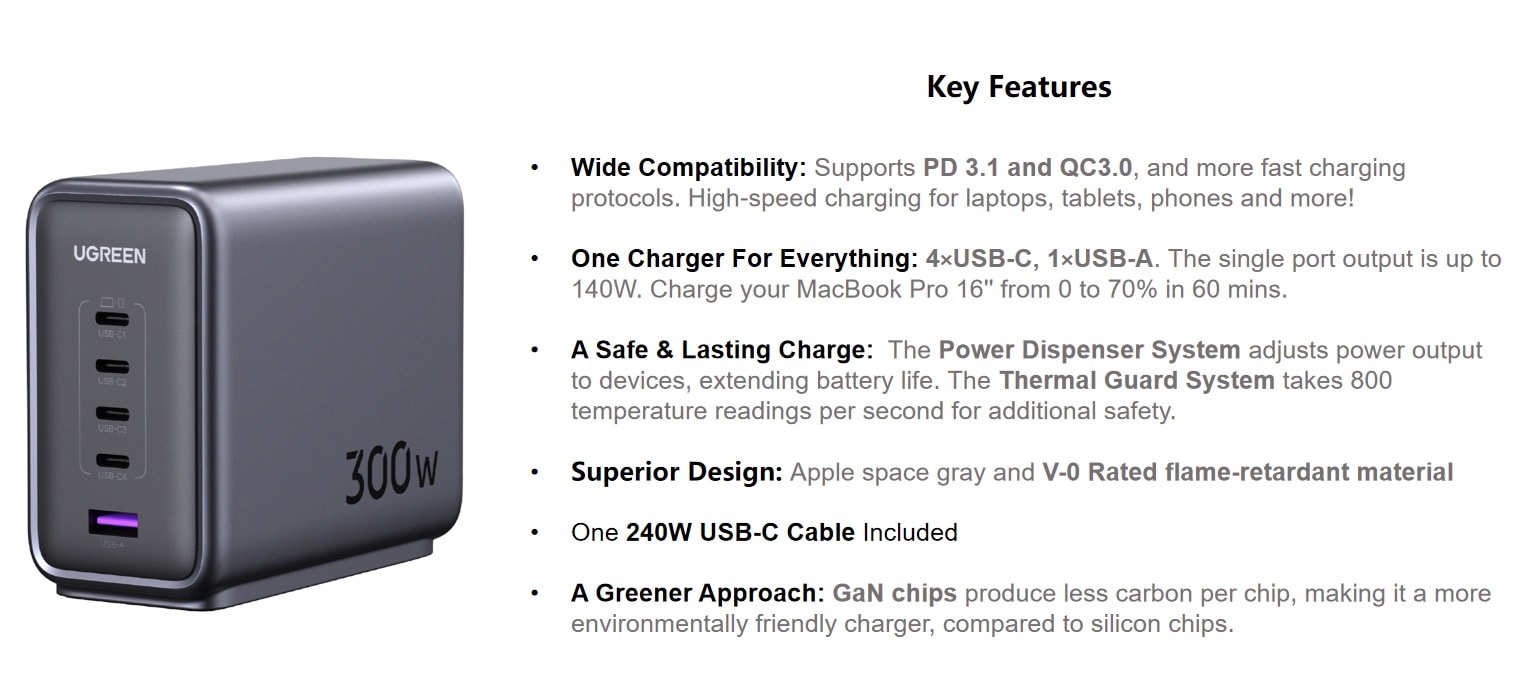
Photo: Ugreen
In the well-executed packaging, I found the hefty charger, a 6.6-foot power cable for it, a roughly 5-foot, high-quality braided 240W USB-C to USB-C cable for fast-charging devices — which is much appreciated, it’s a nice one — plus a slim user manual and an FCC/IC statement card.
The manual is helpful for getting to know the five ports and how much power they put out depending upon how many are in use at the same time (see photos). The total power output is 300 watts, but the most one port (USB C1) will give is a dedicated 140W, which is great for fast-charging a laptop.
If you engage all five ports, you get 140W, 100W, 100W and 45W from the four USB-C ports and 22.5W from the USB-A port.
So that’s three ports at 100W or more at the same time — quite a power package. In various usage scenarios, you get the 140W and one or two USB-C ports at 100W, plus a 60W or 45W USB-C port (depending on the total number of ports used).
In other words, this thing can fast-charge two MacBooks and power up an iPad and an iPhone without breaking a sweat.
The core of any charging arsenal
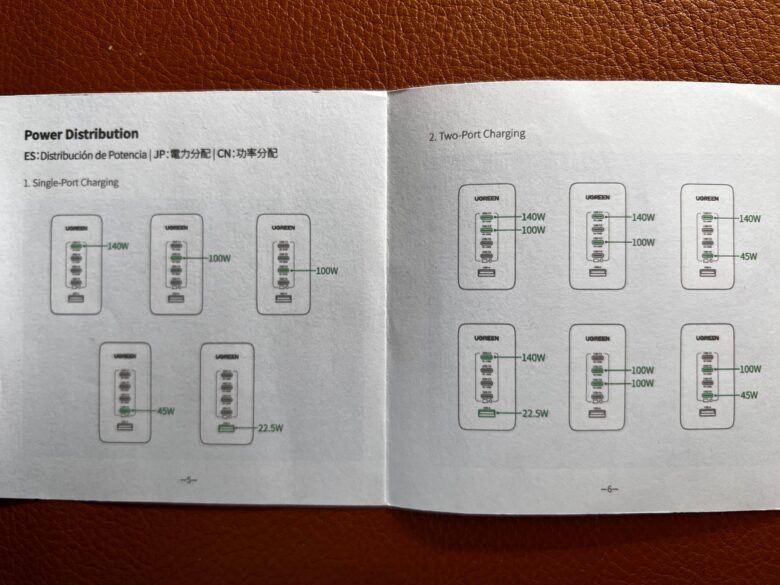
Photo: David Snow/Cult of Mac
I’m accustomed to using a four-port, 150W GaN charger plugged directly into a power strip on the floor, with charging cables running up to a slotted silicone cable stay stuck to the corner of a dresser. I can easily plug in whichever device(s) and lay it there. My other main charging station is a 3-in-1 MagSafe charger on the nightstand.
So, given my charging situation at the dresser, initially I wasn’t thrilled that the big ol’ Ugreen charger plugged in via cable, not a built-in set of folding prongs like my smaller charger. So I set the Ugreen charger on its rubber feet on top of the dresser, running its power cable down to the power strip.
Having the device-charging cables come out of the charger on top of the dresser made for a messier, cable-cluttered solution. It also took space away from the devices to be charged. But given the fabulous power at hand, those aren’t such big quibbles.
One charger for most needs
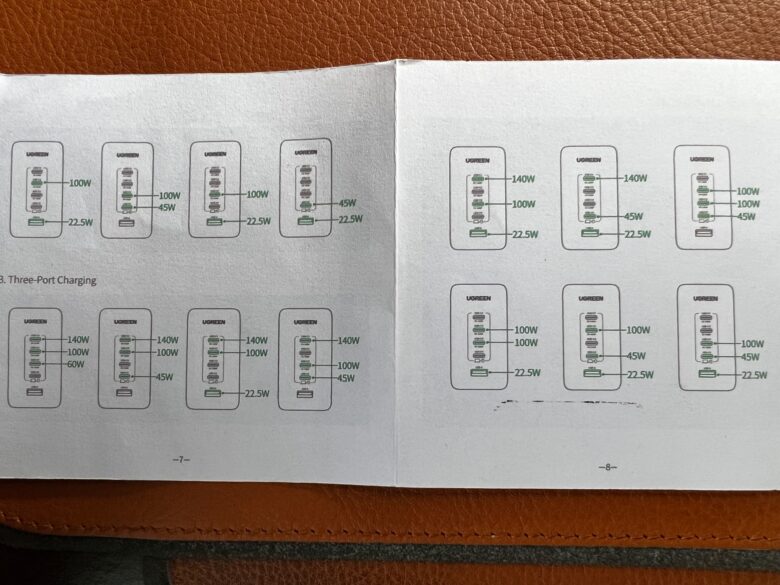
Photo: David Snow/Cult of Mac
I have an iPad Air with Apple Pencil 2, iPhone 13 Pro, Apple Watch Series 6, AirPods Pro 2 charging case and other USB-A devices. My M1 Pro MacBook Pro usually charges via my main display’s USB-C PD. The 3-in-1 magnetic charger on the nightstand is good for routine power-ups for iPhone (15W), Apple Watch (5W) and AirPods Pro 2 (5W).
A person could set Ugreen’s heavy charger on the edge or corner of a desk — it’s sturdy on its rubber feet — or run cables up to a stay from the charger on the floor, which I may try.
After all, this is one charger for most if not all of my devices. Once upon a time, each device would have needed its own adapter, making for more cable clutter and hassle.
Readily accessible power
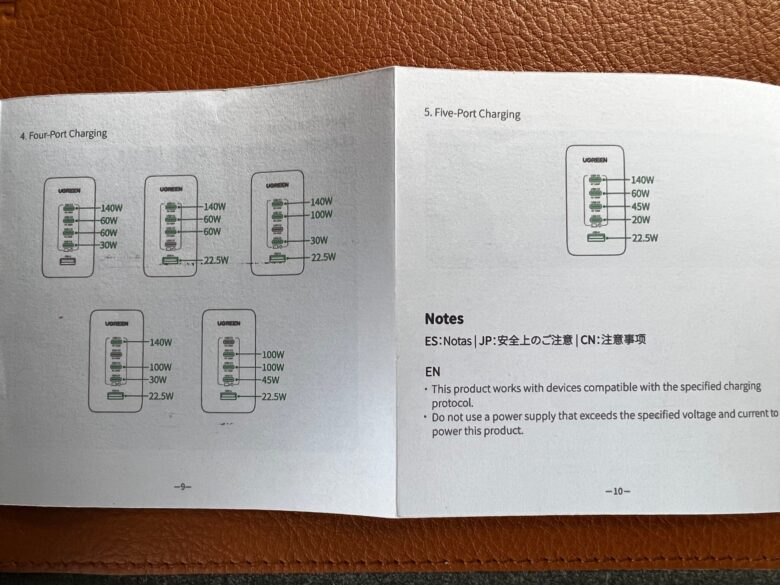
Photo: David Snow/Cult of Mac
Ugreen’s charger is a cinch to use. It’s not complicated. You won’t find any lights or LED panels to look at. Just plug it in, plug your cables into the slots, and charge away.
Helpfully, the C1 USB-C port at the top is labeled “140W PD.” The next two USB-C ports down are labeled “100W PD.” The bigger port at the bottom, under the unlabeled fourth USB-C port, is tagged “USB-A.” You’re unlikely to become unsure what to plug in where.
I used the charger to power up several devices a few times apiece over the course of 10 days or so. It’s a good sign that the charger never felt hot when I touched it, merely warm at times. And it certainly brings the juice more forcefully than any other charger I have.
Quick charging
In my tests, the charger showed off some quick charging. Its USB-C C1 slot cranked my M1 Pro MacBook Pro from 10% battery capacity to 60% in 33 minutes. C1 took my iPad Air from 32% to 77% in 48 minutes while my Apple Watch in C3 went from 25% to 92%. Both were full soon after but I failed to note exactly when.
At one point I plugged in my iPhone 13 Pro by itself in C3 and found it went from 20% to 25% in less than 2 minutes. In 9 minutes it hit 40%, in 25 minutes it reached 65% and in 46 minutes it was 85% charged, plenty for the rest of the day.
And by the way, many people still adhere to old advice for optimal battery life: Don’t charge until your device reaches 20% or below, and don’t fill it all the way up (more like 80%).
A worthy purchase
In the final analysis, Ugreen’s charger is big and heavy, but it does what the company promises — fast-charges multiple devices with ample power. Someone else may come along with a more compact version, but for now Ugreen’s charger dominates.
Some people may prefer to have a couple of mid-powered multiport GaN chargers for the portability factor. But if you tend to do most of your charging in one place, perhaps on a schedule, you can’t go wrong with Ugreen’s brawny charger.
Ugreen said the new charger’s special price for two weeks after launch will be $199, marked down from $269. You can find it at Amazon.
Where to buy: Amazon
Ugreen provided Cult of Mac with a review unit for this article. See our reviews policy, and check out other in-depth reviews of Apple-related items.
★★★★☆
Ready for raw power? This 5-port GaN desktop charging station offers up to 140W per single PD3.1 port to fast-charge MacBook Pro/Air M2, Dell XPS, iPad Pro, iPhone 14 Pro, Galaxy S23 Ultra, Steam Deck and more.
![One multiport USB-C fast-charger to rule them all [Review] It's a bit big for portability, but Ugreen's new 300W GaN charger easily juices up your devices at home or at work.](https://www.cultofmac.com/wp-content/uploads/2023/08/Ugreen-300W-Nexode-GaN-charger-2-1536x1200.jpg)



