Getting a complex computer setup just-so can be a daunting experience for even seasoned users. Maybe somebody should create a diagram or something? Well, someone did, making a highly capable MacBook Pro-and-PC setup with external display, storage, audio and more look even more complicated than it really is.
The sleekly executed diagram delighted viewers on social media. Check it out below.
This post contains affiliate links. Cult of Mac may earn a commission when you use our links to buy items.
‘Overly complicated diagram’ lays out M1 Max MacBook Pro and PC setup
Redditor ReportoDownvoto [“RD”) showcased the sharp-looking setup in a post entitled, “My 2023 Desktop Setup ft. an overly complicated diagram.” It’s an amusingly accurate title.
On a standing desk, RD runs a 16-inch M1 Max MacBook Pro sitting open on a stand and a 15-inch Dell XPS laptop mounted in clamshell mode mounted underneath. They drive a 32-inch LG UltraFine 4K IPS display through an OWC Thunerbolt 4 dock also connected to other peripherals.
Visual learners: Check out the diagram (and abandon all hope)
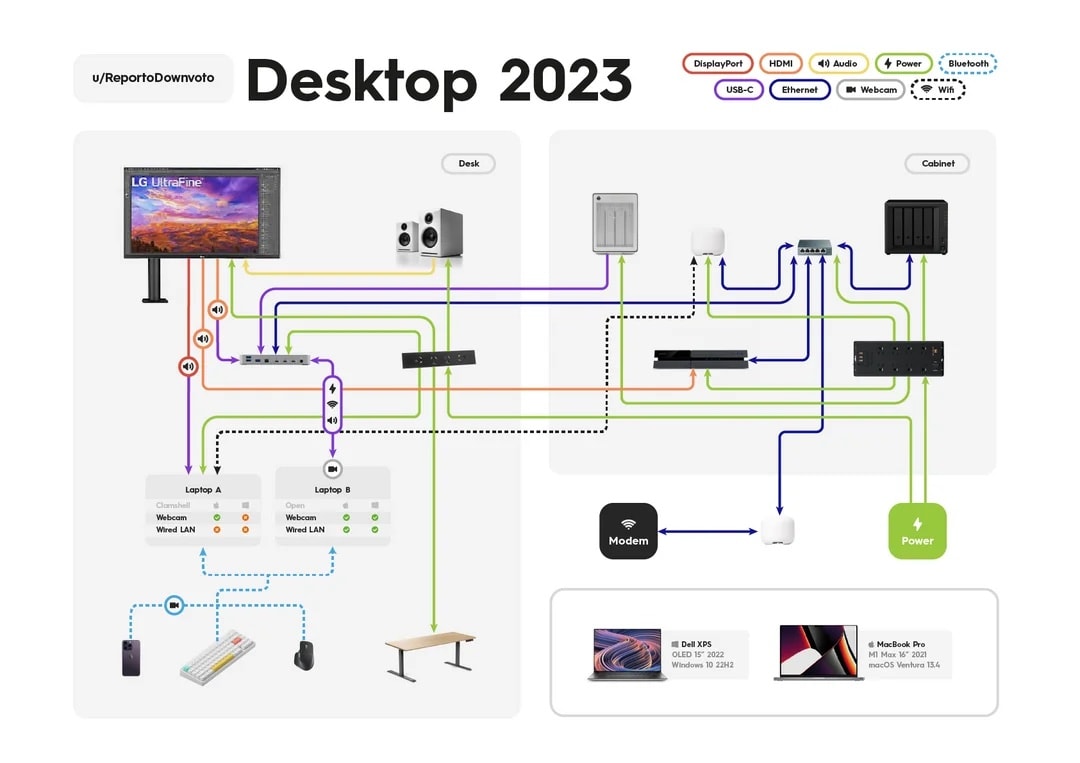
Photo: ReportoDownvoto@Reddit.com
Commenters on RD’s post loved his “Desktop 2023” diagram, shown above, which he said he made using Adobe Illustrator.
“Love the setup but love the diagram even more,” one said.
“I found the diagram very helpful thanks!” another person said. “I’m aiming to slowly work towards something like this, but I’m nowhere this tidy!”
“You’re welcome!” RD replied. “Yeah I’m a visual person so I had to plan everything to make sure it would work the way I wanted.”
Thunderbolt 4 dock and NAS storage

Photo: ReportoDownvoto@Reddit.com
Another person inquired about the Thunderbolt dock sitting behind the MacBook, the NAS storage unit in the Ikea Bekant cabinet and switching keyboard and mouse between computers.

Photo: ReportoDownvoto@Reddit.com
Here’s RD’s reply:
Yep, OWC Thunderbolt 4 dock which is connected to everything on the LAN by cat6, including the Synology DS918+ which I use for work storage, plex server and my home assistant docker container. I use the OWC drive bay for faster storage for video editing and current projects.
The MX master 3 mouse can switch between 3 different Bluetooth sources with a button on the bottom, and the NuPhy keyboard can switch between 4 (i think?) by pressing fn+Q, fn+W etc. It makes switching between the two computers super easy.
LG 4K IPS monitor and Audioengine speakers

Photo: ReportoDownvoto@Reddit.com
When asked how he likes his LG 4K display, RD said, “I love it, but this is second one I’ve busted the USB-C input on. Very poorly soldered on IO, so I’d recommend sticking to HDMI and DP like I have here.”
Others found the white speakers caught their eye. They’re Audioengine A2+ Bluetooth computer speakers sitting on Audioengine DS1 speaker stands, which angle them upward toward the user’s ears.
A commenter brought up a problem they face with a similar setup:
The speaker is connected into the monitor’s jack right? How do the speakers perform? Im using LG monitor too and connected my Bluetooth speaker into the monitor. But, whenever Im using it with my Mac it will sound so low that I have turned it into Bluetooth mode. For my PS5 I will turn it back into Aux mode.

Photo: ReportoDownvoto@Reddit.com
“Yeah, plugged directly into monitor, zero issues here,” RD replied. “I do get some very low noise coming thru the AUX when the speakers are turned up really high, but I never have them remotely that loud so, yeah, no problem.”
Another person asked is he could control the volume from Mac with the speakers plugged into the monitor.
“I control the volume of them thru the monitor using the back/forward buttons on my MX Master 3 mouse via the MonitorControl app, it’s great!” RD replied.
Shop these items now:

Photo: ReportoDownvoto@Reddit.com
Computers:
Display:
Dock and external storage:
Input devices:
- NyPhy Halo65 mechanical keyboard with Cherry MX Brown switches
- Logitech MX Master 3S wireless mouse
- DeltaHub Carpio mouse wrist rest
Audio:
If you would like to see your setup featured on Cult of Mac, send some high-res pictures to info+setups@cultofmac.com. Please provide a detailed list of your equipment. Tell us what you like or dislike about your setup, and fill us in on any special touches, challenges and plans for new additions.(16-inch, M1 Pro chip with 10‑core CPU and 16‑core GPU, 16GB RAM, 1TB SSD) - Space Gray
![Fun ‘overly complicated diagram’ lays out complex MacBook Pro rig [Setups] At a glance it doesn't look overly complex, but wait'll you see the diagram.](https://www.cultofmac.com/wp-content/uploads/2023/06/Setups-ReportoDownvoto-main-June-16-2023.jpg)


