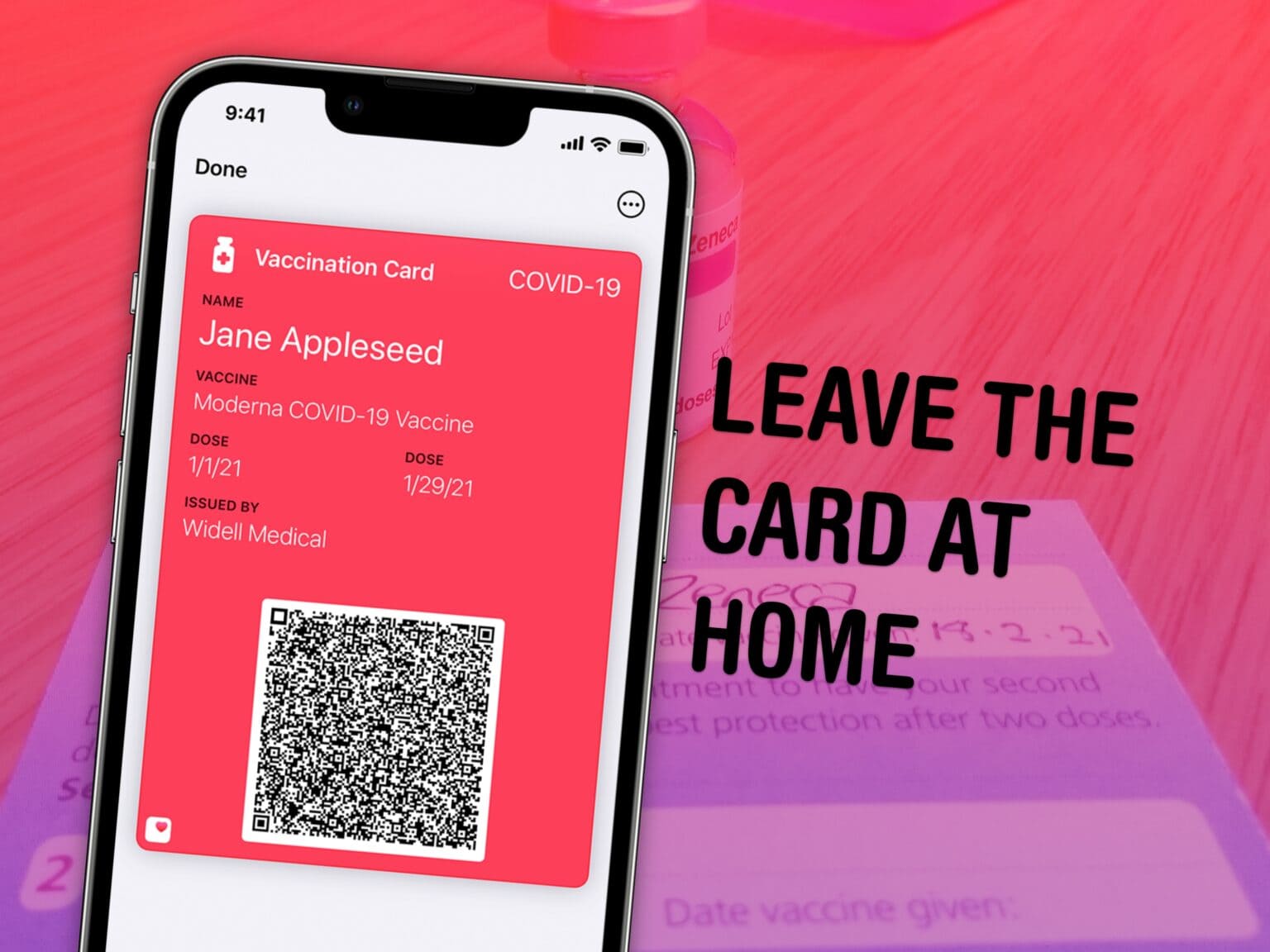Add your COVID-19 vaccine card to Apple Wallet on your iPhone, and you can leave your physical card safe at home. Some places may require proof of vaccination to enter, like international airports, concert venues and cruise ships.
If your health care provider can share data with the Apple Health app, and if digital cards are considered valid proof of vaccination where you’re going, and if the stars are in the right place, too, you just might be able to go all-in on Apple Wallet. Let me show you how.
How to add your vaccine card to Apple Wallet on your iPhone
There are a few different ways you can add your records into your iPhone:
Also, I’ll show you how to quickly show your vaccine card from the iPhone’s Control Center:
Using a connected health care provider
First, you need to see if your health care provider can link your medical records in with Apple Health. Apple has a website listing all of the company’s partners. Tap this link to open the list.
What if you don’t live in the United States, Canada or the United Kingdom? Tough! None have been added as of February 2023.
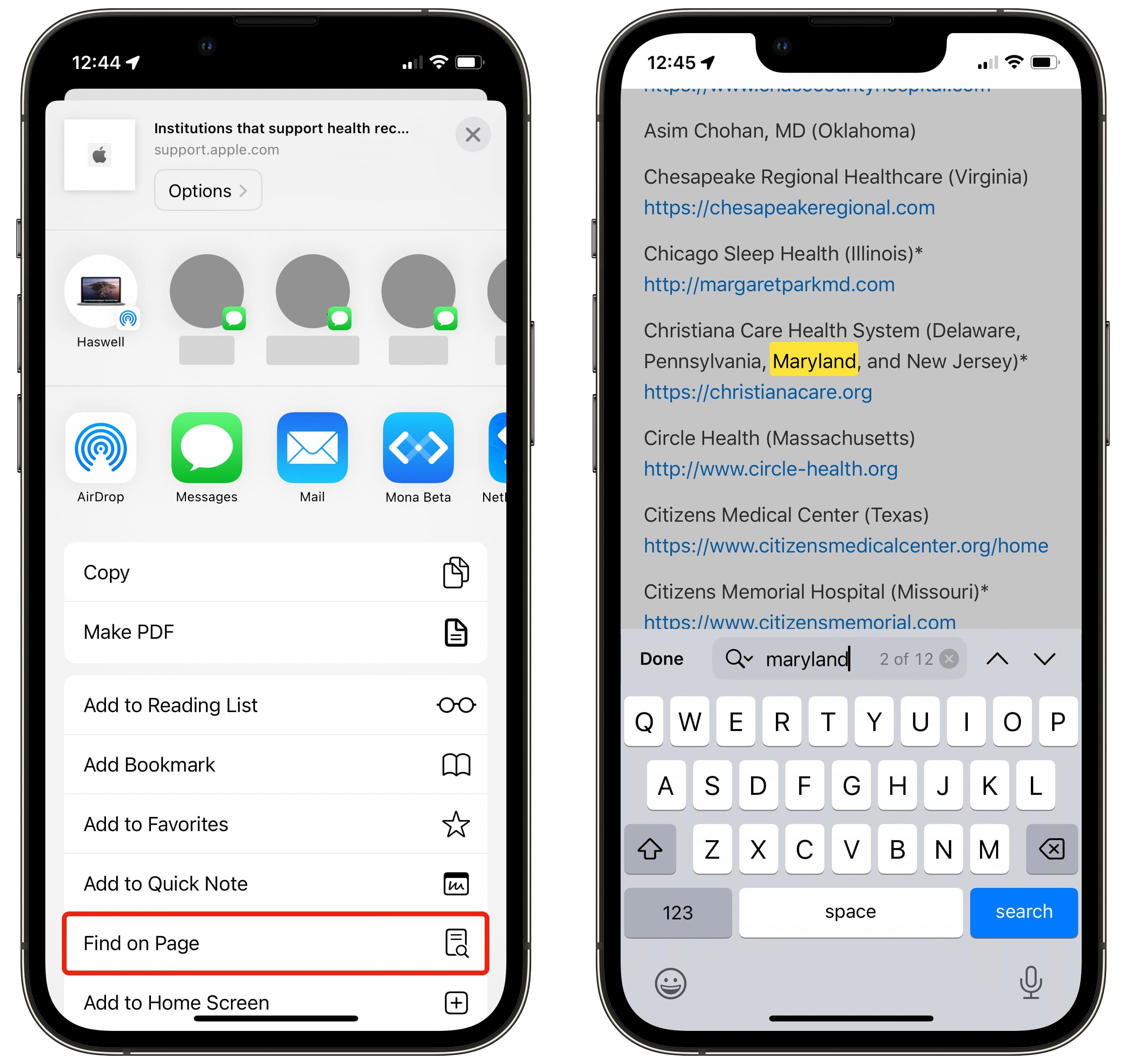
Screenshot: D. Griffin Jones/Cult of Mac
The US part of the list is rather long. Tap the Share button and tap Find on page (or ⌘F on the Mac) and enter the name of your state. Tap ▽ to scroll through the list.
If you can find your health care provider, great! You’ve passed the first test.
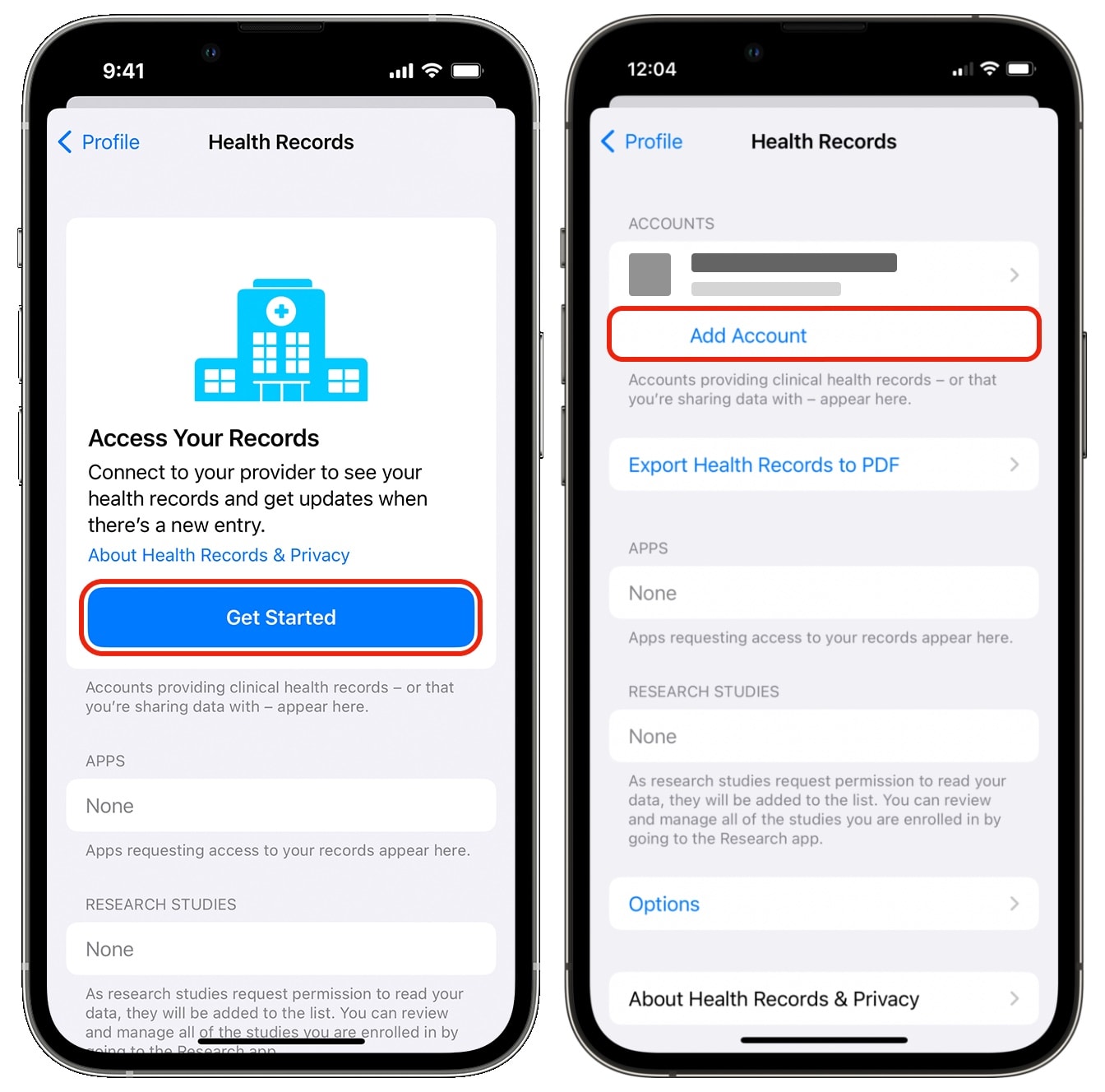
Screenshot: D. Griffin Jones/Cult of Mac
Open the Health app on your iPhone to continue. Tap the profile icon in the top-right and tap Health Records. If you haven’t added any before, tap Get Started; if you already have a connected provider and you need to add another, tap Add Account.
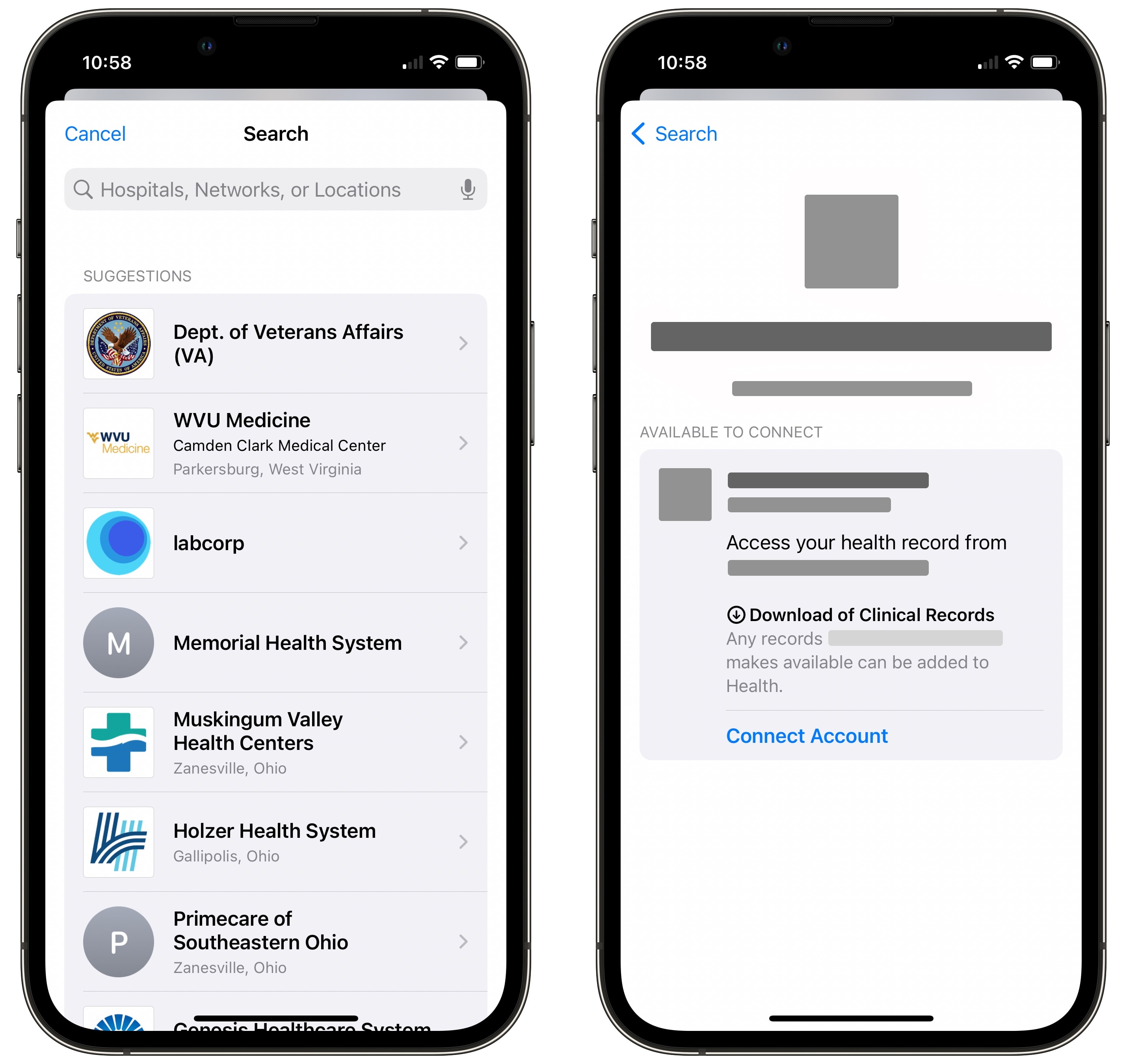
Screenshot: D. Griffin Jones/Cult of Mac
Type in the name and find it in the list, then tap Connect Account. A website login page will slide up. You need to enter in the username and password you use for that health care provider, not your Apple ID. When you get signed in, you need to confirm that you want to connect your health data.
Your health data stays encrypted
You don’t need to worry about Apple seeing your health records. This feature uses a system called FHIR (for Fast Healthcare Interoperability Resources), which transfers data directly from the hospital to your iPhone. If you have iCloud enabled with two-factor authentication on your Apple ID, this data is completely encrypted.
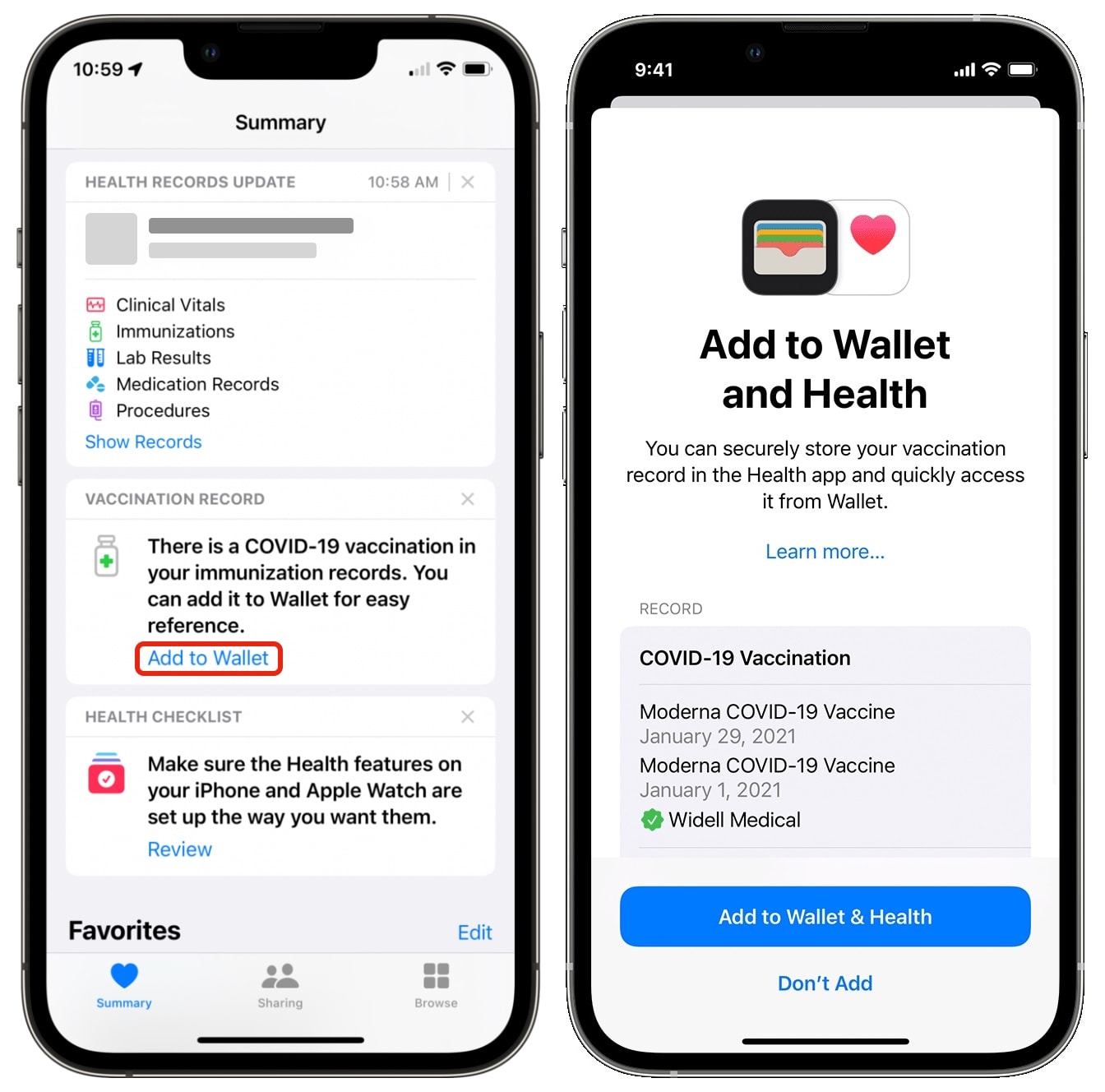
Screenshot: D. Griffin Jones/Cult of Mac
After that, you just need to wait for your health data to come in. For me, it only took a few seconds. Tap Next and you’ll see in the Summary tab what has been added.
If you see a notice that you can add your vaccine card to Wallet, great! Tap Add to Wallet.
Not a perfect solution
Even if you can successfully add your vaccine card to your iPhone, this will only be able to import the records from that specific health care provider. Boosters from other pharmacies or hospitals won’t show up.
If you want to add those records, you need to see if you can get a QR code to add them in. Let me show you that process.
Add vaccine records by QR code
If you’re given a QR code to scan by your health care provider, adding the record is easy. Simply open the Camera app, hold the QR code in front of the camera, and keep it steady.
You should get a notification from the Health app — tap it, then tap Add to Wallet & Health.
If you took a picture of it but you don’t have the code anymore, that’s OK. Open the photo in your photo library, tap and hold the QR code, then tap Open in Health. Tap Add to Wallet & Health.
Add vaccine records from a link
In some states, like California, you might get a link in a text or by email. Tap the link and tap Add to Wallet & Health. It’s that simple!
Bring up your vaccine card
You don’t have to dig through your apps to find Wallet to bring up your vaccine card — you can access it from Control Center.
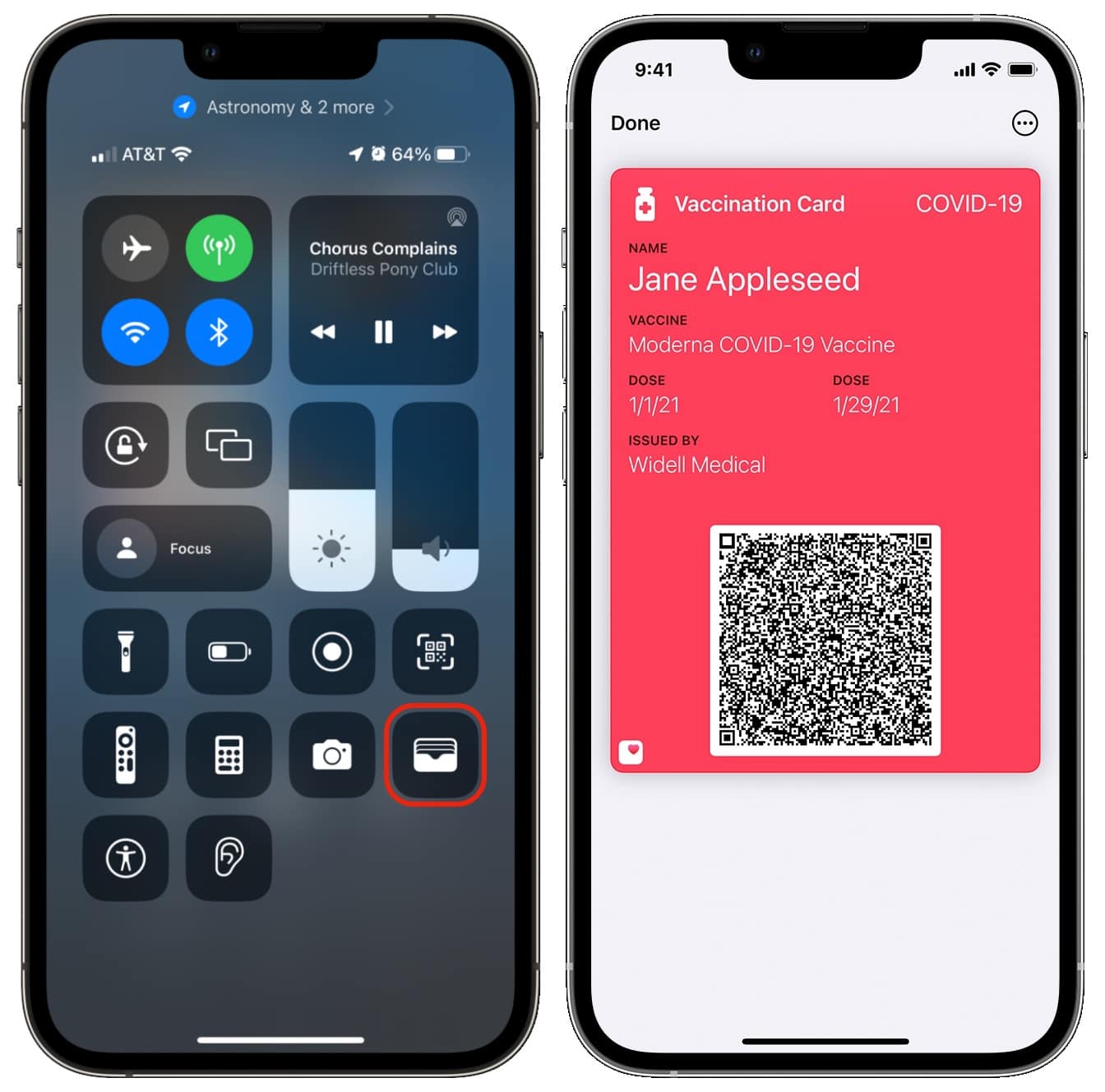
Screenshot: D. Griffin Jones/Cult of Mac
Just swipe down from the top-right of your phone (or up from the bottom on older iPhones) and tap the Wallet icon. You can access your vaccine card from wherever you are.
If you don’t see it there, go to Settings > Control Center and tap + Wallet to add it.