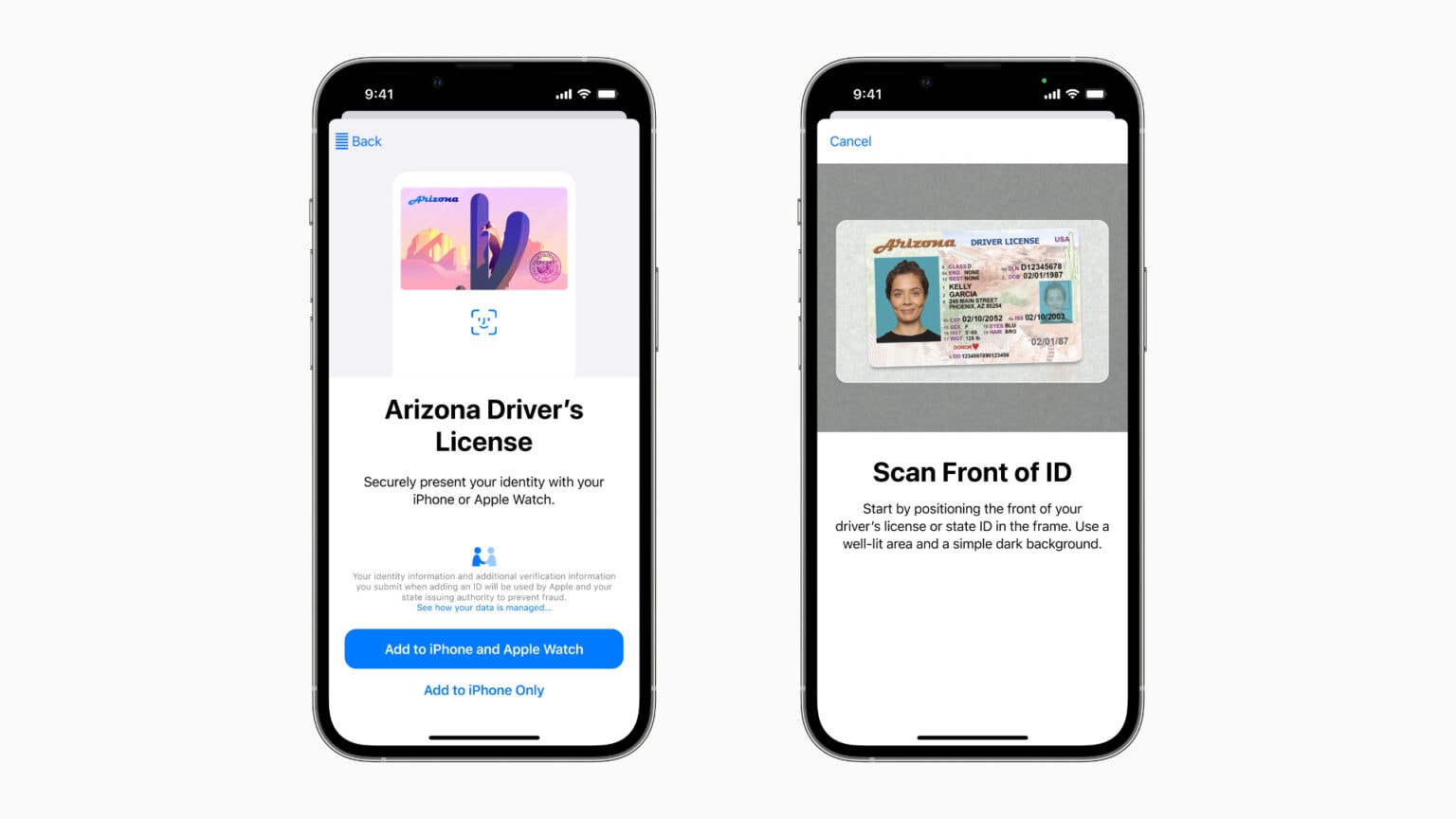Apple on Wednesday confirmed that digital driver’s licenses and IDs are now available inside the Wallet app in Arizona. Colorado, Hawaii, Mississippi, Ohio, and the territory of Puerto Rico have also pledged their support.
Cupertino first announced its latest Wallet upgrade at WWDC 2021 last June. This is the first time it has been made available to iPhone users.
Apple Wallet adds digital driver’s licenses
“We’re thrilled to bring the first driver’s license and state ID in Wallet to Arizona today, and provide Arizonans with an easy, secure, and private way to present their ID when traveling, through just a tap of their iPhone or Apple Watch,” said Jennifer Bailey, Apple’s vice president of Apple Pay and Apple Wallet.
“We look forward to working with many more states and the TSA to bring IDs in Wallet to users across the US.”
Although support for Wallet’s new feature will be limited initially, a growing number of states have promised to add support. In addition to the seven Apple previously announced, four more — plus Puerto Rico — today joined the list.
Add digital IDs to your iPhone
You can begin adding digital driver’s licenses or state IDs to iPhone by simply tapping the + button inside the Wallet app. Select Driver’s License or State ID, then follow the onscreen setup instructions.
During this process, users will be asked to scan both the front and back of their physical ID cards, and take a selfie. This ensures that the person adding the card to the Wallet app is the same person the real owner.
“As an additional fraud prevention step, users will also be prompted to complete a series of facial and head movements during the setup process,” Apple said. “The state is responsible for verifying and approving the user’s request to add their driver’s license or state ID to Wallet.”
Accepted by the TSA
Once your digital IDs are added to the Wallet app, they can be presented to the TSA at participating airport security checkpoints simply by tapping your iPhone or Apple Watch at the identity reader.
All information is shared digitally, so you do not need to hand over your device or present the digital card to anyone. However, the TSA “will capture a picture of the traveler for verification purposes,” Apple said.
And because this is an Apple feature, it is protected by all the same security measures built into iPhone and Apple Watch as standard — including Face ID and Touch ID. What’s more, none of the cards added to the Wallet app can be seen by anyone else, including Apple.
Driver’s licenses and state IDs are supported in the Wallet app on iPhone 8 or later running iOS 15.4, and on Apple Watch Series 4 or later running watchOS 8.4 or later. More information is available on Apple’s website.